Unlist is a function in R that takes nested data structure and flattens it into a single, simpler data structure. It is mostly used with nested lists and vectors. This is useful in data-related tasks because, for many algorithms, the data should be formatted in a specific way.
What do we mean by Unlist in R?
Using the unlist() function makes handling data much easier. It Unlist helps you preprocess your data to make it more amenable to models like regression, ANOVA, or clustering.
Flattening nested data structures improves the efficiency of data handling operations such as indexing, subsetting, and summarization, making it easier to extract and manipulate specific elements within the data.
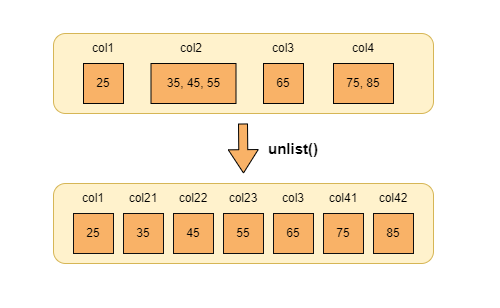
As we know, most of the real-world data is hierarchical. Unlist helps us handle these better by simplifying complicated programming tasks.
How to Unlist in R?
The unlist() in R traverses through the elements of the input object and gathers all the elements into a single vector.
If the input contains nested lists, unlist can recursively traverse through these nested structures to ensure all elements are included in the final output vector. The resulting vector retains the order of elements from the original input object.
The syntax of the unlist() function is:
unlist(x, recursive = TRUE, use.names = TRUE)
Parameters:
- x: The input object that you want to unlist.
- recursive: A logical value indicating whether to recursively unlist nested lists. The default value is TRUE. This means that if your list contains other lists inside it, those inner lists will also be unlisted.
- use.names: A logical value indicating whether to preserve the names of the named elements from the input. The default value is TRUE.
Does the unlist function modify the original object? No, it does not modify the original object. It returns a new vector containing the elements of the original object in a flattened form.
Some use cases where unlist() can be used are:
1)Converting List to Vector
The main difference between a list and a vector is that a list can contain both heterogeneous and nested elements, while a vector contains only homogeneous elements. We convert lists to vectors to make them compatible with other functions.
# Create a list list <- list(a = 1:3, b = 4:6) # Convert the list to a vector using unlist vector <- unlist(list, use.names = FALSE) print(vector)
Output:
1 2 3 4 5 6
2) Flattening Nested List
A nested list is a list containing lists. Here is how you Unlist them in R:
# Create a nested list nested_list <- list(a = 5:7, b = list(x = list(‘apple’, TRUE), y = list(8, ‘grape’))) # Flatten the nested list flattened_vector <- unlist(nested_list, use.names = TRUE) flattened_vector # Extract elements from the flattened vector nested_list[1] flattened_vector[1]
Output:
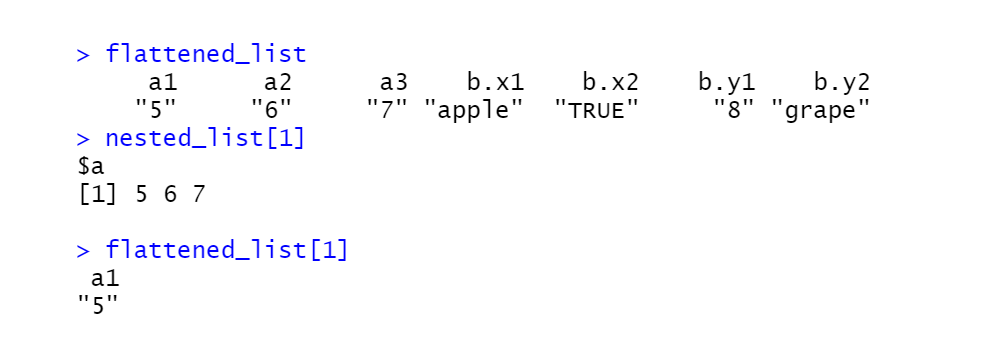
3) Flattening Matrices
A matrix is a data structure that contains rows and columns. It is homogeneous. When you apply unlist() to a matrix, it concatenates the elements in a column-wise order. Here is how to do it:
# Create a list of matrices matrix1 <- matrix(1:4, nrow = 2) matrix2 <- matrix(5:8, nrow = 2) list_of_matrices <- list(matrix1, matrix2) # Flatten the list of matrices flattened_matrix <- unlist(list_of_matrices) print(flattened_matrix)
Output:
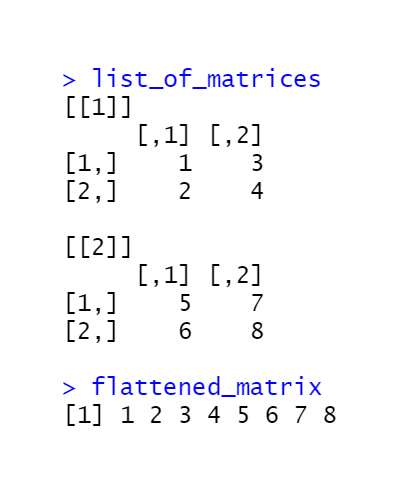
4) Preparing Data for Analysis
Many algorithms used for analysis and predictions require data to be in a specific format. Here is an example of one function where we need to unlist the data before we can use it:
# Sales data by month sales_data <- list(January = 1000, February = 1500, March = 1200) # Convert the sales data to a vector sales_vector <- unlist(sales_data) # Now, you can visualize the sales data using a bar plot barplot(sales_vector, names.arg = names(sales_vector), xlab = "Month", ylab = "Sales")
Output:
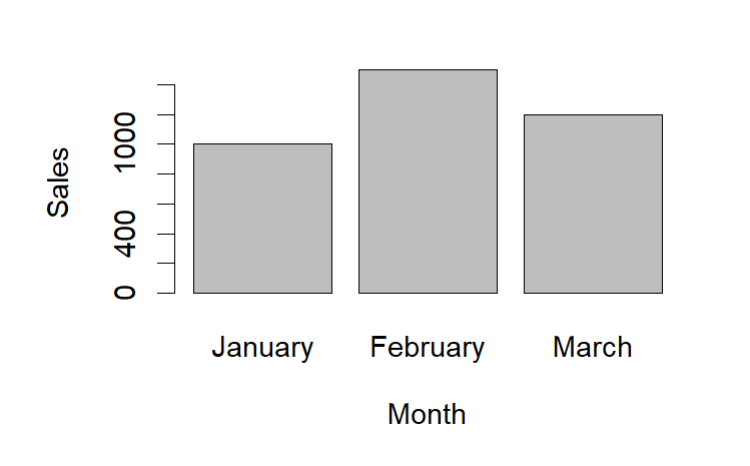
Bar plots can only be done on vectors. Hence, the unlist() function is needed here.
The base unlist() function is suitable for straightforward flattening of nested lists into a single vector. The unlist() function from the purrr package offers more control over the flattening process, allowing for handling of NULL values and preserving data types.
The flatten() function from the jsonlite package is specifically tailored for flattening nested JSON objects into a flat data frame structure.
Conclusion
To sum it up, the unlist() function is used to flatten nested data structures. This is useful in data transformation, visualization, analysis, dimensionality reduction, and many more data-related tasks. In this article, we have seen how unlist() can be used in different situations with different datasets.








