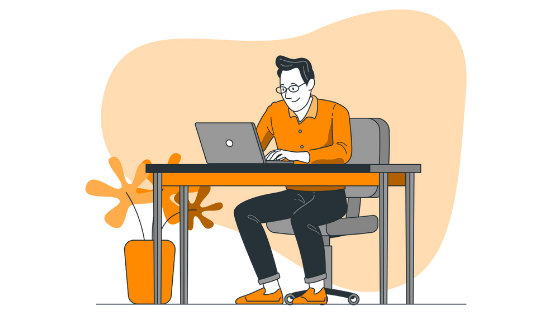Why Choose FavTutor for Power BI Assignment Help?
Power BI experts with 5+ years of experience
24/7 support for all your Power BI problems
On-time delivery, even for urgent deadlines
Budget-friendly prices starting at just $35/hour
Power BI Homework and Assignment Help
We’re all about making student life easier by helping them with their academics whenever they want. Stuck on a tough project? Need a little guidance? Whatever it is, we got your back! Chat now with personalized support:

Get Your Power BI Project Done Instantly
Struggling to wrap up your Power BI project? Don’t worry, we’re here to help! Whether you’re working on building dashboards, analyzing complex datasets, or creating detailed reports, our team is ready to make the process simple and stress-free.
Power BI can feel overwhelming at times, especially when you’re balancing tight deadlines with other academic responsibilities. That’s why we focus on delivering quick support tailored to meet your specific needs. With our expert assistance, you can get your projects completed efficiently without compromising quality.
Our experts know Power BI inside and out, ensuring that every task (from data modeling to visualization) is handled with precision. Beyond just completing your work, we’ll also help you grasp the concepts, empowering you to tackle similar challenges on your own in the future.
What is Power BI used for?
Power BI is a powerful business analytics tool developed by Microsoft that transforms raw data into meaningful insights. Designed with simplicity and versatility in mind, it allows users to connect to various data sources, process large datasets, and create interactive visualizations like dashboards and reports.
One of its standout features is its ability to integrate seamlessly with popular platforms like Excel, and SQL databases, and cloud-based services such as Azure and Google Analytics. This makes it a favorite choice for students and professionals alike who need to analyze data across multiple sources.
Power BI is widely used across industries for tasks such as tracking key performance indicators (KPIs), identifying trends, forecasting, and making data-backed decisions.
What Power BI topics are covered by our experts?
Our experts are skilled in a wide range of Power BI topics, ensuring you get the support you need for any assignment or project. Here’s what we can help you with:
- Data Transformation: Cleaning and preparing data using Power Query and transforming it for analysis.
- Data Modeling: Building relationships between tables and optimizing data models for performance.
- DAX (Data Analysis Expressions): Creating calculated columns, measures, and advanced formulas.
- Visualizations and Dashboards: Designing interactive charts, graphs, and dashboards that tell a compelling story.
- Integration with Other Tools: Connecting Power BI to Excel, SQL databases, and other platforms.
- Advanced Analytics: Leveraging AI and machine learning features for predictive insights.
- Real-Time Data Streaming: Creating dashboards with live, streaming data updates.
Whether it’s a basic task or a complex project, we’re here to help you master these topics and deliver outstanding results.
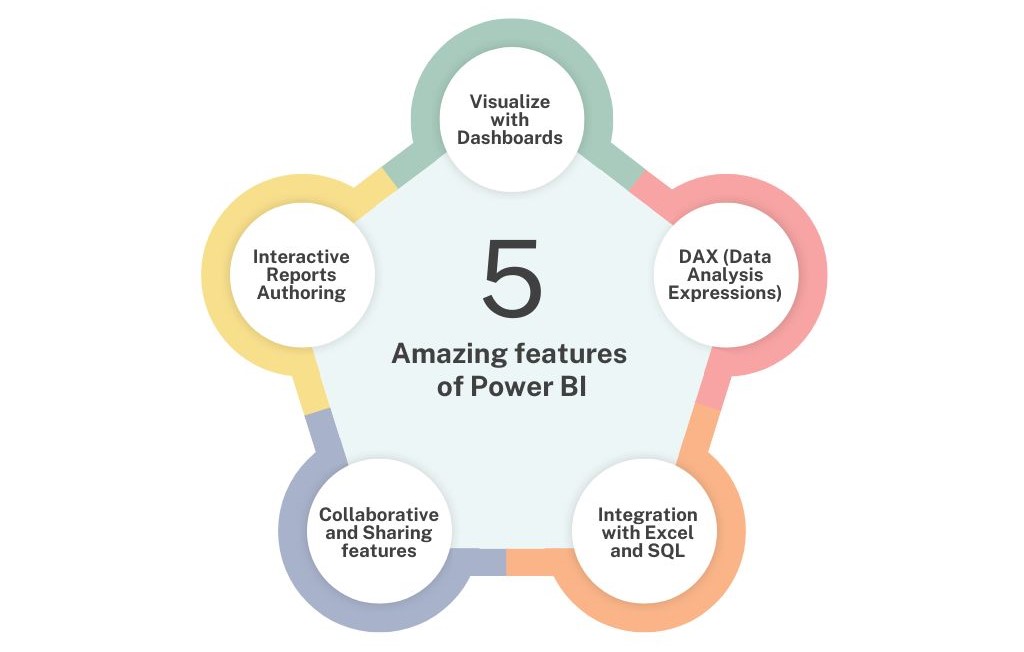
Amazing Advantages of Power BI
Power BI offers a wide range of benefits that make it one of the most widely used data analytics tools available today. Here are some of its amazing advantages:
- User-Friendly Interface: Power BI is designed to be intuitive and easy to use, even for beginners. Its drag-and-drop interface makes it simple to create reports and dashboards without needing advanced technical skills.
- Seamless Integration: It integrates seamlessly with various data sources such as Excel, SQL Server, Google Analytics, and cloud services, making it easy to work with your existing data and systems.
- Interactive Visualizations: It allows you to create dynamic, interactive visualizations that help users explore data and gain deeper insights. These visual tools enhance decision-making and data presentation.
- Real-Time Data Analysis: With Power BI, you can track real-time data and generate live reports, making it perfect for businesses or academic projects that require up-to-date information.
- Advanced Analytics Capabilities: It offers fantastic features like AI, machine learning, and advanced DAX formulas to perform complex analyses and derive valuable insights.
- Collaboration and Sharing: You can easily share reports and dashboards with team members or clients through the Power BI Service, making collaboration smoother and more efficient.
- Cost-Effective: It has a free version with robust features, and its paid versions are reasonably priced, making it accessible for both students and businesses.
With these advantages, Power BI empowers users to turn raw data into actionable insights, helping them make smarter, data-driven decisions.
Can You Help with my Power BI Homework?
Absolutely! We’re here to help you with all your Power BI homework and assignments. Data transformation, interactive dashboards, or mastering DAX formulas, we are ready to guide you every step of the way.
We understand that Power BI can be challenging. But Don’t Worry! Our experts will walk you through each task, making even the toughest assignments manageable and understandable. No matter how complex your project may seem, we’re here to make sure you deliver a polished, professional result on time.
How Do We Help, Exactly?
At FavTutor, we believe that the best way to master Power BI is by combining expert guidance with hands-on experience. We provide detailed, step-by-step solutions to your assignments, breaking down each problem into manageable parts. Our tutors ensure that the solutions are easy to follow while explaining the logic and reasoning behind every step.
To solidify your understanding, we also offer live 1:1 tutoring sessions where you can work directly with a tutor. Our tutors also share real-world tips, best practices, and insights from their own experience, giving you valuable knowledge for future projects.
Challenges Faced By Students While Working on Power BI
Power BI is a powerful tool, but students often face several challenges when working on assignments involving data analysis, visualization, and reporting. Understanding these challenges can help address the difficulties students face and make the learning process smoother.
- Mastering DAX Functions: Understanding and applying DAX formulas to create calculated columns, measures, and aggregations can be tricky for many students.
- Designing Effective Visualizations: Choosing the right visualizations and ensuring they effectively communicate insights is a key challenge for students.
- Data Modeling: Building relationships between tables and structuring data models for efficient performance can be difficult, especially with large datasets.
- Understanding Advanced Features: Features like real-time data streaming, AI integration, and custom visuals can be overwhelming for students who are not familiar with them.
- Troubleshooting Errors: Debugging formulas, resolving data connection issues, and fixing visualization errors can be frustrating, especially when solutions aren’t immediately clear.
Frequently Asked Questions (FAQs)
A: We assist with all Power BI assignments, including data analysis, dashboard creation, DAX formulas, data transformation, visualization design, and project development. A: Our team offers 24/7 support, so you can get assistance with your assignments right away, and we strive to meet your deadlines based on the assignment's complexity. A: Yes, we provide cost-effective pricing, starting at $35/hour, to ensure quality assistance that fits students’ budgets. A: Absolutely! All assignments are custom-made to meet your requirements and are guaranteed to be 100% plagiarism-free. A: Yes, our experts are skilled at handling urgent Power BI assignments, ensuring high-quality solutions are delivered on time. A: Yes, we offer live 1:1 tutoring sessions to help you understand the solutions and clarify any doubts you may have. A: You can submit your assignment details through our student portal, and our experts will review them and get in touch with you to start the process. A: We prioritize customer satisfaction and offer revisions to ensure your expectations are met. You can also check our refund policy for more details. A: Yes, our Power BI help is available to students worldwide, providing expert support anytime, no matter your location. A: Once your answers are ready, you’ll be able to access them through the FavTutor portal, with an email notification to keep you updated.Q1: What kind of Power BI assignments can you help with?
Q2: How quickly can I get help with my Power BI assignment?
Q3: Is the Power BI help service affordable?
Q4: Will the solutions provided be plagiarism-free?
Q5: Can you help with Power BI projects that have tight deadlines?
Q6: Do you offer live tutoring also?
Q7: How do I submit my Power BI assignment for help?
Q8: What if I'm not satisfied with the Power BI homework help I receive?
Q9: Is your Power BI help service available worldwide?
Q10: How will I get the answers?

Reasons to choose FavTutor's Assignment Help Service
- Top rated experts-We pride in our programemrs who are experts in various subjects and provide excellent help to students for all their assignments, and help them secure better grades.
- Specialize in International education-We have programmers who work with students studying in the USA and Canada, and who understand the ins and outs of international education.
- Prompt delivery of assignments- With an extensive research, FavTutor aims to provide a timely delivery of your assignments. You will get adequate time to check your homework before submitting them.
- Student-friendly pricing- We follow an affordable pricing structure, so that students can easily afford it with their pocket money and get value for each penny they spend.
- Round the clock support- Our experts provide uninterrupted support to the students at any time of the day, and help them advance in their career.
3 Steps to Connect
Get help in your assignment within minutes with these three easy steps:
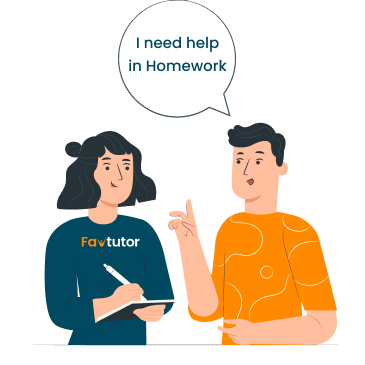
Step 1
Click on the Signup button below & register your query or assignment.
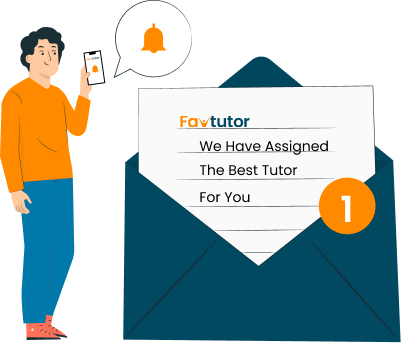
Step 2
You will be notified when we have assigned the best expert for your query.
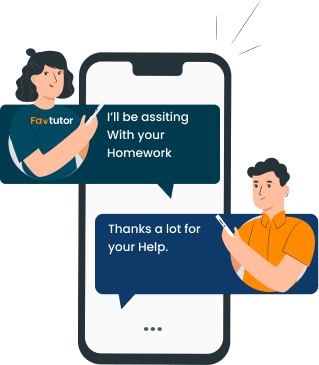
Step 3
Voila! You can start chatting with Power BI expert and get started with your learning.