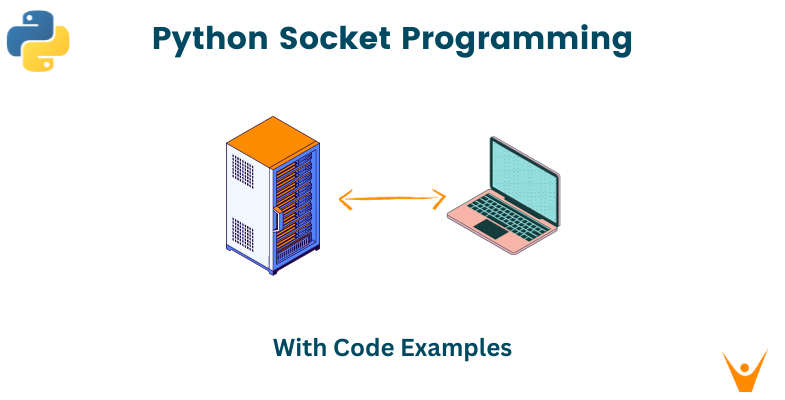In the vast landscape of networking, Python stands out as a language that empowers developers to create robust and scalable networked applications. At the heart of this capability lies Python's socket module, a powerful tool for implementing socket programming. In this comprehensive guide, we will explore the depths of Python socket programming, covering its implementation, the intricacies of the socket module, practical Python socket server examples, and the nuances of server-client communication using both TCP and UDP protocols.
Understanding Python Socket Programming
To embark on the journey of Python socket programming, the first step is to understand its implementation. At its core, socket programming involves the establishment of communication channels between two computers over a network. Python simplifies this process through its socket module, allowing developers to create and manage sockets with ease.
Implementation of Socket Programming in Python
The following snippet illustrates the basic steps to implement socket programming in Python:
import socket s = socket.socket(socket.AF_INET, socket.SOCK_STREAM)
Here, AF_INET represents the address family (IPv4), and SOCK_STREAM indicates the socket type (TCP). These parameters define the characteristics of the communication channel.
Python Socket Module:
The socket module provides a comprehensive set of functions and classes for socket programming. The primary class, socket, encapsulates the core socket functionality. Let's dive into the essential features of the socket module:
1. Creating a Socket
To create a basic socket, you use the socket class constructor:
s = socket.socket(socket.AF_INET, socket.SOCK_STREAM)
This line initializes a TCP socket. Adjusting the second parameter allows you to create UDP sockets.
2. Binding and Listening:
After creating a socket, it needs to be bound to a specific address and port. Additionally, for servers, it must listen for incoming connections:
s.bind(('localhost', 8888)) s.listen(5)
Here, the server is bound to the local address ('localhost') and port 8888, with a maximum of 5 queued connections.
3. Accepting Connections
In a server scenario, the accept method is used to establish a connection with a client:
client_socket, addr = s.accept()
4. Sending and Receiving Data
Once a connection is established, data can be sent and received using the send and recv methods:
data = client_socket.recv(1024) client_socket.send(b'Thank you for connecting')
Here, the server receives data from the client and sends a response.
5. Closing the Connection
Finally, it's essential to close the connection when communication is complete:
client_socket.close()
This ensures that system resources are freed up.
TCP and UDP Socket Programming
Python supports both TCP (Transmission Control Protocol) and UDP (User Datagram Protocol) socket programming. Each has its own characteristics and use cases.
TCP Socket Programming:
TCP is a connection-oriented protocol that ensures reliable and ordered communication between devices. A typical TCP server example looks like this:
import socket server_socket = socket.socket(socket.AF_INET, socket.SOCK_STREAM) server_socket.bind(('localhost', 8888)) server_socket.listen(5) while True: client_socket, addr = server_socket.accept() print('Got connection from', addr) data = client_socket.recv(1024) client_socket.send(b'Thank you for connecting') client_socket.close()
In this example, the server waits for incoming connections, accepts them, and engages in a bidirectional data exchange with the client.
UDP Socket Programming:
UDP, on the other hand, is a connectionless protocol that focuses on fast communication but sacrifices reliability. A basic UDP server-client communication example looks like this:
import socket server_socket = socket.socket(socket.AF_INET, socket.SOCK_DGRAM) server_socket.bind(('localhost', 8888)) while True: data, addr = server_socket.recvfrom(1024) print('Received data from', addr, ':', data) server_socket.sendto(b'Thank you for the data', addr)
Here, the server continuously listens for incoming data and responds to the client without establishing a formal connection.
Server-Client Communication in Python
At the heart of networking lies the art of seamless server-client communication, and Python stands as a maestro in this domain. It provides an environment that elegantly facilitates bidirectional data exchange. In the examples explored, the server graciously accepts connections, adeptly receives data, and responds, showcasing the fundamental principles of this intricate dance. Python's role transcends mere functionality; it acts as a conductor orchestrating the harmonious exchange of information in the vast symphony of networking, where each interaction is not just a transaction of data but an embodiment of the art of connection.
Advanced Concepts in Python Socket Programming
While the basics covered so far form a solid foundation, Python socket programming extends beyond simple server-client interactions. Let's explore some advanced concepts:
1. Multi-Threading and Multi-Processing
In scenarios where a server needs to handle multiple clients concurrently, multi-threading or multi-processing becomes essential. Python's threading and multiprocessing modules can be employed to achieve parallel execution.
For example, using the threading module for a multi-threaded server:
import socket import threading def handle_client(client_socket): pass server_socket = socket.socket(socket.AF_INET, socket.SOCK_STREAM) server_socket.bind(('localhost', 8888)) server_socket.listen(5) while True: client_socket, addr = server_socket.accept() print('Got connection from', addr) client_thread = threading.Thread(target=handle_client, args=(client_socket,)) client_thread.start()
2. Error Handling and Exceptions
Robust error handling is crucial in network programming. Python provides exception handling mechanisms that can be employed to manage errors gracefully. Common exceptions include socket.error and ConnectionResetError.
try: # Socket operations here except socket.error as e: print(f"Socket error: {e}") except ConnectionResetError: print("Connection reset by peer") finally: # Clean-up operations here
3. Security Considerations
When developing networked applications, security is paramount. It's essential to consider potential vulnerabilities and implement secure coding practices. Encryption and authentication mechanisms can be integrated to enhance the security of the communication channels.
import ssl ssl_socket = ssl.wrap_socket(server_socket, keyfile="server.key", certfile="server.crt", server_side=True)
Conclusion
In this blog, we've explored the fundamentals and advanced concepts of Python socket programming. The socket module empowers developers to create versatile networked applications, whether dealing with TCP for reliable communication or UDP for speed. Understanding the intricacies of server-client communication is crucial for building robust systems, and Python provides the tools necessary for success.