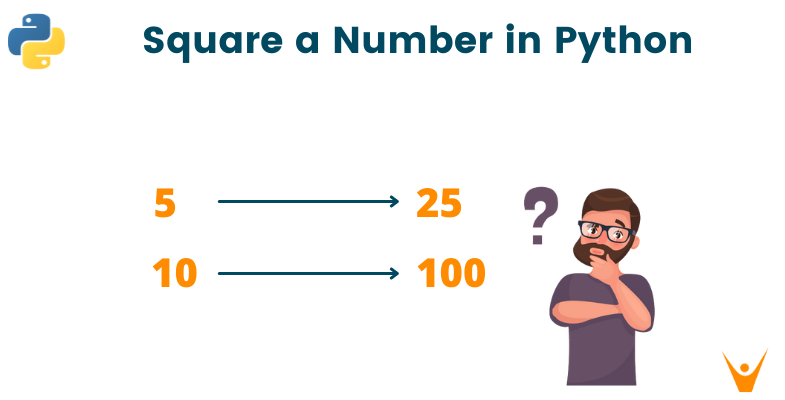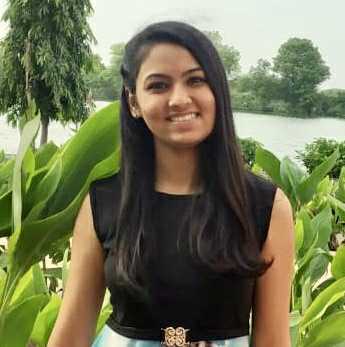When working with Python, there are often scenarios where we need to square numbers. Whether it's for data analysis, financial calculations, or other computations, knowing how to square numbers in Python is essential. In this article, we will explore various methods and techniques to calculate the square of a number in Python. We will cover everything from basic operators to more advanced functions, providing code examples and detailed explanations along the way.
6 Ways to Square a Number in Python
Before moving to the techniques, let's first revise what we are going to do. Squaring a number means multiplying the number by itself. Let's say you have a number x, then its square is x².
Below are 6 methods by which you can find the square of a number:
1) Multiplication
The simplest approach to finding the square of a number in Python is to multiply the number by itself. This is the easiest way out of all of them where we use the multiplication operator '*'.
Example:
def number(a): return a*a print(number(5))
Output:
25
2) Using an Exponent Operator
You can also find the square of a given number using the exponent operator in Python. It is represented by "**". While applying this method, the exponent operator returns the exponential power resulting in the square of the number. Note that the statement “a**b” will be defined as “a to the power of b”.
Example:
n = 5 result = n ** 2 print(result)
Output:
25
3) Using the pow() method
Python possesses an in-built library named “math” which helps you to perform all types of math operators on given data. The pow() is one of the methods from the math library which can help you to find the square of a number. You can also use the pow() method to find other exponential power of a given number.
To use this method, we have to first import the math library using the “import” keyword. Later, the pow() method intakes a two-parameter, where the first parameter is the number and the second parameter suggests the exponential power to the number.
In our case, the second parameter will be “2” as we want to find the square of the number. Take a look at the below example for a better understanding of the pow() method:
Example:
n = 5 result = pow(n, 2) print(result)
Output:
25
4) Square a List of the Number
The list is one of the data structures in Python which helps to store multiple elements under a single variable. When the list possesses an integer value, you can find the square of each number inside the list by multiplying by itself using the for loop.
Example:
sample_list = [2,4,6,8] result = [number ** 2 for number in sample_list] print(result)
Output:
[4, 16, 36, 64]
5) Using a while loop
One of the least used methods to find the square of a number in Python is by making use of a while loop. While the loop repeats the block of code until the given condition gets false. Therefore, we will find the square of the number using the while loop till the condition becomes false.
Example:
n = 1 while n <= 5: print (n, '\t', n ** 2) n += 1
Output:
1 1 2 4 3 9 4 16 5 25
6) Square of Array
To find the square of the array containing the integer values, the easiest way is to make use of the NumPy library. Numpy is an in-built python library that helps to perform all kinds of numerical operations on data with simple and efficient steps.
The NumPy square method will help you to calculate the square of each element in the array and provide you with the final output. To make use of the NumPy library, you have to import it using the “import” keyword.
Example:
import numpy as np arr = np.array([2,4,6,8]) print("Square Value of arr : \n", np.square(arr))
Output:
Square Value of arr : [4 16 36 64]
Program to Input a Number from the User
This is one of the beginner-level Python problems that any programmer solves. In the below program, an integer is given by the user as the input, and the square of that integer is printed as the output. Here we have used the multiplication method to find the square. Check the code below:
n = int(input("Enter the integer to square: ")) output =n*n print(output)
Output:
Enter the integer to square: 45 2025
Program for Square of N numbers
Sometimes, we need a list of squared numbers. First, the ‘n’ number is defined by the user. The following Python program prints the squares of all the numbers till n. Here we used the exponent operator with the for loop.
n = int(input("Enter the number of integers to square: ")) for i in range(1, n+1): square = i ** 2 print(square)
Output:
Enter the number of integers to square: 3 1 4 9
Program to Square Numbers in a Range
After we know how to print squares of 'n' numbers, we can also use this for a range of numbers and print them. In this case, a range of numbers is defined by the user.
n = int(input("Enter the lower range to square: ")) m = int(input("Enter the upper range to square: ")) for i in range(n, m+1): square = i ** 2 print(square)
Output:
Enter the lower range to square: 4 Enter the upper range to square: 8 16 25 36 49 64
Pros and Cons of Different Methods
Each method for squaring numbers in Python has its own advantages and disadvantages. Let's summarize the pros and cons of each method discussed in this guide.
Exponentiation Operator:
- Pros: Simple and easy to use, highly readable.
- Cons: Limited to squaring a single number, cannot be used with lists.
pow() Function:
- Pros: Can handle more complex mathematical operations, supports a third argument for modulo.
- Cons: Requires importing the math module, not suitable for squaring lists.
math.pow() Function:
- Pros: Supports more advanced mathematical functions, always returns a float value.
- Cons: Requires importing the math module, not suitable for squaring lists.
Multiplying the Number by Itself:
- Pros: Simple and efficient, no additional functions or imports required.
- Cons: Limited to squaring a single number, cannot be used with lists.
List Comprehension and Lambda Functions:
- Pros: Allows for complex operations on lists, concise and readable code.
- Cons: May be harder to understand for beginners compared to simpler methods.
When choosing a method to square numbers in Python, consider the specific requirements of your task. If you only need to square a single number, the exponentiation operator or multiplying the number by itself may be the most suitable options. However, if you are working with lists or require more advanced mathematical operations, the pow() function, math.pow() function, or list comprehension with lambda functions may be more appropriate.
Best Practices
To ensure smooth and error-free coding when squaring numbers in Python, consider the following tips and best practices:
-
Import the necessary modules: If you plan to use the pow() function or math.pow() function, make sure to import the math module at the beginning of your code.
-
Use meaningful variable names: Choose descriptive variable names that convey the purpose or meaning of the numbers you are squaring. This enhances code readability and maintainability.
-
Comment your code: Add comments to explain the purpose and logic behind your code. This will make it easier for others (and yourself) to understand and modify the code in the future.
-
Test your code: Always test your code with different input values to ensure it produces the expected results. Consider edge cases and handle any potential errors or exceptions that may arise.
-
Consider performance: If performance is a concern, benchmark different methods to determine the most efficient approach for squaring numbers in your specific use case.
By following these tips and best practices, you can write clean, efficient, and error-free code when working with squaring numbers in Python.
Conclusion
In this comprehensive guide, we explored various methods and techniques to square numbers in Python. We covered the exponentiation operator, pow() function, math.pow() function, multiplication, list comprehension, and lambda functions. Each method has its own advantages and suitability depending on the specific requirements of your task. It is highly recommended to understand all of them to make your programming efficient. You can now learn how to round down numbers in Python as well.