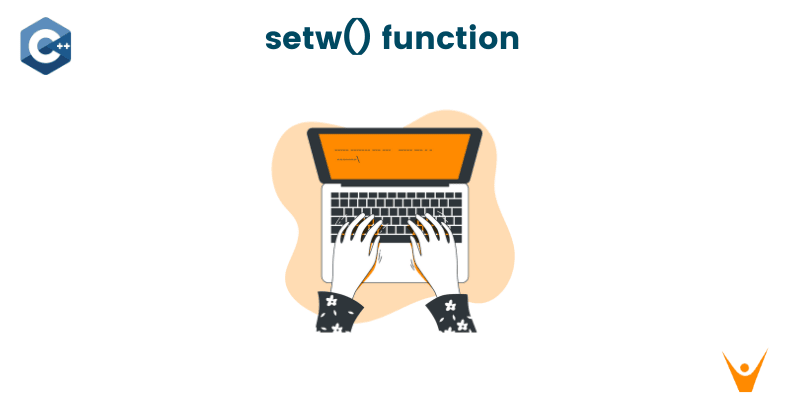When working with C++, it is essential to format output in a visually appealing and organized manner. The setw() function in C++ is a powerful tool that allows you to control the width of output fields and achieve proper alignment. In this article, we will delve into the functionality of setw() and explore its purpose, with examples.
What is setw() in C++?
The setw() is a C++ function that allows you to set the width of the output field for the subsequent output operations. It is provided by the iomanip library. It is primarily used for formatting purposes, ensuring proper alignment and visually appealing output.
The setw() function in C++ serves two primary purposes:
- Setting Output Field Width: setw() allows you to specify the width of the output field for the subsequent output operations. By setting the width, you can ensure consistent spacing and alignment in your output.
- Padding Output: When you set the width using setw(), any subsequent output that does not consume the entire width will be padded with spaces or other fill characters, depending on the formatting settings.
Let's dive into an example to illustrate its functionality:
#include <iostream> #include <iomanip> int main() { int num = 42; std::cout << std::setw(10) << num << std::endl; return 0; }
In this example, we include the necessary headers, `` and ``, to use setw(). We define an integer variable `num` with the value 42. By using setw(10), we set the width of the output field to 10 characters. When we output `num`, it will be displayed with leading spaces to fill the remaining width of the field.
Difference between setw() and setprecision()
It is crucial to note that setw() and setprecision() serve different purposes and operate on different aspects of output formatting.
The setw() sets the width of the output field, controlling the visual appearance and alignment of the output. It ensures that the output is properly aligned within a specified width, adding padding if necessary.
The setprecision() is used to control the precision (number of decimal places) of floating-point values in the output. It determines how many digits are displayed after the decimal point when outputting floating-point values.
How to use setw() in C++?
Using setw() in C++ is straightforward. Here's a step-by-step guide on how to utilize it effectively:
- Include the `` header in your program.
- Before outputting the value, call setw() and pass the desired width as an argument. For example, `std::cout << std::setw(10)` sets the width to 10 characters.
- Output the value as you normally would. The output will be formatted with the specified width, adding padding if necessary.
Let's take an example:
#include <iostream> #include <iomanip> int main() { double num1 = 3.14159; double num2 = 42.42; std::cout << std::setw(10) << num1 << std::endl; std::cout << std::setw(10) << num2 << std::endl; return 0; }
In this example, we use setw() to set the width to 10 characters for the output of two floating-point values, `num1` and `num2`. The output will be aligned within the specified width, with any extra space filled with padding.
When setw() function is not working?
If you encounter issues where setw() does not seem to have the desired effect. First, make sure you have included the `` header in your program to use setw(). Second, ensure that it is placed before the value you want to output. It affects the subsequent output operations, so it should be positioned correctly.
Also, if you have other stream manipulators applied before setw(), they may interfere with the desired output. To reset the stream manipulators, use `std::resetiosflags(std::ios_base::adjustfield)` before applying setw().
Conclusion
The setw() is a valuable tool in C++ for formatting output and controlling the width of output fields. You can achieve proper alignment and visually appealing output with it. If you want to use it in any of your projects and need more explanation, connect with us for top-level C++ homework help.