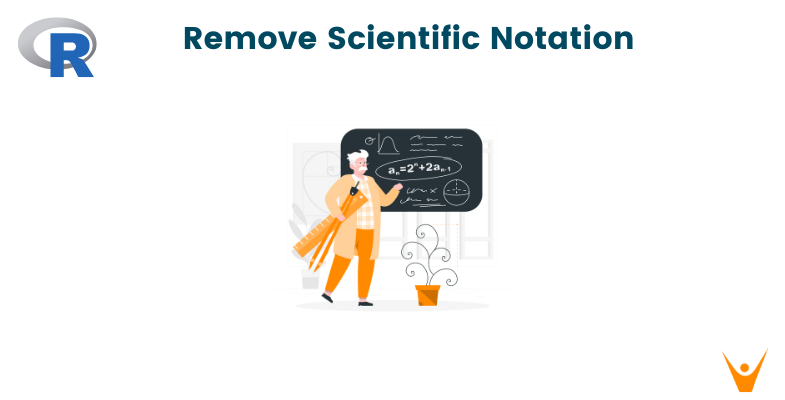Scientific notation is a shorthand for writing very large or very small numbers. As useful as this is, sometimes it can make things harder to read. We might want to remove it to show numbers more simply for a non-scientific audience. In this article, we will delve into using R to remove scientific notations in our data.
Understanding Scientific Notation in R
Scientific notation is a way to represent extreme numbers using the powers of 10 easily.
R uses one standard format called the e-notation. This expresses scientific notation with a number between 1 and 10 followed by the letter "e" and then a power of 10 with the sign.
xe+n: x times the nth power of 10.
xe-n: x times the negative nth power of 10.
Scientific notation makes it easier to write, store, and handle massive amounts of data, especially in fields like astronomy (which has vast distances) or genetics (which has minuscule DNA).
However, it can cause headaches when analyzing data. Numbers with lots of e's can be hard to compare at a glance, and copying and pasting data from R into reports might mess with the formatting. Hence, it can sometimes be useful to convert scientific notations into regular ones.
3 Methods to Remove Scientific Notation in R
There are many ways to convert scientific notations to numerical values. Some of them are discussed below.
First, let’s create sample data with the scientific notations of numeric values.
# Create a dataset with scientific notation data <- data.frame( distance_km = c(1.496e+11, 3.84e+8, 9.5e-3) ) # Print the data (scientific notation) print(data)
Output:
distance_km 1.496e+11 3.840e+08 9.500e-03
1) Using options()
The options() function lets you control various settings that affect how R works. We’ll use it to adjust how numbers are displayed for our purpose. R uses scientific notation by default when numbers get too big or too small to display comfortably. We can use options(scipen = value) to change this behavior.
The “value” is a number that tells R how much wider the fixed notation can be compared to scientific notation. A higher value (like 999) prefers fixed notation, showing very long numbers without scientific notation. A lower value (like -1) prefers scientific notation even for moderately long numbers.
# Set a high threshold for fixed notation display options(scipen = 999) # Print the data again without scientific notation print(data)
Output:
distance_km 149600000000.0000 384000000.0000 0.0095
2) Using format()
The format() function in R is useful for transforming how numbers are displayed. While it can't permanently change their values, it lets you control how they appear on screen or in reports.
# Remove scientific notation using format() data$distance_km <- format(data$distance_km, scientific = FALSE) # Print the data without scientific notation print(data)
Output:
distance_km 149600000000.0000 384000000.0000 0.0095
3) Using sprintf()
The sprintf() function offers more customization than the other methods. It lets you specify exactly how you want your output to be displayed.
# Remove scientific notation using sprintf() data$distance_km <- sprintf("%.4f", data$distance_km) # Print the data without scientific notation print(data)
Output:
distance_km 149600000000.0000 384000000.0000 0.0095
Considerations while removing Scientific Notations
Removing scientific notation can make data easier to read at first glance, especially for non-scientific audiences. But there's a catch. Numbers with lots of zeros might lose some accuracy when squeezed into fixed notation.
Also, fixed notation can make it tricky to compare very large or small numbers quickly as it is harder to see patterns or trends.
We can say scientific notation is like a magnifying glass. It lets us see super big or tiny numbers clearly, with all the important digits intact. It also maintains precision, even for numbers that would be ridiculously long in fixed notation.
Hence, it is important to choose the notation that best balances readability and precision for your specific situation and audience.
Can We Remove Scientific Notation in ggplot?
Yes, you can use options such as scales to remove scientific notation in ggplot. By adjusting the scales, you can control how numeric values are displayed, removing scientific notation.
Conclusion
To sum it up, scientific notation can be complicated to read sometimes and R provides various ways to remove them. Some file formats like CSV might have limitations on how they handle large numbers. You can explore options like specifying formatting codes during export or using data types like strings.