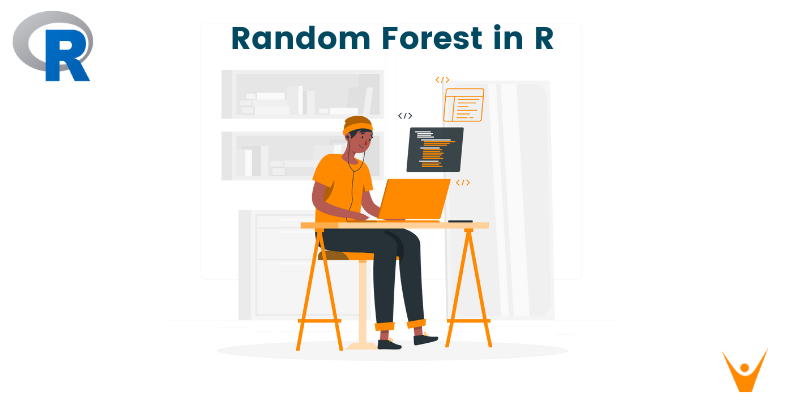Random Forest, a powerful ensemble learning technique, is a versatile tool for both regression and classification tasks in data science and machine learning. In this article, we'll delve deep into Random Forest in R, providing you with an in-depth understanding of how it works, how to implement it, and real-world examples to illustrate its application. We'll also explore the Random Forest package in R, helping you unleash its potential in your data analysis.
Understanding Random Forest
Random Forest is a supervised learning algorithm that belongs to the ensemble learning family. It's widely used for solving both regression and classification problems. The idea behind Random Forest is to build a multitude of decision trees during training and combine their predictions to achieve more accurate and robust results.
Random Forest's key features include:
-
Decision Trees: Random Forest relies on decision trees as the base learning algorithm. Decision trees are created by splitting the data into subsets based on the values of input features.
-
Ensemble Learning: Multiple decision trees are constructed, forming the "forest." Each tree is trained on a random subset of the data (bagging) and random subsets of the features (feature selection).
-
Voting Mechanism: In classification tasks, the forest's predictions are aggregated using a majority voting mechanism. In regression tasks, the predictions are averaged.
-
Reduced Overfitting: Random Forest mitigates overfitting by averaging the predictions of multiple trees, which reduces the impact of individual noisy trees.
Now, let's explore how to use Random Forest in R for regression and classification tasks.
Random Forest for Regression in R
Random Forest can be a potent tool for predictive modeling in regression tasks. To run a Random Forest regression in R, you need to follow these steps:
Step 1: Load the Required Libraries
Before you start, make sure to load the necessary libraries, including the randomForest package.
library(randomForest)
Step 2: Load Your Data
Load your dataset into R using functions like read.csv() or other data loading functions.
Step 3: Prepare Your Data
Ensure your dataset is clean and preprocessed, with no missing values. You can use various functions like na.omit() or na.exclude() to handle missing values.
Step 4: Split the Data
Divide your dataset into training and testing sets. This can be done using functions like sample() or libraries like caret.
Step 5: Build the Random Forest Model
Now it's time to build your Random Forest regression model. Here's an example:
rf_model <- randomForest(target_variable ~ ., data = training_data)
In this example, replace target_variable with the name of your target variable and training_data with the name of your training dataset.
Step 6: Make Predictions
Use your trained model to make predictions on the testing dataset:
predictions <- predict(rf_model, newdata = testing_data)
Step 7: Evaluate the Model
Evaluate the performance of your Random Forest regression model using appropriate metrics such as Mean Absolute Error (MAE), Mean Squared Error (MSE), and R-squared.
Random Forest for Classification in R
Random Forest is equally effective in classification tasks. Here's how to run a Random Forest classifier in R:
Step 1: Load the Required Libraries
As in regression, begin by loading the necessary libraries, including the randomForest package.
library(randomForest)
Step 2: Load and Prepare Your Data
Load and preprocess your dataset as previously mentioned for regression tasks.
Step 3: Split the Data
Split your dataset into training and testing sets as you did for regression.
Step 4: Build the Random Forest Model
Construct your Random Forest classification model. Here's an example:
rf_model <- randomForest(class_variable ~ ., data = training_data)
Replace class_variable with your target class variable name and training_data with the name of your training dataset.
Step 5: Make Predictions
Use your model to make predictions on the testing dataset:
predictions <- predict(rf_model, newdata = testing_data, type = "response")
Step 6: Evaluate the Model
Evaluate the performance of your Random Forest classification model using metrics like accuracy, precision, recall, and the F1-score.
Real-World Random Forest Example in R
To solidify your understanding of Random Forest in R, let's work through a real-world example. Suppose you have a dataset containing information about customers' purchase history, and you want to predict whether a customer will make a future purchase. You can use Random Forest for classification to solve this problem.
First, load the dataset and the required libraries:
library(randomForest) data <- read.csv("customer_data.csv")
Next, preprocess the data and split it into training and testing sets. Then, build and evaluate the Random Forest classification model as described in the previous section.
The Random Forest Package in R
The Random Forest algorithm is available in R through the randomForest package, which provides a wide range of options for customizing your model. Some of the key parameters you can tune in the randomForest function include:
ntree: The number of trees to grow in the forest.mtry: The number of variables randomly chosen at each split.nodesize: The minimum size of terminal nodes.importance: Whether to compute variable importance scores.proximity: Whether to compute proximity measures....(Additional parameters for fine-tuning).
To explore the full range of options and capabilities of the Random Forest package in R, consult the package documentation and experiment with different parameter settings to optimize your models.
Conclusion
In conclusion, Random Forest is a powerful ensemble learning technique that can be used for both regression and classification tasks in R. By following the steps outlined in this article and exploring the capabilities of the randomForest package, you can harness the full potential of Random Forest for your data analysis and machine learning projects.
Remember that while Random Forest is a versatile and robust algorithm, it's essential to fine-tune your model and choose appropriate evaluation metrics to ensure the best possible performance for your specific task.