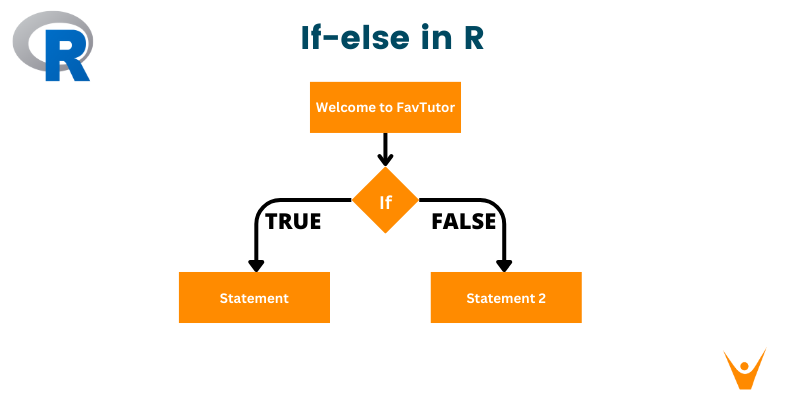As you learn more about programming, you'll quickly find that your code will need to make decisions depending on specific conditions. This is where conditional statements come into play. One of the most important ones among them is the "else if" condition. This article will cover the technical details of "else if" statements in R, practical examples, managing multiple conditions, and the if-else one-liners.
What are if-else Conditions?
Conditional statements are crucial for controlling the flow of your program. The "if" statement, which runs a block of code if a given condition is true, is a fundamental component of the structure. However, we often come across circumstances in real life where more than one condition needs to be taken into account. The "else if" construct is extremely useful in this situation.
Basic if-else Statements
Using the "else if" statement, you can handle complex decision-making scenarios in an organized manner by checking multiple conditions consecutively. Let's look at a simple example to know about it.
x <- 10 if (x < 0) { print("x is negative") } else if (x == 0) { print("x is zero") } else { print("x is positive") }
In this case, the first block of code will run if the value of x is negative. The second block will be executed if x is zero. If not, the final block will execute. By using consecutive evaluation, it is ensured that, depending on the first true condition found, only one block of code will be executed.
Nested if-else Statements
Even though "else if" is a strong enough operator on its own, there are times when nesting conditional statements is necessary to handle more complex scenarios. Nesting is the process of nesting one if-else statement inside another.
Let us look at an example to better understand it.
score <- 75 if (score >= 90) { grade <- "A" } else { if (score >= 80) { grade <- "B" } else { if (score >= 70) { grade <- "C" } else { grade <- "D" } } } print(paste("The grade is:", grade))
In this example, the score is first assessed by the program, which then determines the appropriate grade. If the score is greater than or equal to 90, the first if statement determines that it is and assigns an "A" grade; if not, it moves on to the first else block. Another if statement inside the else block determines whether the score is greater than or equal to 80, and if so, it assigns a "B" grade. Further nested if-else statements follow this pattern, checking for scores greater than or equal to 70 before finally assigning a grade of "C" or, if none of the requirements are met, a grade of "D." The grade that corresponds to the provided score of 75 is then printed after the result, which is represented by the variable "grade," is obtained.
Handling Multiple Conditions
When your R programming projects get more complex, you may run into scenarios where your decision-making process is too complicated for a single "else if" chain. Logical operators can be used in these situations to combine conditions.
temperature <- 28 time_of_day <- "morning" if (temperature > 25 & time_of_day == "morning") { print("It's a warm morning!") } else if (temperature <= 25 & time_of_day == "morning") { print("It's a cool morning.") } else { print("Conditions not met.") }
Here, two conditions are combined using the logical AND (&) operator. Only when both of the conditions—temperature > 25 and time_of_day == "morning"—are met will the first block of code run. If you would like the block to run when either of the two conditions is true, you can also use the logical OR (|) operator.
One-Line If-Else Statements
If-else statements can be written concisely and professionally in a single line using R. This is especially helpful in situations where decisions must be made fundamentally. The one-liner if-else statement follows the format - ifelse(condition, true_expression, false_expression).
temperature <- 28 time_of_day <- "morning" message <- ifelse(temperature > 25 & time_of_day == "morning", "It's a warm morning!", "It's a cool morning.") print(message)
In this case, the if-else function looks at the condition to determine whether it is true or false and then returns the appropriate message based on the condition that was set. Using these one-liners will make your code more readable and concise, especially for any simple decision trees.
Conclusion
In conclusion, mastering conditional statements, such as the "else if" conditional and nested if-else conditional statements in R, is very important for effective decision-making in programming. Programming in a variety of conditions requires the ability to adapt to different scenarios. Because of their obvious simplicity, the one-liners' code efficiency is increased, and their versatility ensures that they can be used in a variety of scenarios. Understanding the flow of nested if-else statements improves code readability and clarity, as demonstrated by the examples. Programmers using R can enhance their ability to create robust, flexible, and coherent programs by implementing these techniques.