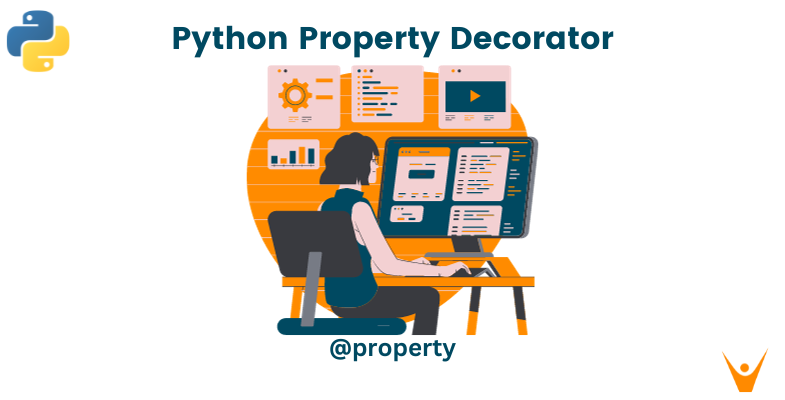In Python, the property decorator is a powerful tool that empowers you to control the access and modification of class attributes. In this comprehensive investigation, we will unravel the depths of the Python property decorator, delving into its multifaceted facets. This will include understanding how to establish properties, manage the setting and retrieval of values, and even harness decorators with arguments to enhance your code's flexibility and expressiveness.
What is the Python Property Decorator?
The Python property decorator is an inherent feature that offers you the means to govern the access, modification, and removal of class attributes. It grants the capability to create methods that serve as property getters, setters, and deleters, affording a higher level of precision in managing the behavior of your class attributes. This can prove exceptionally advantageous in your quest for crafting code that is not only cleaner but also more amenable to maintenance and future enhancements.
How Do You Decorate a Property in Python?
In Python, to decorate a property, you employ the @property decorator. This decorator is positioned directly above a method within a class, effectively converting the method into a "getter" for a property. The getter method is invoked every time you attempt to access the associated property, providing a way to control how the property's value is retrieved and presented.
Here's a basic example:
Code:
class Circle: def __init__(self, radius): self._radius = radius @property def radius(self): return self._radius circle = Circle(5) print(circle.radius) # Accessing the property using the getter method
In this code example, we create a Circle class that features a radius property. We utilize the @property decorator to establish a getter method for the radius property. When we access the radius property, it retrieves and returns the value of the private attribute _radius, ensuring controlled and secure access to this attribute.
Output:
5
The output shows the value of the radius property, which is 5.
Setter Method of Python Property Decorator
In addition to the getter method, you can define a setter method using the @property_name.setter decorator. This setter method is invoked when you attempt to assign a value to the property.
Here's an example:
Code:
class Circle: def __init__(self, radius): self._radius = radius @property def radius(self): return self._radius @radius.setter def radius(self, value): if value < 0: raise ValueError("Radius cannot be negative") self._radius = value # Usage circle = Circle(5) print(circle.radius) # Accessing the property circle.radius = 7 # Modifying the property print(circle.radius) circle.radius = -2 # This will raise a ValueError
In this code, the @radius.setter decorator is employed to define the setter method for the radius property. When you assign a new value to circle.radius, it goes through the setter method, allowing you to add custom validation or logic. If the assigned value is negative, it raises a ValueError.
Output:
5 7
The output shows the value of the radius property, which is initially 5, and then set to 7.
Python Property Decorator without Setter
In some cases, you might want to create a read-only property, meaning you can access its value, but you cannot modify it. To achieve this, you can omit the setter method.
Here's an example:
Code:
class Rectangle: def __init__(self, width, height): self._width = width self._height = height @property def area(self): return self._width * self._height rectangle = Rectangle(4, 5) print(rectangle.area) # Accessing the read-only property # rectangle.area = 20 # This will raise an AttributeError
In this example, we create a read-only property for a Rectangle class by defining the area property with only a getter method. This prevents us from modifying the area property after it's been calculated.
Output:
20
The output shows the calculated value of the area property, which is 20.
Python Property Decorator with Arguments
The property decorator can also accept arguments to provide more flexibility. You can pass additional information to the getter, setter, and deleter methods using these arguments. This allows you to create more dynamic and versatile properties.
Let's consider an example where we pass a unit conversion factor as an argument:
Code:
class Temperature: def __init__(self, celsius): self._celsius = celsius @property def fahrenheit(self): return (self._celsius * 9/5) + 32 @fahrenheit.setter def fahrenheit(self, value): self._celsius = (value - 32) * 5/9 temp = Temperature(25) print(temp.fahrenheit) # Accessing the property with a unit conversion temp.fahrenheit = 77 # Modifying the property with a unit conversion
In this example, the fahrenheit property takes an argument for unit conversion, allowing you to work with Fahrenheit values while storing the temperature in Celsius.
Output:
77.0
The first output shows the Fahrenheit temperature, and the second output is not displayed as it demonstrates the property setter functionality.
Use Cases and Best Practices
The Python property decorator is a valuable tool in your programming toolkit. Here are some use cases and best practices for its application:

-
Encapsulation: Use properties to encapsulate the internal state of your class and ensure controlled access. This is especially important when you need to validate or transform data before allowing access or modification.
-
Read-only Attributes: Create read-only attributes by defining a property with a getter method but no setter. This is useful when you want to provide information to users without allowing them to change it.
-
Custom Behavior: Implement custom behavior in the getter, setter, and deleter methods to achieve specific requirements. This can include data validation, logging, or complex calculations.
-
Unit Conversion: Use properties with arguments to handle unit conversion, making it easier to work with data in different units.
-
Consistency: Follow a consistent naming convention for your properties and their corresponding private attributes. Typically, private attributes start with an underscore, and the property uses the same name without the underscore.
Conclusion
The Python property decorator is a versatile and powerful tool that provides you with the means to manage access to class attributes, introduce custom behaviors, and enhance the robustness and maintainability of your code. By grasping the art of defining properties, manipulating the setting and retrieval of values, and even employing decorators with arguments, you can unlock the full potential of this feature in your Python projects.