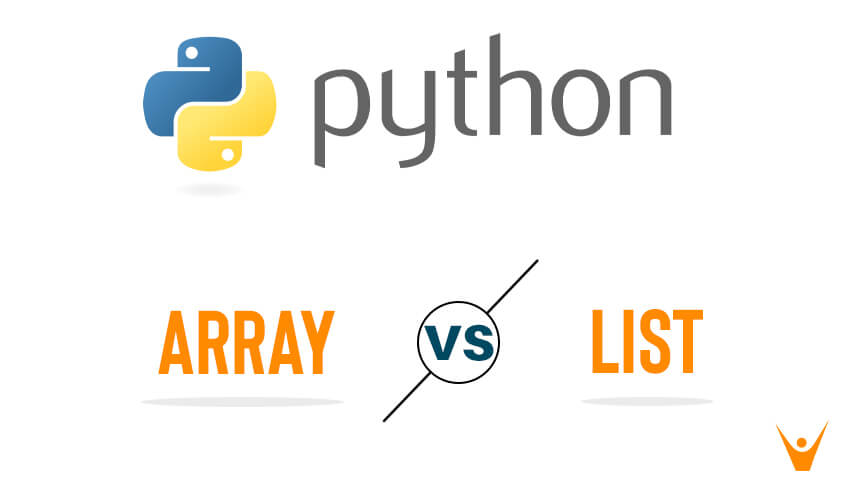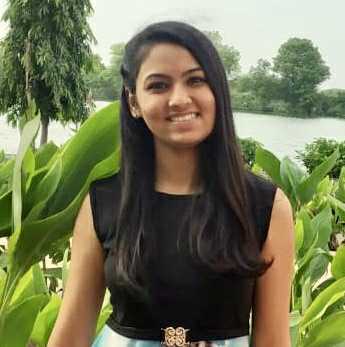Both array and the list are used to store the data as a data structure. These data structures can be used for iteration and indexing. In this article, we will be studying the main differences between an array and a list in Python. Also, we will be learning about the situations when to use the array and list particularly.
Before that, we must clear our basics first!
What is an Array?
An array is a data structure that holds fix number of elements and these elements should be of the same data type. Most of the data structure makes use of an array to implement their algorithm.
There is two important part of the array: Elements and Index. Each item stored in the array is called an element and every element in the array has its own numerical value to identify the element. These elements allocate contiguous memory locations that allow easy modifications in data.
To declare an array in Python language, we will use the array module. For example:
# creating an array containing the same data type elements import array arr = array.array('j', [a, b, c]) # accessing elements of array for j in arr: print(j)
Output:
a b c
What is a List?
In Python language, the list is written as the list of comma-separated values inside the square bracket. The most important advantage of the list is the elements inside the list are not compulsorily of the same data type along with negative indexing.
Also, all the operation of the string is similarly applied to list data type such as slicing, concatenation, etc. Also, we can create a nested list i.e. list containing another list. For example:
# creating a list of items with different data types sample_list = [10,"sid",['A','B']] print(sample_list)
Output:
[10, 'sid', ['A', 'B']]
Difference between Array and List in Python
Below we have mentioned 6 main differences between array and list in Python programming:
- Data Types: Arrays can only store elements of the same data type, but lists can store elements of different data types.
- Numerical Operations: Arrays are better for mathematical operations because the NumPy module provides us with an array structure to store data values and manipulate them easily.
- Memory Efficiency: Arrays are more memory-efficient and faster than lists. This is because arrays store elements in a contiguous block of memory, whereas lists are implemented as dynamic arrays that can resize themselves.
- Importing Module: List is the in-build data structure of Python language hence no module or package is to be imported before using it. But the array is not an in-build data structure for Python language.
- Modification Capabilities: The array has very poor performance in resizing and modifying the memory location but the list on the other hand is an in-build data structure and hence can be resized and modified very easily and efficiently.
- Functionality: Lists have built-in methods like append(), extend(), insert(), remove(), etc., which make them versatile for performing various operations. Arrays, on the other hand, have limited functionality and provide fewer built-in methods.
To summarize, the main differences between List and Array in Python:
|
List |
Array |
|
Contains elements of different data types. |
Contains elements of the same data types. |
|
Explicitly importing modules is not required to declare a list. |
Need to import the module explicitly to declare an array. |
|
Cannot handle arithmetic operations. |
Can handle arithmetic operations. |
|
Can be nested inside another list. |
Must contain all elements of the same size. |
|
Mostly used in the shorter sequence of data elements. |
Mostly used in the longer sequence of data elements. |
|
Easy modifications like addition, deletion, and update of data elements are done. |
It is difficult to modify an array since addition, deletion, and update operation is performed on a single element at a time. |
|
We can print the entire list without the help of an explicit loop. |
To print or access array elements, we will require an explicit loop. |
|
For easy addition of elements, large memory storage is required. |
In comparison to the list, it is more compact in-memory size. |
When to use Array or List?
As we studied above, array and list have their own importance in Python language. But the question always arises, when to use array or list?
When we are targeting to store a small sequence of elements and do not want to perform any mathematical operations, then the list is the preferred choice to make because the list data structure will allow you to store ordered and mutable (easily modification can be made) and indexed sequence storage of items without importing any explicit module.
An array data structure offers more efficient data storage of elements therefore it is considered to use an array when we need to deal with a long sequence of data.
Also, if we are looking forward to performing the numerical operations on a combination of elements, it is recommended to use an array as an array data structure that relies heavily on data analytics and data science.
A List in Python is faster than an array because arrays are based on a Python list itself when we create the list an array of pointers storing the references of elements in the list is created somewhere in the memory location.
Is Python List just an Array?
While both lists and arrays can be used in Python to hold collections of data, they are two very different types of data structures.
While arrays are fixed in terms of dimension and can only carry homogeneous data, lists are changing and can hold any sort of object. A Python list can expand or contract according to requirements by allocating as well as deallocating memory because it is internally implemented simply as a dynamic array.
A NumPy array, on the other hand, is implemented in the form of a fixed-size array, meaning that its size is predetermined at construction and cannot be altered later.
What is the advantage of the array over the list?
Performance is the primary benefit of utilizing an array in Python instead of a list. When it involves accessing and modifying massive volumes of data, arrays outperform lists. This is so that access times can be sped up since arrays are stored within contiguous memory blocks.
The index of a component in an array allows the computer to quickly determine the memory address of that element when you access it. This indicates that regardless of where an element is located inside the array, you may access every element in the array within constant time (i.e., O(1)).
However, getting an element from a list requires going through every one of the previous entries, which takes linear time, or O(n), where n indicates the length of the list. Because they don't need any extra memory to retain the knowledge of the data type for every element, arrays have less room for memory than lists.
This can be crucial if you need to store huge datasets in memory while working with them. Finally, when it comes to some tasks like sorting and searching, arrays can be more effective. This is due to the fact that contiguous blocks like memory may conduct these operations more effectively than scattered elements.
The Python code for the earlier example I used to demonstrate the benefits of arrays over lists is available here:
import numpy as np # Creating an array and performing mathematical operations array1 = np.array([1, 2, 3]) array2 = np.array([4, 5, 6]) array_sum = array1 + array2 print(array_sum) # Computing the dot product of two arrays dot_product = np.dot(array1, array2) print(dot_product) # Memory usage of a list import sys my_list = list(range(1000)) print(sys.getsizeof(my_list)) # Memory usage of an array my_array = np.arange(1000) print(my_array.itemsize * my_array.size)
Output:
[5 7 9] 32 9024 4000
You can see that NumPy offers a quick and effective method for carrying out mathematical operations upon arrays. The memory consumption of an array can be estimated using the itemsize and size characteristics, and the dot() method may be employed to calculate the dot product of two arrays.
Conclusion
Python List and arrays are the most used data structures. In this article, we understood the difference between them. We can use them according to the requirement of the data to be stored and the operations that are to be performed on the elements stored.