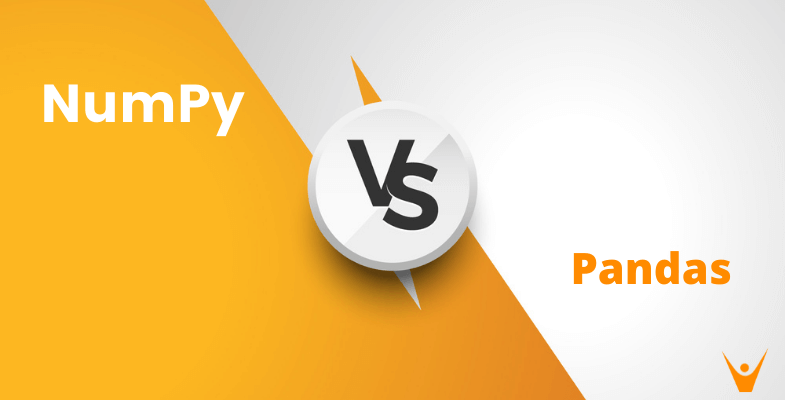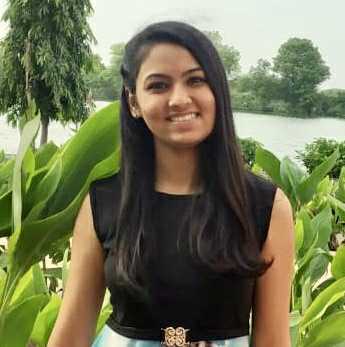Python is indeed the best programming language when it comes to data science and software development. One big advantage is that it consists of a huge collection of in-build libraries which enables you to perform various tasks with minimum effort. NumPy and Pandas are two popular Python libraries. In this article, we will explore the main difference between NumPy and Pandas in detail.
What is NumPy?
NumPy is an abbreviation of Numerical Python. It is one of the most fundamental and powerful Python libraries to create and manipulate numerical objects. The basic purpose of designing the NumPy library was to support large multi-dimensional matrices.
It helps to perform high-level mathematical functions and complex computations using single and multi-dimensional arrays. NumPy provides innumerable features that reduce the complicated tasks of data analytics, data scientists, researchers, etc. Here are some of its key features:
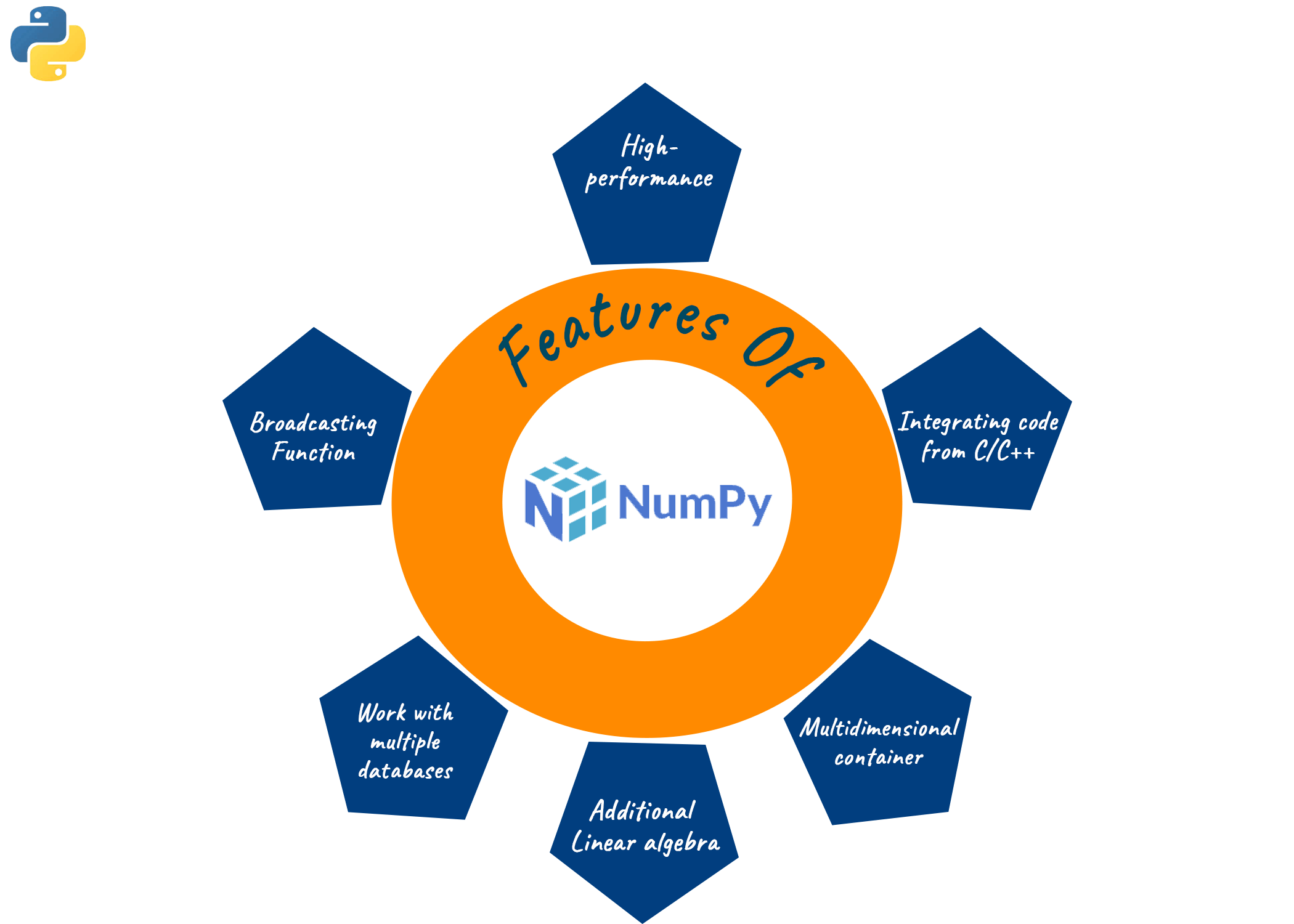
Note that NumPy is not part of standard Python installation and therefore you have to install it manually. However, it is quite easy to install and get started with the latest version of NumPy library from the Python repository using PIP as shown below:
!pip install numpy
To learn more about Numpy in Python, visit our blog "20 NumPy Exercises for Beginners".
What is Pandas?
'Pandas' is an abbreviation for Python Data Analysis Library. It is an open-source library specially designed for data analysis and data manipulation in Python.
Pandas enable us to read from multiple sources such as Excel, CSV, SQL, and many more. Before its inception, python used to support very limited data analysis but now, it enables various data operations and manipulates the time series. Basically, it can perform 5 fundamental operations for data analysis: Load, manipulate, prepare, model, and analyze. Here are its key features:

Note that the individual columns in Pandas are referred to as "Series" and multiple series in the collection is called “DataFrame”. As Pandas are not involved in standard Python installation, you have to externally install it using the PIP utility.
!pip install pandas
To learn more about Pandas in Python, visit our blog "20 Pandas Exercises for Beginners".
NumPy vs Pandas
The following table tells us all the main differences between Pandas and NumPy:
|
Parameter |
NumPy |
Pandas |
|
Powerful Tool |
A powerful tool of NumPy is Arrays |
A powerful tool of Pandas is Data frames and a Series |
|
Memory Consumption |
NumPy is memory efficient |
Pandas consume more memory |
|
Data Compatibility |
Works with numerical data |
Works with tabular data |
|
Performance |
Better performance when the number of rows is 50K or less |
Better performance when the number of rows is 500k or more |
|
Speed |
Faster than data frames |
Relatively slower than arrays |
|
Data Object |
Creates “N” dimensional objects |
Creates “2D” objects |
|
Type of Data |
Homogenous data type |
Heterogenous data type |
|
Access Methods |
Using only index position |
Using index position or index labels |
|
Indexing |
Indexing in NumPy arrays is very fast |
Indexing in the Pandas series is very slow |
|
Operations |
Does not have any additional functions |
Provides special utilities such as “groupby” to access and manipulate subsets |
|
External Data |
Generally used data created by the user or built-in function |
Pandas object created by external data such as CSV, Excel, or SQL |
|
Industrial Coverage |
NumPy is mentioned in 62 company stack and 32 developers stack |
Pandas are mentioned in 73 company stack and 46 developers stack |
|
Application |
NumPy is popular for numerical calculations |
Pandas is popular for data analysis and visualizations |
|
Usage in ML and AI |
Toolkits can like TensorFlow and scikit can only be fed using NumPy arrays |
Pandas series cannot be directly fed as input toolkits |
|
Core Language |
NumPy was written in C programming initially |
Pandas use R language for reference language |
Is Pandas faster than NumPy?
No, Pandas is not faster than NumPy in general. They both serve different purposes in the realm of data manipulation and analysis. Here’s an illustration that shows the performance of both modules:
import numpy as np import pandas as pd c = np.arange(100) cc = np.arange(100, 200) s = pd.Series(c) ss = pd.Series(cc) i = np.random.choice(a, size=10) %timeit c[i] %timeit s[i]
Output:
208 ns ± 7.79 ns per loop (mean ± std. dev. of 7 runs, 10,000,000 loops each) 337 µs ± 14.5 µs per loop (mean ± std. dev. of 7 runs, 1,000 loops each)
In the aforementioned illustration, we have imported the Pandas and NumPy libraries. The next step is the creation of a sequence of numbers to 100 so we will use np.arrange() to get the sequence of numbers and we need to pass the required number in the argument.
The np.arrange() function can take a start argument, an end argument, and a step argument to define the sequence of numbers in the resulting NumPy array. For Pandas we have used pd.Series() function and it is a one-dimensional labeled array capable of holding any data type, such as integers, floats, strings, etc.
In the illustration, we have used timeit for the measuring execution of time in small code snippets.
By observing the performance of both NumPy and Pandas we can see that NumPy takes 208 nanoseconds and Pandas take 337 microseconds to execute we can tell that NumPy takes lesser time to execute the reason Pandas is doing a lot of stuff when you index into a Series, and it’s doing that stuff in Python.
So, the performance of Pandas versus NumPy depends on the specific task being performed.
Can I use Pandas without NumPy?
Pandas can technically be used without NumPy, however, this is not advised. This is so because NumPy, on which Pandas is built, utilizes numerous of its features and functionalities. Pandas' essential features, such as the capacity to effectively handle mathematical operations and operate with multi-dimensional arrays, are provided by NumPy.
Many of Pandas' features, such as the capacity to carry out vectorized operations on arrays, would not be possible without NumPy. Additionally, a lot of other Python libraries, such SciPy and Matplotlib, which are widely used for scientific computing and data visualization, respectively, rely on NumPy.
Although it is technically feasible to use Pandas minus NumPy, doing so is not advised because it could affect your code's functionality and performance. Here is an illustration of how to perform fundamental data manipulation with Pandas and NumPy:
import pandas as pd import numpy as np # create a DataFrame data = {'Name': ['John', 'Emily', 'Kate', 'Samantha'], 'Age': [25, 28, 22, 31], 'City': ['New York', 'Paris', 'London', 'Los Angeles']} df = pd.DataFrame(data)
Numpy is a prerequisite for Pandas. When you attempt to install Pandas on your machine, when you type “pip install pandas’’ you will see that the pip package installer will first check for Numpy. If it is absent, it will install the latest version of Numpy first and then install Pandas.
Is Pandas built on NumPy?
Yes, Pandas is built on top of NumPy. NumPy is like a foundation for numerical computing in Python, and Pandas extends these capabilities to provide data manipulation tools specifically tailored for working with tabular data.
Series and DataFrame are the two main data structures offered by Pandas. A Series is a one-dimensional object that resembles an array and may hold any kind of data. Similar to a spreadsheet, a data frame is a two-dimensional tabular data structure with rows and columns. Since both of these information structures are constructed on top of NumPy arrays, they have access to many of NumPy's features.
Pandas automatically transform the data onto a NumPy array when you create a new object. Any operation you carry out on a Pandas object eventually results in a NumPy operation because Pandas really stores and manipulate data using NumPy arrays
Conclusion
Python libraries like NumPy and Pandas are often used together for data manipulations and numerical operations. Even though being dependent on each other, we studied various differences between Pandas vs NumPy with their individual features and which is better.