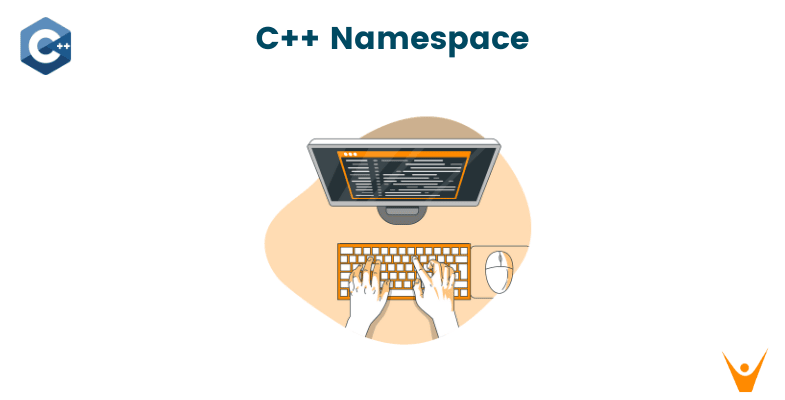To better organize and reduce conflicts, C++ has a great feature for Programmers. In this article, we will explain everything about Namespace in C++ in complete detail. So, let's get started!
What is the namespace in C++?
A namespace in C++ is a container in programming that stores a collection of related code or procedures. They are used to group related identifiers into a named scope under a common name. That means that these identifiers are only visible in the 'namespace' scope' to avoid naming conflicts.
Imagine a desk where you put all of your pencils and pens. You may have a separate drawer for your creative supplies, such as markers and paint.
Similarly, C++ programmers may use namespaces to structure their code. For example, a programmer may establish a namespace named "math" that contains all math-related functions, such as computing square roots or trigonometric functions. Another programmer may establish a namespace named "graphics" that contains all of the functions associated with drawing shapes and colors. What is the Namespace in C++?
The common syntax of the namespace is namespace “user-defined name”.
For example:
namespace Mathematics {
//the rest of the code
}
All the identifiers defined within this namespace will be prefixed with "Mathematics::". For example, if we define a function named “calculate” inside the “Mathematics” namespace, we can access it using the fully qualified name "Mathematics::calculate”.
But don't confuse it with classes. A C++ class is not a namespace, yet it can perform similar functions. We can obtain a degree of separation and organization similar to that offered by namespaces by enclosing related functions and variables within a class.
How many Namespaces are there in C++?
C++ has a variety of built-in namespaces, including the widely used 'std' namespace, which contains all of the standard library functions and objects. The file-scope namespace contains all global objects and functions specified at the file level. The unnamed namespace is used to declare variables and functions that are only accessible inside the context of the same translation unit.
You can build your own custom namespaces in addition to these built-in namespaces to structure your code and avoid naming conflicts. There is no limit to the number of custom namespaces that can be constructed.
Do You Have to Use Namespace in C++?
It is not compulsory to use Namespace in C++, but it is favorable to use namespace in coding and especially in large projects. Programmers can use them to organize similar components, eliminate naming conflicts, and enhance the general structure of their code.
Without them, you might get naming conflicts in big projects with many external libraries, resulting in a lot of compilation errors. But with them, you can easily identify grouped identifiers, for better structure and management of the program.
What are its Advantages & Drawbacks?
We already discussed the main benefits, but we can also summarise them here. The namespaces have the following advantages:
- Minimizing Name Conflicts: We can minimize naming conflicts between separate sections of code by combining relevant snippets of code under a single namespace.
- Better Code Organization: Namespaces enable the organization of related components into logical groups, making code easier to understand and manage.
- Easier Access: With namespace, you can easily access all the related identifiers using the scope resolution operator (::).
- Better Readability: If the code is well organized, it improves its readability and maintainability.
- Encapsulation: Namespaces enable us to encapsulate related components, making it easier to hide details of implementation and lowering the chance of accidental access to internal components.
But don't forget that they also have some drawbacks. When namespaces are overused, they can cause code bloat, which is when the resultant code is too huge and difficult to manage. If a program has a defect, it might be difficult to check whether the error is because of a namespace problem or some other fault in the code. Also, certain older compilers may not support namespaces.
How to Use them?
The following is an example of how to use namespaces with C++ code:
#include<iostream> namespace Mathematics { int addition(int x, int y) { return x + y; } } int main() { int a = 3; int b = 4; // Call the function from the Mathematics namespace std::cout<< Mathematics::addition(a, b) <<std::endl; return 0; }
Output:
7
In this example, we define a custom namespace called "Mathematics" and include a function called “addition” that adds two integers. In the main function, we call the “addition” function from the Mathematics namespace using the double colon (::) operator to specify the namespace. By using a namespace, we can avoid naming conflicts with other functions that might have the same name, and we can keep our code organized and easier to maintain.
Can You Use Two Namespaces in C++?
Yes, you can use multiple namespaces. For example, if we want to use Mathematics and calculate namespaces, we can write it as:
#include<iostream> namespace Addition { int myFunction(int x, int y) { return x + y; } } namespace Multiplication { int myFunction(int x, int y) { return x * y; } } int main() { int a = 3; int b = 4; // Call the function from Addition std::cout << Addition ::myFunction(a, b) << std::endl; // Call the function from Multiplication std::cout << Multiplication::myFunction(a, b) << std::endl; return 0; }
Output:
7 12
In this example, we have two custom namespaces called “Addition” and “Multiplication”. Each namespace includes a function called "myFunction", but the functions have different implementations.
In the main function, we call both functions by specifying the namespace with the double colon (::) operator. This allows us to avoid naming conflicts and use both functions in the same program.
Conclusion
We covered everything about Namespaces in C++. They are generally considered good practices to make your code more modular and maintainable but don't overuse them. Happy Learning :)