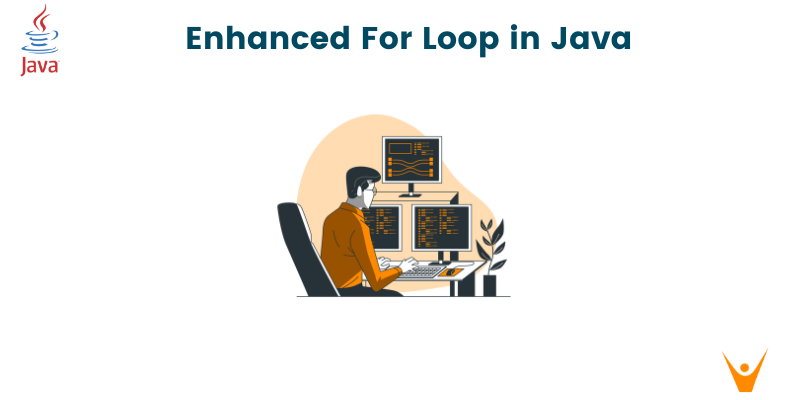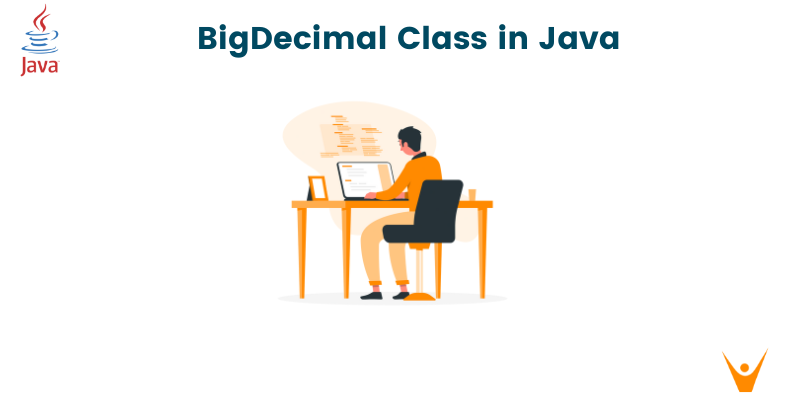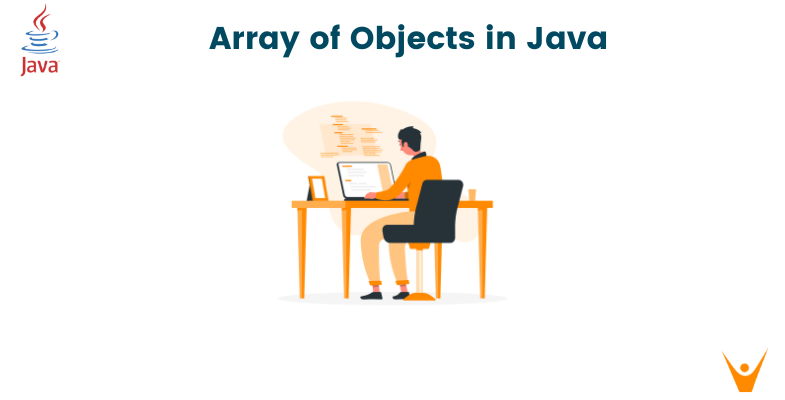Java's improved for loop makes handling collections and arrays easier for programmers. This simple construct, in contrast to conventional loops, simplifies iteration through elements, providing a cleaner syntax and lowering errors. The mechanics of the enhanced for loop, how it differs from conventional loops, best practises, and practical applications are all covered in this article, enabling developers to use this small but powerful tool with confidence.
What is an Enhanced For Loop?
In Java programming, loops are a fundamental construct for iterating over collections of data. Traditional loops, like the for and while loops, offer iteration capabilities but often involve managing loop control variables and manually handling iteration through elements in arrays or collections. This is where the enhanced for loop, introduced in Java 5, comes in to simplify and streamline the iteration process.
The enhanced for loop, also known as the "for-each" loop, provides a concise and intuitive way to traverse arrays, collections, and other iterable objects in Java. Unlike traditional loops, the for loop abstracts away the complexity of managing loop variables and allows direct iteration over elements within an array or collection. This abstraction results in cleaner and more readable code, reducing the chances of errors associated with manual iteration control.
Syntax of Enhanced For Loop
The syntax of the enhanced for loop is straightforward and simplified compared to traditional loops. It follows a concise structure:
for (ElementType element : collection) { // Code block to work with 'element' }
- ElementType represents the types of elements in the collection.
- element is a variable that holds the current element being iterated.
- collection is the array or collection over which the loop iteration.
This loop structure abstracts the complexities of iterator handling and provides direct access to each element in the collection, enhancing code readability.
Working with Arrays and Collections
The enhanced for loop simplifies iteration through arrays and collections. For instance, iterating through an array:
int[] numbers = {1, 2, 3, 4, 5}; for (int num : numbers) { System.out.println(num); // Prints each number in the array }
This loop iterates through the numbers array, assigning each element to num in each iteration and printing its value.
For collections like ArrayList:
ArrayList<String> names = new ArrayList<>(); names.add("Alice"); names.add("Bob"); names.add("Charlie"); for (String name : names) { System.out.println(name); // Prints each name in the ArrayList }
Here, the loop iterates through the names ArrayList, assigning each element to name and printing its value.
Limitations and Applicability
While the enhanced for loop simplifies iteration in many scenarios, it has limitations. It doesn't provide direct access to indices or support for modifying collection elements during iteration. Thus, it's best suited for scenarios where sequential read-only access to elements is needed.
How Enhanced For Loop Works?
The enhanced for loop simplifies iteration by utilizing the Iterable interface, which is implemented by arrays and collection classes. Internally, it uses an iterator or similar mechanism to traverse through elements, abstracting away the complexity of iterator management.
When the enhanced for loop iterates over an array or collection, it automatically fetches each element and assigns it to the loop variable declared within the loop header. This process continues until all elements in the array or collection are accessed.
Accessing Elements in Arrays and Collections
During each iteration, the loop variable holds the value of the current element. For example, when iterating through an array of integers:
int[] numbers = {1, 2, 3, 4, 5}; for (int num : numbers) { // 'num' holds the value ef each element in 'numbers' array System.out.println(num); }
Here, num successively holds the value of each element in the numbers array, allowing actions to be performed within the loop block.
Iterating Through Objects and Their Properties
The enhanced for loop can iterate through objects within a collection, allowing access to object properties or methods:
class Person { private String name; public Person(String name) { this.name = name; } public String getName() { return name; } } ArrayList<Person> people = new ArrayList<>(); people.add(new Person("Alice")); people.add(new Person("Bob")); for (Person person : people) { System.out.println(person.getName()); // Accessing object properties }
Here, the loop iterates through Person objects within the people ArrayList, allowing access to each object's getName() method.
Differences Between Enhanced For Loop and Traditional For Loop
Let’s explore the major differences between the enhanced for loop and traditional for loop.
- Contrasting Syntax and Usage
The enhanced for loop introduces a simplified syntax for iteration, abstracting away the complexities of loop control variables, termination conditions, and increment/decrement statements found in traditional for loops. It offers a more concise and readable way to iterate through arrays and collections.
// Traditional for loop for (int i = 0; i < array.length; i++) { // Access array elements using array[i] } // Enhanced for loop for (ElementType element : collection) { // Directly access 'element' from 'collection' }
In contrast to the traditional loop, the enhanced for loop eliminates the need for manual index handling, providing direct access to elements of objects in the collection.
- Limitations and Flexibility Compared to Traditional For Loops
Traditional for loops offer more control and flexibility in terms of index manipulation, custom termination conditions, and complex loop structures. Developers have direct access to loop variables and can perform various operations within the loop header and body.
// Traditional for loop with different increment value for (int i = 0; i < array.length; i += 2) { // Access array elements with a different increment value System.out.println(array[i]); }
In contrast, the enhanced for loop lacks direct control over indices and doesn't support modifying elements in the collection during iteration. It's primarily designed for read-only access to elements sequentially.
Conclusion
The enhanced for loop in Java provides a simplified and concise syntax for iterating through arrays, collections, and other iterable objects. Throughout this guide, we've explorer its syntax, mechanics, differences from traditional loops, best practices, and real-world applications.
By abstracting away the complexities of iterator management and providing direct access to elements of objects within arrays and collections, the for loop enhances code readability and reduces the chances of iteration-related errors. Its simplicity and ease of use make it a valuable tool for handling iteration tasks, especially when read-only access to elements is required.