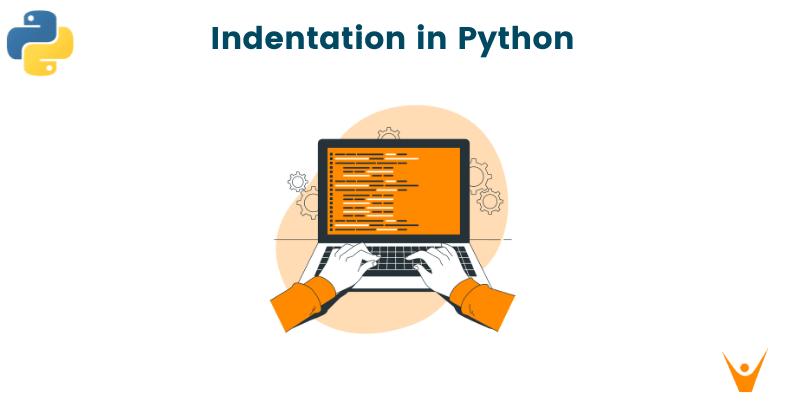Indentation is very crucial in programming languages like Python for its clarity and readability of code. In this article, we will discuss everything about Indentation in Python, its importance, and its many forms through examples in this post.
What is Indentation in Python?
Python employs indentation to divide pieces of code; often made up of spaces or tabs; as opposed to other computer languages typically rely on brackets or brackets. It makes the program easier to read and enforces a constant structure.
Indentation is crucial because it is used to define the scope and nesting of code blocks, such as loops, conditional statements, function definitions, and classes.. To preserve code readability and avoid syntax problems, consistency is essential.
Take a look at the following example of indentation in a Python function:
def calculate_sum(a, b): if a > b: print("a is greater than b") result = a + b else: print("b is greater than or equal to a") result = a - b return result
This example uses the function calculate_sum, which accepts the inputs a and b. The function analyses the values of a and b and, depending on the outcome, executes various operations. Let's examine the indentation's components and determine its significance.
The function calculate_sum is defined in the first line of code. There is no indentation at the top, signifying that this is the start of the function block.
We have an if statement inside the function to see if an is greater than b. Four spaces are used to indent the line if a > b (this is the recommended style). The next few lines of code are part of the if block, which is indicated by this indentation.
We have the statement print("a is greater than b") within the if block. It is also four spaces indented, signifying that it belongs in the if block. The result = a + b line is also indented four spaces, indicating that it belongs in the if block.
The else statement follows, with the same level of indentation as the if statement. When the if statement's condition is not met, it offers an alternative route.
We have the line print("b is greater than or equal to a") inside the otherwise block, which is indented with four spaces to show its connection to the else block. The line result = a - b is similarly indented with four spaces to indicate that it is a part of the else block.
What is the role of Indentation?
In Python, indentation has a purpose that goes beyond presentation. It establishes how the program will be structured and run.
Readability and syntax are the two key benefits of proper indentation.
- Readability: By visually displaying the hierarchy and relationships between various code blocks, indentation improves the readability of code. In particular, it makes the code simpler to comprehend and maintain while working on group projects or going back to it after a long absence.
- Syntax: To properly parse the code, the Python interpreter utilizes indentation. Inconsistent indentation can result in grammatical mistakes and strange behavior. Indentation is required in Python, not optional. It promotes best practices and lessens the likelihood of introducing logical mistakes by enforcing a uniform and readable code style.
Is Indentation Required in Python?
Yes, Python does require indentation. Python just uses indentation, unlike some other programming languages that may also employ brackets or brackets to designate code sections.
The beginning and conclusion of code blocks, such as loops, and conditional statements, including function definitions, are determined by the indentation level. Python code will not execute successfully and will have syntax errors if it is not properly indented.
Python's design philosophy places a strong emphasis on readability, and indentation is essential to attaining that objective. Participating in collaborative projects or reviewing code after some time, promotes a consistent and aesthetically pleasing code structure that improves code understanding. Python encourages code consistency & readability across various codebases by making indentation necessary.
Programmers can distinguish between nested code blocks using indentation, which makes the hierarchy of the program's levels very evident. It makes it simple to express sophisticated logic and control flow.
Think about a situation where there are numerous conditional statements and nested loops. The use of indentation facilitates comprehension and lowers the possibility of logical errors by making it clear which block of code corresponds to which level. Developers can immediately determine the scope and limits of each block by visually matching the nested blocks, which results in more precise programming.
Types of Indentation
Python supports a variety of indentation styles to accommodate the tastes of developers. The most typical types are tabs and spaces.
Spaces: Python programmers frequently choose to use spaces for indentation. It offers uniformity and readability across various text editors and platforms. For each level of indentation, four spaces are advised as best practice.
def greet(): print("Hello, World!") if True: print("Inside the if block") print("Outside the if block")
Tabs: Although less common, some developers prefer to indent using tabs. Tabs have the benefit of being size-adjustable to suit personal tastes. To avoid inconsistent code block interpretation, it is best to avoid combining spaces and tabs for indentation.
def greet(): print("Hello, World!") if True: print("Inside the if block") print("Outside the if block")
Conclusion
In conclusion, indentation in Python serves as both a unique and fundamental feature of the language, setting it apart from many other programming languages. We also provide Python homework help if you have any more doubts.