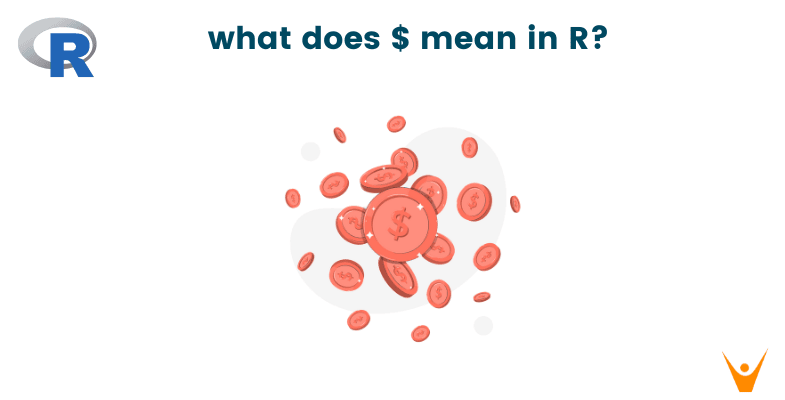In data analytics, we are constantly looking for ways to access a specific part of the data so that we get a clearer picture of the details we are interested in, instead of looking at the entire puzzle at once. This is essentially what ‘$’ is used for. In this article, we will deep dive into using the ‘$’ operator in R.
What is the ‘$’ operator in R?
The ‘$’ operator is used to access a specific part of a larger data structure, like columns from a data frame. It is a way to pinpoint and work with a particular piece of information
It is extremely useful in data manipulation, in terms of renaming data, transforming data, creating subsets, and even dynamically choosing variables to work with.
The $ operator can be used in several scenarios. Some of them are as follows:
1) $ with Data frames
Let’s use the iris dataset as an example here. This dataset contains the sepal and petal dimensions of 3 species of flowers. The $ operator can be used to access a specific column so that you can work on that part of the data.
#load the data data(iris) # Accessing the Sepal Length column sepal_length <- iris$Sepal.Length # Printing the first few values of the selected column head(sepal_length)
Output:
5.1 4.9 4.7 4.6 5.0 5.4
2) $ with Lists
The $ operator can also be used in named lists to extract a particular piece of information.
# Creating a custom list sample_list <- list(name = "Avery", age = 25, city = "New York") # Accessing elements from the list person_age <- sample_list$age person_name <- sample_list$name # Printing the value of the selected element cat(person_name, "is", person_age, "years old")
Output:
Avery is 25 years old
3) $ with Environments
An environment in R is a container that holds different objects like functions and variables. It is useful in managing the workspace, as each environment has its scope. The $ operator can be used to access objects of an environment. Look at the example before:
# Creating a new environment calculator_env <- new.env() # Adding a function to the environment calculator_env$add_numbers <- function(x, y) { result <- x + y return(result) } # Accessing and using the function using $ sum_result <- calculator_env$add_numbers(12, 13) # Printing the result cat("Sum:", sum_result, "\n")
Output:
Sum: 25
Alternatives to the $ Operator
Here are some things that can be used in place $:
- Dot Notation (data.element): It often feels more natural and readable than the $ operator. However, not all data structures support dot notation.
- Double Bracket (data[[“element]]): It is flexible, especially when dealing with lists. But this method is less commonly used.
- Extract Function (extract(data, “element”)): It is more dynamic and offers a more generalized way to extract elements. However, it adds a function call, which might be unnecessary for simpler extractions.
Compared to alternatives, the dollar sign can be less flexible in certain cases, especially when dealing with more complex data structures. However, due to its simplicity and widespread use, $ is still a go-to choice for many straightforward situations where you just need to grab a piece of data.
Conclusion
To sum it up, the $ operator in R is used to select and work on a part of the data. It is especially handy in nested structures or lists, to navigate through the layers. While it's a versatile operator, there are situations where other alternatives might steal the spotlight for more complex data may be better suited for the task.