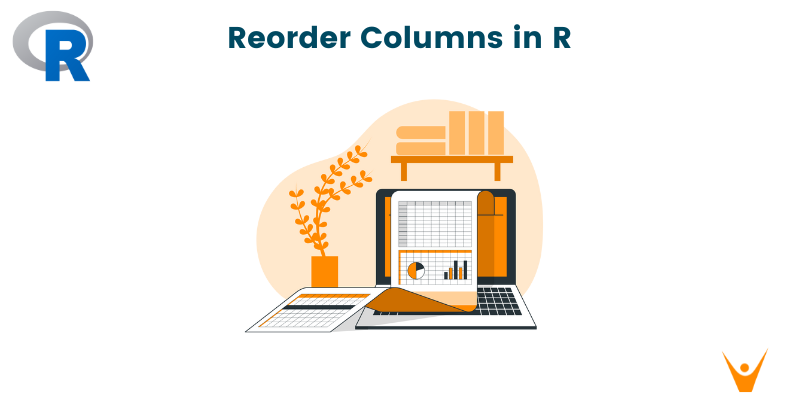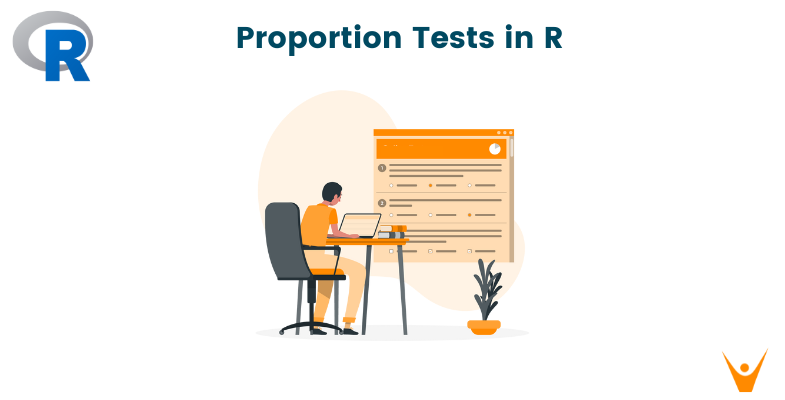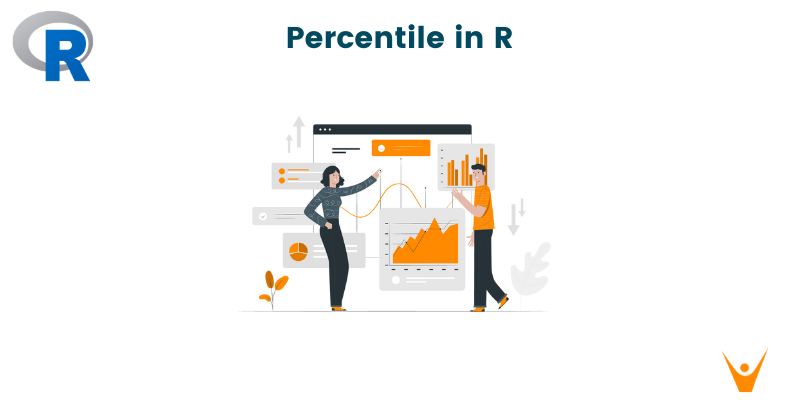One of the most fundamental tasks in data analysis is modifying datasets to meet certain requirements. Column reordering is a common method, whether to improve readability or to prepare the data for analysis. In this article, we'll look at how to reorder columns in R by name, as well as the complexities of reordering rows.
What are Data Frames?
Before we start to learn how to reorder columns and rows, let us first learn about the fundamental data structure that lies at the core of it in R programming - a data frame. A data frame is a two-dimensional, tabular data structure, akin to a spreadsheet, where data is organized in rows and columns. Most datasets we encounter in R will be in the form of a data frame.
Let's create a simple data frame for illustration purposes.
Code:
data <- data.frame( Name = c("Ashley", "Bobby", "Charles"), Age = c(25, 30, 22), Score = c(95, 80, 75) ) print(data)
This code will generate the following data frame.
Output:
Name Age Score 1 Ashley 25 95 2 Bobby 30 80 3 Charles 22 75
Reordering Columns in R by Name
There are several ways to reorder columns in R using their name. Let us take a look at a few of them.
1. Using Select Function from dplyr Package
Before we start to learn how to reorder columns and rows, let us first learn about the fundamental data structure that lies at the core of it in R programming - a data frame. A data frame is a two-dimensional, tabular data structure, akin to a spreadsheet, where data is organized in rows and columns. Most datasets we encounter in R will be in the form of a data frame.
Code:
data <- data %>% select(Age, Name, Score) print(data)
This will result in the following reordered data frame.
Output:
Age Name Score 1 25 Ashley 95 2 30 Bobby 80 3 22 Charles 75
2. Using Core R Function
Apart from external packages, you can reorganize columns in R using its core functions. The 'order' function can be used to reorder the columns in the same way.
Code:
data <- data[, order(names(data))]
This code will produce the same output as shown above.
Reordering Rows in R
R also provides us with various ways to reorder rows, here we will take a look at a few of them.
1. Using the arrange Function from dplyr
Just as we used select for column reordering, the arrange function from the dplyr package is used for ordering rows based on one or more columns. This feature is useful when we want to reorder our data frame based on specific criteria.
Code:
data <- data %>% arrange(Age) print(data)
Output:
Name Score Age 1 Charles 75 22 2 Ashley 95 25 3 Bobby 80 30
To sort in descending order, we can use the desc function.
Code:
data <- data %>% arrange(desc(Age)) print(data)
Output:
Name Score Age 1 Bobby 80 30 2 Ashley 95 25 3 Charles 75 22
By doing this, we get a data frame sorted by the 'Age' column in descending order.
2. Using Core R Function
The order function can be applied to the row indices to reorder them using the core R function. This function returns the sorted indices for the given columns.
Code:
data <- data %>% arrange(desc(Age)) print(data)
Output:
Name Score Age 1 Charles 75 22 2 Ashley 95 25 3 Bobby 80 30
This produces the same example as shown above, using the arrange function.
Reordering Columns and Rows Simultaneously
In certain situations, we may need to reorder both columns and rows. This can be accomplished by combining the choose and arrange methods from the dplyr package.
Code:
data <- data %>% select(Score, Age, Name) %>% arrange(Age) print(data)
Output:
Score Age Name 1 75 22 Charles 2 95 25 Ashley 3 80 30 Bobby
In this example, we reordered both the columns and rows simultaneously.
Handling Missing Values
When working with real-world datasets, we could come across missing values. It's critical to understand how reordering procedures handle NA (Not Available) variables.
na.last Parameter
Missing values are placed according to the order function's na.last parameter. If na.last is set to TRUE (the default), missing values will be added at the end of the ascending order. If set to FALSE, missing values will be added at the start.
Code:
data_missing <- data.frame( Name = c("Ashley", "Bobby", "Charles", NA), Age = c(25, 30, 22, NA), Score = c(95, 80, 75, NA) ) data_missing <- data_missing[order(data_missing$Age, na.last = TRUE), ] print(data_missing)
Output:
Name Age Score 3 Charles 22 75 1 Ashley 25 95 2 Bobby 30 80 4 NA NA
Here, the row with missing values is placed at the end due to the na.last = TRUE setting.
Best Practices and Tips
Let us now look at a few best practices to use these tips and techniques.
1. Use Meaningful Column Names
When reordering columns, we need to make certain to use useful and descriptive column names. This not only improves the readability of your code but also helps others grasp the structure of the data.
2. Document Your Code
Documenting our code, like any other programming work, is a good practice. Include comments explaining why columns or rows are being reordered, as well as any sorting criteria utilized.
3. Understand the Impact of Analysis
Before rearranging columns or rows, we need to consider the implications for later analysis. Ensure that the new order follows the logical flow of your analysis and does not have any unexpected bugs.
Conclusion
In conclusion, learning the methods for rearranging columns and rows in R is an essential skill for data analysts and statisticians. Whether using the 'dplyr' package or normal R functions, the ability to rearrange data frames facilitates a more organized and informative data analysis process. In this article, we looked at how to reorder columns by name, rows by specific criteria, and columns and rows at the same time. We also looked at the best practices to improve code readability.