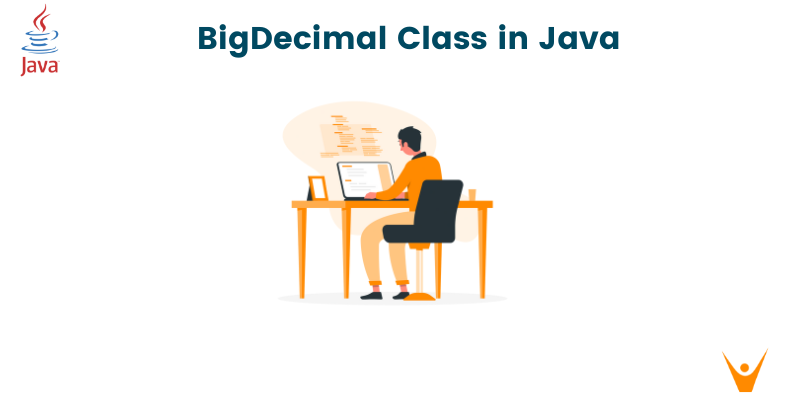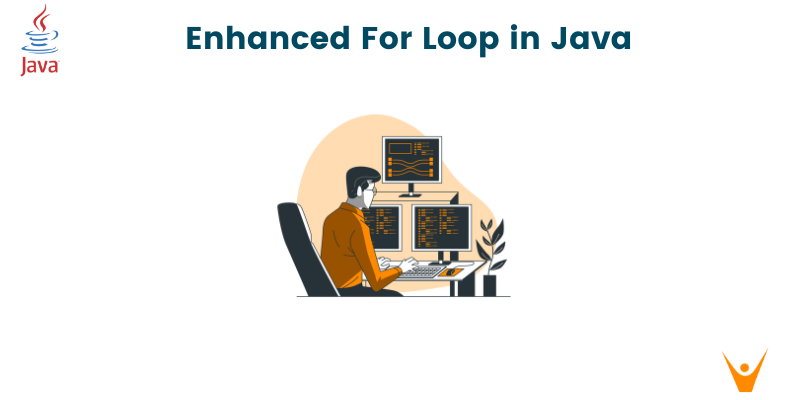Python, a language celebrated for its simplicity and versatility, equips developers with a potent data structure known as a list. Lists in Python serve as dynamic arrays capable of storing collections of elements. This article is a comprehensive guide that takes you on a journey through Python list methods, list functions, list concatenation, list iteration, and the built-in functions specially crafted for lists.
Python List Methods
Python list methods are the building blocks that enable developers to manipulate lists efficiently. Let's delve into the core list methods that every Pythonista should be familiar with.
1. append(): Expanding Lists Dynamically
The append() method is a workhorse for list manipulation, allowing you to add an element to the end of the list effortlessly. The append() method not only adds an element to the end of the list but is particularly efficient for dynamically building lists, making it an indispensable tool for real-time data additions and dynamic list growth.
Code:
my_list = [1, 2, 3] my_list.append(4)
Output:
[1, 2, 3, 4]
2. extend(): Combining Iterables Seamlessly
The extend() method facilitates the merging of elements from an iterable (list, tuple, string) into the existing list. Beyond mere list extension, the extend() method empowers developers to merge multiple lists seamlessly, providing a concise and readable syntax for uniting diverse data sources into a single, cohesive list.
Code:
list1 = [1, 2, 3] list2 = [4, 5, 6] list1.extend(list2)
Output:
[1, 2, 3, 4, 5, 6]
3. insert(): Precise Element Placement
The insert() method allows you to insert an element at a specified position within the list. The insert() method goes beyond simple list modification, offering precision in element placement. It allows developers to insert an element at any desired position within the list, enabling fine-grained control over the list's structure.
Code:
my_list = [1, 2, 3] my_list.insert(1, 4)
Output:
[1, 4, 2, 3]
4. remove(): Eliminating Specific Elements
Use the remove() method to eradicate the first occurrence of a specified element from the list. With the remove() method, Python developers gain the ability to eliminate specific elements based on their values, streamlining the process of data cleaning and ensuring the integrity of the list.
Code:
my_list = [1, 2, 3, 2] my_list.remove(2)
Output:
[1, 3, 2]
5. pop(): Popping Elements with Precision
The pop() method removes and returns the element at a specified index, providing flexibility in list manipulation. The versatility of the pop() method extends beyond mere removal; it allows developers to precisely extract elements from any position in the list, providing a nuanced approach to list manipulation and offering valuable control over the extracted elements.
Code:
my_list = [1, 2, 3] popped_element = my_list.pop(1)
Output:
my_list = [1, 3], popped_element = 2
List Functions in Python
Beyond methods, Python offers a set of built-in functions tailor-made for working seamlessly with lists. Let's explore these functions and understand how they elevate list manipulation to a new level.
1. len(): Determining List Length
The lens() function swiftly reveals the number of elements within a list. The len() function operates efficiently by internally tracking the number of elements in the list. This built-in function doesn't iterate through the entire list; instead, it retrieves a precomputed length, ensuring swift and constant-time execution regardless of the list's size.
Code:
my_list = [1, 2, 3, 4, 5] length = len(my_list)
Output:
length = 5
2. sorted(): Sorting Lists with Finesse
Harness the power of the sorted() function to obtain a new, sorted list from the elements of any iterable. Behind the scenes, the sorted() function employs the Timsort algorithm, a hybrid sorting algorithm derived from merge sort and insertion sort. Timsort ensures optimal performance for various data scenarios, making it a robust choice for sorting the elements of a list.
Code:
my_list = [3, 1, 4, 1, 5, 9, 2] sorted_list = sorted(my_list)
Output:
sorted_list = [1, 1, 2, 3, 4, 5, 9]
3. sum(): Summing Up List Elements
The sum() function efficiently calculates the sum of all elements in a given list. The sum() function leverages optimized algorithms for numeric summation, resulting in efficient computation. It provides a concise way to calculate the sum without the need for explicit iteration, contributing to both code readability and performance.
Code:
my_list = [1, 2, 3, 4, 5] total = sum(my_list)
Output:
total = 15
List Concatenation in Python
List concatenation involves combining two or more lists to create a new, unified list. Let's explore different techniques for list concatenation.
1. Using the + Operator
The + operator facilitates the merging of two lists, producing a new list that combines their elements.
Code:
list1 = [1, 2, 3] list2 = [4, 5, 6] concatenated_list = list1 + list2
Output:
concatenated_list = [1, 2, 3, 4, 5, 6]
2. Using the extend() Method
The extend() method provides an alternative for list concatenation, appending elements from one list to another.
Code:
list1 = [1, 2, 3] list2 = [4, 5, 6] list1.extend(list2)
Output:
list1 = [1, 2, 3, 4, 5, 6]
Python List Iteration
List iteration involves accessing each element in a list, either for processing or manipulation. Python provides several methods for iterating over a list.
1. for Loop: Traditional Iteration
Utilize a for loop for straightforward iteration through each element in a list.
my_list = [1, 2, 3, 4, 5] for element in my_list: # Process each element print(element)
2. enumerate(): Combining Index and Element
The enumerate() function proves invaluable when you need both the index and element during list iteration.
my_list = [10, 20, 30] for index, element in enumerate(my_list): # Process index and element print(f"Index: {index}, Element: {element}")
2. enumerate(): Combining Index and Element
The enumerate() function proves invaluable when you need both the index and element during list iteration.
my_list = [10, 20, 30] for index, element in enumerate(my_list): # Process index and element print(f"Index: {index}, Element: {element}")
Python Built-in Functions for Lists
Python's arsenal includes a set of built-in functions designed specifically for lists, expanding your toolkit for advanced list manipulations.
1. all(): Verifying Truth for All Elements
The all() function checks if all elements in an iterable are true, providing a convenient tool for validation. Internally, the all() function employs short-circuit evaluation, halting execution as soon as a false value is encountered. This optimization ensures swift processing, especially in scenarios where the truthiness of all elements is not guaranteed.
my_list = [True, True, False, True] result = all(my_list) # Result: result = False
2. any(): Confirming Truth in at Least One Element
The any() function confirms the truth of at least one element in an iterable. Similar to all(), the any() function utilizes short-circuit evaluation. It stops execution as soon as a true value is found, providing efficient confirmation of the existence of at least one true element within the iterable. This optimization is valuable for processing large datasets where early confirmation is beneficial.
my_list = [False, False, True, False] result = any(my_list) # Result: result = True
Conclusion
In this extensive exploration of Python list functions, methods, and advanced techniques, we've unveiled the intricate capabilities that lists offer to Python developers. Whether you're a beginner or a seasoned programmer, understanding these concepts is essential for producing quick, expressive, and robust Python code.