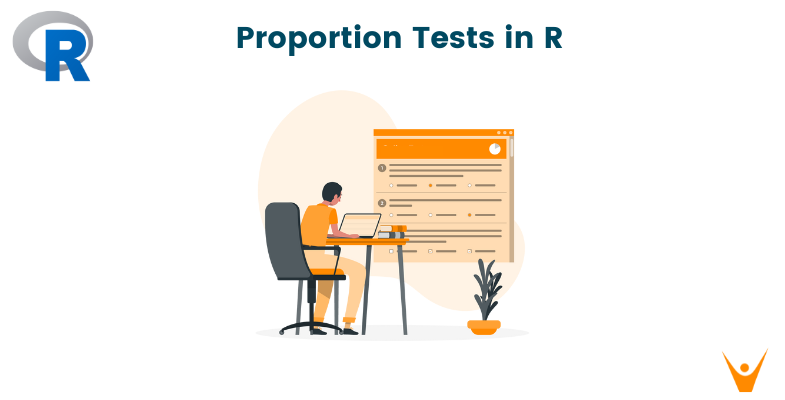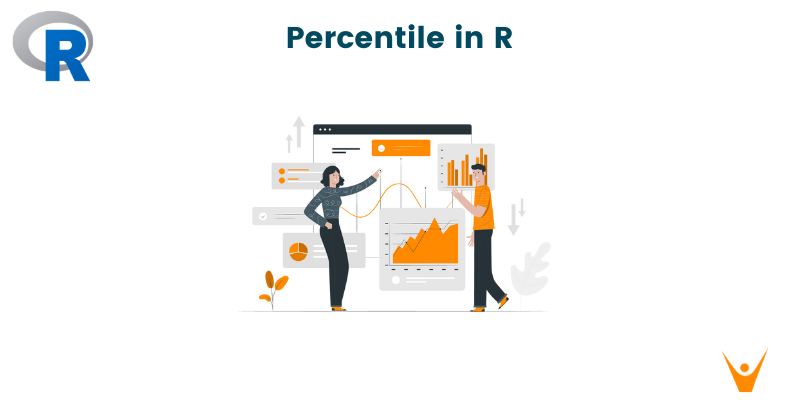In the realm of big data processing, PySpark has emerged as a powerful tool, allowing data scientists and engineers to perform complex data manipulations and analyses efficiently. PySpark offers a versatile and high-performance solution for this task with its groupBy operation. In this article, we will dive deep into the world of PySpark groupBy, exploring its capabilities, use cases, and best practices.
Introduction to PySpark groupBy
PySpark is an open-source Python library that provides an interface for Apache Spark, a powerful distributed data processing framework. Spark allows users to process large-scale datasets in parallel across a cluster of computers, making it a popular choice for big data analytics.
The groupBy operation in PySpark allows you to group data based on one or more columns in a DataFrame. Once grouped, you can perform various aggregation operations, such as summing, counting, averaging, or applying custom aggregation functions, on the grouped data.
Let's start by exploring the basic syntax of the groupBy operation in PySpark:
from pyspark.sql import SparkSession
spark = SparkSession.builder.appName("PySparkGroupBy").getOrCreate()
data = [("Alice", "Sales", 5000),
("Bob", "Engineering", 6000),
("Charlie", "Sales", 4500),
("David", "Engineering", 7000),
("Eva", "HR", 5500)]
columns = ["Name", "Department", "Salary"]
df = spark.createDataFrame(data, columns)
grouped_by_department = df.groupBy("Department")
grouped_by_dept_salary = df.groupBy("Department", "Salary")
In the code above, we first create a SparkSession and load a sample DataFrame. Then, we demonstrate how to use groupBy to group data by a single column ("Department") and by multiple columns ("Department" and "Salary").
| Department |
|---|
| Sales |
| Engineering |
| HR |
| Department | Salary |
|---|---|
| Sales | 5000 |
| Engineering | 6000 |
| Sales | 4500 |
| Engineering | 7000 |
| HR | 5500 |
Now, let's explore some key aspects of PySpark groupBy.
Aggregating Data with groupBy
Once you've grouped your data, you often want to compute aggregates on the grouped data. PySpark provides a wide range of aggregation functions that you can use with groupBy.
Here are some common aggregation functions:
1. agg
The agg function allows you to specify one or more aggregation functions to apply to each group. For example, to calculate the total salary expenditure for each department:
from pyspark.sql import functions as F
total_salary_by_dept = df.groupBy("Department").agg(F.sum("Salary").alias("TotalSalary"))
2. count
The count function counts the number of rows in each group. For instance, to count the number of employees in each department:
employee_count_by_dept = df.groupBy("Department").count()
3. sum, avg, min, and max
These functions calculate the sum, average, minimum, and maximum values of a numeric column within each group, respectively. For instance, to find the average salary in each department:
avg_salary_by_dept = df.groupBy("Department").agg(F.avg("Salary").alias("AvgSalary"))
4. Custom Aggregation Functions
You can also define custom aggregation functions using agg. This is useful when you need to perform complex calculations. For example, to find the standard deviation of salaries within each department:
from pyspark.sql.functions import stddev stddev_salary_by_dept = df.groupBy("Department").agg(stddev("Salary").alias("StdDevSalary"))
Applying Multiple Aggregations
In many cases, you may want to apply multiple aggregation functions in a single groupBy operation. PySpark makes this straightforward:
from pyspark.sql.functions import sum, avg, max, min
result = df.groupBy("Department").agg(
sum("Salary").alias("TotalSalary"),
avg("Salary").alias("AvgSalary"),
max("Salary").alias("MaxSalary"),
min("Salary").alias("MinSalary")
)
In this example, we calculate the total, average, maximum, and minimum salary for each department in a single groupBy operation.
| Department | TotalSalary | AvgSalary | MaxSalary | MinSalary |
|---|---|---|---|---|
| Sales | 9500 | 4750.0 | 5000 | 4500 |
| Engineering | 13000 | 6500.0 | 7000 | 6000 |
| HR | 5500 | 5500.0 | 5500 | 5500 |
Applying Filters and Conditions
You can also apply filters and conditions to the grouped data using the filter or where method. This allows you to further refine the groups based on specific criteria. For example, to find the average salary of employees in the Sales department who earn more than $4,000:
from pyspark.sql.functions import avg
result = df.groupBy("Department").agg(
avg("Salary").alias("AvgSalary")
).filter("Department = 'Sales' AND Salary > 4000")
| Department | AvgSalary |
|---|---|
| Sales | 5000.0 |
GroupBy with Window Functions
Window functions are powerful tools for performing calculations across rows in a group of rows. You can use window functions in combination with groupBy to achieve complex analytical tasks. Here's a simplified example of calculating the rank of employees within their department based on salary:
from pyspark.sql.window import Window
from pyspark.sql.functions import rank
window_spec = Window.partitionBy("Department").orderBy(df["Salary"].desc())
ranked_employees = df.withColumn("Rank", rank().over(window_spec))
In this example, we create a window specification that partitions the data by department and orders it by salary in descending order. Then, we use the rank window function to assign a rank to each employee within their department.
| Name | Department | Salary | Rank |
|---|---|---|---|
| David | Engineering | 7000 | 1 |
| Bob | Engineering | 6000 | 2 |
| Alice | Sales | 5000 | 1 |
| Charlie | Sales | 4500 | 2 |
| Eva | HR | 5500 | 1 |
Performance Optimization
When working with large datasets, performance is a critical consideration. PySpark offers several ways to optimize groupBy operations:
1. Caching and Persisting
Cache or persist intermediate DataFrames that you reuse in multiple transformations or actions. This reduces the need to recompute the same data multiple times.
df.cache() # Caches the DataFrame in memory df.persist() # Persists the DataFrame, allowing more control over storage options
2. Using Spark's Catalyst Optimizer
PySpark leverages Spark's Catalyst optimizer to optimize query execution. By default, Spark will optimize your DataFrame operations to improve performance.
3. Proper Partitioning
Ensure that your data is properly partitioned. When you perform a groupBy, Spark can leverage data locality for faster processing.
4. Avoiding Shuffles
Minimize data shuffling operations, as they can be expensive. Shuffles occur when data needs to be reorganized across partitions during operations like groupBy. Avoid unnecessary shuffles by using appropriate transformations.
Conclusion
The groupBy operation in PySpark is a powerful tool for data manipulation and aggregation. It allows you to group data based on one or more columns and perform various aggregations and calculations on the grouped data. With PySpark's groupBy, you can confidently tackle complex data analysis challenges and derive valuable insights from your data.
In this article, we've covered the fundamental concepts and usage of groupBy in PySpark, including syntax, aggregation functions, multiple aggregations, filtering, window functions, and performance optimization.


.png)