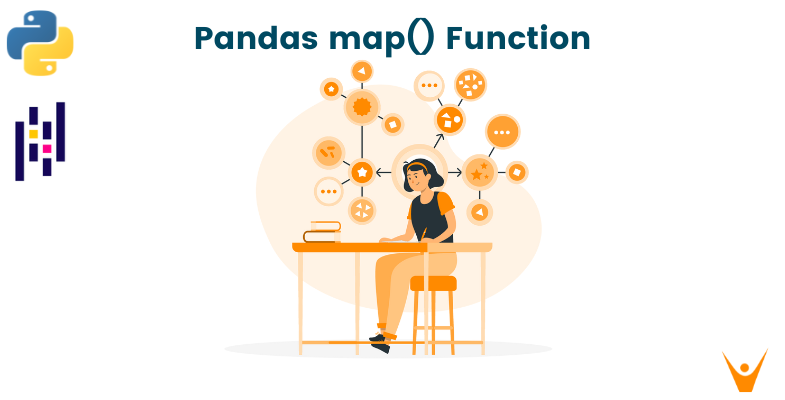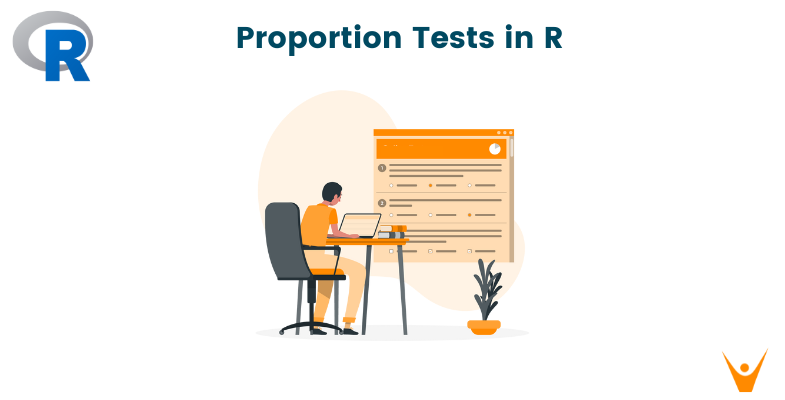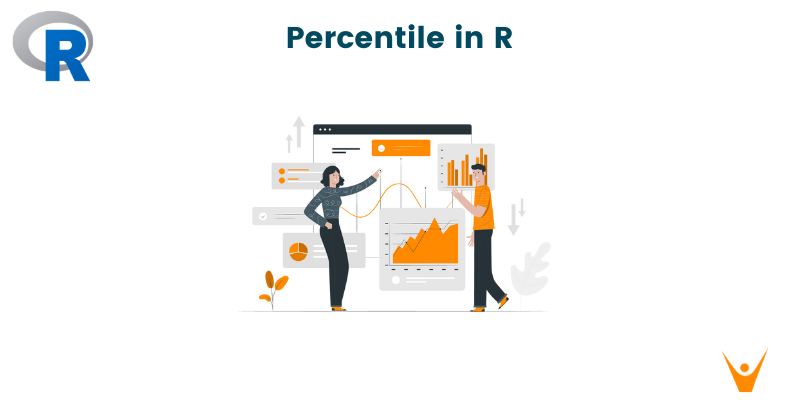Pandas, the popular open-source data manipulation library in Python, offers a plethora of powerful functions for data analysis and transformation. Among these, the map function plays a crucial role in manipulating data stored within Pandas DataFrames. In this article, we will embark on a comprehensive journey to understand the pandas map function, its applications, and how it can be harnessed effectively to streamline your data manipulation tasks.
Introduction to Pandas Map
Pandas is widely recognized for its simplicity and flexibility when dealing with structured data. The map function is one of the many tools available in Pandas to perform element-wise operations on data stored within a DataFrame or Series. This function allows you to apply a transformation or mapping function to each element of a DataFrame, resulting in a new DataFrame with the modified values.
Before delving into the details, let's explore the basic syntax of the pandas map function:
DataFrame['column_name'].map(mapping_function)
Here, DataFrame refers to the Pandas DataFrame you want to operate on, 'column_name' is the name of the column in the DataFrame that you want to apply the mapping function to, and mapping_function is the function that will be applied to each element in the specified column.
Understanding Mapping Functions
Mapping functions in Pandas can take various forms, and their choice depends on the specific transformation you want to perform. These functions can be categorized into three main types:
1. Function-Based Mapping
You can use regular Python functions as mapping functions. These functions take an input value and return the transformed output. For example, let's say you have a DataFrame with a column containing temperatures in Celsius, and you want to convert them to Fahrenheit:
def celsius_to_fahrenheit(celsius):
return (celsius * 9/5) + 32
df['temperature_fahrenheit'] = df['temperature_celsius'].map(celsius_to_fahrenheit)
In this example, the celsius_to_fahrenheit function is applied to each element in the 'temperature_celsius' column.
This is how the column will change:
| temperature_celsius | temperature_fahrenheit |
| 0 | 32.0 |
| 25 | 77.0 |
| -10 | 14.0 |
| 100 | 212.0 |
| 37.5 | 99.5 |
2. Dictionary-Based Mapping
You can use dictionaries to map values from one set to another. This is particularly useful when you want to replace or recode values in a column. For instance, consider a DataFrame with a 'gender' column containing 'M' and 'F' values, and you want to replace them with 'Male' and 'Female':
gender_mapping = {'M': 'Male', 'F': 'Female'}
df['gender'] = df['gender'].map(gender_mapping)
The gender_mapping dictionary is used to map the values in the 'gender' column.
The gender column will become something like this:
| Original Genders | Mapped Genders |
| M | Male |
| F | Female |
| M | Male |
| M | Male |
| F | Female |
3. Series-Based Mapping
Sometimes, you may need to map values using another Series or DataFrame. Pandas aligns the data based on the index, making it a powerful tool for mapping values between related datasets. Let's say you have a DataFrame with student names and their corresponding grades, and you want to map the grades to another DataFrame with grade scales:
grade_scale = pd.Series({'A': 'Excellent', 'B': 'Good', 'C': 'Average', 'D': 'Poor', 'F': 'Fail'})
df['grade_description'] = df['grade'].map(grade_scale)
In this example, the 'grade' column values are mapped using the grade_scale Series.
This is how it'll look like after mapping the values to the series:
| Original Grades | Grade Description |
| A | Excellent |
| C | Average |
| B | Good |
| D | Poor |
| F | Fail |
Handling Missing Values
The pandas map function also provides options for handling missing values. When applying a mapping function, it's essential to consider how missing or NaN (Not-a-Number) values are treated. By default, if an element in the column being mapped contains a NaN value, the result will also be NaN. However, you can control this behavior by specifying the na_action parameter:
- na_action='ignore': This option will ignore NaN values and leave them unchanged in the resulting DataFrame.
- na_action=None (default): NaN values will be mapped to NaN values.
Here's an example of using the na_action parameter:
def custom_mapping_function(value):
if value == 'A':
return 'Excellent'
elif value == 'B':
return 'Good'
# Handle NaN values explicitly
elif pd.isna(value):
return 'Not Available'
else:
return 'Other'
df['custom_grade_description'] = df['grade'].map(custom_mapping_function, na_action='ignore')
In this case, if a 'grade' value is NaN, it will be preserved as 'Not Available' in the resulting DataFrame. This is how the end result will look like:
| Original Grades | Grade Description |
| A | Excellent |
| C | Average |
| B | Good |
| NaN | Not Available |
| D | Poor |
| F | Fail |
| NaN | Not Available |
Performance Considerations
While the `pandas map` function is versatile, it's important to be aware of its performance characteristics, especially when dealing with large datasets. For simple operations, like element-wise transformations using built-in functions or dictionaries, `map` is efficient and sufficient. However, for more complex operations or when dealing with large datasets, you may want to explore alternatives like `apply` and vectorized operations using NumPy, which can be significantly faster.
Examples of Pandas Map in Action
Let's explore a few real-world scenarios where the pandas map function proves its utility.
Example 1: Categorizing Age Groups
Suppose you have a DataFrame with a 'age' column, and you want to categorize individuals into age groups. You can achieve this by defining a custom mapping function:
def categorize_age(age):
if age < 18:
return 'Child'
elif age < 65:
return 'Adult'
else:
return 'Senior'
df['age_group'] = df['age'].map(categorize_age)
This code categorizes individuals into 'Child,' 'Adult,' or 'Senior' based on their age.
This is how it'll affect the dataframe:
| Age | Age Group |
| 10 | Child |
| 17 | Child |
| 25 | Adult |
| 68 | Senior |
| 42 | Adult |
Example 2: Converting Textual Data to Numerical Values
In some cases, you may want to convert textual data to numerical values for machine learning purposes. Suppose you have a DataFrame with a 'status' column containing 'Active' and 'Inactive' values, and you want to convert them to binary values (1 for 'Active,' 0 for 'Inactive'):
status_mapping = {'Active': 1, 'Inactive': 0}
df['status_binary'] = df['status'].map(status_mapping)
This code maps 'Active' to 1 and 'Inactive' to 0 in the 'status_binary' column.
This is the sample output this code will generate:
| Original Status | Mapped Status |
| Active | 1 |
| Active | 1 |
| Inactive | 0 |
| Active | 1 |
| Inactive | 0 |
Example 3: Calculating Age from Birthdate
If you have a DataFrame with a 'birthdate' column and want to calculate the age of individuals based on their birthdates, you can use a custom mapping function with the datetime module:
from datetime import datetime
def calculate_age(birthdate):
today = datetime.now()
age = today.year - birthdate.year - ((today.month, today.day) < (birthdate.month, birthdate.day))
return age
df['age'] = df['birthdate'].map(calculate_age)
This code calculates the age of individuals and replaces the 'age' column.
Example output:
| Birthday | Mapped Age |
| 1990-05-15 | 33 |
| 1985-08-22 | 38 |
| 1978-03-10 | 45 |
| 2001-12-05 | 23 |
| 1995-07-20 | 28 |
Conclusion
In this article, we've covered the essentials of the pandas map function. The pandas map function is a versatile tool in your data manipulation toolkit, allowing you to perform element-wise operations and transformations on Pandas DataFrames and Series. Mastery of these tools will empower you to efficiently analyze and transform your data with Pandas, making it an invaluable skill for data professionals and analysts.