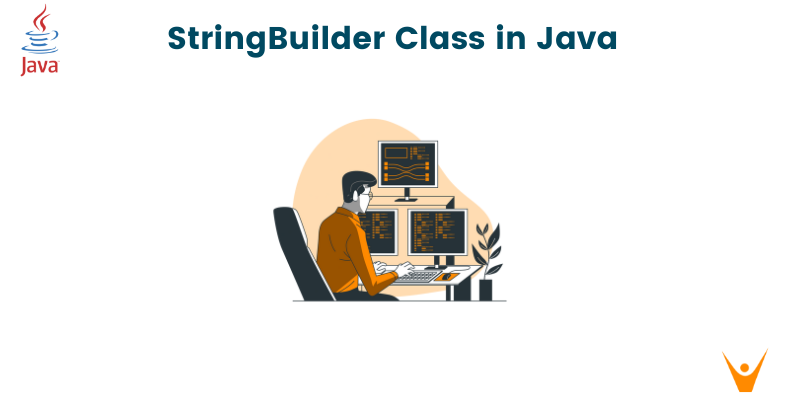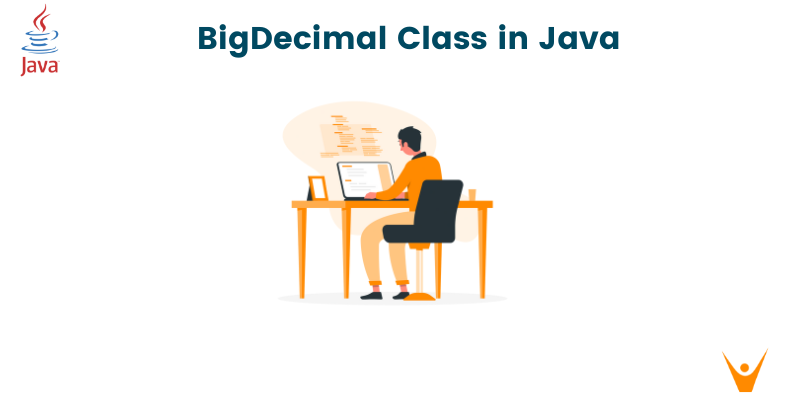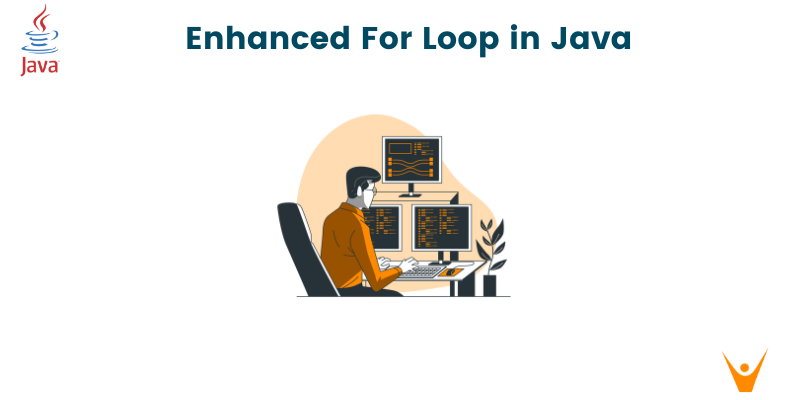The StringBuilder class in Java is a versatile tool for dynamically manipulating sequences of characters. Unlike the immutable nature of the String class, StringBuilder provides mutability, allowing for efficient modifications to the character sequence after instantiation. This characteristic makes StringBuilder a powerful choice when dealing with dynamic string manipulations in Java applications. This article will guide you about stringbuilder object and multiple operations like insert, replace, search, etc using stringbuilder.
Difference between StringBuilder and String
To comprehend the essence of StringBuilder, it's crucial to differentiate it from the String class. While String objects create an immutable sequence of characters, meaning once instantiated, the value cannot be changed, StringBuilder allows for the modification of strings after their creation. This mutability proves advantageous in scenarios where frequent modifications are required, providing a more memory-efficient solution.
How to create a StringBuilder Object?
Creating a StringBuilder object is the first step in leveraging its capabilities. Understanding the various ways to instantiate it provides flexibility based on specific requirements.
Using the Default Constructor:
StringBuilder sb = new StringBuilder();
This creates an empty StringBuilder object with an initial capacity of 16 characters.
Specifying the Capacity:
StringBuilder sb = new StringBuilder(50);
This creates an empty StringBuilder object with a specified initial capacity of 50 characters.
Initializing with a String:
StringBuilder sb = new StringBuilder("Hello");
This creates a StringBuilder object with the specified string "Hello" as its initial value.
Using the appendCodePoint method:
StringBuilder sb = new StringBuilder(); sb.appendCodePoint(65); // Appends the Unicode for 'A' System.out.println(sb.toString());
Output:
A
Now, let's look at some of the operations that can be performed with StringBuilder.
Appending Strings with StringBuilder
Appending strings is a fundamental operation in string manipulation. The append() method in StringBuilder can be overloaded to append various data types, offering flexibility in constructing complex strings.
StringBuilder sb = new StringBuilder(); sb.append("Hello").append(" World!").append(42); // Appends an integer System.out.println(sb.toString());
Inserting Strings into StringBuilder
The insert() method in StringBuilder allows for the insertion of strings at specific positions within the sequence.
StringBuilder sb = new StringBuilder("Hello"); sb.insert(2, "Java"); System.out.println(sb.toString());
Output:
HeJavallo
Replacing and Deleting Characters in StringBuilder
String manipulation often involves replacing or deleting specific characters within the sequence. The replace() and delete() methods in StringBuilder facilitate these operations.
StringBuilder sb = new StringBuilder("Hello"); sb.replace(1, 3, "Java"); sb.delete(2, 4); System.out.println(sb.toString());
Output:
Hlo
Reversing a StringBuilder
The reverse() method in StringBuilder efficiently reverses the order of characters in the sequence.
StringBuilder sb = new StringBuilder("Hello"); sb.reverse(); System.out.println(sb.toString());
Output:
olleH
Managing Capacity in StringBuilder
Understanding and managing the capacity of a StringBuilder object is essential for optimal performance. The ensureCapacity() method helps in controlling the capacity manually.
StringBuilder sb = new StringBuilder(); sb.ensureCapacity(30); System.out.println(sb.capacity());
Output:
30
Searching within a StringBuilder
Searching for substrings within a StringBuilder sequence can be accomplished using the indexOf() and lastIndexOf() methods.
StringBuilder sb = new StringBuilder("Hello"); int index = sb.indexOf("llo"); System.out.println(index);
Output:
2
Combining StringBuilder Objects
Combining the contents of multiple StringBuilder objects proves useful in various scenarios, enhancing flexibility in string manipulation.
StringBuilder sb1 = new StringBuilder("Hello"); StringBuilder sb2 = new StringBuilder(" World!"); sb1.append(sb2); System.out.println(sb1.toString());
Extracting Substrings from StringBuilder
The substring() method in StringBuilder allows for the extraction of substrings based on specified starting and optional ending indices.
StringBuilder sb = new StringBuilder("Hello World"); String substring = sb.substring(6, 11); System.out.println(substring);
Output:
World
Looping through Characters in StringBuilder
Iterating through the characters of a StringBuilder object provides insights into the sequence's structure. Utilize a for loop, length(), and charAt() for this purpose.
StringBuilder sb = new StringBuilder("Hello"); for (int i = 0; i < sb.length(); i++) { char c = sb.charAt(i); System.out.println(c); }
Output:
H e l l o
Best Practices for Using StringBuilder
To maximize the efficiency of StringBuilder, consider the following best practices:
- Use StringBuilder for Concatenation: Utilize StringBuilder when concatenating multiple strings or performing frequent string modifications.
- Minimize String Conversions: Avoid unnecessary conversions between String and StringBuilder by leveraging the methods provided by StringBuilder.
- Optimize Initial Capacity: Pay attention to the initial capacity to prevent frequent resizing, enhancing performance. Use ensureCapacity() judiciously.
- Convert to String When Needed: Use the toString() method to convert a StringBuilder object back to a String when the final string is required.
Advanced StringBuilder Operations
Consider more advanced operations to broaden your understanding and usage of StringBuilder:
Appending Arrays:
char[] charArray = {' ', 'W', 'o', 'r', 'l', 'd', '!'}; sb.append(charArray); System.out.println(sb.toString());
Output:
Hello World!
Setting Length:
sb.setLength(5); // Sets the length of the sequence to 5 System.out.println(sb.toString());
Output:
Hello
Conclusion
This article explores all of StringBuilder's functionality in Java. Effective string manipulation requires an awareness of the complexities of this class, from instantiation to advanced operations. You can build a strong basis for improving your Java applications by adhering to best practises, studying advanced operations, and integrating StringBuilder into various scenarios.