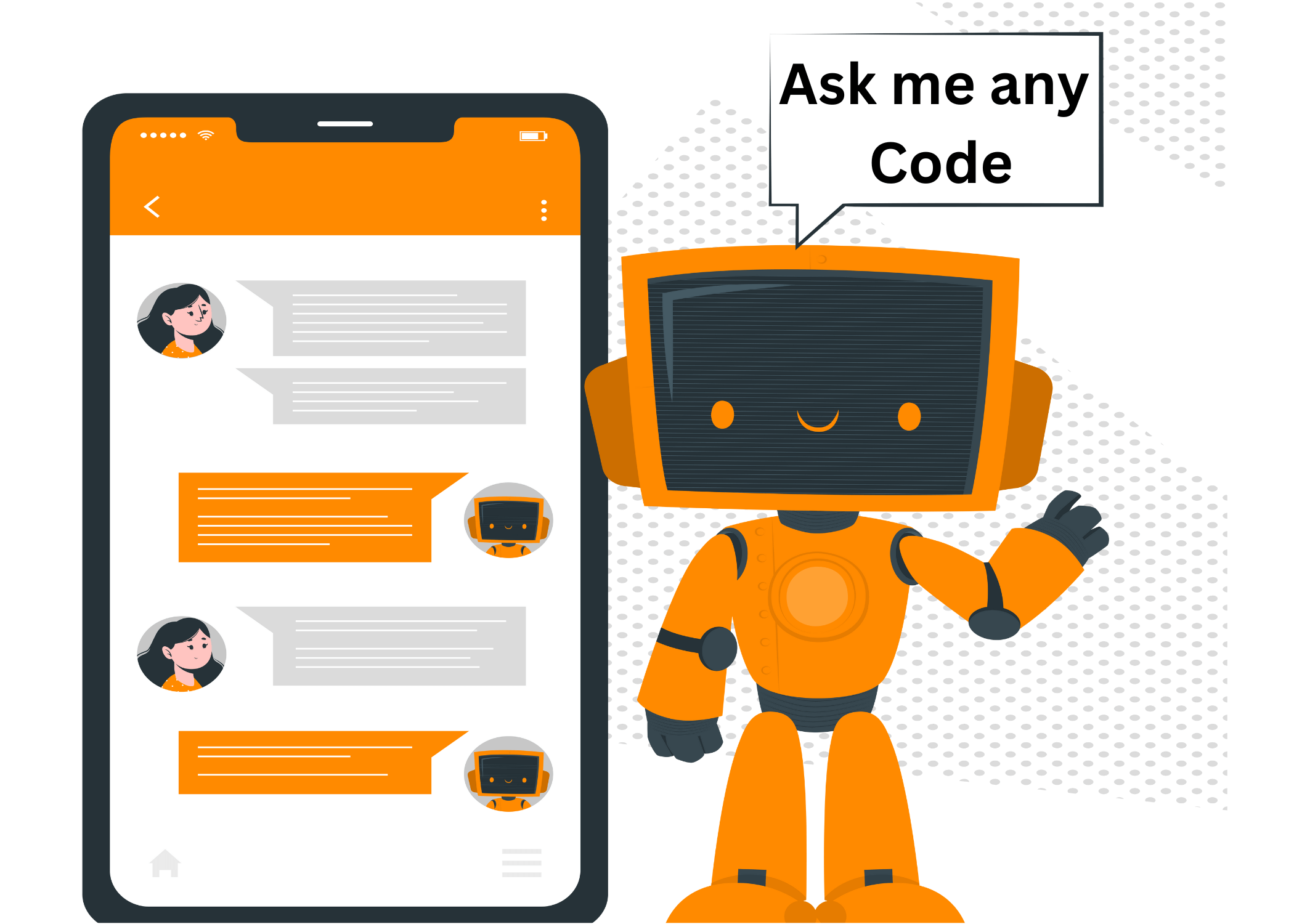Try our AI Code Generators in other Programming Languages
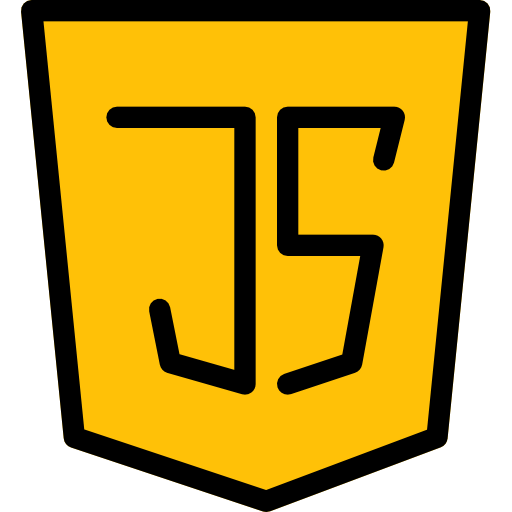
JavaScript
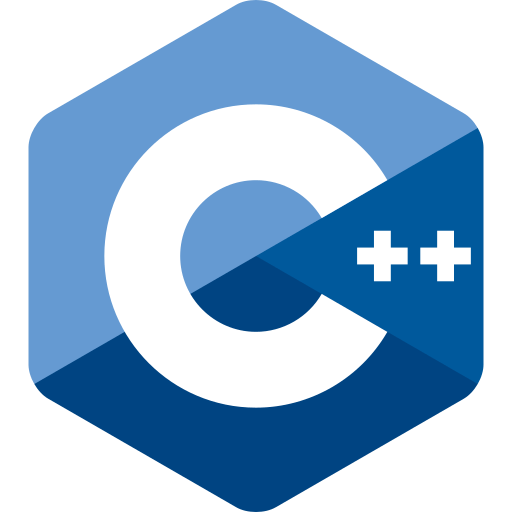
C++

Java

PHP

TypeScript
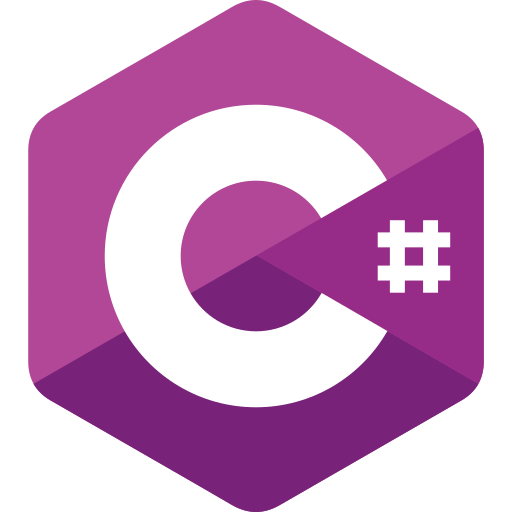
C#
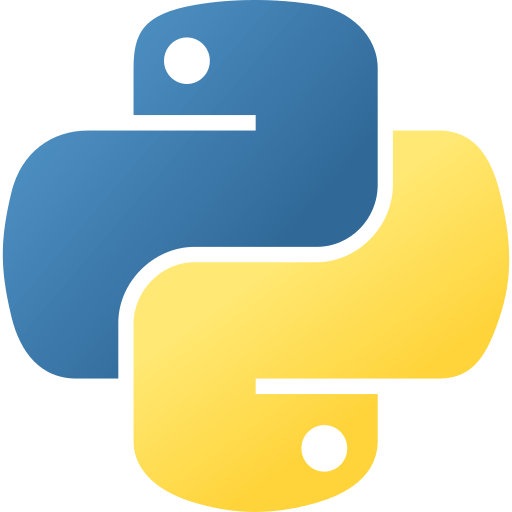
Python

Golang
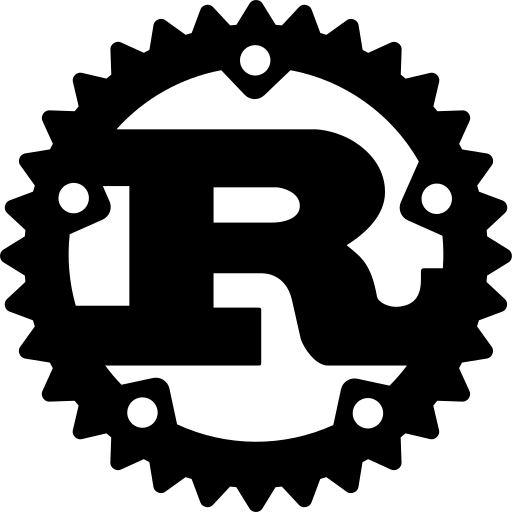
Rust

HTML
Still Have Doubts?
We have expert tutors available 24/7 to assist you if you still have any doubts or need more explanations about the code you have. Connect with them online here: