Use this free online tool to convert Javascript code to R with just one click!
Here's how:
1. Type or paste your Javascript code into the input box.
2. Click the 'Convert' button.
3. See your R code appear in the output box.
1. Type or paste your Javascript code into the input box.
2. Click the 'Convert' button.
3. See your R code appear in the output box.
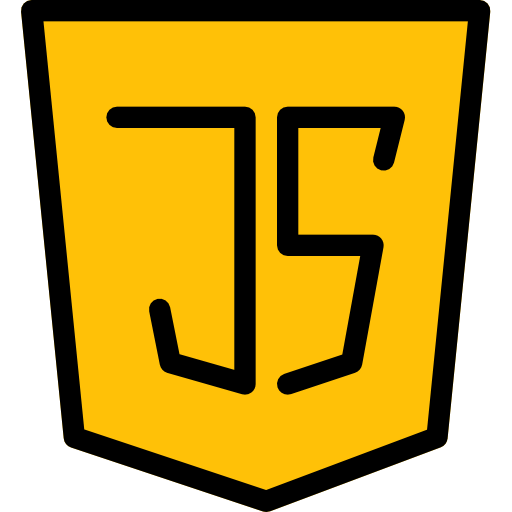
To

Key differences between JavaScript and R
| Characteristic | JavaScript | R |
|---|---|---|
| Language Type | Scripting Language | Statistical Programming Language |
| Primary Use Case | Client-side scripting, server-side development with Node.js | Data analysis, statistical computing, machine learning |
| Execution | Interpreted by web browsers or JIT compiled | Interpreted |
| Syntax | Dynamic and flexible syntax | Functional and statistical syntax |
| Concurrency | Single-threaded with asynchronous programming support | Single-threaded, limited support for parallel processing |
| Standard Library | Standard libraries for web development (e.g., DOM manipulation, AJAX) | Comprehensive set of packages for data analysis, statistics, and machine learning |
| Memory Management | Automatic Garbage Collection | Automatic Garbage Collection |
| Error Handling | Exception handling with try-catch blocks | Exception handling with tryCatch blocks |
| Development Environment | Lightweight, various editors and IDEs available | Integrated Development Environments (IDEs) like RStudio, or simple text editors |
| Usage | Used in web development, browser extensions, server-side development with Node.js | Data analysis, statistical computing, machine learning, academic research |
Explore Our Ready-to-Use Converters via the Links Below
Convert From Java


Convert From C#
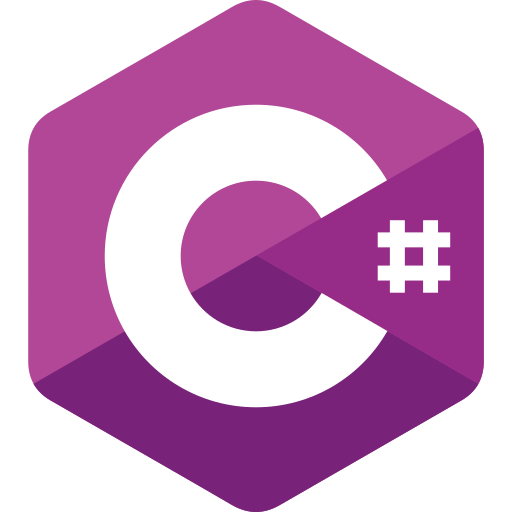
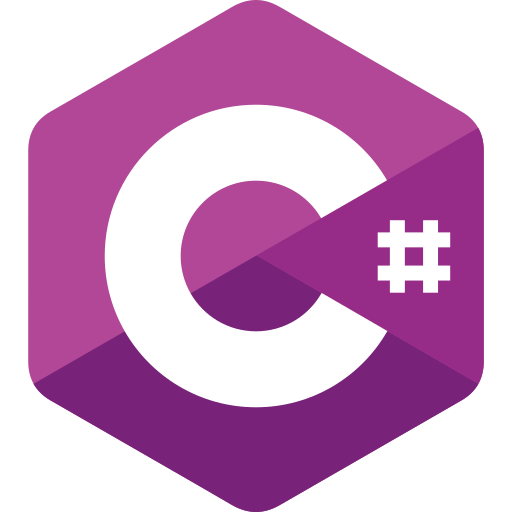
Convert From C++
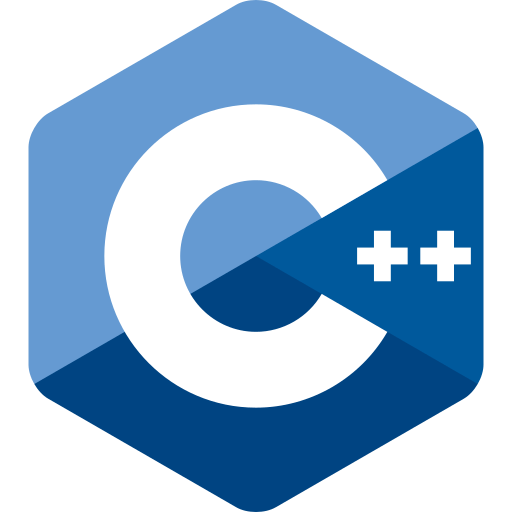
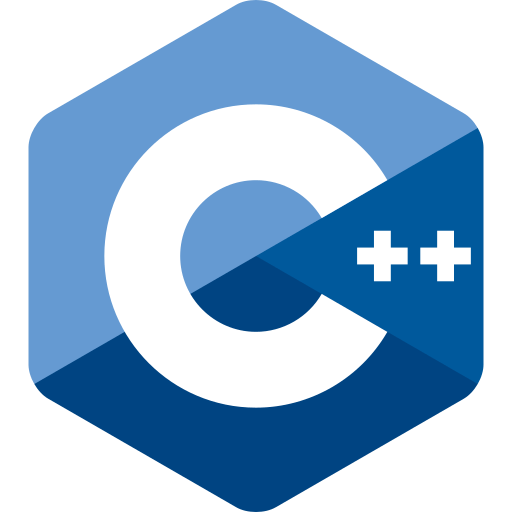
Convert From GoLang


Convert From JavaScript
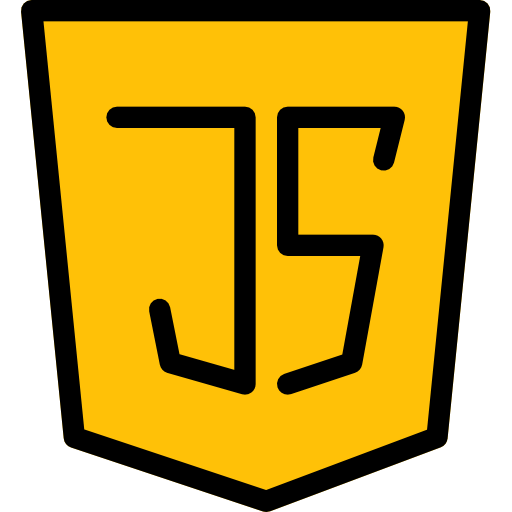
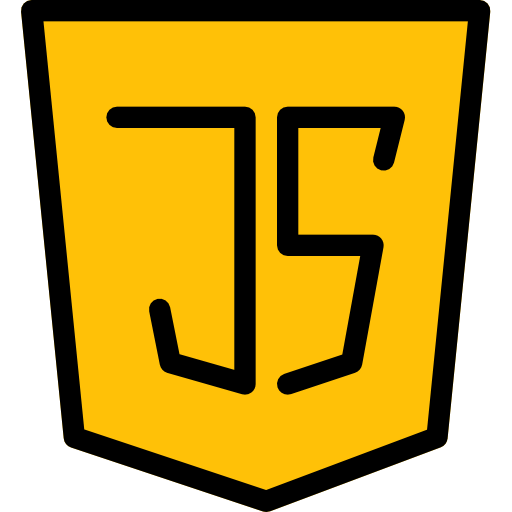
Convert From C



