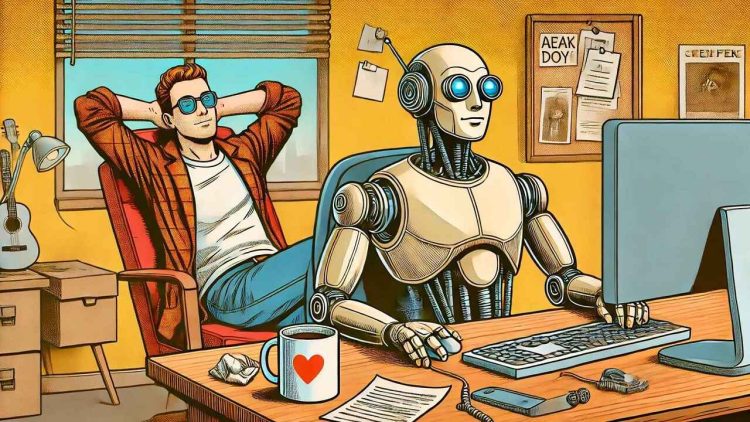Meet Opera’s Browser Operator, your go-to assistant to do all online tasks, including shopping for shoes or booking football tickets.
OpenAI has already launched a similar product with the same name (Operator) and there are many free alternatives available as well. But Opera claims that the agent is more secure because it works natively on your device and nothing will be sent to their servers. It works in the same environment as the user: the browser. So, all the work will happen on the client-side.
What can Opera’s Browser Operator do for you?
The Browser Operator is an AI agent integrated into the Opera browser that can perform tasks on your behalf.
Here’s how it works: You write a task (just like you write a prompt in ChatGPT) in natural language and the Operator will open a new window to complete the task by clicking, scrolling and typing like a human assistant.
By automating routine tasks, it allows users to focus on more meaningful activities, redefining the role of web browsers in our lives.
Let’s find out what tasks Browser Operator can do for you:
1) Shop Online
This was the first example shared in the official demo by Opera. You can tell the Operator to browse the shopping websites, add the products, and go to the checkout page. Your job then will be to just complete the final payment.
The prompt entered was this: “Find me 12 pairs of white Nike socks in men’s size 10 that I can buy“.
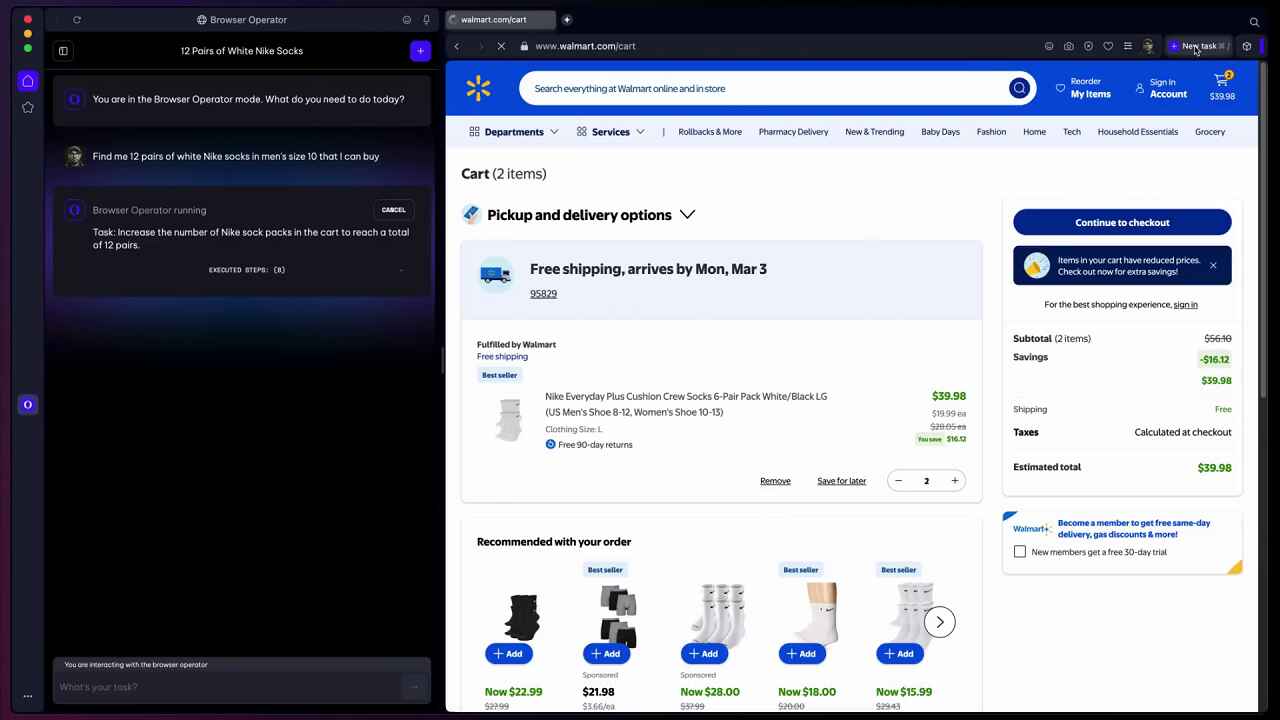
It then divided the task into smaller steps:
- Performed the Search for the specific product on Walmart.
- Identifying the product and checking whether the required number of pairs are available.
- Add the socks to the cart.
This is similar to how OpenAI’s Deep Search works, where it also breaks down the task.
2) Book Tickets
The next task given to the new tool was to book football game tickets for Newcastle’s next Premier League game in April at their home stadium. There were also the conditions that if regular tickets are not available, then Hospitality tickets are obtained. The seat preferences and the price cap were also given.
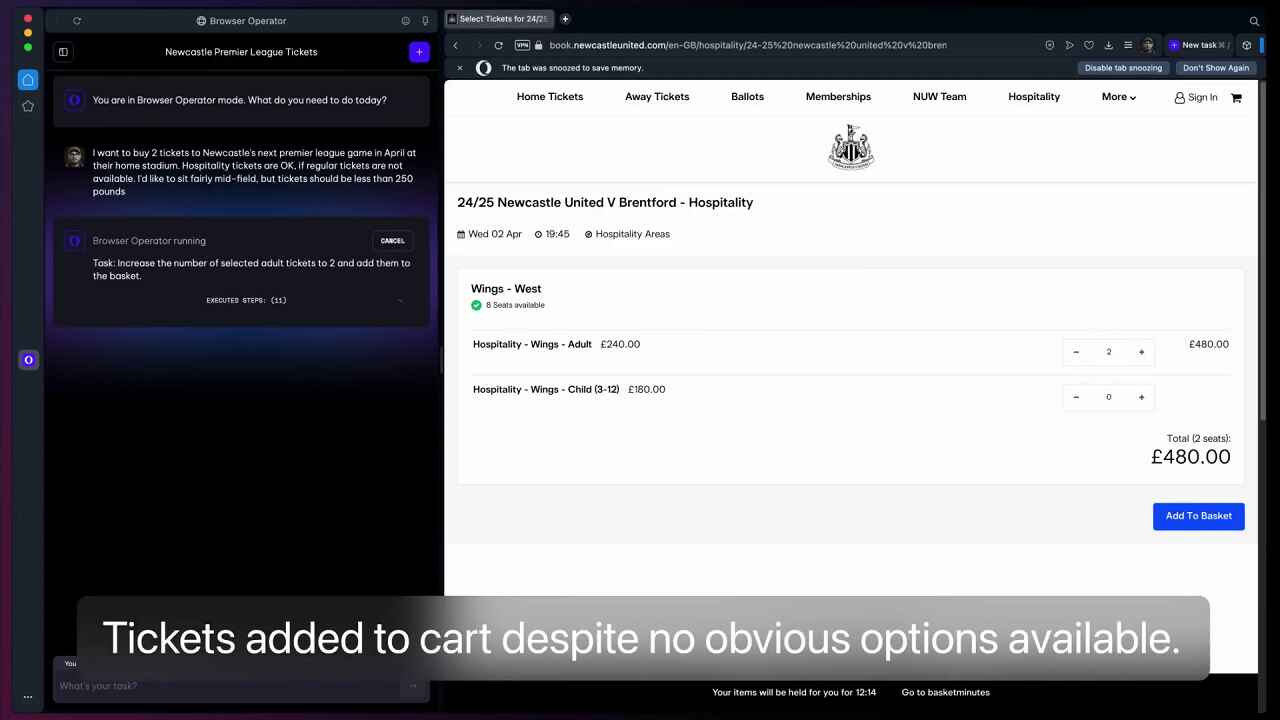
Similar to the previous use case, it went to the tickers website, found the ticket that the user was looking for, and added the tickets to the basket.
The interesting thing to note is that users can mention their preferences and AI can adjust the work according to that.
3) Do Hotel Reservations
Similar to booking tickets for a sports match, you can reserve hotels and flights as well.
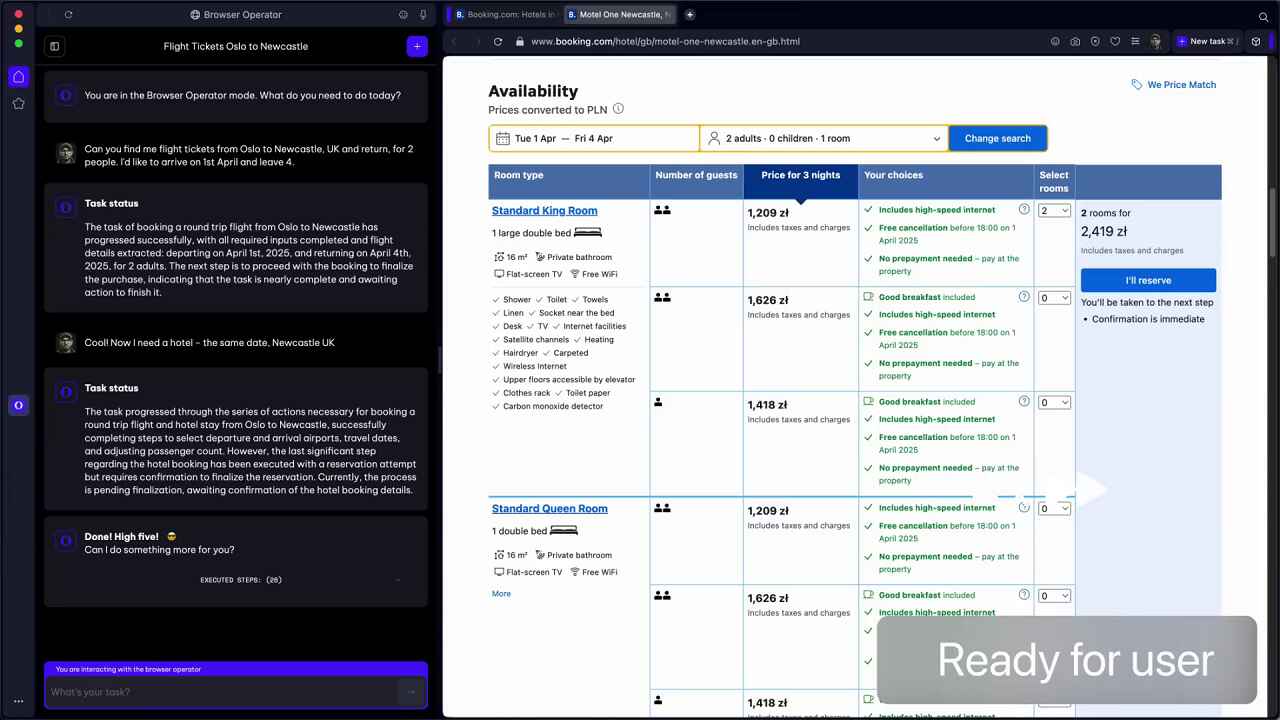
Such tasks are quite mundane for frequent travelers. So, if such online tasks can be done with a single prompt (maybe with voice prompt in the future), it will save people a lot of money.
Sometimes, it will also be required to input some information. In those situations, it will transfer the control to the user and they can directly interact with the browser window or provide the information in the Operator’s chat.
4) Perform Research
It has not been confirmed whether this new tool will be able to research while shopping. Maybe you are not sure what product you want to buy, or which is the best website to buy the product. In such situations, it will be able to visit different websites, add the same product in all websites, to find which website offers the best price for the customer.
Takeaways
Note that this feature will soon be available to users via Opera’s Feature Drop program. Currently, it is available as a research preview only. The company expects to launch the new Browser Operator as part of its AI feature drop program shortly.