It has always been a major struggle for most YouTube Creators regarding using copyrighted music in their videos because they may get copyright strikes or claims and all the revenue will be lost. However, a new AI Eraser Tool from YouTube has come as a saviour. Find out how to use it!
Highlights:
- YouTube releases a new Erase Song tool to remove copyrighted music from videos.
- It is said to be using an AI-powered algorithm to remove the song without affecting the normal audio.
- However, the Erase Song feature might not work if the song is hard to remove.
Removing Copyrighted Audio From YouTube Videos
With the new ‘Erase Song’ option from YouTube, Creators can now remove copyrighted music from their videos without sacrificing other audio. So, if you have a background song in a normal video, you can remove the song while your normal audio remains intact. This all helps with the help of AI.
Earlier there were only 3 main options to remove the copyright claim (Content ID Claim): Trim that segment, Mute the audio, or Replace it with another song from the YouTube song library. However, if the copyrighted music is used in the background and you have your audio over it, it also means that your audio will also be removed. Now, there is a solution to that.
The ‘Erase Song’ option will use an AI-powered algorithm to remove the song from the background, and that way, you can easily remove the copyright claim. Here’s what the official support page says: “Erase song: Mutes just the claimed song. Other audio, like dialogue or sound effects, won’t be muted.“
How to Erase Song from the YouTube Video?
So, here’s how you can remove copyright content from a video. First, Go to the ‘Copyright’ review page for the video you got the claim. Then click SELECT ACTIONS.
Here you will see these options: Erase Song, Replace Song, Trim out segment and Dispute.
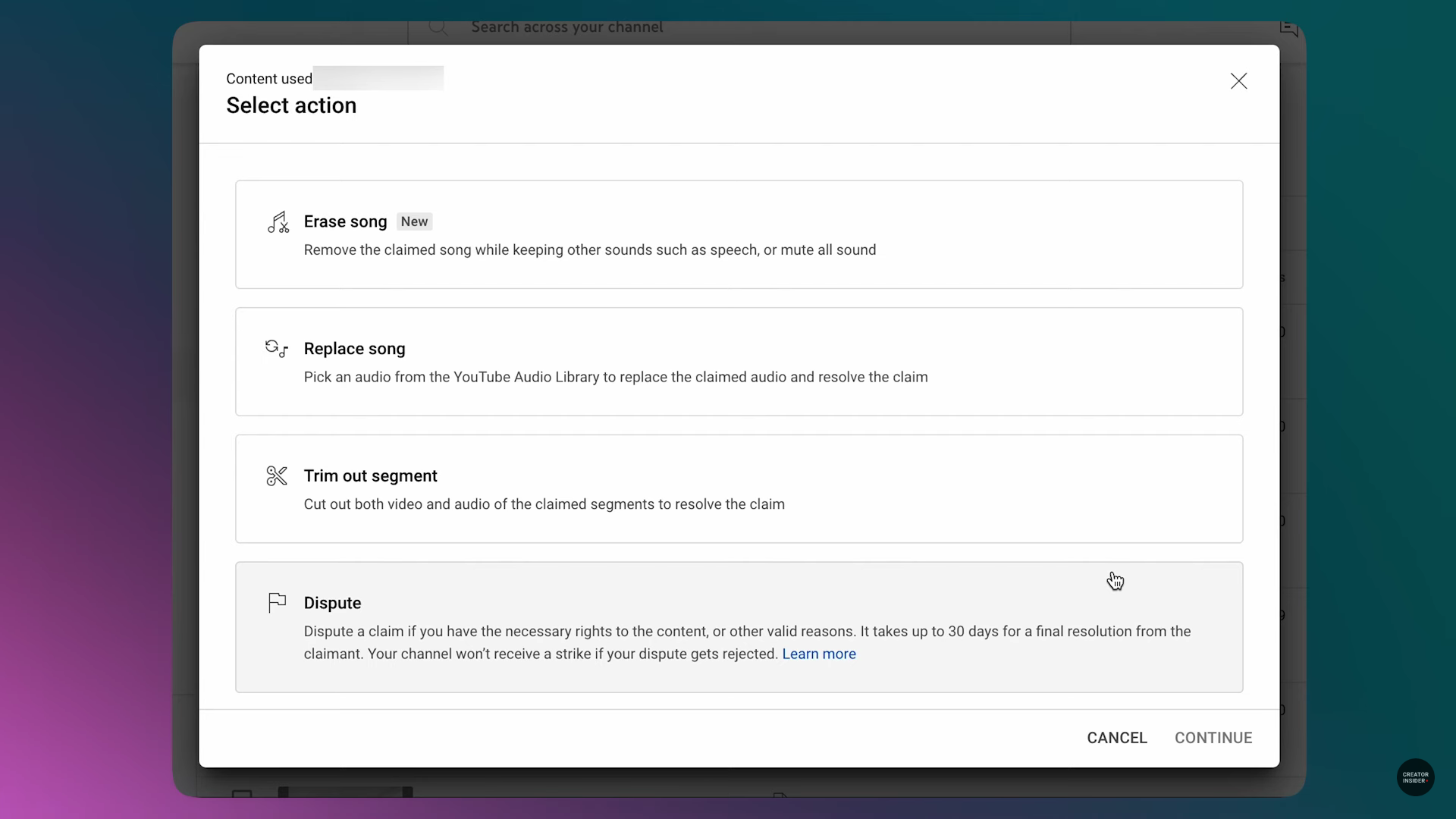
Select ‘Erase song’. The following pop-up will appear:
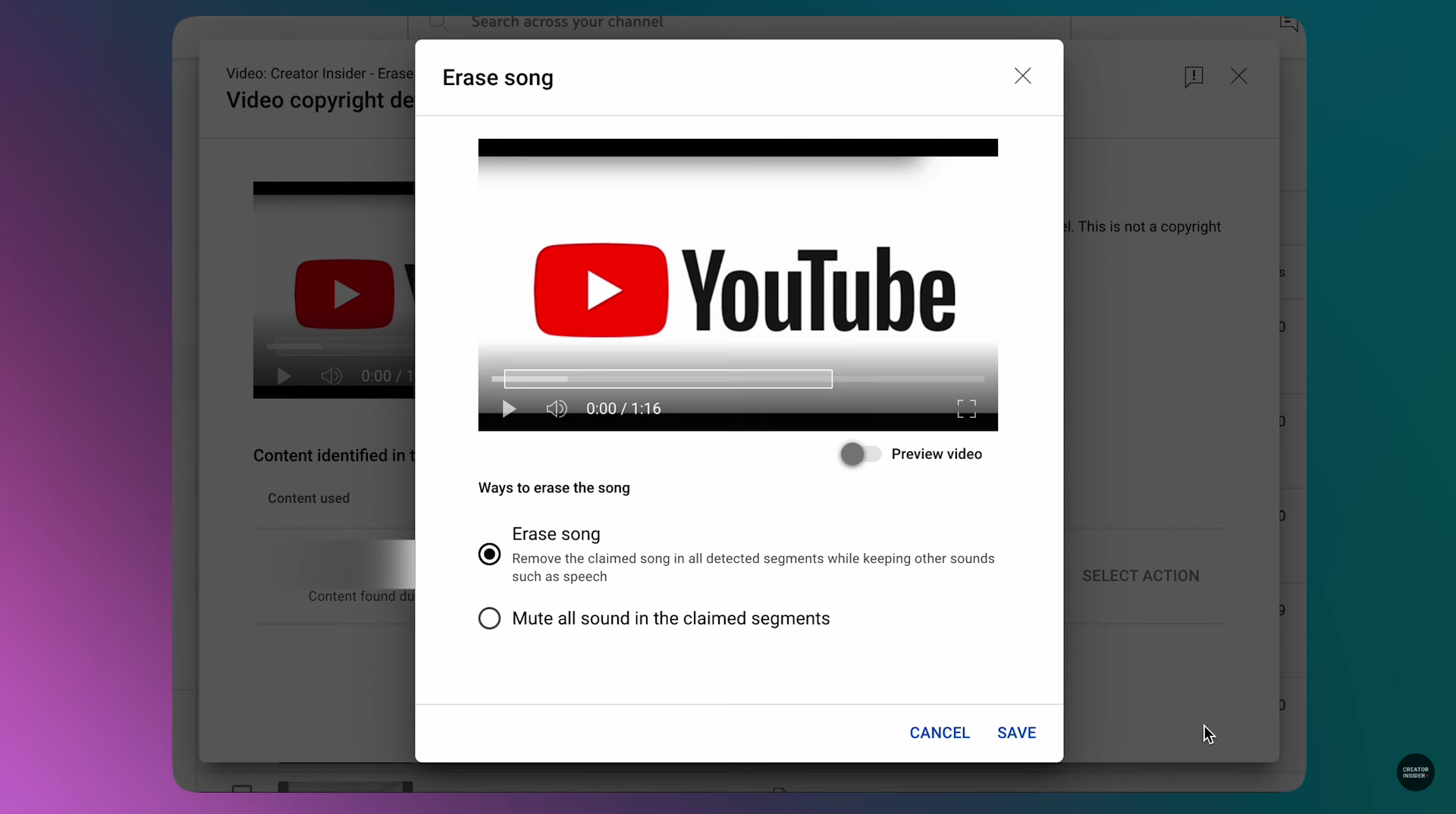
Here, select the option to ‘Erase song’. That’s it.
Note that YouTube is working on improving Erase Song, so if the music is hard to remove, it might not work. The official support page also mentions: “This edit might not work if the song is hard to remove. If this tool doesn’t successfully remove the claim on a video, you can try other editing options, such as muting all sound in the claimed segments, or trimming out the claimed segments.“
So, remember to use it and see if the changes are successfully made. If it is not successful, the claim will not be removed.
Otherwise, you will also see the option: ‘Mute all sound in the claimed segments’. When you click it, it will simply mute the whole segment between those timestamps. This is the easiest process and in most cases, the claim will be automatically removed after it.
Also, if you made a change by mistake and saved it, you can always go to the video content page and use the inbuilt YouTube Editor to revert to the original audio.
YouTube also uploaded a complete demo of how to do it. Watch it here:
According to the official YouTube Video, the updated Erase Song feature will be available soon for all accounts. YouTube Studio on desktop and mobile.
Conclusion
This new enhancement from YouTube solves a major issue that has troubled YouTubers for several years. Overall, Erase Song is an amazing feature and a blessing in disguise for all YouTubers around the world. This is also an interesting way that AI is been used to solve problems that were too complicated before.








