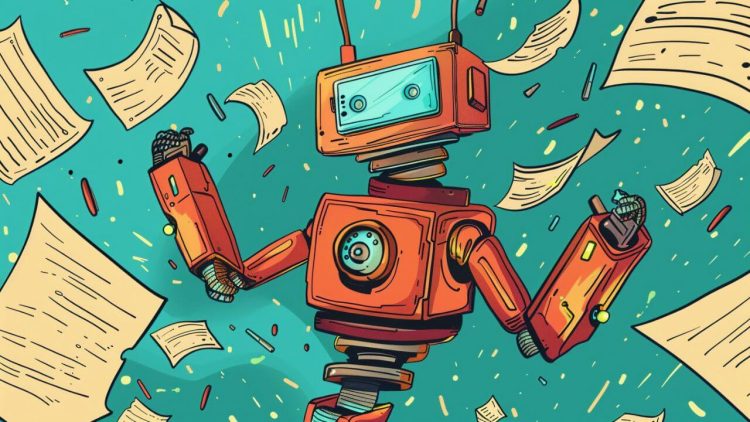OpenAI has been on a roll lately! After their spring update on Monday and the explosive release of GPT-4o, OpenAI has announced a new feature in chatGPT that allows users to import files directly from external cloud storage like Google Drive or Microsoft OneDrive.
We're rolling out interactive tables and charts along with the ability to add files directly from Google Drive and Microsoft OneDrive into ChatGPT. Available to ChatGPT Plus, Team, and Enterprise users over the coming weeks. https://t.co/Fu2bgMChXt pic.twitter.com/M9AHLx5BKr
— OpenAI (@OpenAI) May 16, 2024
This feature is part of a set of enhancements to chatGPT specifically for data analysis. The enhancements will give chatGPT the ability to:
- Upload the latest file versions directly from Google Drive and Microsoft OneDrive
- Interact with tables and charts in a new expandable view
- Customize and download charts for presentations and documents
These features will be available on the new GPT-4.0 model for ChatGPT Plus, Team, and Enterprise users over the coming weeks.
How to import files from external drives?
To import files directly from your drive, click on the small paperclip icon on the left side of the prompt entry box. Then click on the “Connect to Google Drive” option.
Upon selection, you will be redirected to your Google account login, to authenticate your account and authorize chatGPT to access the files in your drive.
When you add a dataset, ChatGPT will create an interactive table that you can expand to a full-screen view so you can follow along as it updates during your analysis. Click on specific areas to ask follow-up questions, or choose from one of ChatGPT’s suggested prompts to go deeper into your analysis.
For example, you can ask ChatGPT to combine spreadsheets of monthly expenses and create a pivot table categorized by expense type.” OpenAI explained in their blog.
Not just spreadsheets or documents, users can now interact with graphs as well! Users can generate and fully customize graphs based on their spreadsheets, change the attributes and aesthetics of the graph, and download it for use in presentations.
This update has a major impact on productivity and the required skill level of employees. With ChatGPT, employees no longer need to have knowledge of frameworks like Tableau and Power BI or Python data analytics modules. GPT can handle everything with a single prompt.
Conclusion
OpenAI has added significant and impactful new features to ChatGPT to go with its new model and voice capabilities. With such a rapid pace of development, the need for manual coding for tasks involving spreadsheets and trend analysis is becoming obsolete.