In my free time, I love discovering new tools that make my job easier. As a web developer, I’m always on the lookout for hidden gems. Today, I want to share 10 amazing tools that might not be on your radar yet.
10 Best Web Dev Tools
These tools have made my life as a web developer so much easier. Give them a try and see how they can improve your workflow!
1) WhatFont
Ever seen a great font on a website and wondered what it was? Then, WhatFont is your answer. It’s a simple browser extension that identifies fonts on any webpage. Just hover over the text, and it tells you the font name and family. It’s perfect for inspiration or matching designs.
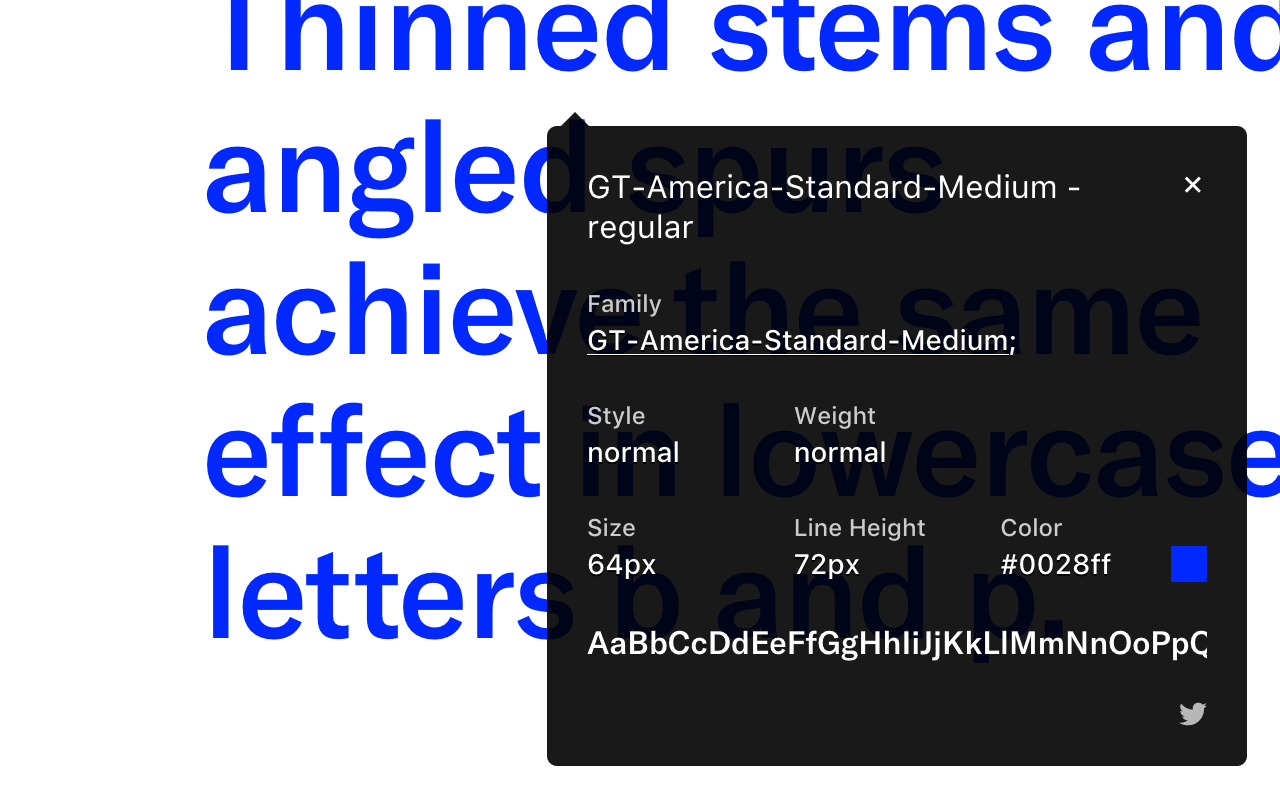
Key Features:
- One-click font identification
- Shows related fonts for more inspiration
- Saves your favourite fonts for quick access
2) JSON Schema
JSON is everywhere in web development, but creating the correct JSON can be tricky. JSON Schema is your validation guardian. It helps you define the structure of your JSON data. This tool catches errors before they cause problems in your code.
Key Features:
- JSON data validation
- Schema documentation generation
- Integration with various libraries and online tools
3) UIverse
Sometimes, creating beautiful UI elements from scratch can be time-consuming. That’s where UIverse comes in. It’s an open-source platform full of ready-to-use UI elements made with CSS and Tailwind.

Key Features:
- Collection of customizable UI elements
- A community-driven platform for sharing designs
- Easy integration into existing projects
4) Can I Use
Ever wondered if a certain web feature works across all browsers? Can I Use is your go-to resource. It helps you check browser compatibility for HTML, CSS, and JavaScript features.
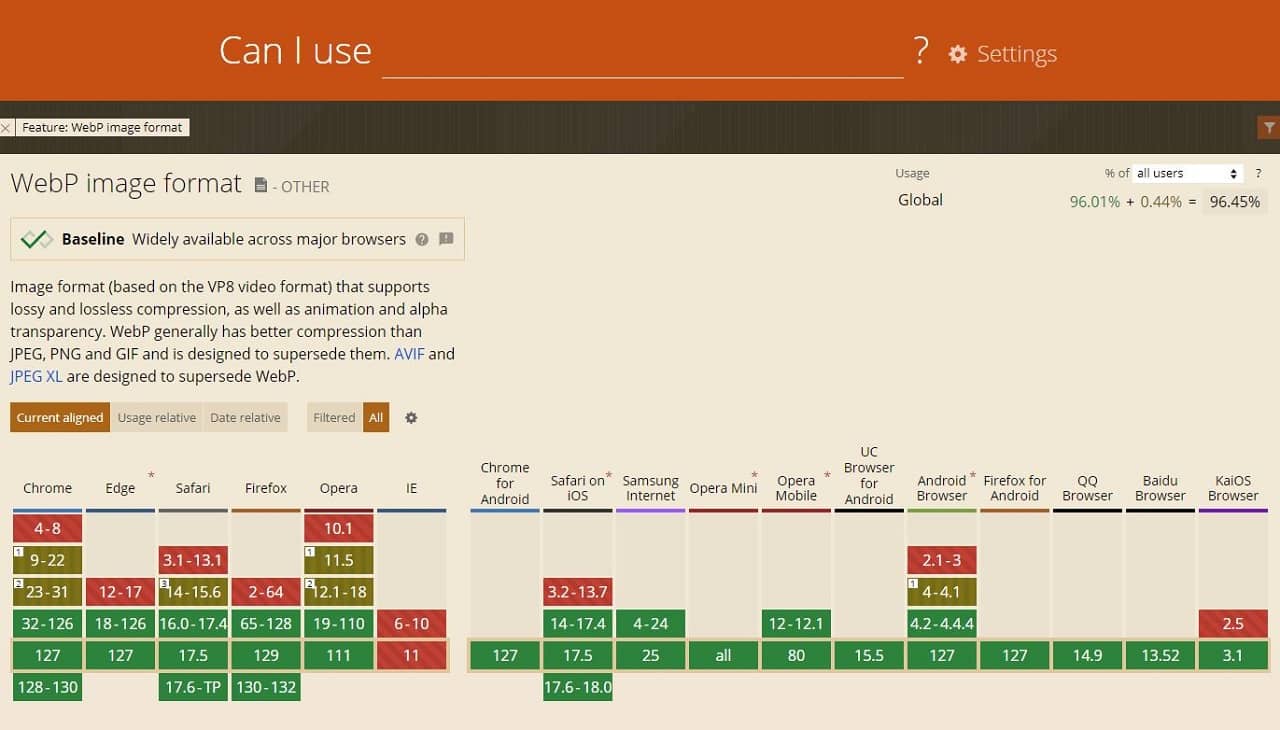
Key Features:
- Up-to-date compatibility information
- Detailed usage statistics
5) Squoosh
Images are important for design, but they can slow down your site. Squoosh is an image optimization tool. It helps you compress images without losing quality. You can experiment with different compression techniques to find the perfect balance.
Key Features:
- Multiple compression techniques
- Side-by-side comparison of original and compressed images
- Export in various formats for optimal compatibility
6) BrowserStack
Testing your website across different browsers and devices is crucial. BrowserStack lets you do this without a pile of old phones or multiple computers. You can test on a wide range of real browsers and devices, all from your desk.
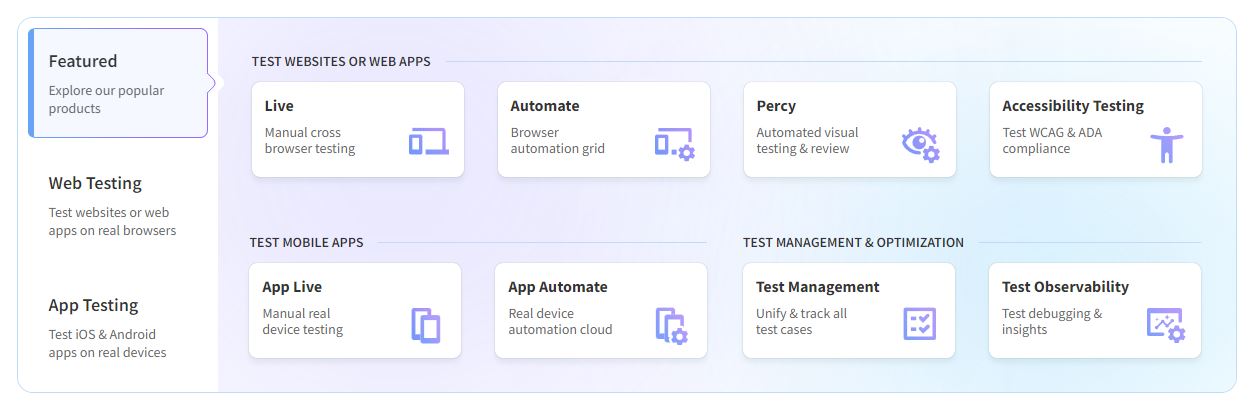
Key Features:
- Access to 3000+ real browsers and devices
- Automated testing capabilities
- Team collaboration for sharing test results
7) GitKraken
Git can be scary for beginners. GitKraken makes version control less intimidating. It’s like training wheels for Git. With its user-friendly interface, you can visualize your Git history and handle merge conflicts easily. It’s great for team collaboration too.
Key Features:
- Visual Git history with dynamic branching tools
- Easy merge conflict resolution
- Team collaboration through shared repositories
8) CSSFX
Adding smooth animations to your website can be tricky. CSSFX makes it simple. It’s a collection of ready-to-use CSS animations that you can easily add to your projects.
Key Features:
- Wide variety of pre-built animations
- Simple implementation with just a few lines of code
- Customizable effects for different use cases
9) Insomnia
Building and debugging APIs can be a pain. Insomnia is like a playground for APIs. It lets you create, send, and debug API calls easily. You can organize your requests and share them with your team. It’s a real time-saver.
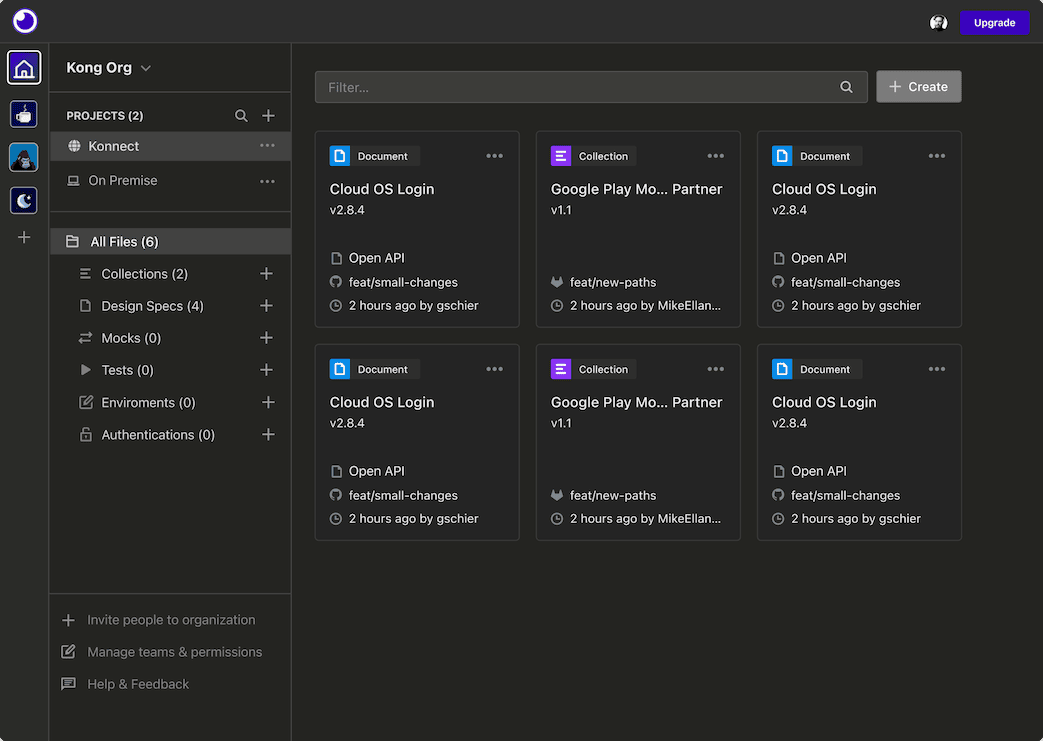
Key Features:
- User-friendly interface for API requests
- Request organization into collections
- Team collaboration through shared collections
10) Storybook
As your web app grows, managing UI components gets tricky. Storybook gives you a separate space to develop, test, and document your UI components. It’s great for creating reusable components and maintaining a consistent style guide.
Key Features:
- Isolated UI component development
- Component behaviour testing across states
- Consistent UI style guide maintenance
These tools have made my life as a web developer so much easier. They might not be the most famous, but they’re incredibly useful. Give them a try and see how they can improve your workflow!
There are many more amazing front-end dev tools that you check here.
Let me know if there are some other great web dev tools that I still don’t know. I’d love to hear about them!








