Every developer must know about VS code because most of them use it daily. It is still the most popular code editor in the latest rankings, as it is open-source, fast and high-performance it delivers. But a front-end developers can also increase your productivity with extensions. We listed the Visual Studio Code extensions that you have must in your favourite IDE!
10 Best Visual Studio Code Extensions
Having the right extensions installed can greatly improve a front-end developer’s work! Here are the best VSCode extensions to add to your toolkit!
1) Live Server
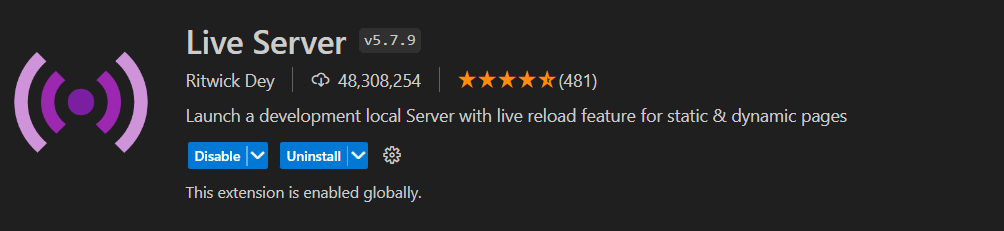
For front-end developers, Live Server is an invaluable tool that lets you start a local development server with live reloading. That means you can see the local changes in the browser without reloading the windows isn’t it cool as it saves a lot of time and yeah keep us less frustrated :(.
With this plugin, you may launch your project in a browser and establish a local development server. Every time you save changes to your code, it automatically refreshes the page, making development smooth and effective.
2) Visual Studio IntelliCode
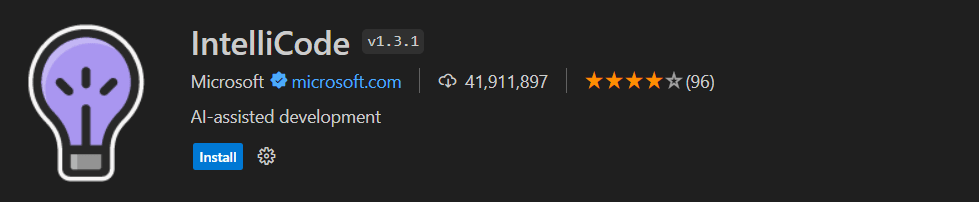
Visual Studio IntelliCode is an AI-powered extension that gives us suggestions based on code context thus saving a lot of time and effort as with this extension we need not write the whole code by ourselves.
3) Prettier
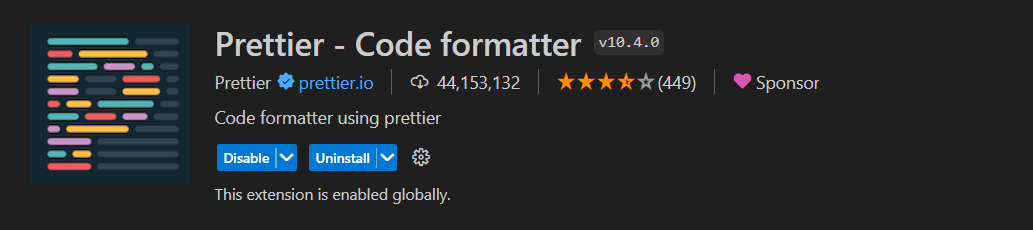
A code formatter called Prettier assists you in formatting your code by a set of guidelines. When working on a project that mandates you adhere to a particular code style, it is quite helpful. Additionally, it assists you in avoiding typical errors like omitted semicolons and trailing commas.
4) GitLens – Git supercharged
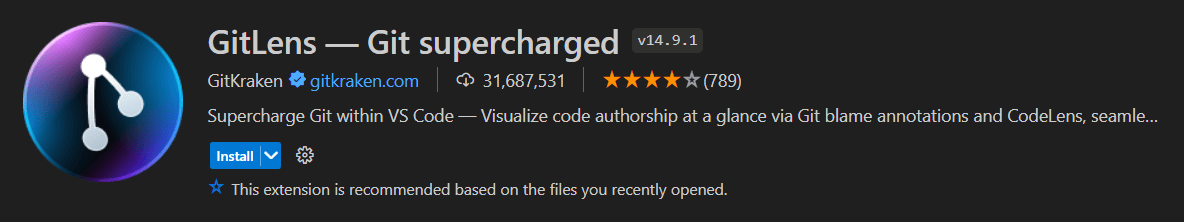
Have you ever wondered if you can see your Git repository on VS code with GitLens, you can see your Git repository visually. You may view the history of your tags, branches, and commits with it.
When working on a project with numerous developers, this can be really helpful. You can quickly follow changes, see commit history, code authorship, blame annotations, and much more using GitLens.It is my favourite and go to extensions whenever I am working with my friends on any project.
5) Auto rename tag
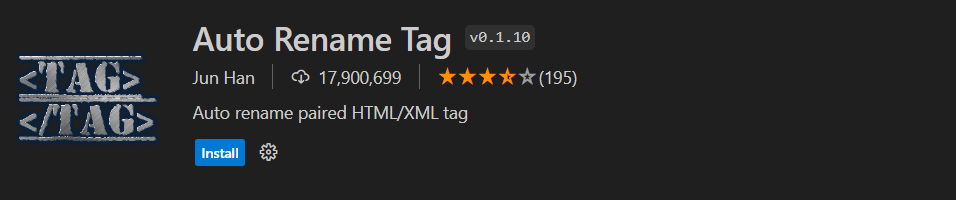
Whenever we are working with HTML it is important to ensure that tags are properly named and closed. When you replace one of your opening or closing HTML tags, the Auto Rename Tag will automatically rename the other. Thus saving a lot of time and minimizing errors.
6) ESLint
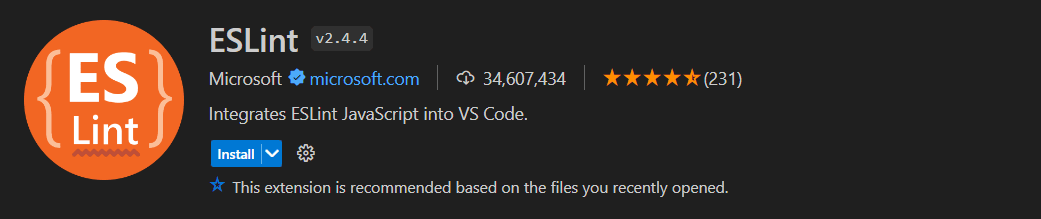
A strong linter, ESLint can examine your code and spot possible mistakes or problems with your coding style. We get real-time feedback on our JavaScript and TypeScript code as we write it by integrating this extension with VS Code. You may make sure that your code adheres to the best coding principles and is error-free with ESLint.
7) Live Share
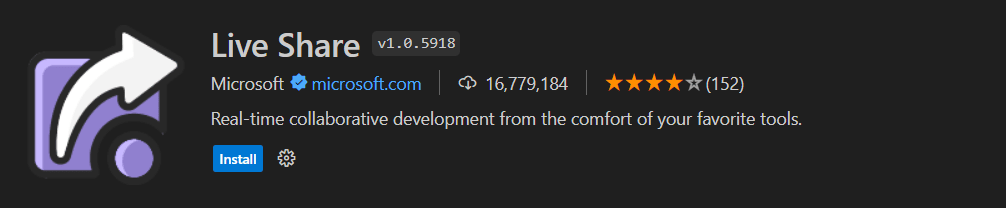
Using the Live Share extension, you may work together on a project with other developers. With the help of this extension, you may collaborate in real time on your code with other developers. I found it very useful during my remote internships as it helped me to debug code more efficiently by collaborating with my teammates who were far away from me.
8) IntelliSense for CSS class names in HTML
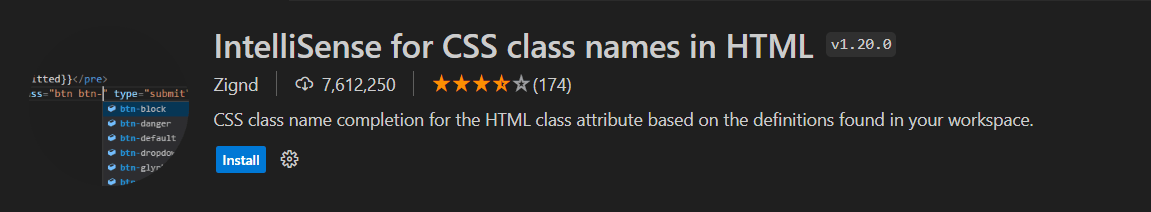
Most of us found it difficult to remember CSS class names and every time we needed to google it but now with IntelliSense for CSS class names in HTML, our problem is solved as this extension gives us CSS class name suggestions based on our coding context. With IntelliSense for CSS class names, we can write CSS code more efficiently and with fewer errors.
9) VS Code ES7+ React/Redux/React-Native/JS snippets
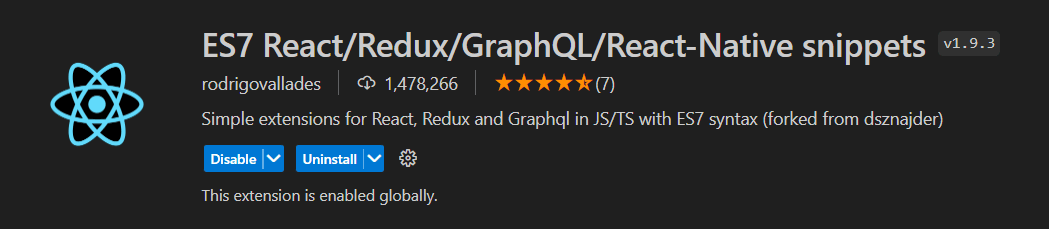
ES7+ VS Code + React/Redux/React-Native/JS makes React and React Native code auto-completion possible. You can develop React and React Native code more quickly and easily with the help of this extension, which will save you time and effort.
10) Better Comments
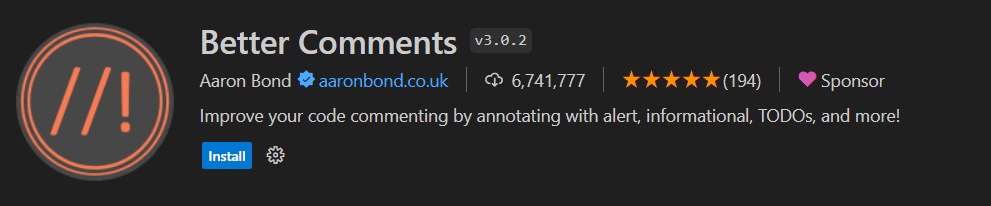
If you like writing notes with colourful pens the Better Comments extension is for you, now you can give your code comments more colour. You can improve the readability and organisation of your code by using this plugin. Better Comments makes it simple to discern between various comment kinds and quickly locate information.
Also, check out the list of amazing AI coding tools for beginners.
Conclusion
The extensions offered by Visual Studio Code can benefit developers for code formatting, debugging, and collaboration. Thus, you can improve the calibre of your projects and have a more seamless development process by utilising these additions.








