If you are a budding coder or an expert developer in the new age of AI, the biggest question in your mind must be “How can I use AI to improve my coding skills?”. So, we curated a list of 10 essential AI Tools for Coding that is beneficial for every techie.
10 Best AI Coding Tools
92% of U.S. developers are already using AI coding tools, a new survey by GitHub revealed. So, whether you have concerns about AI or not, there is no way you can escape it. The good news is that AI will also help programmers!
There are several AI Coding Tools and Assistants out there in the market that you can use to improve the quality of your projects and bring swift optimality to your code snippets. These tools are designed to help in writing redundant code, running any code and improving your coding experience. So, let’s check them one by one!
1) Codium (Free)
Codium is an AI-driven coding helper that provides suggestions for your code as well as explain of any code. It can help you find possible problems, evaluate performance, and write better code.
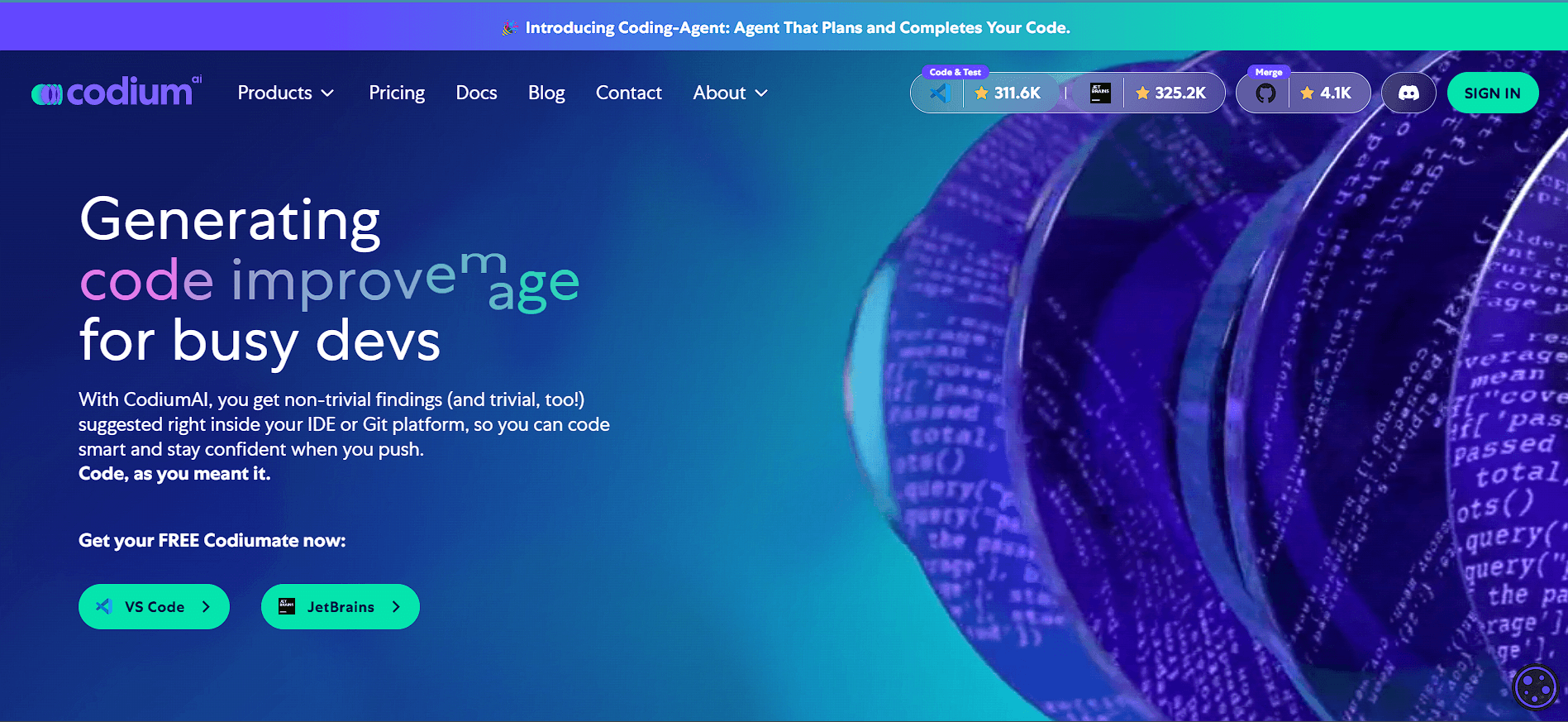
Here are its key features:
- Intelligent Testing: You can code intelligently and maintain confidence when you push with CodiumAI because it provides non-trivial analysis—and trivial analysis, too—directly within your IDE or Git platform.
- Smart Debugging: Codium provides issues, tests, and enhancement suggestions while you code based on its analysis of your code, docstring, comments, and specification as well as its interaction with you.
- Language Support: Works with Google Chrome, IntelliJ/JetBrains, and Visual Studio Code in fifteen different programming languages.
- Secure: Your code and AI data are kept confidential and aren’t utilized to instruct other people and their models.
2) FavTutor’s AI Code Assistant
Yes, it’s our own tool for effortless coding. Our AI Code Generator has a user-friendly interface that can write complete programs with a single click. It’s very easy to use, all you have to do is, provide the code you want and with the programming language, like ‘python Fibonacci sequence,’ and press ENTER.
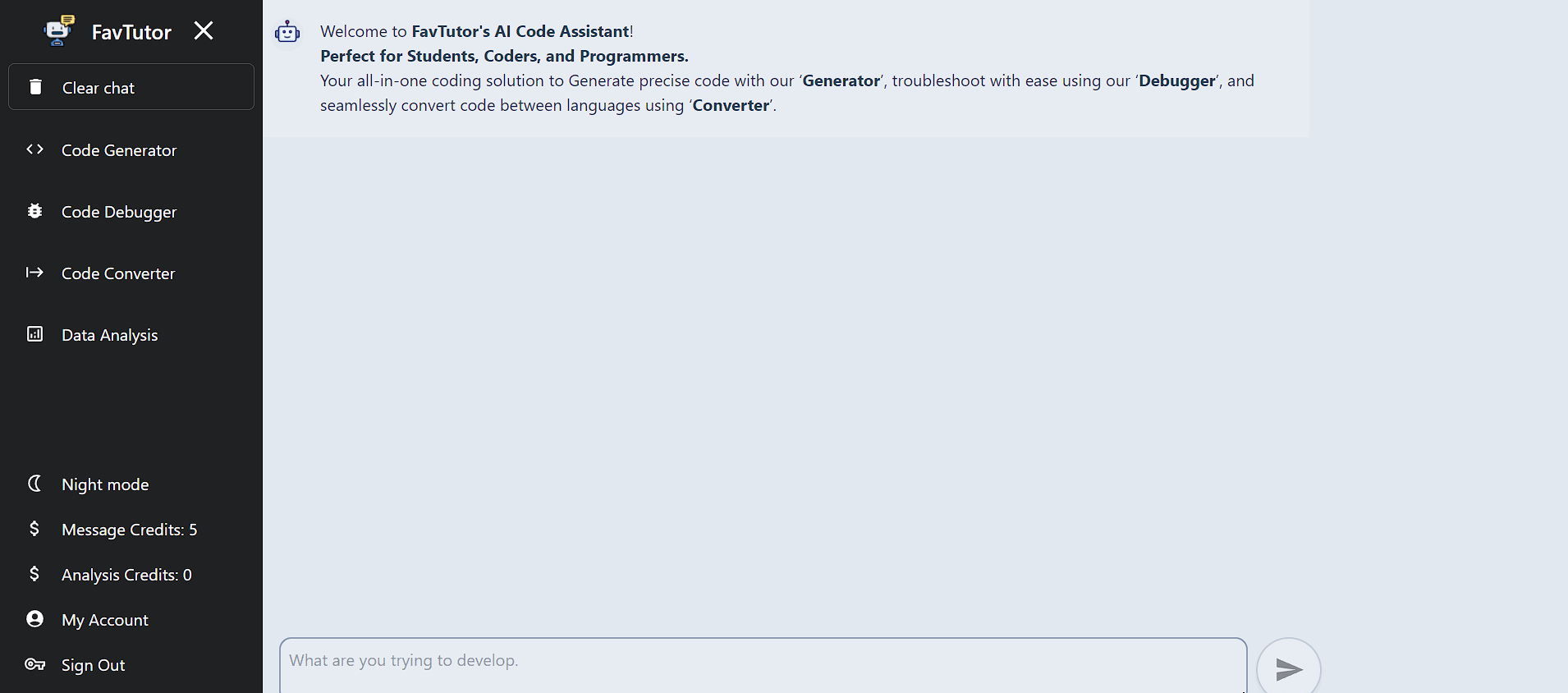
Here are its key features:
- Easier & Faster Coding: Say goodbye to tedious coding efforts! FavTutor’s AI-powered Code Generator instantly provides well-structured, error-free code with a simple click, eliminating the hassle of manual programming.
- Instantaneous Complete Programs: FavTutor’s AI Tool understands your requirements and delivers entire programs tailored to your specifications, freeing you from the burden of piecing code together.
- Empower Your Projects: Unleash your coding creativity and discover new possibilities with the powerful GPT-3.5 model. FavTutor’s AI helps you every step of the way, enabling you to develop creative projects and apps.
- Language Support: With this tool, you get coding support in various languages such as Java, C++, HTML5, CSS3, R and much more.
Favtutor’s Coding Assistant comes with 4 complimentary coding tools: Code Debugger, Code Converter, and AI Data Analysis which allows you to fully unleash your coding potential in one go!
3) Codiga
Codiga is a real-time static code analysis tool with automated code reviews, security checks, and configurable analysis rules. It assists developers in preserving the quality of their code, detecting security holes, and enhancing software safety. Popular languages including Python, Ruby, Kotlin, JavaScript, and more are supported by it.
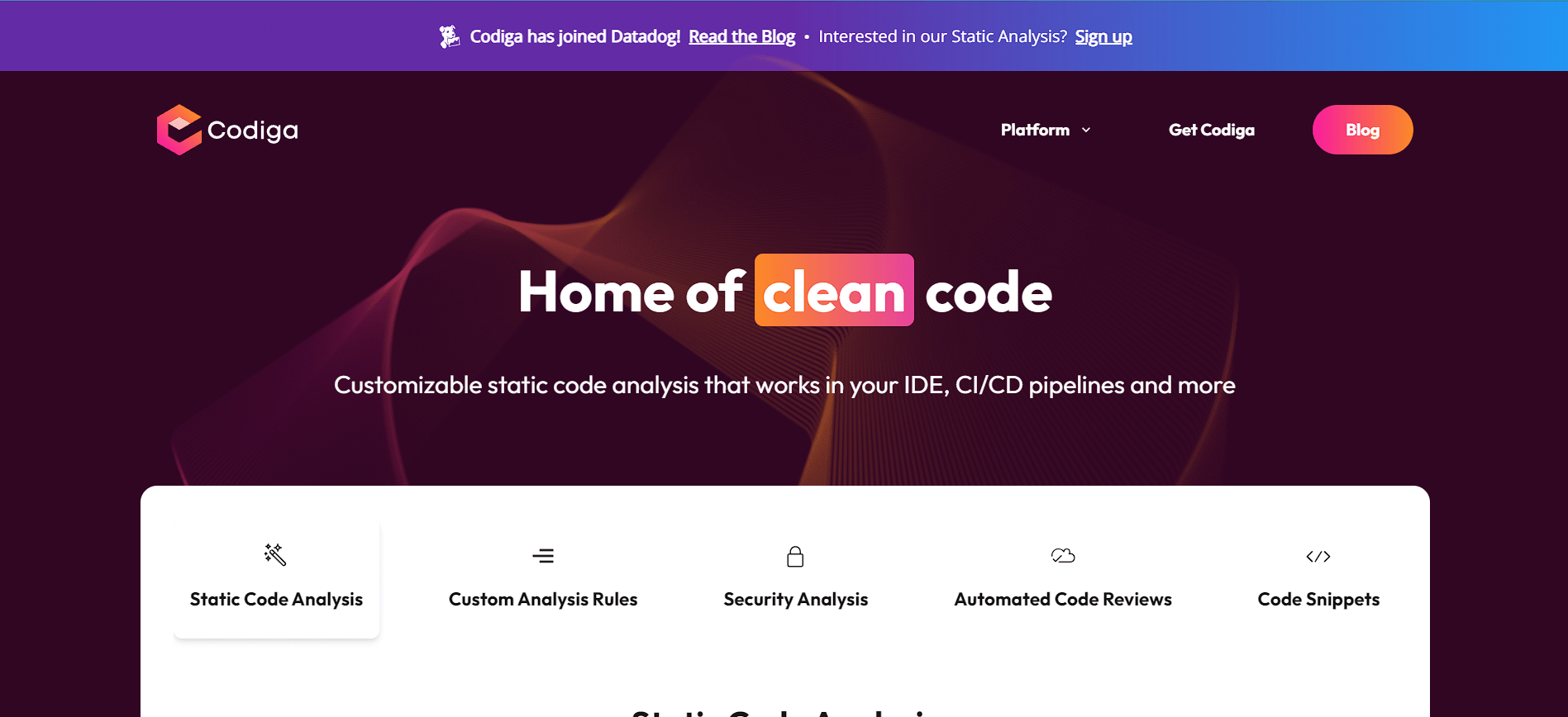
Here are its key features:
- Static Code Analysis Rules: In five minutes, create your own static code analysis rules using the Codiga Hub’s rules.
- Code Autofix: A code auto-fixer is included to swiftly fix any problems with the code.
- Security Analysis: Fix security flaws in the IDE automatically and protect against all known threats and software vulnerabilities.
- Code Snippets: Make clever code snippets and distribute them to your team or the public.
4) Replit
Replit AI is an advanced code completion tool that codes suggestions, explanations, and comments as well as identify any mistakes. It is an IDE with collaborative functionality and is appropriate for novices, lone developers, and groups.
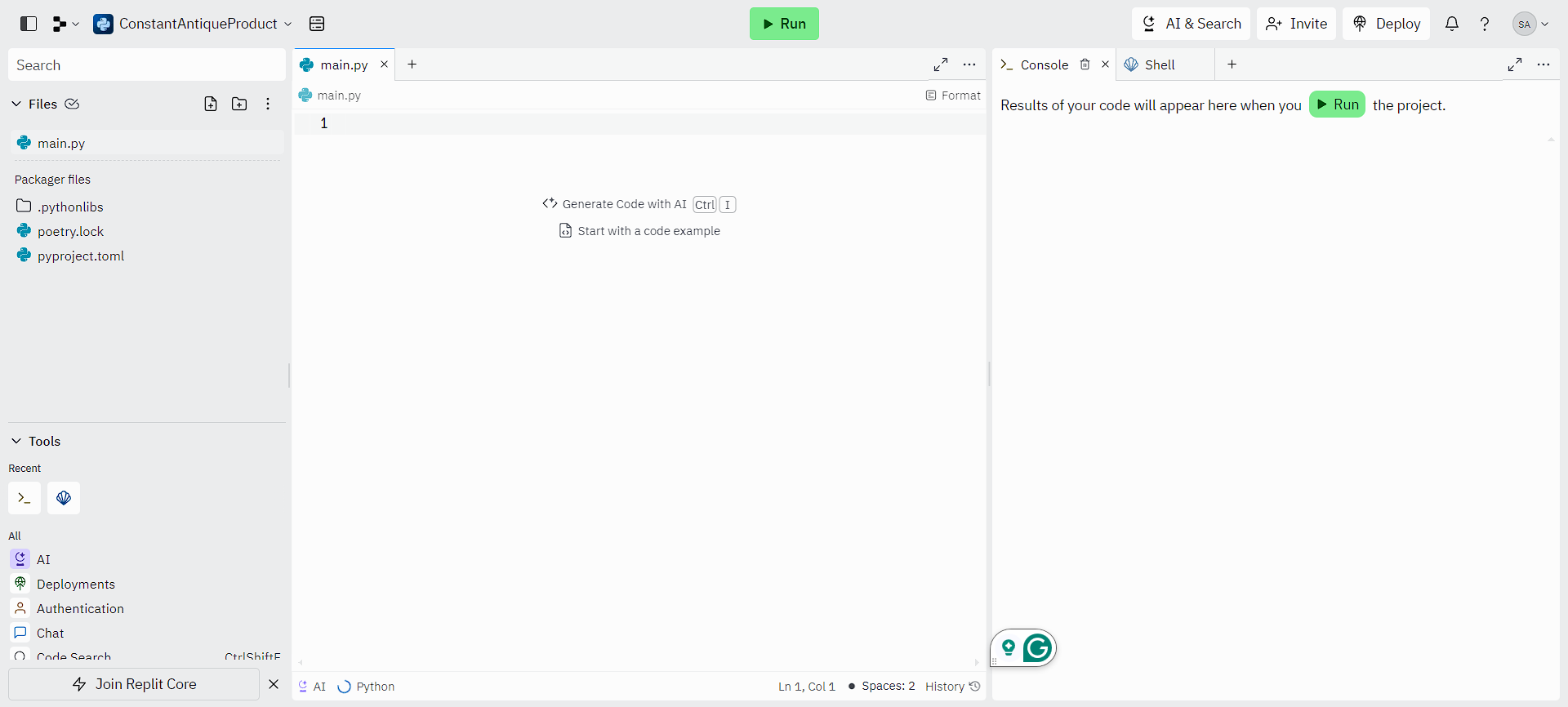
Here are its key features:
- Inline Suggestions: The tool helps you code more efficiently and accurately by presenting inline suggestions in an intuitive manner while you work.
- Natural Language Coding: To produce code, architect projects, or troubleshoot issues, use Replit AI in chat or inline.
- Cloud Services: Utilise Replit’s code editor to link databases, access third-party AI models, and manage cloud services.
- Multi-Platform: Replit’s desktop, mobile, and tablet apps allow you to code anywhere.
5) Deepcode
DeepCode is an AI coding tool that prioritises security and code quality improvements. It can assist developers in locating and resolving bugs, possible code snippets, and security flaws. Popular IDEs and CI/CD pipelines are integrated with DeepCode.
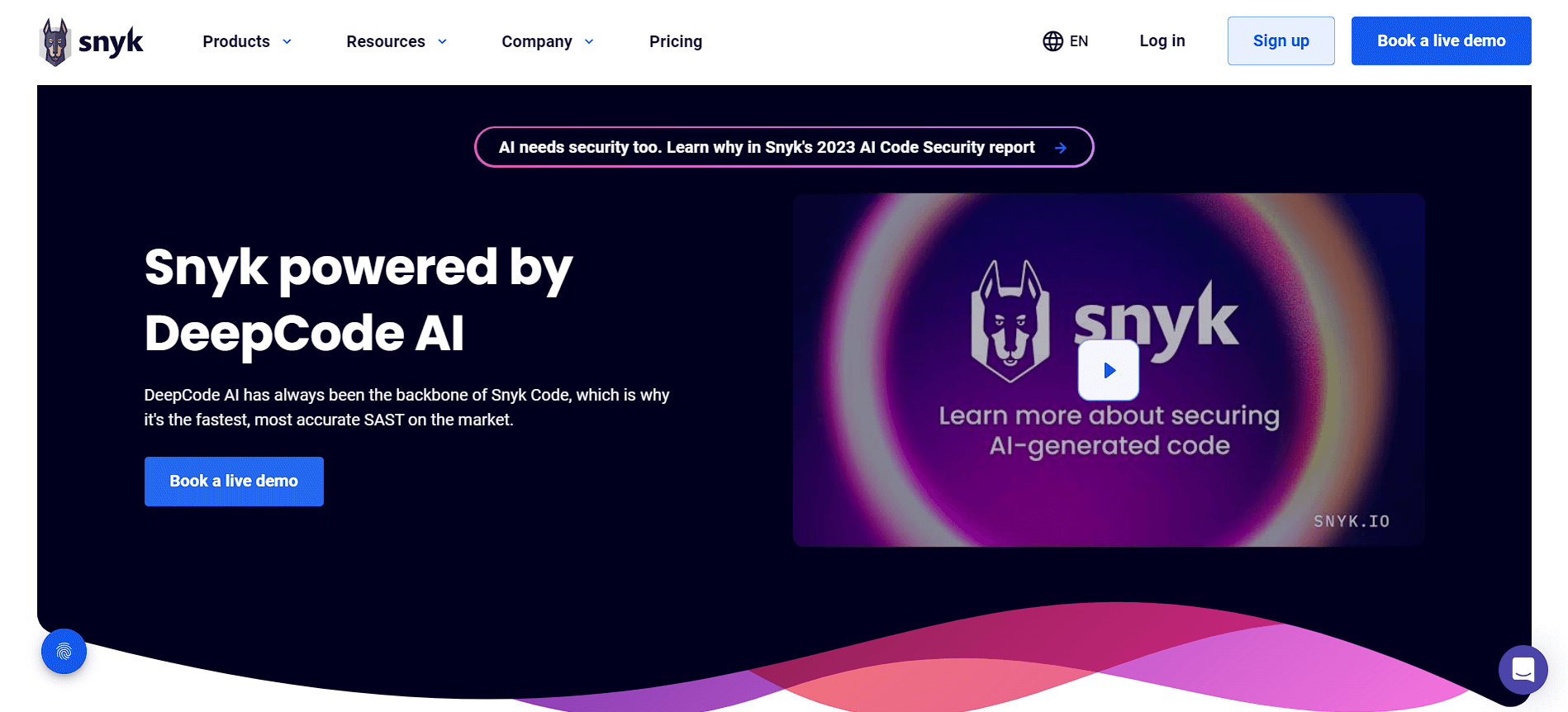
Here are its key features:
- Multi-Programming Language Support: DeepCode is a flexible tool for developers of many technologies because it supports a wide range of programming languages.
- Automated Code Inspections: DeepCode highlights possible problems based on its analysis, which automates some portions of code review.
- Fixed Code Evaluation: To find different problems in your codebase, DeepCode employs methodologies for static code analysis. This entails locating bugs, security holes, and code snippets, which are signs of possible difficulties, and potential performance issues.
- Troubleshooting Explanations: In addition to reporting concerns, DeepCode provides an explanation for the flags that indicate possible problems.
6) Visual Studio IntelliCode
Microsoft’s Visual Studio IntelliCode is an add-on for Visual Studio Code that enhances developer productivity with AI. It can do code autocompletion with ease, find repetition in code, with support for languages like C++ and JavaScript.
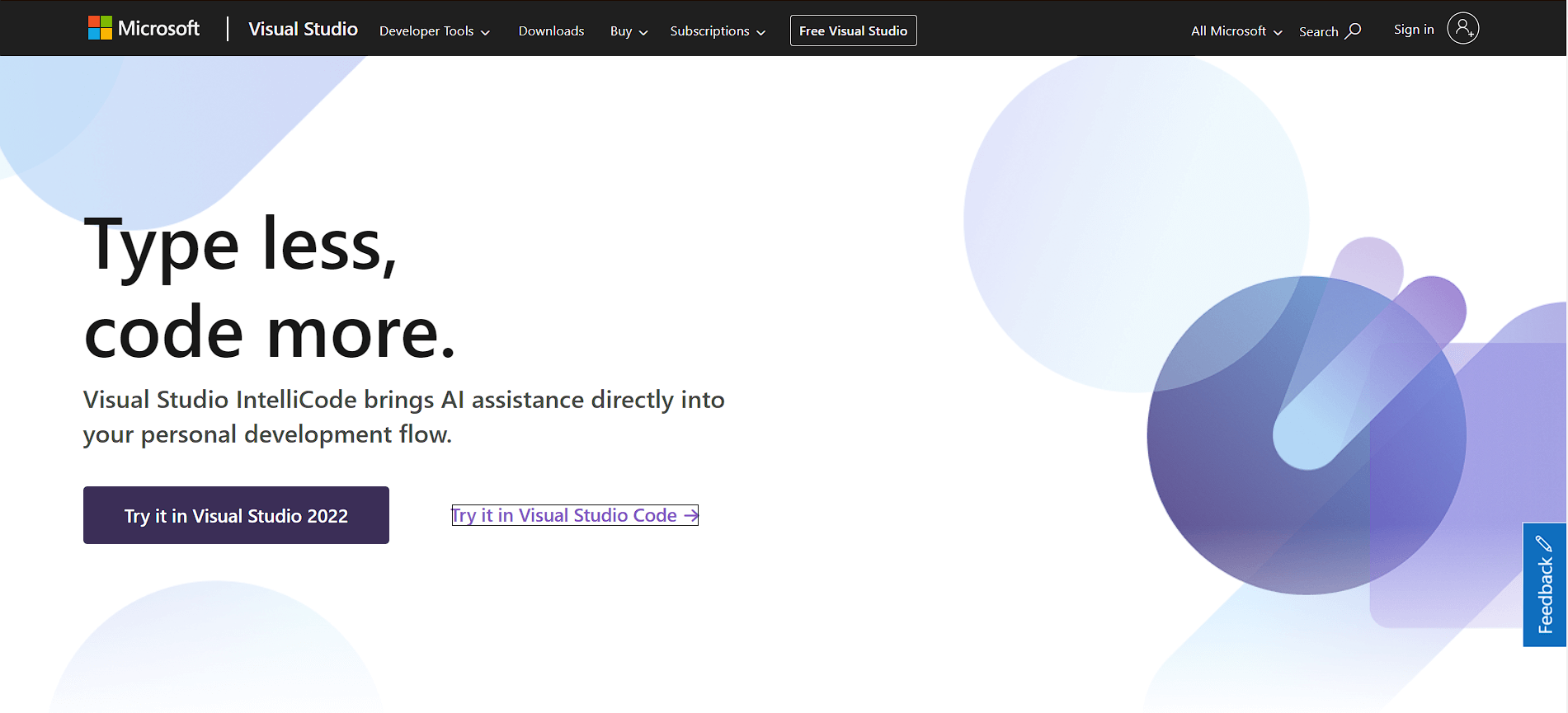
Here are its key features:
- Code Autocompletions: Code completion capabilities that can fill in an entire line at once are provided by IntelliCode, which helps you increase accuracy and consistency.
- Code Suggestions: To provide you with the best recommendations, the AI recognises your code environment, which includes variable names, functions, and the kind of code you’re writing.
- Privacy and Security: As IntelliCode runs on your local machine, it makes sure that your code stays secure from unauthorized access.
- Self-Learning: Both the project you’re working on and your coding style are used by IntelliCode to learn. This helps it to expand its knowledge base and provide further future suggestions.
7) Ponicode
CircleCI ‘s Ponicode is an addon-driven Coding Assistant by AI that creates JavaScript unit tests in just a few clicks, so you don’t have to. It facilitates the rapid and simple creation, visualisation, and execution of unit tests for your functions.
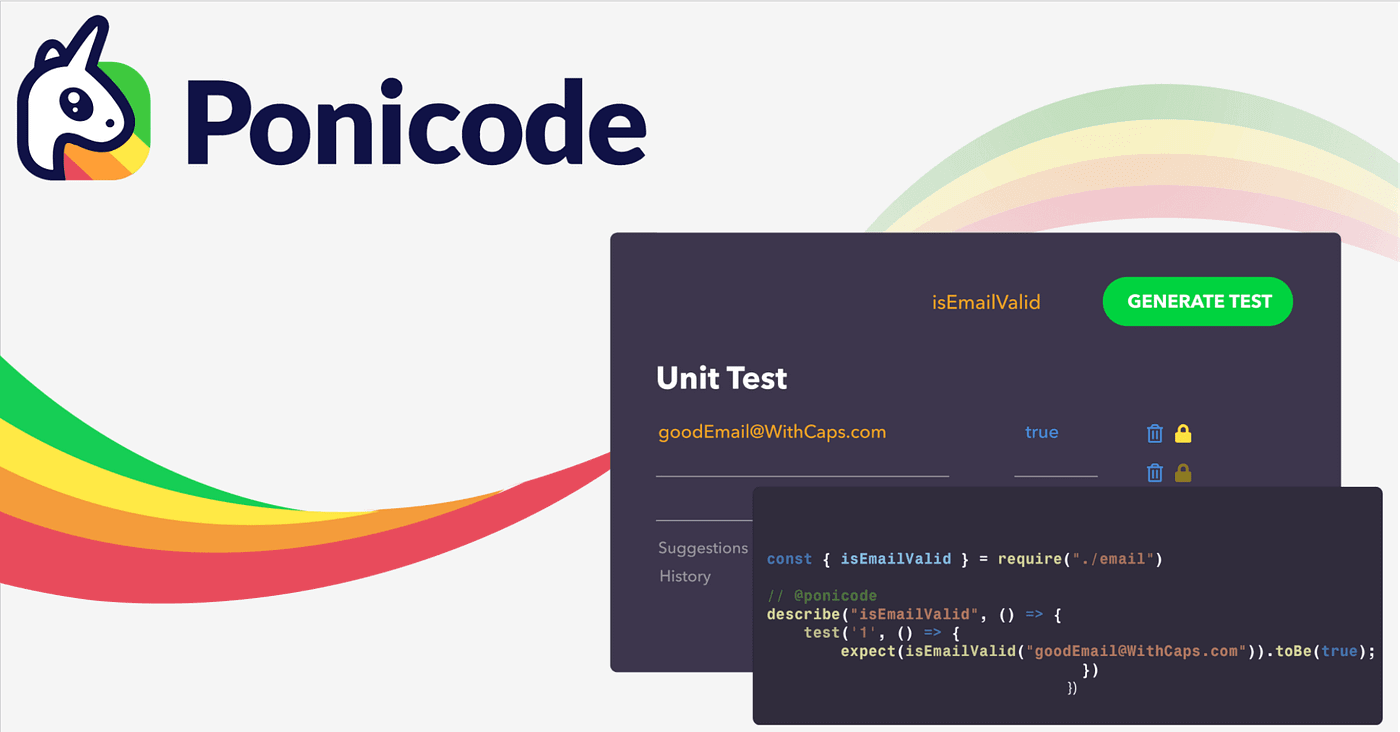
Here are its key features:
- Code Suggestions: An AI-powered addon that provides you code suggestions on the go while scripting.
- Multi-programming Language Support: Supports a vast variety of programming languages such as JavaScript, TypeScript and Python.
- Unit-Test Creation: Generates interactive unit tests via a graphical user interface (GUI).
8) Tabnine
With the help of artificial intelligence, Tabnine is a development partner that helps programmers in all languages. It helps developers write code more quickly and effectively by offering code completions based on grammar and context. Prominent IT organizations like Facebook and Google also use this open-source technology.
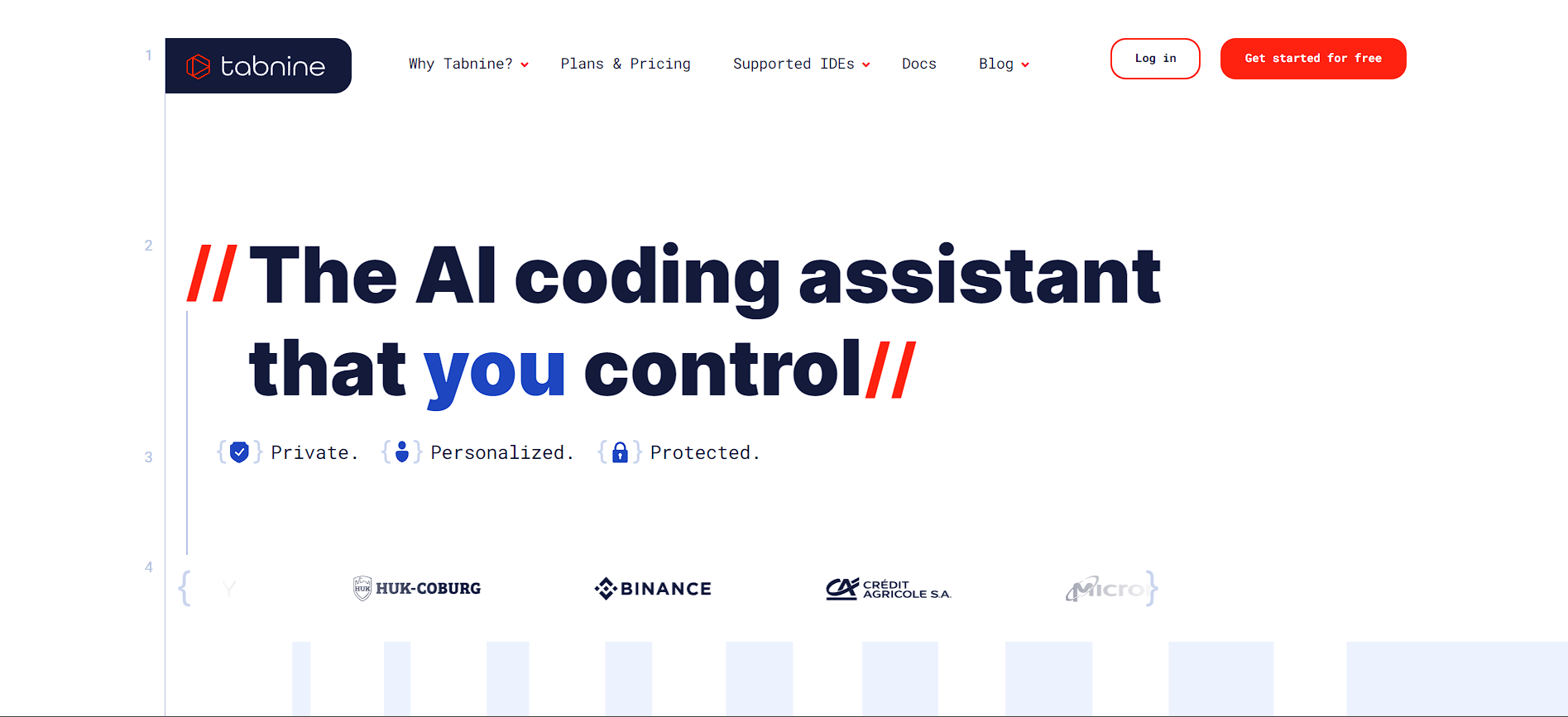
Here are its key features:
- AI-Based Code Autocompletion: With the use of deep learning methods, Tabnine is an AI code completion application that gives users intelligent code completion capabilities.
- Multi-Programming Language Support: Programming languages supported by Tabnine include Java, Python, C++, and several other IDEs.
- Security and Privacy: Tabnine honours your coding data and keeps your code and AI data confidential.
9) Phind: Code Mode
Phind-70B is a state-of-the-art LLM that runs up to 80 tokens per second. It gives high-quality answers to technical topics. It competes well with GPT-3.5 and GPT-4 Turbo models when it comes to Coding and Crux-Eval-O. Phind comes with a specific Code Mode coding tool that enables you to run several codes with auto-write unit test feature.
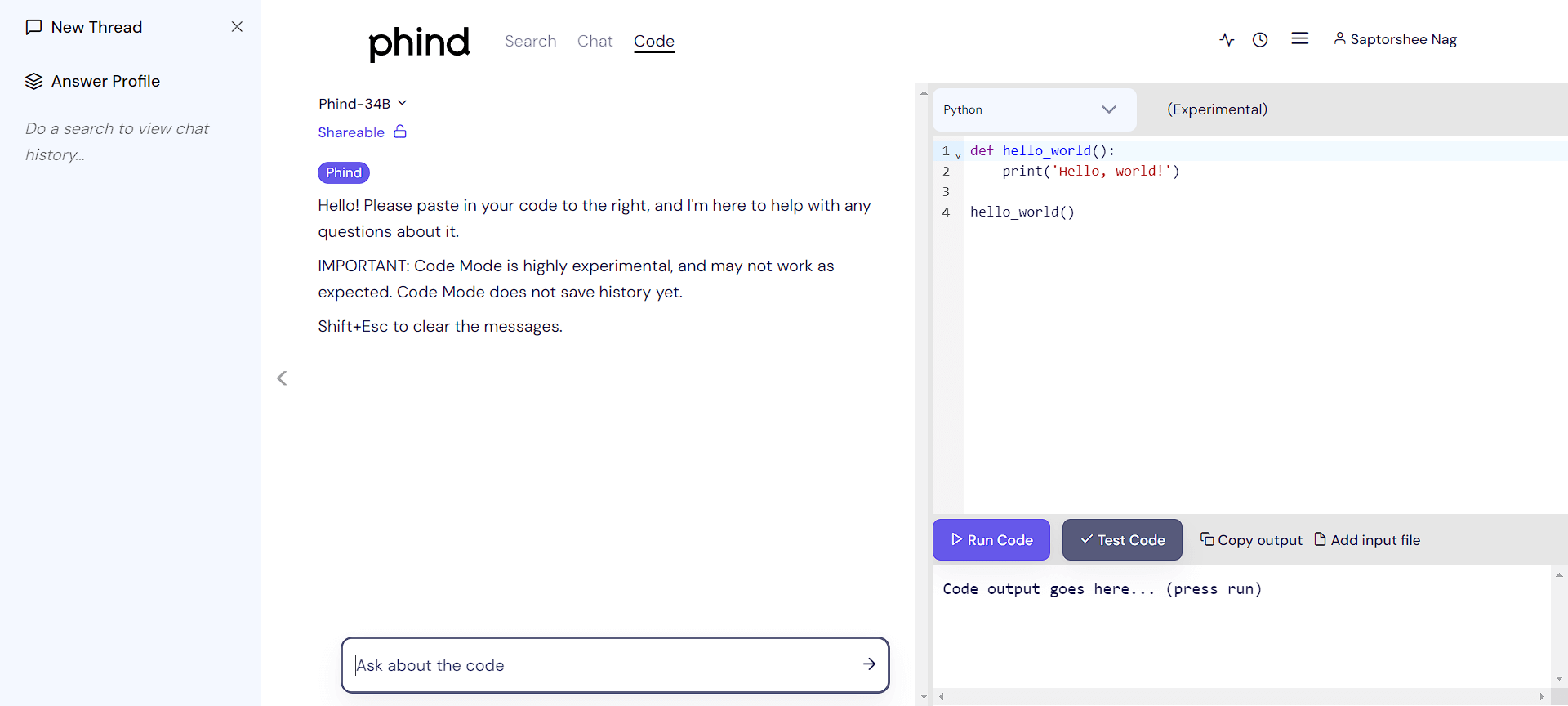
Here are its key features:
- Language Support: Comes with language support for two highly used programming languages namely Python and Javascript.
- Code Testing: Apart from just simply running the code, you can also test it for possible errors and flaws.
- Ask about Code: You can even ask about the code, with the help of a prompt box given at the bottom.
10) Ask Codi
Ask Codi is an AI code assistant that provides tools for code conversions, documentation, unit test creation, and code generation. It uses OpenAI Codex, a massive language model that was trained on billions of lines of publicly available open-source code. Also, it integrates with Visual Studio Code and IntelliJ IDEA.
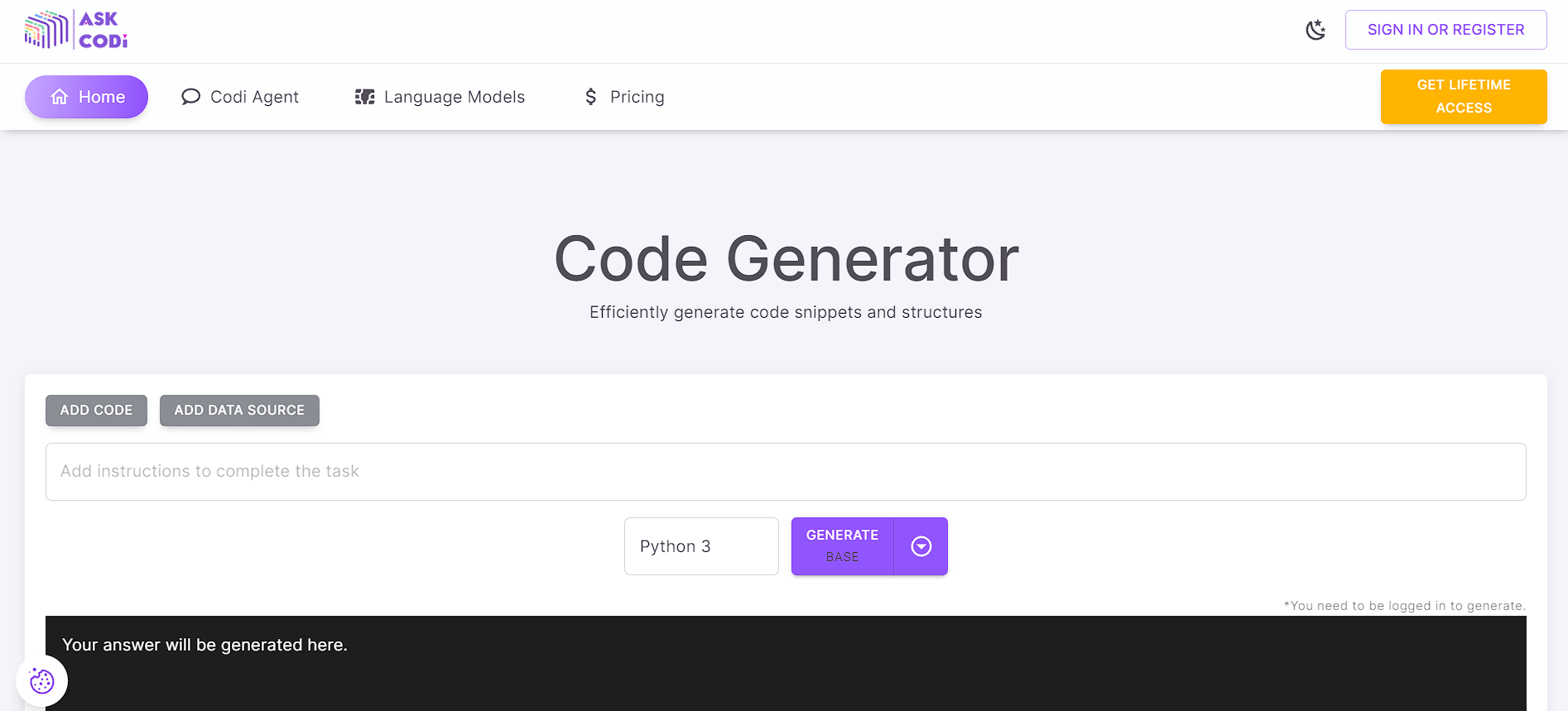
Here are its key features:
- Betterment Suggestions: AskCodi gives advice on how to make your code more efficient.
- Code Debugging: It fixes and debugs possible errors and bugs present in the code.
- Code Generation: AskCodi uses natural language queries to produce code snippets in Python, SQL, and much more.
- Data Protection: All your code snippets and projects will remain secure with AskCodi’s coding assistant tool.
Conclusion
All the above AI Coding tools and assistants are highly powerful and will vastly leverage you to become a highly skilled Developer in any programming language. So, get started with these tools right now and embark on a whole new AI-enabled Coding journey!








