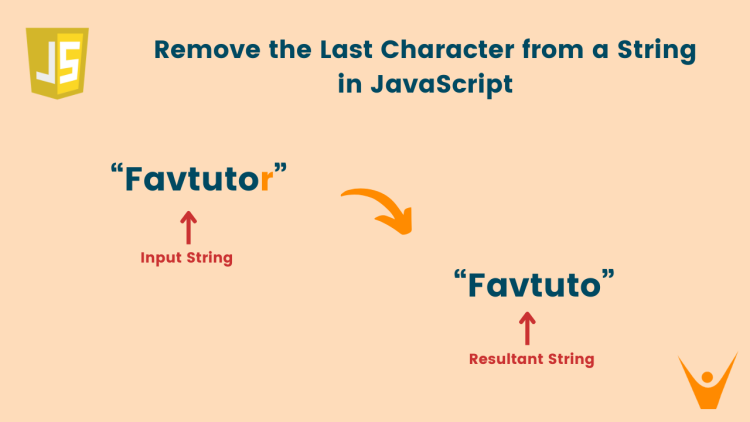Strings are used frequently in JS and you need to do a lot with them while coding. This article will look into various ways to remove the last character from the string in JavaScript with examples.
How to Remove the Last Character from String in JavaScript?
Before moving forward, remember that in a JavaScript string, the indexing starts from 0. So, the final character in the string is at the index (length of the string – 1).
Removing the last character from the string can be useful when removing trailing spaces in the end for better data cleaning during input validation. Let us look into various methods to remove the last character from the string:
1) Using the slice() Method
The slice() method in JavaScript is the easiest to remove the last character from a string in JavaScript. It takes two arguments – the start index and the end index. To remove the last character from the string, we take the start index as 0 and the last as -1.
Let us see an example:
//declaring the string let str="FavTutor"; //declaring a new string let newStr=str.slice(0, -1); //printing the new string console.log(newStr);
Output:
FavTutoThe slice() method allows for negative indexing, meaning -1 refers to the last character in the string. By excluding the last character from the sliced string, we effectively remove it. This approach provides a concise and efficient solution. We have obtained the desired result.
2) Using the substring() Method
Another method to remove the last character of the string is the substring() method. We have to create a string excluding the final character. For that we take the start index as 0 and the end index as (str.length-1), i.e. the last index of the string.
The following examples will help you better understand it:
//declaring the string let str="FavTutor"; //redefining the string using the substring method str=str.substring(0, str.length-1); //printing the modified string console.log(str);
Output:
FavTutoIn this example, we have made a substring of the characters from the 0th index to the last index. This creates a string of characters excluding the last element. Hence we have obtained the desired result.
3) Using the replace() Method
The replace() method in JavaScript is also used for this purpose. It also takes two arguments. The first is the pattern to match and the second argument is the replacement string that would replace the areas matching the pattern. To match the last character, the pattern used is “/.$/”.
Let us see an example for this way:
//declaring the string let str="FavTutor"; //redefining the string using the replace method str=str.replace(/.$/, ""); //printing the modified string console.log(str);
Output:
FavTutoIn this example, we provided a pattern in the syntax of the replace method to represent the last character. Then we provided an empty string that would replace the end character of the string. This would return the result as a string that excludes the last character. We have obtained the desired result.
4) Using the split() and join() Methods
We can remove the last character from a string by using the split() and join() methods as well.
- The split() method splits the string into an array of characters or substrings based on a specified delimiter. We split into an array of characters when the delimiter is an empty string.
- By splitting the string into an array of characters, we can then remove the last character by using the pop() method to remove the last element.
- We can then use the join() method to combine the remaining characters back into a string.
Here’s an example of the same:
//declaring a string
let str="FavTutor";
//splitting the string into an array of characters
let splitStr=str.split("");
//removing the last character
splitStr.pop();
//declaring a new string to join characters of the original string
let newStr=splitStr.join("");
//printing the new string
console.log(newStr); Output:
FavTutoIn this example, we split the string into an array of characters using the split() method with the delimiter as an empty string(“”). We then remove the last character from the array using the pop() method. Finally, we use the join() method to combine the leftover characters back into a string. We have obtained the desired result.
Another interesting task when working with strings is to concatenate them in JavaScript.
Conclusion
This article explored several methods to remove the last character from the string in JavaScript. We can use the slice() method, the substring() method, the replace() method, or the split() & join() method to remove the last character from the string. It is essential to know these methods to use them efficiently in the code.