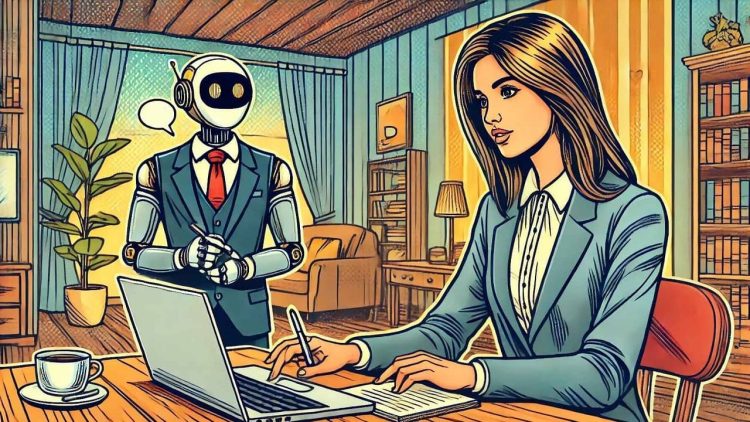OpenAI just added something cool to ChatGPT: Operator. It is a browser agent that can surf the web and do tasks for you online. It behaves like an assistant! you tell it what to do, like order groceries or book tickets for a concert, and it will do it like a human.
In short, here’s how it works: When you prompt something, ‘Operator‘ opens a new browser window inside the ChatGPT interface and it starts clicking and typing to perform the task. What’s beneath is a new model called CUA (Computer-Using Agent) that has GPT-4o’s vision and reasoning capabilities. It can understand the browser by “seeing” the screenshots.
The company has also partnered with popular websites like DoorDash, Instacart, OpenTable, Priceline, StubHub, Thumbtack, and Uber to make things easy for most common tasks.
9 Use Cases of ‘Operator’ AI Agent
While there are many things the Operator can do for you, it’s better to use it for specific scenarios where it will be really beneficial, in terms of saving you a lot of time. So, I picked some of the best use cases:
1) Plan Your Trips
Starting with the official demo shared on the OpenAI website, let’s plan a trip.
Prompt: “Find a family-friendly campsite at Joshua Tree this weekend.“
Output:
OpenAI just dropped Operator pic.twitter.com/PPtrXrf5ob
— Andreas Storm (@avstorm) January 23, 2025
You can see how it went to the website, entered (or typed) the destination, and the dates, and found the best option. I know ChatGPT can do the same thing in some way, but what’s new here is that it all happened in real time. Now you just have to tell it to book it right in this window, and it will fill out the form. Just that it will ask you to take over when it’s time to enter the payment details.
Remember that users can choose to take over control of the browser at any point, specifically when they need to enter login credentials or payment details.
2) Finding a Good Gift
It takes a lot of time to find the perfect gift for someone we love. That’s where the Operator can help you. Here, the user asked it to find a gift for her mom and also shared what she liked.
Prompt: “Research a good birthday gift for my mom. She likes books, yoga, and one-day adventures in Vancouver. Compare the best prices across the internet, add it to the cart, and present it to me when ready.“
Output:
6. Researching a good birthday gift for my mom based on what she likes
— Rowan Cheung (@rowancheung) January 23, 2025
Similar to the Reddit block, ChatGPT Operator couldn't access NYTimes, so it pivoted and found another site.
Really neat.
Also cool to see it compare and find the best price across the web for me, too pic.twitter.com/8aVTvMIlxp
‘Operator’ tried to look for blog articles on the best gift ideas on Google and presented the user with some items. Then, the user asked for the best prices, and it added the items in the cart on different websites to look for the best prices, after adding the shipping charges in Vancouver. This way, you don’t have to enter details on each website.
3) Book Flight Tickets
If you know where you want to go and when then just tell ChatGPT what to do. Here, the user simply booked a flight in seconds and the Operator only asked for details when it needed it.
Prompt: “Book a one-way flight from Istanbul to Miami with Turkish Airlines on February 1st.“
Output:
Just used ChatGPT Operator to book a flight! ✈️ This Operator takes care of everything—scrolling, exploring options, entering details, and finalizing travel plans. Congrats to the OpenAI team for this game-changer! 👏 pic.twitter.com/JszLKDoxdO
— Mustafa Ergisi (@mustafaergisi) January 23, 2025
Note that it first asked the user to see the flight details before booking it.
4) Booking a Service
Not just tickets, you can find the best service providers also. Here, the user asked to book a house cleaner.
Prompt: “Book a one-time house cleaner for our home in San Francisco on Friday. I need my bedroom cleaned, and my budget is $250.“
Output:
7. Booking a one-time house cleaner for my home through the Thumbtack integration based on my budget
— Rowan Cheung (@rowancheung) January 23, 2025
ChatGPT Operator came back to me with four highly rated options within my price range pic.twitter.com/4JGwK7Asbd
Rather than you surfing through each profile on the website, it finds a good list of house cleaners for you. Now, you can just choose the best option for you and it will book it.
5) Do the Shopping for You
Coming back to one of the highlighted uses of the new feature, it can order your groceries. Here, the OpenAI engineers shared a photo of the shopping list and asked the Operator to order it. They also tagged ‘Instacart’ to specify where they want the groceries from.
Prompt: “(with an image attached) Can you buy this for me please.“
Output:
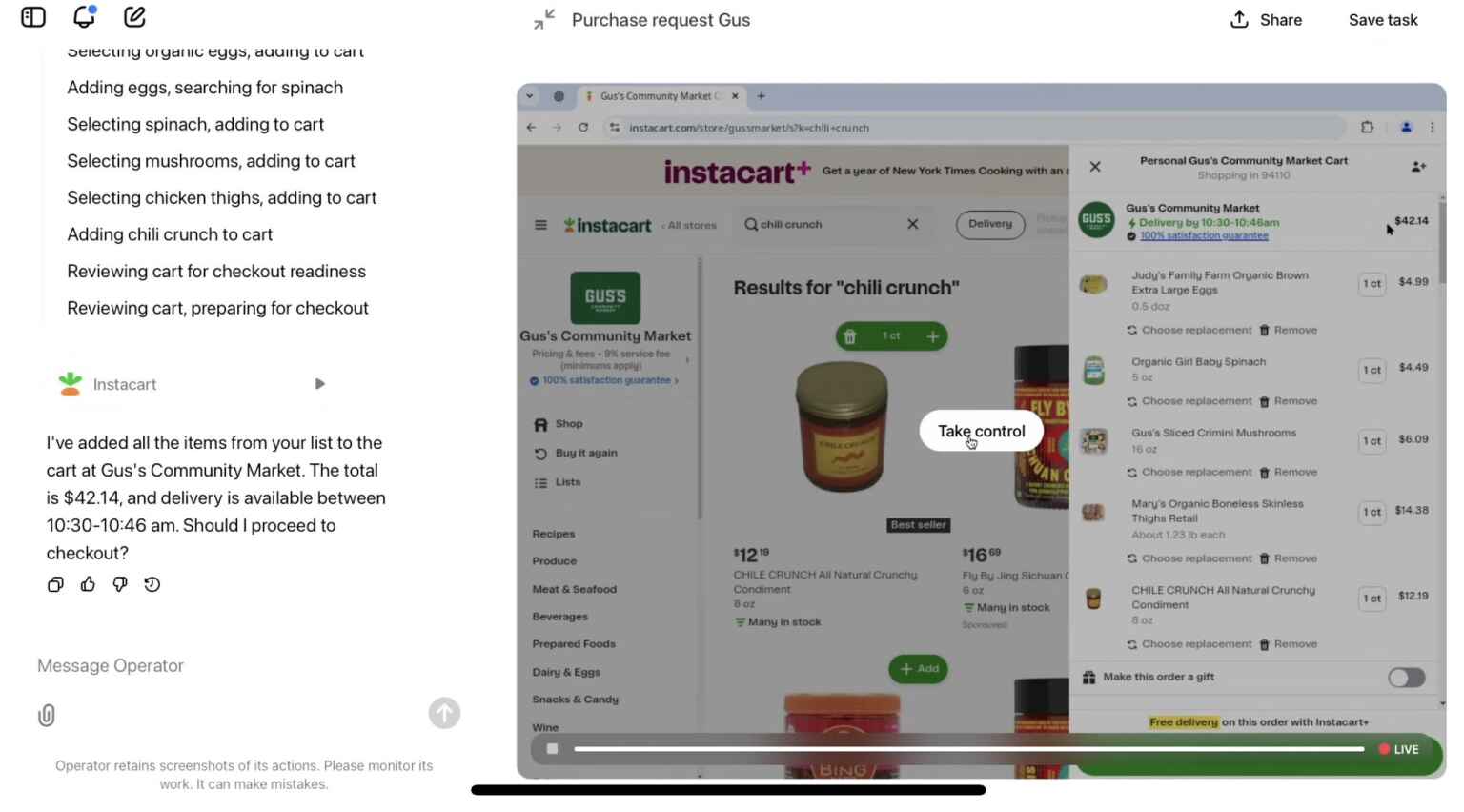
Using the ‘vision’ ability, it understood the items from the image, went to the website, and added all the items to the card.
6) Book Your Reservations
Maybe you are so busy that you don’t want to find a restaurant, go to the restaurant website, and fill out the reservation details. No worry, let the AI do the job.
Prompt: “Book a vegetarian restaurant in SF this Friday at 6 PM in the marina for four people.“
Output:
So the rumours were true: OpenAI just dropped its first AI agent, Operatorpic.twitter.com/Pl0XW0gMMr
— David Mattin (@DMattin) January 23, 2025
It just asked the user to first confirm the booking and then give his details.
7) Do Research
While ChatGPT has a lot of information and can access the internet also, sometimes you want to research in your own way, like you want to find the latest papers on a certain website. Here, the user asked it to find some recent research papers and summarize them.
Prompt: “Please find the latest AI papers on AI agents from arvix.org. Summarize the papers for me. You can look at the Computation and the Language section.“
Output:
Trying OpenAI's Operator as my research assistant.
— elvis (@omarsar0) January 23, 2025
Watch me ask the agent to search for AI papers on arXiv and summarize them.
The future is here!
Agents are no joke! pic.twitter.com/veHJUaVfpK
It required some intervention in-between but it did the task well.
8) Ask Another AI?
Now, this is not a use case, but rather an interesting thing to show how it functions. Here, the user asked the Operator to ask a question to another chatbot: Claude.
Prompt: “Open Claude and ask a question about human existence in the future.“
Output:
Letting OpenAI Operator use Claude. I’m here for the chaos. pic.twitter.com/fNB4bKyS9z
— Fazle Rahman (@fazlerocks) January 24, 2025
While this ‘Operator’ can’t access its website, it can access other AI chatbots.
9) Creating Memes
Last but not least, let’s do something fun. Let’s create a meme. You know that there is a lot of research you need when creating a perfect meme: finding a meme template, editing it, and then downloading it. Just kidding. But still, a user asked the Operator to do just that.
Prompt: “Create a funny meme about the US trying to slow down AI progress in China by restricting access to NVIDIA chips, and then China claps back by dropping the SOTA model that costs only $5.5M vs the US spending $150M.“
Output:
Using OpenAI Operator to make internet memes. pic.twitter.com/52k0XRPVOp
— Bilawal Sidhu (@bilawalsidhu) January 24, 2025
Image generation models still can’t make good memes and/or they are bad with texts. But here, the Operator goes to the internet, finds an online website to generate memes, and creates it by clicking and typing everything on behalf of you.
Conclusion
There are many more things you can do with Agents, but this is where you can start with. I believe while it looks so cool, there are still some cases where you need to specify a lot of requirements before or take control in between and do the stuff yourself. That actually makes a simple task more complicated. But as we listed above, there are still some time-saving use cases!