Windows PCs with all the new and latest AI capabilities are here, Meet Copilot+ PC, which will change the whole landscape of Generative AI and Windows forever.
Advanced AI Features of Microsoft Copilot+ PCs
Microsoft says that Copilot+ PCs are the “fastest, most intelligent Windows PCs ever built“. They provide features that no other PC can match, like an astonishing 40+ TOPS (trillion operations per second) processor, and access to the most advanced AI models.
They will be implemented in the latest Microsoft Surface devices and Acer, ASUS, Dell, HP, Lenovo and Samsung will also have some of these PCs. You can also Pre-Order them in advance.
However, the main thing we need to discuss is the AI Features they would be introduced in them. The following video shows how this will change the life of the user:
Let’s discuss all of these new capabilities one by one!
1) Instant Recall
Microsoft has introduced a new AI feature, Instant Recall, to help Copilot+ PCs keep track of day-to-day data encountered and processed, which is very difficult to keep track of nowadays.
One of the biggest AI features launched in the Copilot Plus PCs is called 'Recall'
— Rowan Cheung (@rowancheung) May 21, 2024
It allows users to search and recall anything they’ve seen and interacted with on their computer screens, with natural language.pic.twitter.com/Ls66btuAvr
With Recall, you can now retrieve almost anything you’ve seen or done on your computer in a manner similar to having a photographic memory. Similar to how humans arrange information, Copilot+ PCs do the same, using links and connections specific to each one of our particular experiences.
This makes it easier for you to recall information that you might have forgotten, enabling you to find what you’re seeking for quickly and easily by using the clues you remember. To locate the content you need in your timeline across any program, website, document, and more, simply scroll across time.
Use Screenray to naturally interact with snapshots and receive action suggestions based on object identification to guide you to the next step. And return to your previous location, be it a particular Outlook email or the appropriate Teams chat.
Also, note that snapshots remain locally on your PC and are your own; they can be removed, time intervals can be changed or pause the app at any moment via the System Tray icon.
2) Real-time AI Image Generation with Editing
They have also launched Cocreator, an AI-based image generation and editing tool on Copilot+ PCs. With the use of NPUs and SLMs, users can generate and edit images using text prompts locally in real time.
Older photos can be restored by automatically upscaling them using a new function called Super Resolution. Additionally, Copilot can now analyze photos to provide users with composition ideas.
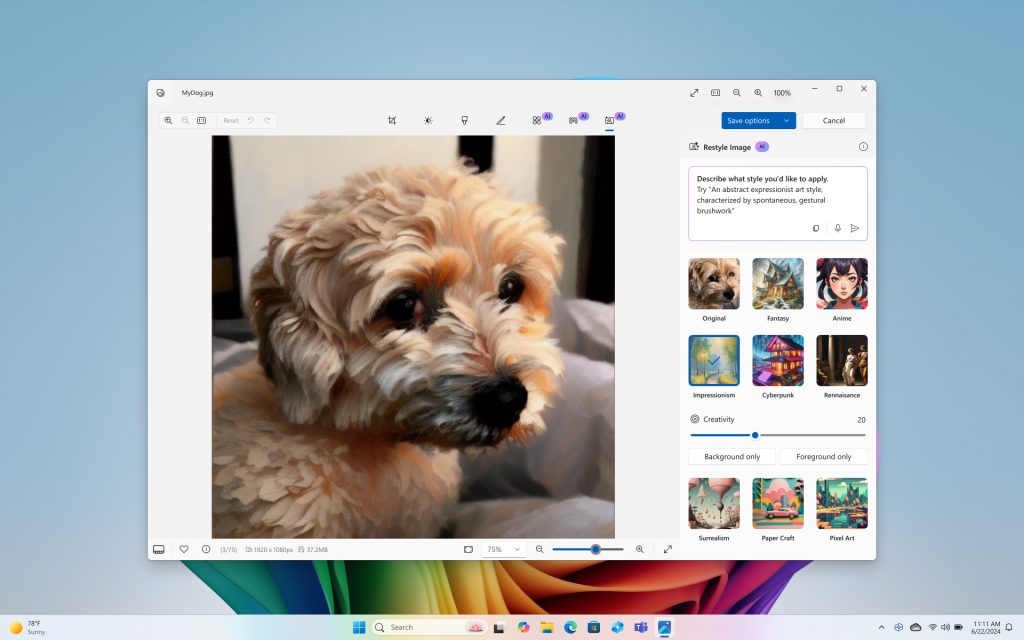
To select from a variety of artwork, ranging from more literal to more expressive, use the Creative Slider. Regardless of your level of creativity, you can keep refining your artwork once you’ve chosen it and use it to express your ideas. There is also “Restyle Image”, where users can add new styles to their existing personal photos.
3) Live Translations
Windows has also empowered Copilot+ PCs to perform live translations. Any audio that travels through a PC, whether it is from YouTube or a local file, can be translated into the user’s preferred language using live captioning and translation.
Approximately forty languages, including English, Spanish, Mandarin, and Russian, will be supported by live translations at first.
4) A Powerful AI Agent
With the new Copilot key, your personal, powerful AI agent is always at your fingertips on keyboards when using a Copilot+ PC. With this update, Copilot will offer the whole application experience that users have been requesting in a streamlined, user-friendly, powerful, and customised design.
With Copilot, you will have access to the most sophisticated AI models. In the coming weeks, you will have access to even GPT-4o, which will make Copilot+ PCs even more suitable for enhanced natural language interactions and powerful vision capabilities. OpenAI is already planning to do the same with Apple as well.
Conclusion
Copilot+ PCs is a major step in how AI will become part of our daily lives as well, rather than just being fit for professional work. Microsoft recently introduced AI Rewrite prompts feature in Copilot 365, along with some other features.








