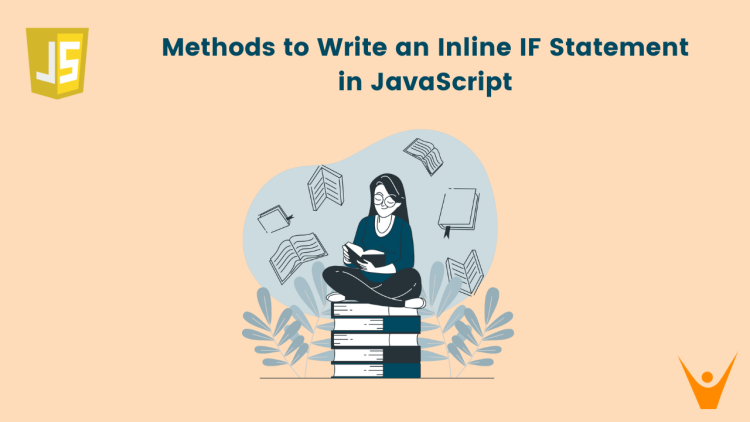Conditional statements are a fundamental aspect of programming, as they allow developers to add logic and control the basic flow of a program based on specific conditions. In this article, we will learn different ways of creating inline If statements in JavaScript, such as using ternary operators and logical operators.
What are Inline IF Statements in JavaScript?
As we know IF statements are used for checking a specific condition. It often consists of an else block, when the “if” condition is false then the “else” block is executed.
A simple syntax of “if-else” is given below:
// The following code checks if the condition 10 > 12 is true or false.
if (10 > 12) {
// If the condition is true, this block of code will be executed.
console.log("true");
} else {
// If the condition is false, this block of code will be executed.
console.log("false");
}
We want to learn about “inline if”, which means compiling this whole code into a single line. Let’s learn how to do this:
1) Using Ternary Operators
The best way to write an inline IF statement in Javascript is by using Ternary Operator. The ternary operator is denoted by a question mark(?) and a colon(:), allowing for concise conditional logic and action.
The syntax is as follows:
Condition ? trueAns : falseAnsHere, Condition is a statement which can either be true or false, returning trueAns or falseAns respectively.
//taking two values
let x = 2;
let y = 10;
//output the greater number using ternary operator
console.log("greater number is " + (x > y ? x : y));Output:
greater number is 10Therefore we can see that if the condition is true then the statement after ? executes and in other cases, statement after : executes.
2) Using Logical Operators
Another method for the same is using a combination of AND(&&) and OR(||) operators and executing the if else condition in a single line.
As we know while executing a logical AND both the operands need to be true to return true and for an OR, we will return true even if one of the operands is true. The logical OR operator returns the first true operand, or the last operand if none are true.
Here is an example for more understanding:
// Declare variables let a = 10; let b = 12; // Output the result of the logical expression console.log(a > b && a || b);
Output:
12Here’s how it works:
- First of all, we will encounter `a>b`, which will return false as 10 is smaller than 12.
- Then `a>b && a` will return false as for AND(&&) both the operands need to be true for returning true, and here a>b is false.
- After that `a>b && a || b` is a combination of both AND and OR operators. The expression is evaluated from left to right.
- Since `a>b && a` is false, the expression becomes false || b.
- And we know that the logical OR operator returns the first true operand, or the last operand if none are true.
- Here it returns b because the second operand is true.
3) Multiple Conditions Using Ternary Operator
If we have nested or multiple if-else blocks, we can still use a ternary operator to write this whole code in a single line of code. Its syntax is as follows:
Condition1 ? trueAns1 : condition2 ? trueAns2 : falseAnsHere if first “condition1” is true then trueAns1 part will be executed, else if “condition2” is true then it will result in the execution of trueAns2 and falseAns is the else part.
Let’s see this one line of code by breaking it into pieces:
// Declare variables
let a = 10;
let b = 2;
// Output the greater value using nested ternary operators
console.log(
a > b ? // Check if a is greater than b
a : // If true, output the value of a
a < b ? // If false, check if a is less than b
b : // If true, output the value of b
"NaN" // If false, output "NaN" (Neither a nor b is greater)
);Output:
10Here we can see how if-else if-else is executed in a single line of code. If a is greater than b, it returns the value of a. If a is less than b, it returns the value of b. And if none of the conditions are met, it returns “NaN”.
Should I use inline if in JavaScript?
The usage of inline if statements depends on the readability of your code. Using such statements can make your code more concise, but remember that it is also harder to read, and debug. Also, if your condition is quite complex, it is recommended to use the traditional if-else statement for clarity. Also, if you are working in a company, most enterprises don’t recommend using such IF statements.
Conclusion
We explored different techniques for implementing inline If statements in JavaScript. So, the next time you come across a situation where you need to use if else statements in your code, consider replacing your code with inline if statements for a more concise and readable code. Need some more explanation? Get JavaScript Assignment help from experts online.