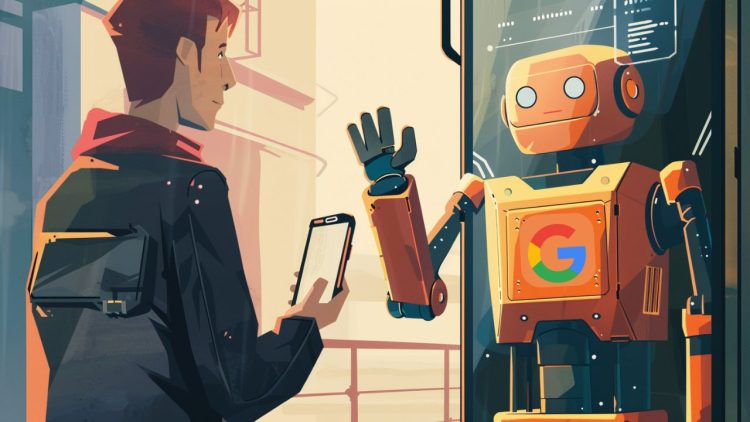Google is currently testing a new AI feature, ‘Speaking Practice’ that helps users improve their English speaking skills.
Highlights:
- Google added a new ‘Speaking Practice’ feature developed by Google Labs that helps people practice their spoken English.
- It is available in India, Mexico, Argentina, Colombia, Indonesia, and Venezuela.
- While very useful, the updated feature does not seem to follow any particular context or behave like a chatbot.
Google’s Speaking Practice Feature Explained
The AI-powered ‘Speaking Practice’ by Google Labs feature encourages non-English speakers to say English sentences out loud that include specific words, instead of just learning the words from a language app. This feature teaches you how to use those words in conversation.
This feature offers interactive exercises for users to add new vocabulary to their English learning.
It is currently available to users in Argentina, Colombia, India, Indonesia, Mexico, and Venezuela, who have joined Google Labs. Note that this is still in the experimental stage.
Google Labs is home to the latest experiments in AI and technology by the company. It’s a destination housing Google’s newest experimental AI projects where you can see and shape the latest tools and experiments. This new speaking feature is built on the English tutoring feature which was launched in October 2023 by Google.
“Learners are presented with real-life prompts and then form their own spoken answers using a provided vocabulary word. They engage in practice sessions of 3-5 minutes, getting personalized feedback and the option to sign up for daily reminders to keep practicing. With only a smartphone and some quality time, learners can practice at their own pace, anytime, anywhere.”
This ‘speaking practice’ feature looks big at first glance, but it is not made to replace a complete English learning course. What it helps in is that users can practice their conversation skills by learning new words and finding out their context. Google AI only helps in understanding the user’s speech and giving it a normal reply or performing some task.
How to Access This Feature?
If you live in any of the above-mentioned countries and have a Google account and are over 18, you can access this feature. The feature is accessible only through the Android Google or Android Chrome app. You have to Sign Up for Google’s Labs also.
Go to the Google Labs page or search ‘Google Labs’ in your Chrome browser on Android and visit the labs.google result. If you are eligible for the feature, it will show up on the page for you to test.
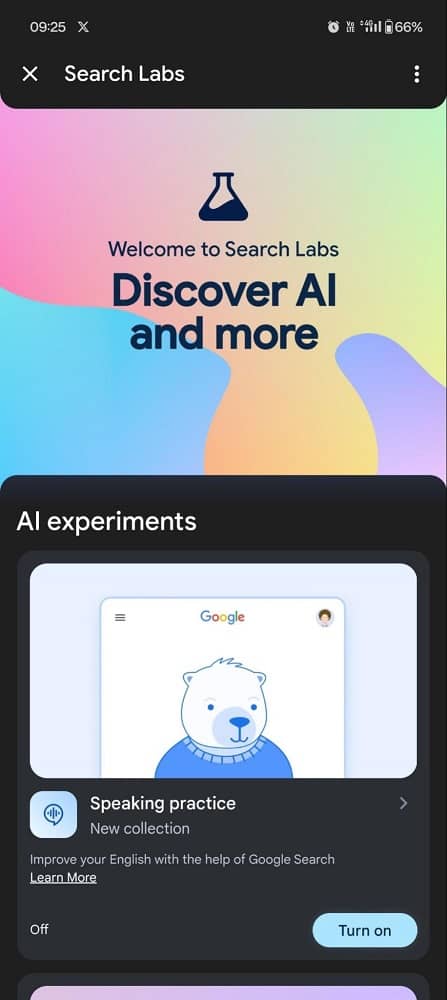
Click on the ‘Turn On’ button and then click on ‘Try an example’ to test it immediately.
For other countries, there is no specific time mentioned on when the feature will be rolled out to the public worldwide.
Trying ‘Speaking Practice’
We tested this feature ourselves, intermittently talking to it throughout the day. The major thing we noticed was that the questions asked followed no specific context or topic. In a single session, the feature asks 5 arbitrary questions with suggestions for keywords that need to be used in the sentence.
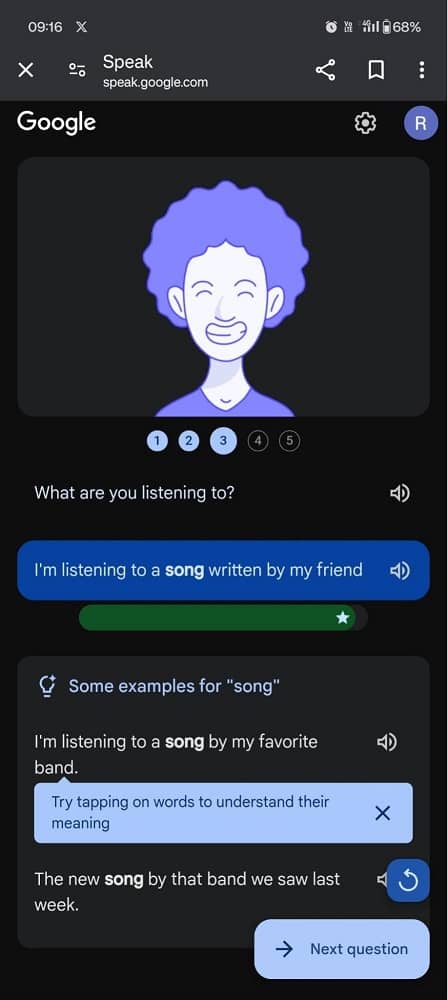
Beyond the keywords, it doesn’t correct small grammatical errors made by the user. If the error is particularly egregious, it will give a warning to correct grammar.
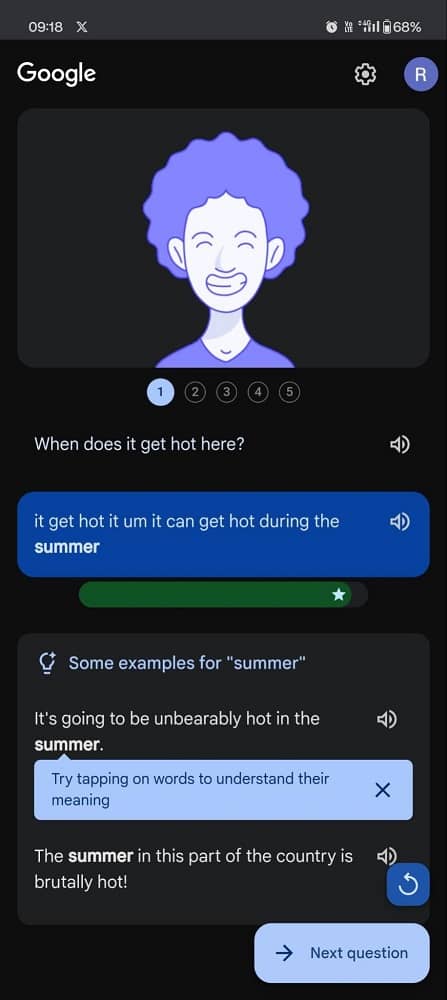
It has no obvious AI chatbot features. While it could be a step towards competing with language apps like Duolingo, The functionality of the feature isn’t of a competing level yet.
Conclusion
Google has recently been expanding into the AI space with generative AI search results, Gemma AI, and other exciting features in Labs. However, the ‘Speaking Practice’ feature is not big but it might be a setup for something big coming soon.