Everyone has now heard of Microsoft’s somewhat controversial feature called ‘Recall’ which gained a lot of buzz. It has the potential to be a great AI tool for everyday people, but also a potential privacy threat. Now, it looks like Google is on the same track, but a slightly safer tool: Pixel Screenshots.
Highlights:
- It has been reported that Google is bringing several AI features to the Google Pixel 9 device including Pixel Screenshots.
- Pixel Screenshots is very similar to the Microsoft Recall feature but with more privacy.
- Other features include Add Me and Studio, with highly powerful image editing and generation capabilities.
What will be ‘Pixel Screenshots’?
According to an insider report by Android Authority, Google is working on adding several new AI features to the Google Pixel 9, one of which is called Pixel Screenshots.
Pixel Screenshots enables users to browse through their screenshots by saving and processing helpful details. It will be a part of ‘Google AI’ for their new devices.
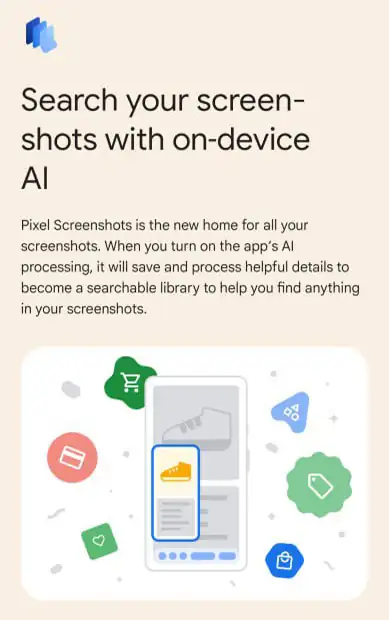
To understand this feature, let’s take a throwback to the Microsoft Recall feature. With Recall, the PC will remember everything you use and do on your device. This way, you can trace back anything you did on your PC. But it also means a lot of what you do will be saved for later use. It’s privacy concerns drew harsh criticism.
Pixel Screenshots has similar functionality, but Google has been more careful with it. You can essentially browse through your screenshots, but only if you have “manually” captured it whereas Recall did it automatically.
The processing happens in the local AI, most likely the newly released multimodal Gemini Nano, which will enable you to ask questions to an AI bot and search for particular screenshots based just on their contents.
What’s even more impressive is that by navigating to Settings in the Pixel Screenshots app, users can even disable AI processing of any future screenshots.
What other features are coming to Google AI?
Apart from Pixel Screenshots, Google is also planning to bring two more AI features. Let’s take a look at them too.
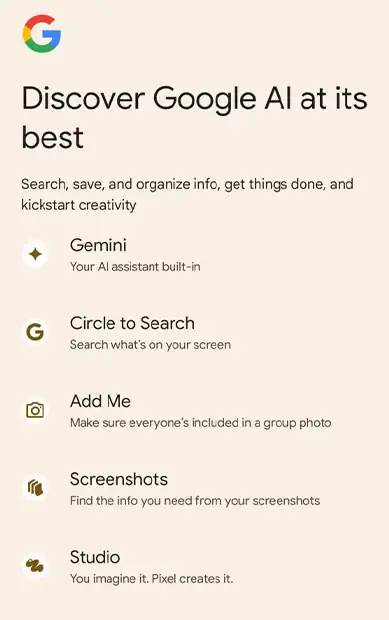
There’s a feature called “Add Me” which can be highly handy for you if you wish to add someone to a group photo after it was taken. Although further details are unavailable, the function appears to be an improved version of Best Take, allowing users to merge shots featuring multiple subjects in addition to altering their faces in the picture.
Add Me is indeed a great step forward to making images perfect and more complete with the help of AI features.
The next feature is named Studio. This capability may be the same as the Creative Assistant app, which can be further connected to enable sticker creation within the Pixel Screenshot editor app.
It can do more than just sticker creation. Like Apple’s Image Playground, it might be an all-in-one generative AI image generator. A perfect all-rounder feature that can generate both stickers and images.
When can we Expect these Features?
When Google formally unveils the upcoming Pixel phone generation, which is anticipated in August, we will have to wait and see if it can live up to the expectations. For all the latest rumours and information as it becomes available, keep a watch on our hubs for the Google Pixel 9 and the Google Pixel 9 Pro.
Conclusion
These features clearly show more potential and possibility of improvement compared to the ideas proposed by Microsoft. Although the two apps have different functionalities, they ultimately accomplish the same thing, and at least Google’s solution prevents critical data from being readily leaked. Seeing how it functions in real life will be intriguing.







