Now, you can turn your notes documents or research into a podcast. You don’t have to record anything, it’s AI that will do the job. You just have to download to audio and then you can listen to it yourself or share it with others. It’s called ‘Audio Overview’ in Google’s NotebookLM.
Highlights:
- The ‘Audio Overview’ AI feature in Google’s NotebookLM can create podcasts with two hosts discussing your research.
- The hosts will summarize the content of the notebook, as well as engage in banter to make it sound real and fun.
- However, it is currently limited to available in the English language only and might have some inaccuracies.
Create Fake Podcast in Google’s NotebookLM
Google’s NotebookLM app now offers an experimental feature called ‘Audio Overview’ that transforms research notes into AI-generated podcasts.
If you don’t know, NotebookLM is Google’s AI-powered note-taking app launched last year. It uses Google’s own Gemini 1.5 model to help users interact with their notes, transcripts, and research documents. But it might become boring to work with, and to make it fun, this new feature is introduced.
So, here’s how it works. You can create or upload a notebook and then, you just have to click a single “Generate” button. In a couple of minutes, you will have an audio podcast made with AI. And it’s not a boring person talking about it, it will have two hosts. The hosts will sound like real human beings and will do “lively” discussions on the notebook’s content.
Along with the discussion, the hosts use casual language, use modern phrasing and banter with each other. They will also make connections between the topics to make it sound like two people are discussing it with each other. For example, when discussing the invention of the lightbulb, the hosts used phrases like “bam!” and described platinum as “bling metal.”
Here’s what Google told about this feature in the official announcement:
“Today, we’re introducing Audio Overview, a new way to turn your documents into engaging audio discussions. With one click, two AI hosts start up a lively “deep dive” discussion based on your sources. They summarize your material, make connections between topics, and banter back and forth. You can even download the conversation and take it on the go.”
It’s a great feature to try on and it’s not that difficult to try.
How can users access the ‘Audio Overview’ feature?
To try the Audio Overview feature in NotebookLM, follow these steps:
- Visit Google’s NotebookLM website.
- click on the ‘Try NotebookLM’ button.
- Create your notebook with ‘New Notebook’ or use one of the Example Notebooks.
- Open ‘Notebook Guide’ (in the bottom-right corner)
- Click “Load” under the “Audio Overview” heading.
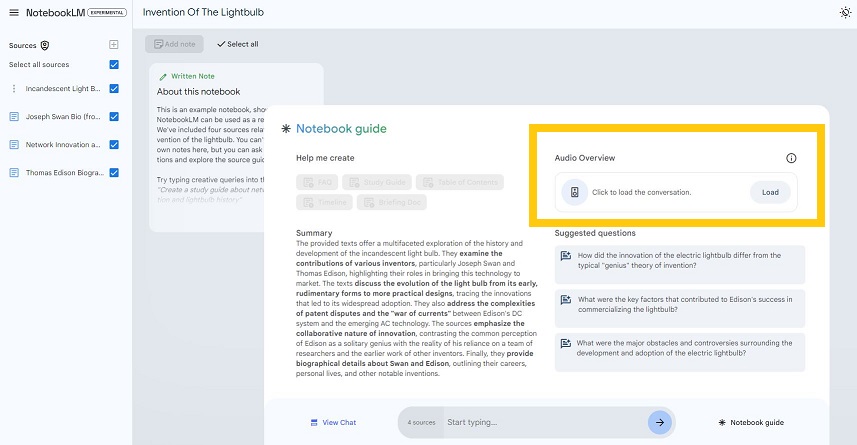
For the example notebooks I tried it with, it just took 10-20 seconds to convert the notebook into an audio podcast. As we mentioned, the conversation will sound so good that it’s difficult to say that there is no human involved. This is what you might refer to as an “uncanny valley” where it sounds real but it is not.
This is because sometimes it feels like AI hosts have deviated a little bit, or like not making complete sense. But most of the time, it will be so hard to know the difference. However, this feature is still in the experimental stage and there are some limitations.
There are some limitations
While the Audio Overview feature offers an innovative way to engage with research, it comes with several limitations:
- Generating a podcast can take several minutes.
- Currently only available in English.
- Like many AI tools, it may not always be accurate.
- The lighthearted tone may not suit all topics.
Google clearly said that “generated discussions are not a comprehensive or objective view of a topic, but simply a reflection of the sources that you’ve uploaded.“. This is because the tool may talk about serious topics in a light manner, and that will create a blunder for the tech giant.
Takeaways
Still, this technology represents a significant step in AI-generated content creation. It could revolutionize how people consume and interact with their research and notes. Google’s new Audio Overview feature in NotebookLM offers is something you should try now!








