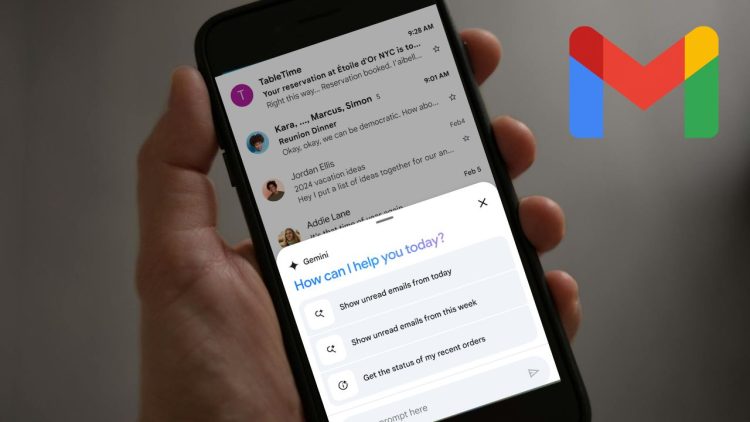Have you tried the Gemini side panel on Gmail yet? Now, the same is coming to your Gmail Android App. This new AI feature is called Gmail Q&A.
Highlights:
- Gmail users on Android can now chat with Google’s Gemini AI, about their emails directly in the app.
- The AI feature can summarize emails and search for specific details within your inbox.
- It is currently being rolled out for Android users and coming soon to iOS.
What can Gmail Q&A do for you?
Gmail Q&A acts as your personal AI assistant that can read and analyze your entire email inbox. Users can ask questions to summarize emails on specific topics or search for particular details that can be found in some old emails. For example, you could say, “Catch me up on the emails about quarterly planning,” or ask, “How much did the company spend on the last marketing event?”.
Note that the tool is available to Google’s One AI Premium subscribers, and Gemini Business, Enterprise and Education users.
This feature was already available on the Gmail web version as Google’s Gemini AI was integrated as a side panel late in June. Now, you can use the same feature on your Android App. Google says it will take 15 days for complete rollout. By the way, Google already previewed it in their I/O conference.
Here’s what Google said in the official announcement:
“We’re excited to announce that the Gmail Q&A feature is rolling out now on Android devices and coming soon to iOS. Gmail Q&A offers similar functionality as the side panel on the web. You can ask Gemini questions about your inbox or to do things like find specific details in your emails, show you unread messages, view messages from a specific sender, or summarize emails about a topic in your inbox. “
While the traditional Gmail search bar is still there, the addition of the Gemini button next to it signifies Google’s shift towards AI-powered chat interactions. Instead of manually searching for information, users can now engage with an AI chatbot that can extract relevant details from their inbox.
Gemini’s Q&A feature represents a significant step towards more intelligent email interactions. By leveraging AI to quickly surface relevant information and summarize content, Google aims to save users time and reduce inbox-related stress.
If you do not with your PC/Laptop, this can help you get relevant information from tens of emails at once. If you are looking for some age-old information, this is a time-saver.
Here’s how it will look:
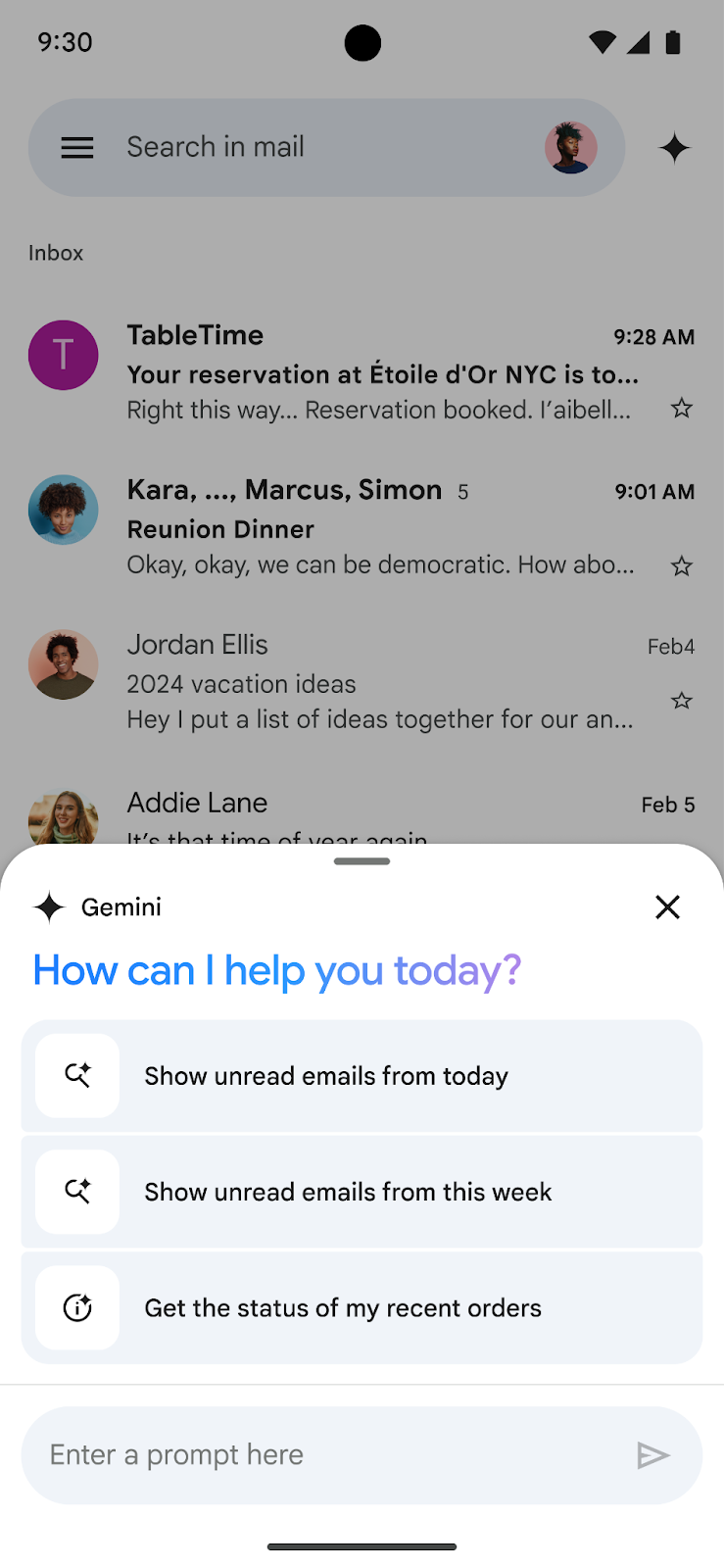
The Gmail Q&A button appears on the top-right corner and then a prompt box will open. Type what you are looking for and you will get the answers. It already has some pre-made queries to easily find unread emails or check on order statuses with one tap.
But you can enter whatever you want, like you are looking specific data number or want to summarize the content of several emails.
With this, Google has hinted at future expansions of Gemini’s capabilities within Gmail. Soon, Gemini’s Q&A will be able to search and summarize content from your Drive files directly within Gmail. This is already a part of the Gemini web panel. The iOS support will also come soon but currently, the rollout is limited to Android only.
Recently, Google also integrated Gemini Nano into the Chrome browser to power its AI features and speed up tools like Help Me Write.
Conclusion
As Google continues to expand Gemini’s integration across its ecosystem, AI is more becoming more and more a part of a normal person’s life. Gmail Q&A is a very useful tool for many people that can save them a lot of time.