GitHub announced Copilot Workspace, the Copilot-native developer environment where developers can brainstorm, plan, build, run, and test code in natural language. This will ensure that GitHub Copilot will now be present throughout the software development lifecycle from the very beginning.
Highlights:
- GitHub announced Copilot Workspace, an environment powered by Copilot where developers can plan, build, run, and test code in natural language.
- It evolves GitHub Copilot into a comprehensive tool, enhancing developer creativity and reducing entry barriers to software development.
- It is also compatible with all devices including laptops, mobiles, and tablets as ideas could be thought of at any place on the go
What is GitHub Copilot Workspace?
Copilot Workspace represents an innovative approach to software development using natural language, aimed at enhancing developer creativity rather than replacing it. It will enable experienced developers to think more holistically about systems and lower the entry barrier for people who want to build software.
Workspace systematically executes tasks step-by-step, creating specifications, generating plans, and implementing them. Developers can examine each step in detail, review suggested code and changes, and modify or reorder steps as needed.
Jonathan Carter, head of GitHub Next, GitHub’s software R&D team, pitched Workspace as an evolution of GitHub’s AI-powered assistant Copilot into a generalized tool, built on the capabilities of Copilot itself:
“Through research, we found that, for many tasks, the biggest point of friction for developers was in getting started, and in particular knowing how to approach a problem, knowing which files to edit and knowing how to consider multiple solutions and their trade-offs. So we wanted to build an AI assistant that could meet developers at the inception of an idea or task, reduce the activation energy needed to begin and then collaborate with them on making the necessary edits across the entire corebase.
Since developers spend a lot of their time working on [coding issues], we believe we can help empower developers every day through a ‘thought partnership’ with AI. You can think of Copilot Workspace as a companion experience and dev environment that complements existing tools and workflows and enables simplifying a class of developer tasks … We believe there’s a lot of value that can be delivered in an AI-native developer environment that isn’t constrained by existing workflows.”
Jonathan Carter, , head of GitHub Next, GitHub’s software R&D team
Everything proposed by Copilot Workspace, from the plan to the code, is fully editable, allowing developers to constantly iterate until the perfect solution has been designed. Developers retain autonomy while Copilot Workspace helps to reduce cognitive strain.
Why they made Copilot Workspace?
Most developers need help with starting a project because of various difficulties. This is due to challenges in envisioning how to begin, from initializing repositories to setting up essential features to implementing basic security measures and overcoming similar roadblocks.
Copilot Workspace helps developers from the very start of the project be it initializing a repository or debugging issues. Using Copilot Workspace, developers will now have an AI assistant right from the beginning to explore more freely.
How it works?
An example demonstrated on GitHub’s official blog about Copilot Workspace exactly shows how it will function in development environments.
The start of any work mostly takes place by looking at the project board on GitHub and then navigating to GitHub issues. You can now open this up in Copilot Workspace within the same environment.
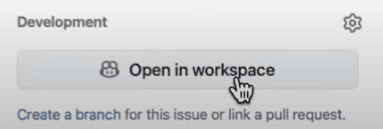
Clicking on this button will then open up the screen for Workspace. As seen in the image below, developers can add items as per their requirements before Copilot Workspace generates a plan for the same. This involves a seamless transition from specification to planning.
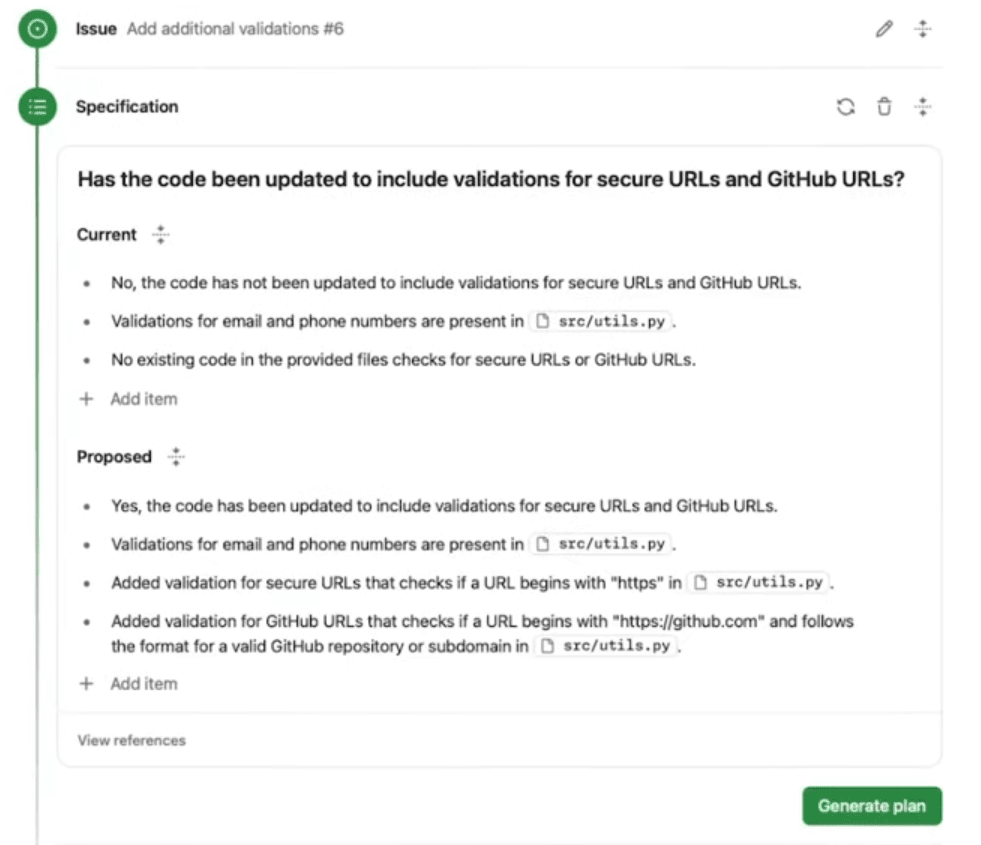
Copilot generates a plan based on the specifications. Developers can make changes to this plan by adding further requirements or new files to be edited. This will help developers adjust the plan by creating, modifying, or removing files and making changes for each step of the plan generated by Copilot.
This ensures that developers always have control over each step of the process.

Once you click on ‘implemented selected files,’ Copilot will make changes to the required files which it will show in the file editor view.
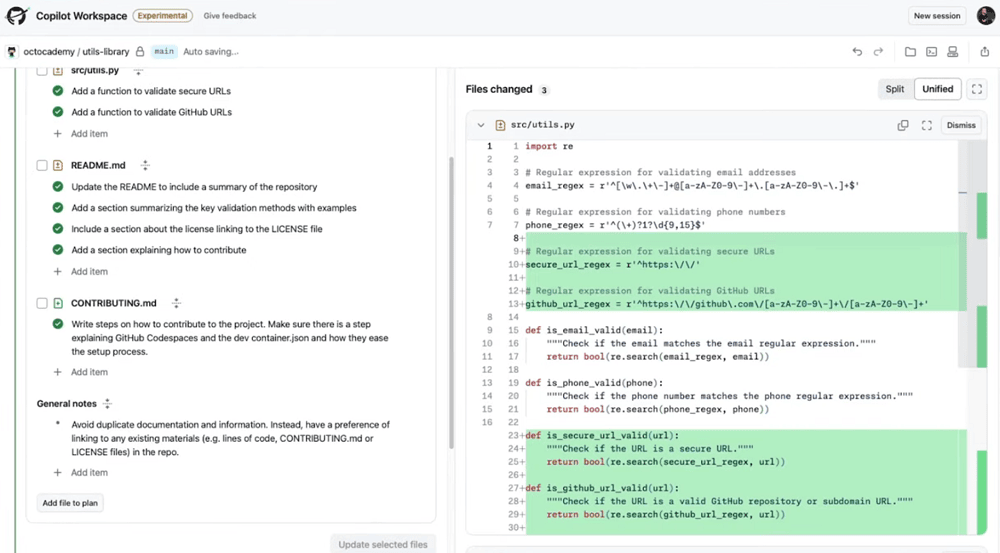
Developers can easily make changes to the required files as per their needs within the editor itself.
In addition to this, Copilot Workspace also offers an integrated terminal within the development environment through which developers can run their tests before committing their changes to the project repository.
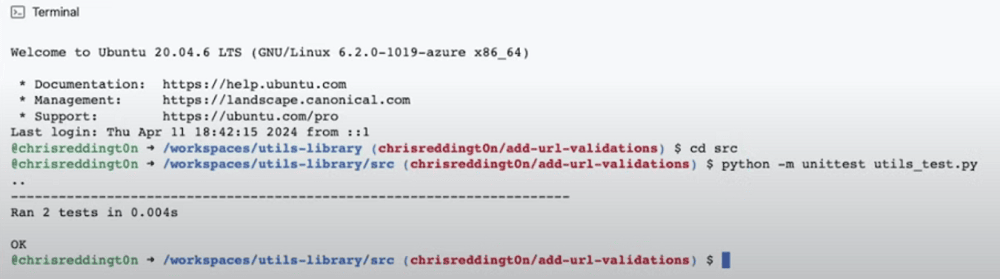
It also allows advanced features such as step-through debugging by creating a Codespace and performing debugging in that space itself.
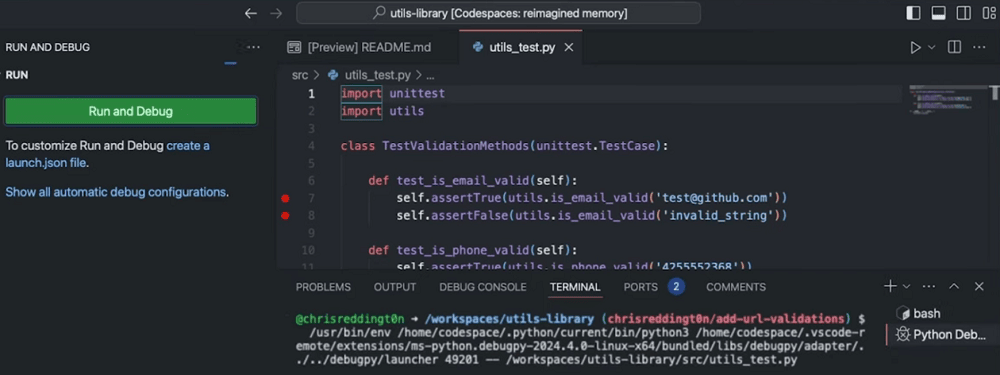
Finally, whenever you want to create a pull request, it generates a description using AI and automatically adds a link to the workspace which will make it easier for the reviewer to review.
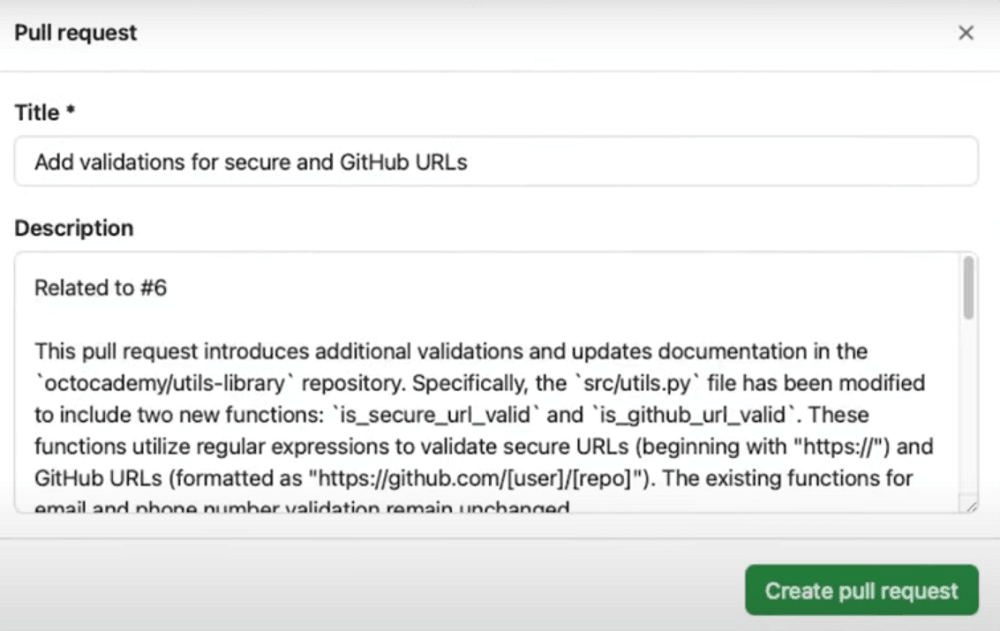
Once the pull request is created, the usual actions are triggered to check for any errors. These include GitHub Action Workflows and Code Scanning Autofix.
Throughout the whole workflow of Copilot Workspace, it always gives developers maximum control to develop the best solution to a problem.
There is also Mobile Compatibility
GitHub designed Copilot Workspace intending to use it from any device, be it a laptop, desktop, mobile phone, or tablet. This is because developers might think of ideas even when they are away from their laptops.
This will help to develop an environment that can be used from any device at any time the developer wants.
How to Get Access to GitHub Copilot Workspace?
Developers can access GitHub Copilot Workspace on the githubnext.com platform. Click on the ‘Join the waitlist’ button. It will then redirect you to GitHub. If you are not signed in, enter your login details and sign in.
Post this, you will be taken to the Copilot Workspace Waitlist screen:
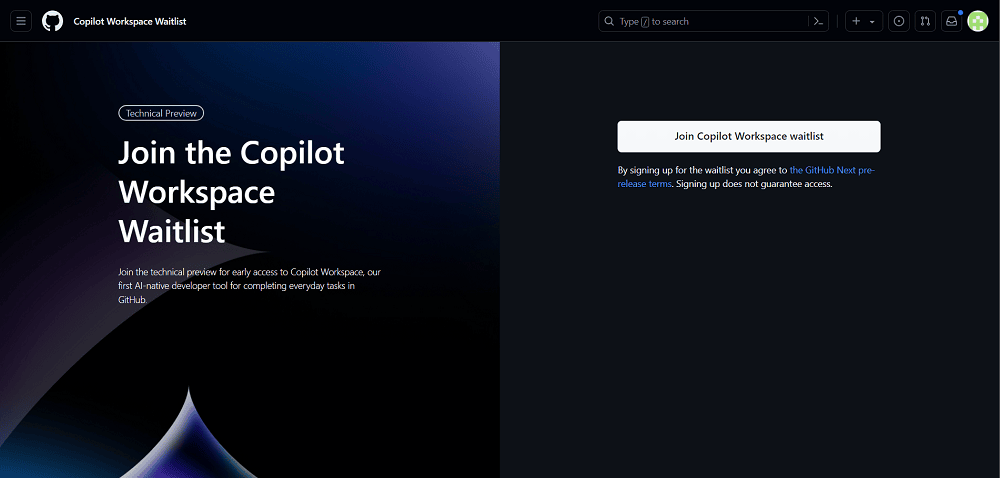
Now, click on the ‘Join Copilot Workspace Waitlist’ button. After this, you will be added to the waitlist for access to Copilot Workspace.
Conclusion
Copilot Workspace by GitHub revolutionizes software development by integrating AI to streamline workflows, complement existing tools, and empower developers to express creativity effectively.








