In 2026, AI interview copilots are no longer experimental tools. I know some candidates who actively use them during live video interviews. Final Round AI is part of this new interview reality.
Some might argue that, it’s not fair to use AI in interview, but the reality is different. When I saw this Insight Global report of 2025 on “AI in hiring”, Using Final Round AI seems like a smart choice.
Almost 99% of hiring managers use AI in the hiring process. So eventually, the recruitment industry has updated so why not interviews.
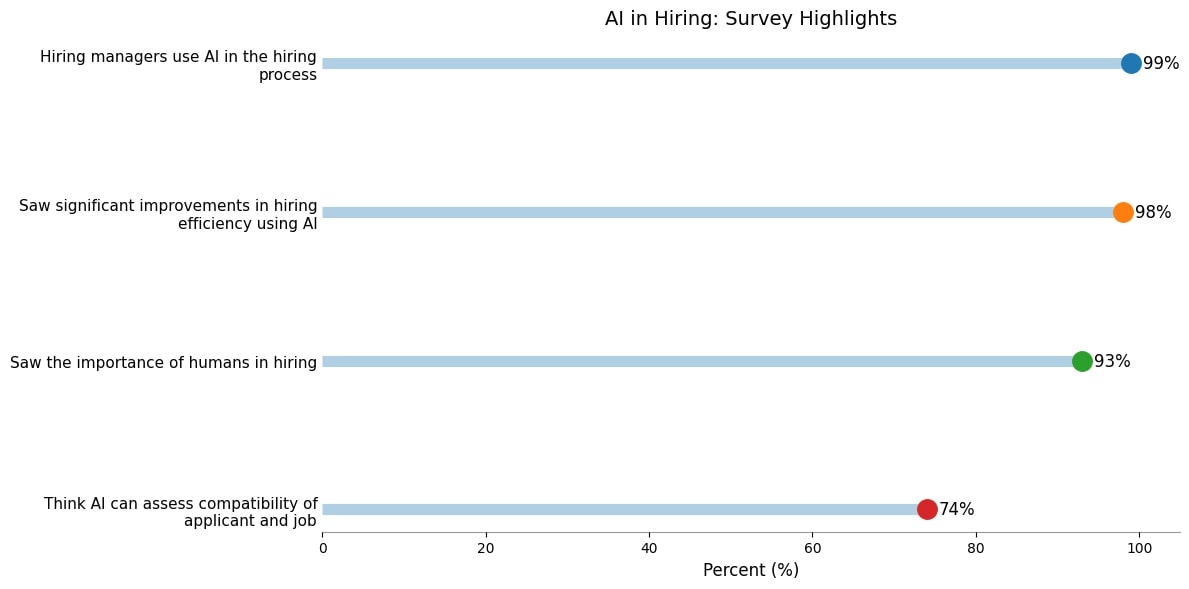
When I used Final Round AI, it helped me to improve my confidence and presentation skills. That was completely fair if you compare with how recruitment industry is using AI.
What is Final Round AI?
Final Round AI is an AI-powered interview assistant that helps you in real time while you are interviewing. You open it in your browser or desktop app alongside Zoom, Google Meet, Teams, or any video call. It listens to what the interviewer is asking, looks at your resume and job description, and instantly suggests well-structured talking points (usually in a STAR format) on your screen.
On top of that, it also offers tools like resume builder, mock interviews, and an AI job search assistant, so you can prepare, practice, and then get live support during the actual interview instead of doing everything alone.
Key Features of Final Round AI
| Feature | How it works | How it Helps |
|---|---|---|
| Live Interview Assistant | Listens to questions in real time and shows on-screen answer prompts (STAR, technical structures, follow-ups) while you speak. | Gives you structured, relevant talking points during high-pressure interviews so you sound clear and confident instead of freezing or rambling. |
| Resume & JD Context | Lets you upload your resume and target job description so the AI tailors suggestions to your actual experience and role. | Keeps answers personalised to your profile instead of generic, which helps you sound authentic and aligned with the job. |
| Mock Interview Modes | Simulates technical, behavioral, phone, and one-way interviews with instant AI feedback. | Helps you practice in the same format as real interviews and fix weak areas before the actual round. |
| AI Resume Builder | Generates and optimises resumes based on your experience and target roles. | Saves time, improves formatting and keyword match, and gets you more interview calls. |
| AI Job Hunter | Finds and applies to relevant roles for you using your preferences and profile. | Automates the repetitive job search grind so you can focus on preparation instead of manual applications. |
| Stealth Mode | Displays AI suggestions discreetly on your screen without obvious overlays. | Makes it safer to use during live interviews without distracting the interviewer or drawing attention. |
| Multi-Model Support | Lets you choose between different AI models (like ChatGPT-based, etc.) for responses. | Gives flexibility, better answer quality, and more stability if one model feels off or slow. |
| Simple Launch & Scheduling | Allows you to start instantly or schedule copilot sessions for a specific interview time. | Reduces setup stress on interview day and ensures everything is ready when the call begins. |
Final Round AI Online Reviews (Updated)
Final Round AI has quickly become one of the most talked-about AI interview assistants, but does it actually deliver beyond the hype? In this section, we dig into real user feedback from platforms like Product Hunt and Trustpilot to understand how candidates are using it, what works well in real interview situations
1. TrustPilot Reviews
There are in total of 250 reviews of Final Round AI on TrustPilot, 49% are 5-star reviews, and only 17% of reviews are 1-star; the rest of the 34% reviews contain 4,3,2 star reviews.
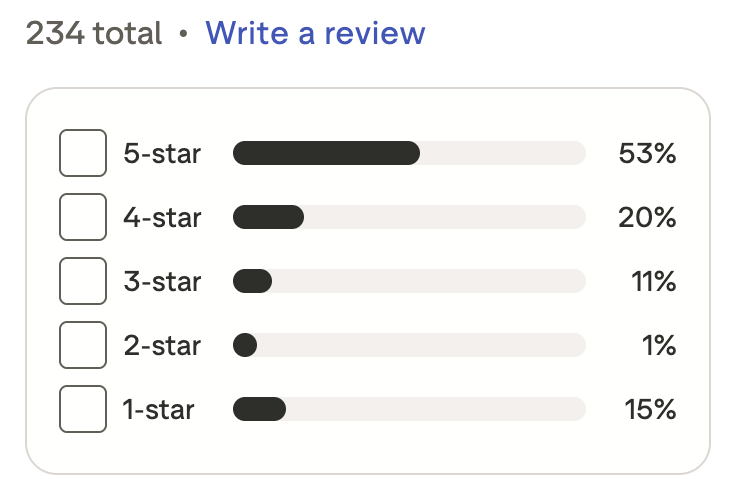
Based on the newest reviews, Final Round AI’s support team helped guide the users based on their requirements, and tools like AI resume builder helped users to build ATS-friendly CVs. One user also mentioned that this helped in interview preparation.
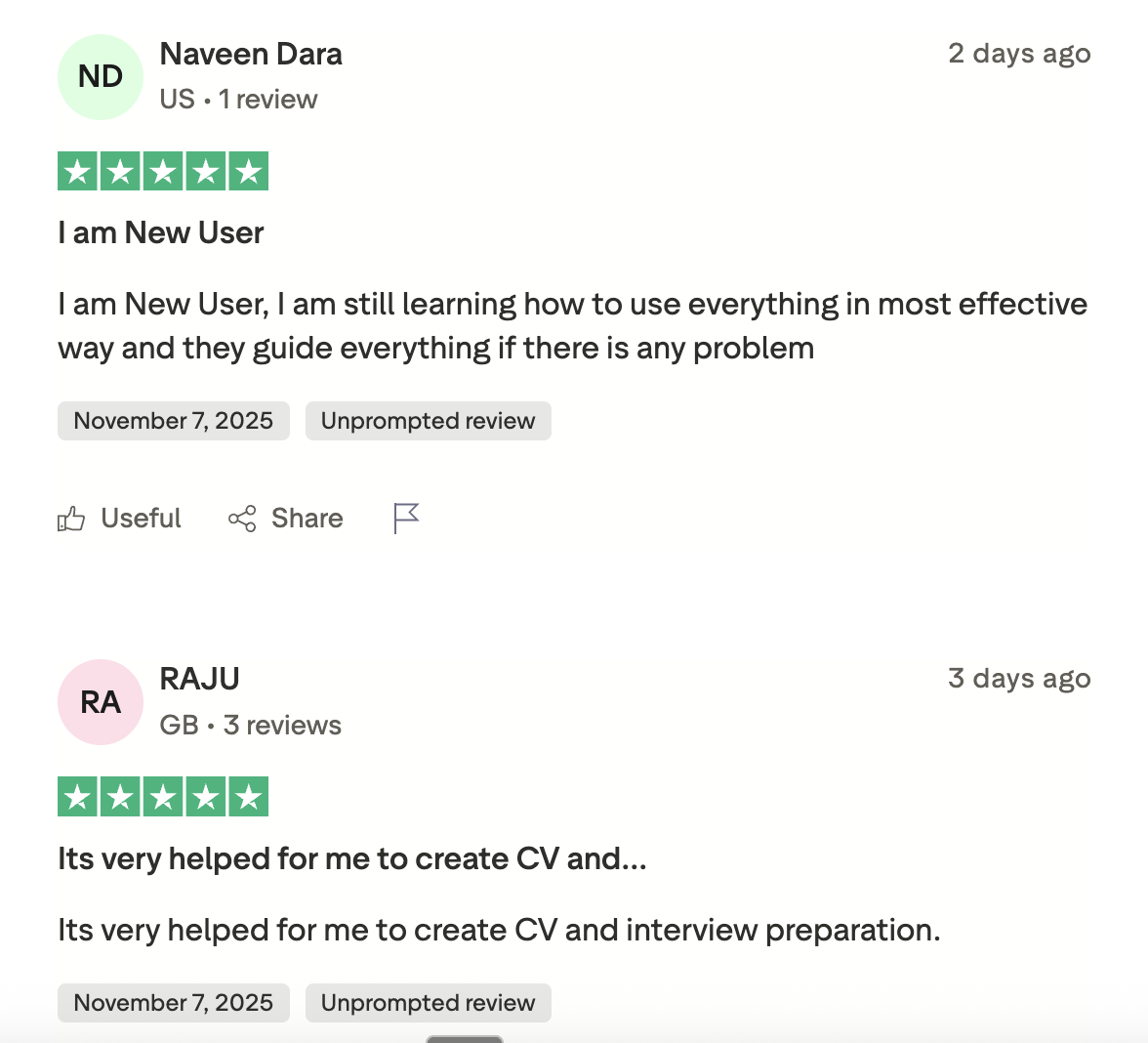
Another user mentioned that his friend landed a 7LPA job after using this tool.
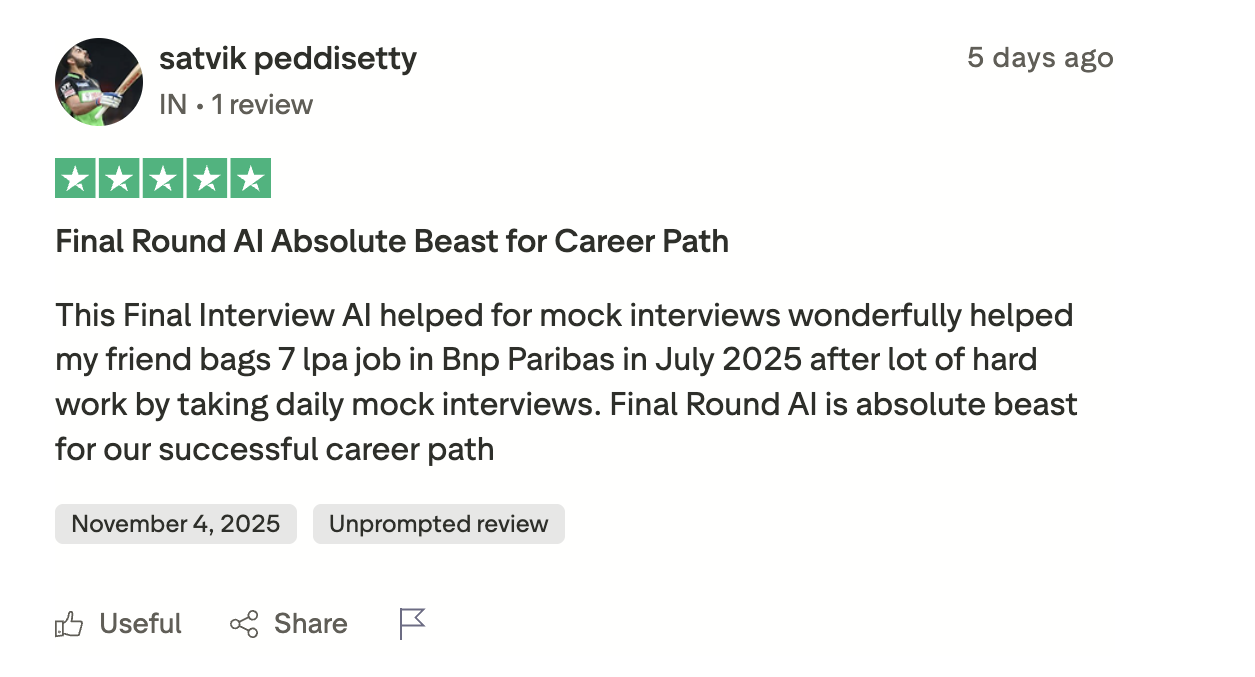
One user mentioned Final Round AI was easy to use in interviews with the custom options that comes with copilot.
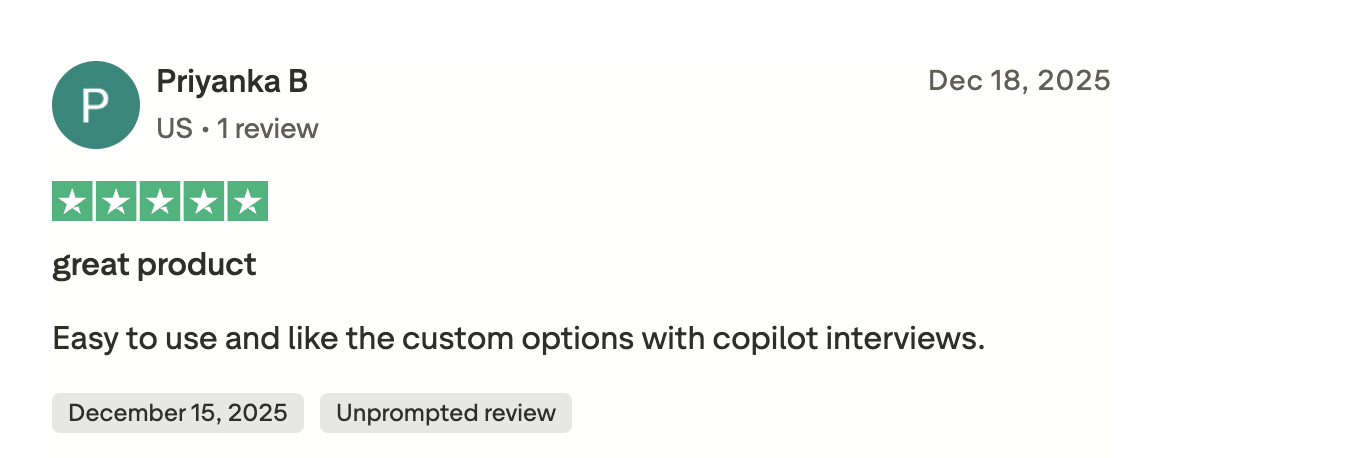
2. Product Hunt Reviews
Final Round AI has attracted good attention on Product Hunt with 4.9-star ratings and 72 reviews. The reviews here are generally more practical and experience-based, since most users share how the tool performed in real interview situations rather than just discussing features.
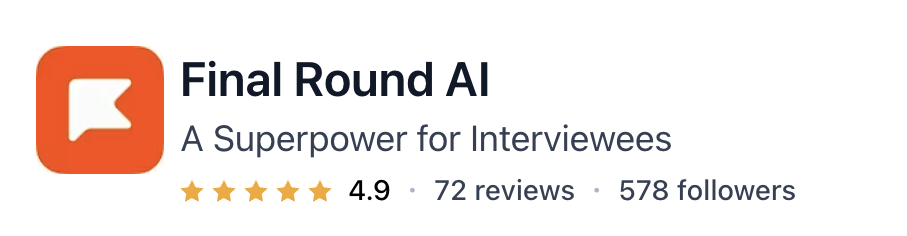
One user highlighted that he landed much better job with the help of Final Round AI

Another user mentioned that live interview assistance offered them personalised assistance and real-time transcription while interviewing.
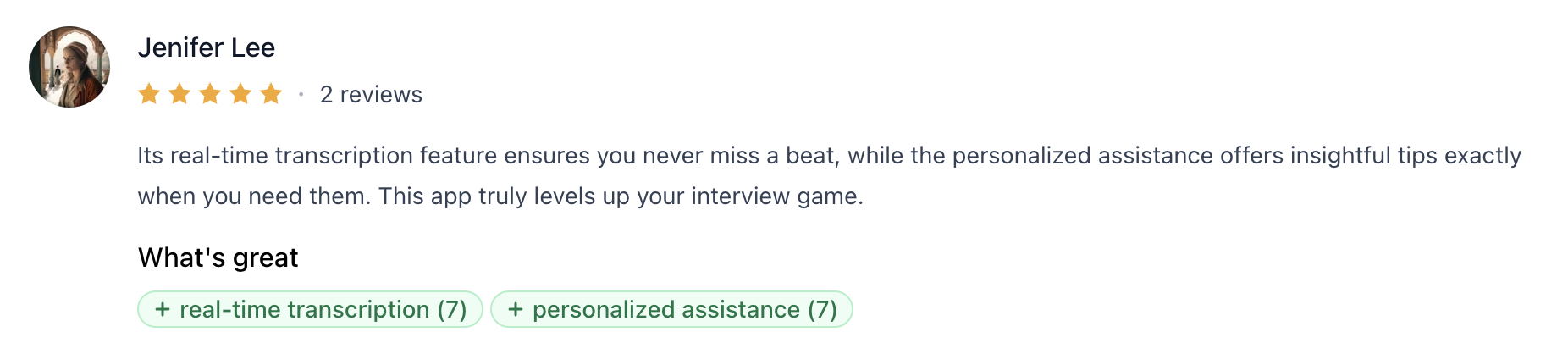
Overall, the reviews across Trustpilot and Product Hunt show that Final Round AI delivers real value for people actively preparing for interviews. Most users appreciated the guided support, resume-building help, and real-time interview assistance, with several mentioning that it directly contributed to landing a job. While not every experience is perfect, the majority of feedback leans positive, especially around how practical and easy the tool is to use during actual interview situations.
How to Use Final Round AI (Step-by-Step)
Step 1: Create an account on Final Round AI and log in to your dashboard, and visit the Interview Copilot Page.
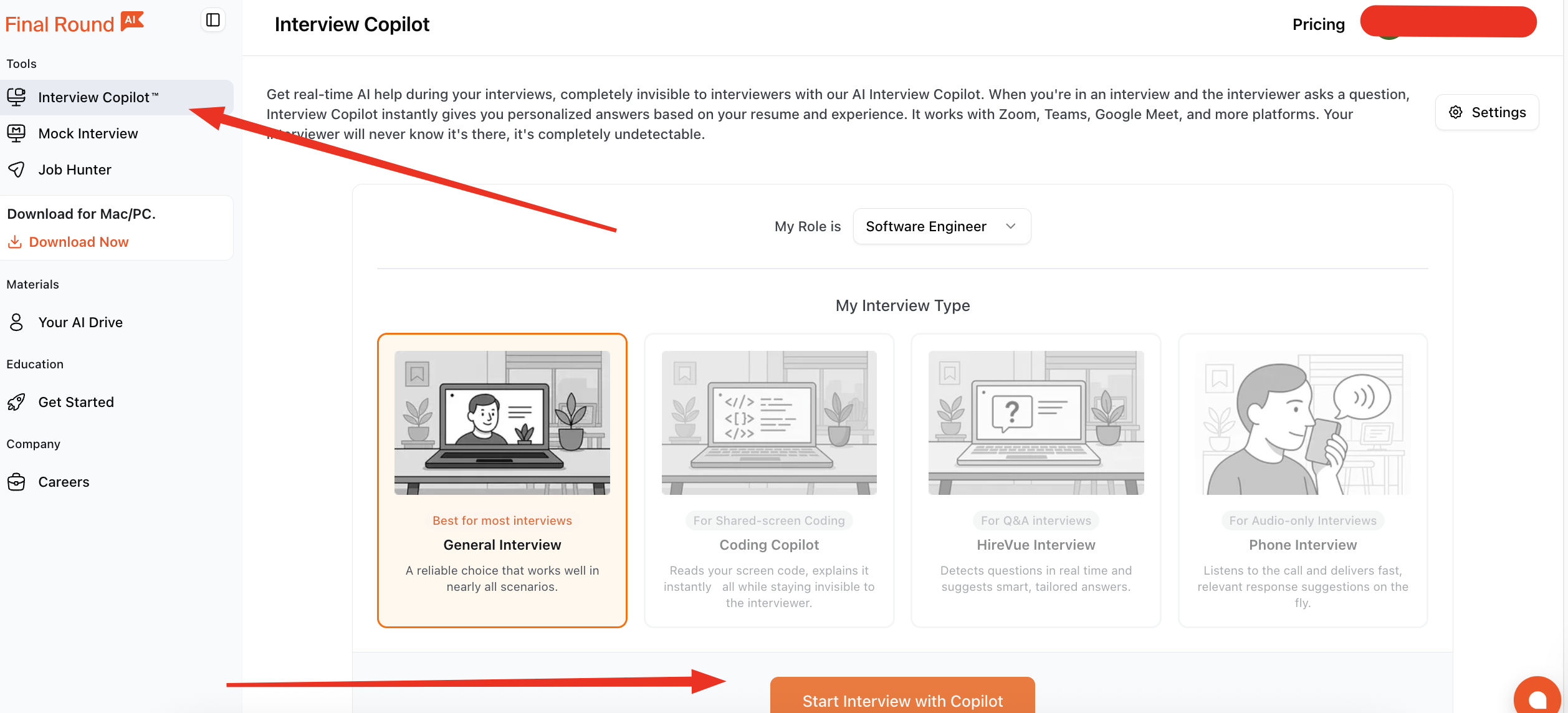
Step 2: From the dashboard, Click On “Start Interview with Copilot” (Don’t worry, you can change the interview mode and job role later) and upload your resume.
This helps the AI personalize your interview answers.
Step 3: Select your target role. (create new role by clicking on the icon above on the right)
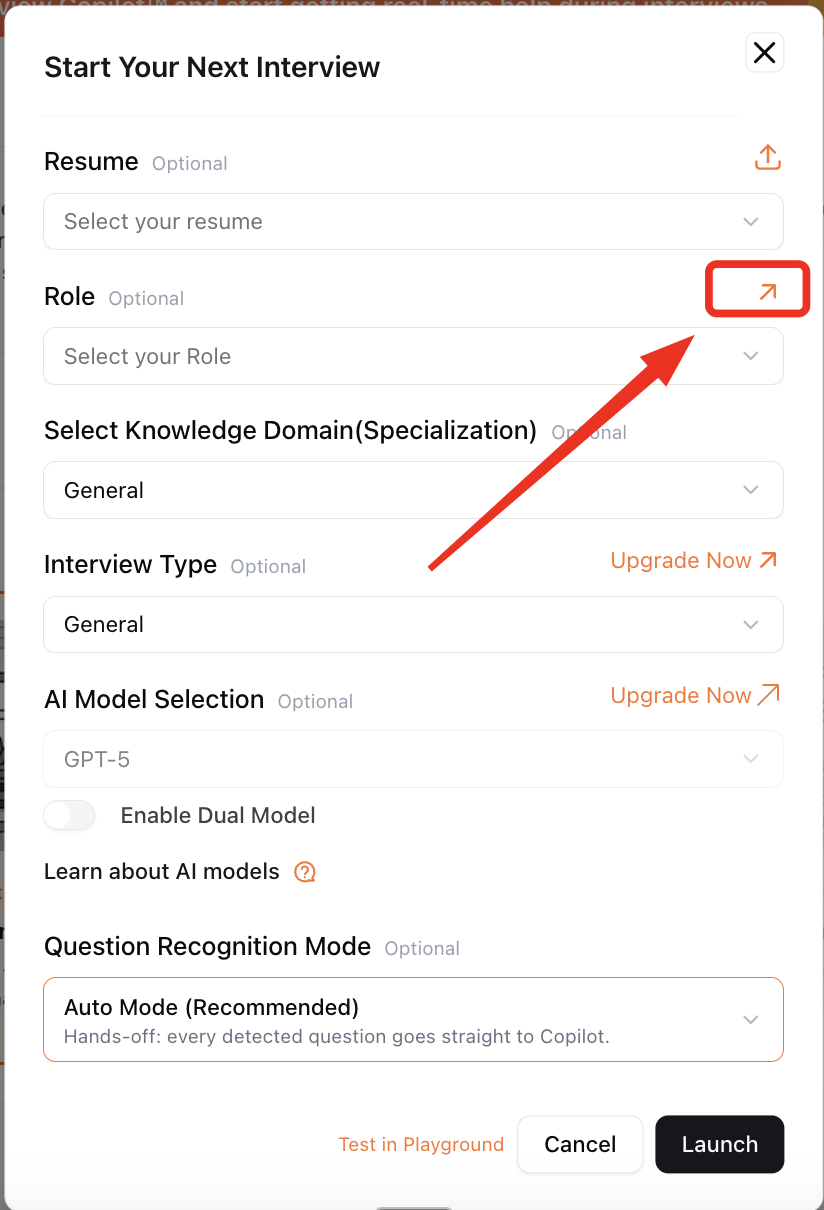
You can paste the job title + job description so the assistant can tailor responses to your interview.
Step 4: (If you went on another page for job role, don’t worry! Just restart your journey by clicking on “Interview Copilot” from the left sidebar.) Now Choose your knowledge domain (Example: Software Engineering, Product, Data, Design).
Step 5: Select the interview type you want to prepare for:
- General Interview (HR + Behavioral)
- Coding Interview (Technical rounds)
- Phone Interview
- One-Way Video Interview
Step 6: Choose the AI Model you want to use.
(You can select from ChatGPT, Claude, Gemini, etc.)
Step 7: Choose the Question Recognition Mode:
- Auto Mode: Sends every detected question automatically to the AI Copilot.
- Smart Mode: Only sends real questions and skips filler sentences.
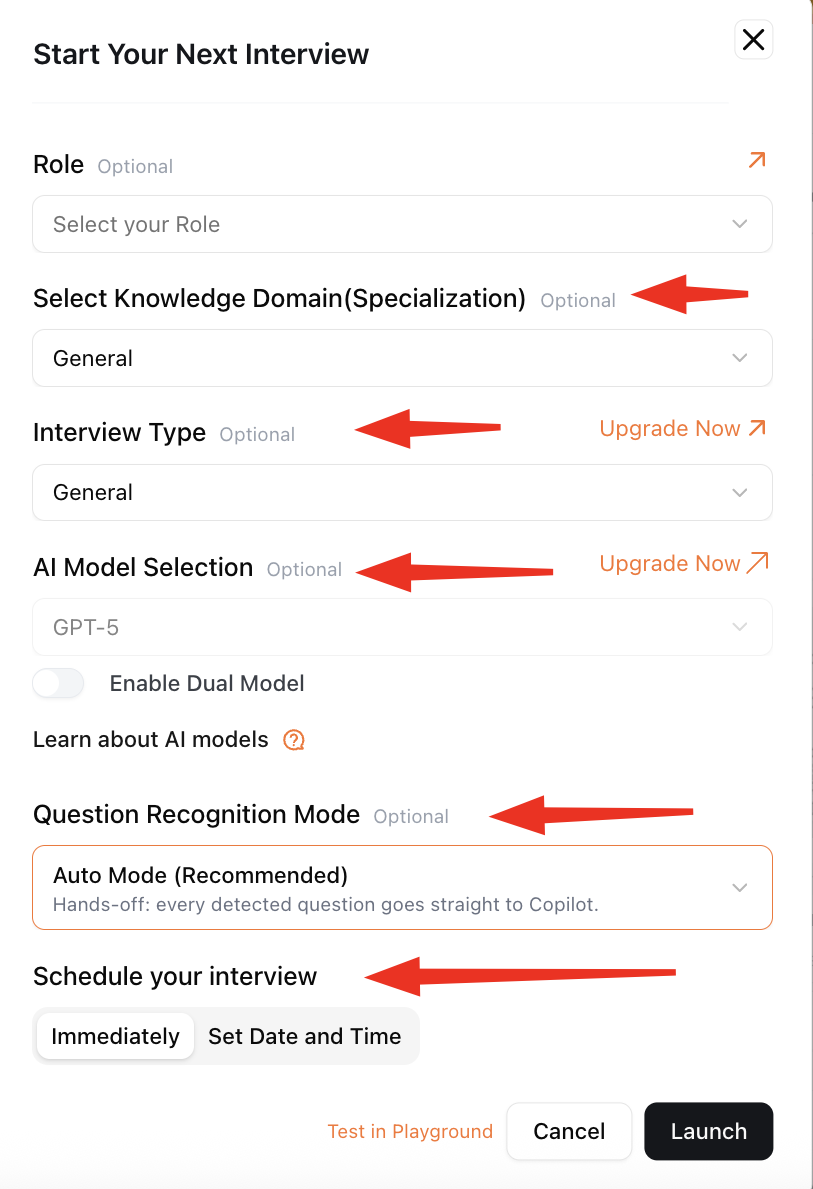
Step 8: Click Launch Session.
You can either start immediately or schedule it for your actual interview time.
Step 9: Choose how you want to run the tool:
- Browser Mode (easy setup)
- Desktop App with Stealth Mode (keeps AI guidance hidden during the live call)
Step 10: Join your Zoom / Google Meet / Teams interview. (Click on select and share the specific interview tab)
Once you are joined, you will be able to see AI-generated answers on the right side and on the left, there will be a small window of your interview screen so you can read your interviewer’s expressions.
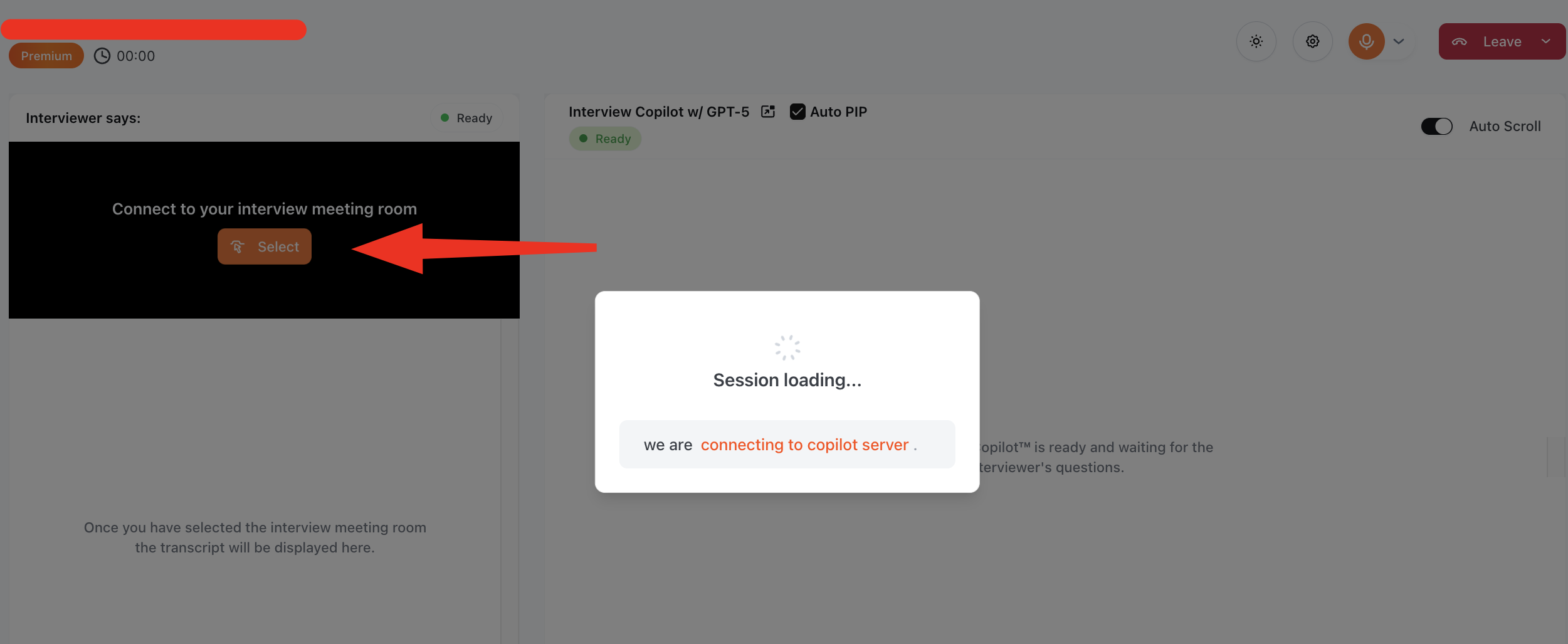
What I Liked (Pros)
Real-time guidance actually works.
When the interviewer asks a question, the AI suggestions show up almost instantly. No noticeable lag and no struggle to keep up mid-conversation.
Very easy to navigate once set up.
The setup screen looks detailed at first, but after the first run, everything becomes straightforward. The layout is clean and logical.
Truly personalized answers.
Because it uses your resume + job description, the responses feel specific to your background — not generic “copy-paste” answers.
Stealth Mode is a big advantage.
You can keep the AI guidance hidden during live interviews, which makes it usable even for video calls with the camera on.
All interview prep tools are in one place.
Resume builder, mock interviews, job application automation (AI Job Hunter), and the live interview copilot — no need to use 3–4 different tools.
Things That Could Be Improved (Cons)
First setup takes a few minutes.
Uploading your resume, selecting the role, choosing the model, and configuring interview type requires attention the first time. After that, it’s quick.
Free trial is limited.
You can test the tool, but real full-support interview sessions require a paid plan.
Best performance is in Chrome.
It works in other browsers, but Chrome is noticeably smoother and more stable — something to consider before your real interview session.
Pricing may feel high at first.
However, the value makes sense if you’re preparing for a high-stakes interview (especially mid-senior roles where the salary impact is big).
What Final Round AI have changed in 2026
Made the tool Affordable
Final Round AI recent pricing are very competitive when compare to other players in the market, they have made there tool very afforable from before
There recent pricing are as follow:
- $25/Month – Billed Yearly
- $60/Month – Billed Quarterly
- $90/Month – Billed Monthly
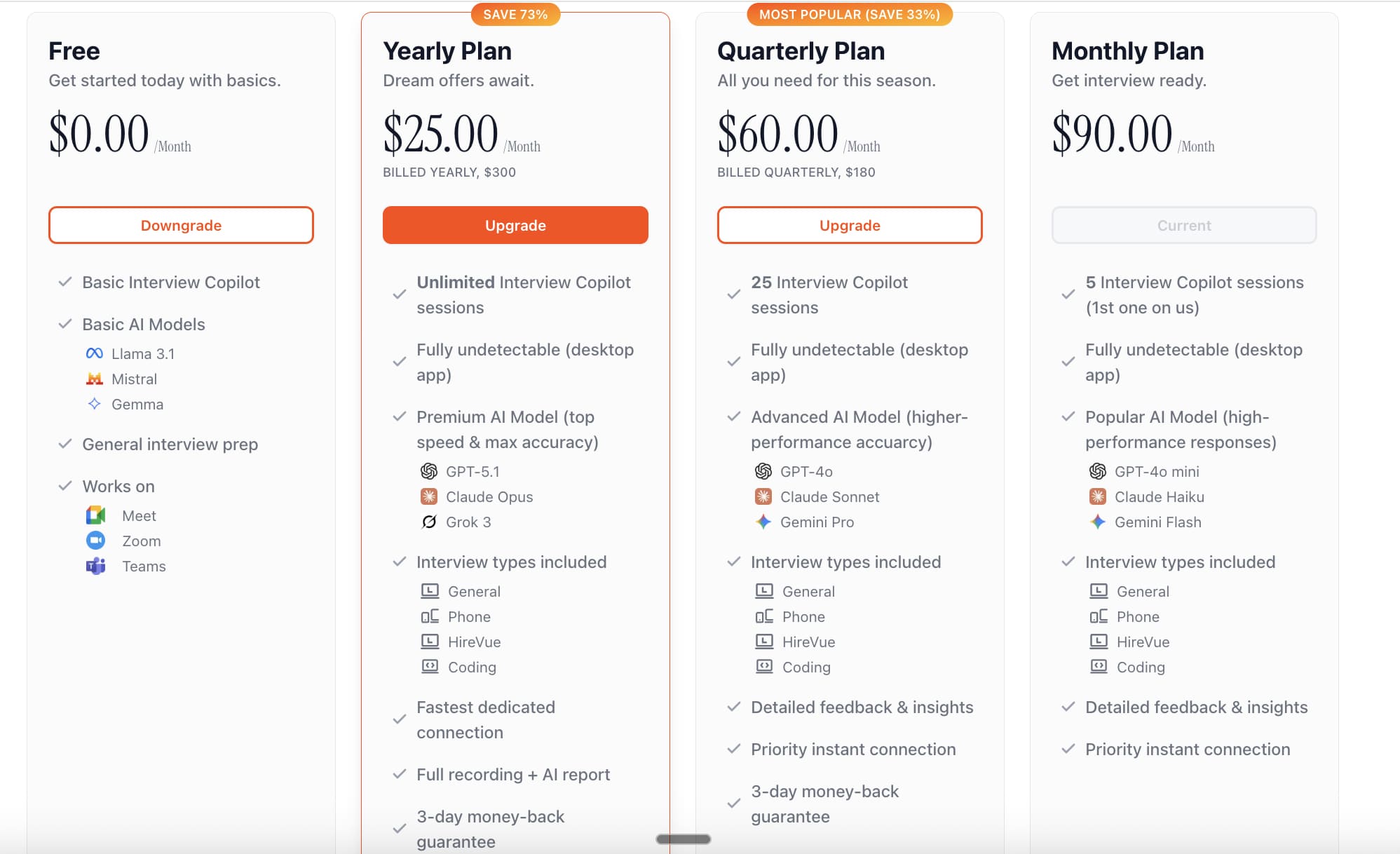
Improvised on the response speed
Final Round AI is more faster then, before. When I first used it, the tool still had some frictions. But I am glad they worked on it and listed to there users.
Updated the Interface
Final Round AI has recently updated there user interface, from where you can easy change the AI model in the real time while giving interview. Not just that, you can pick long answers, short answers, tone as well as role, while you are still in the interview.
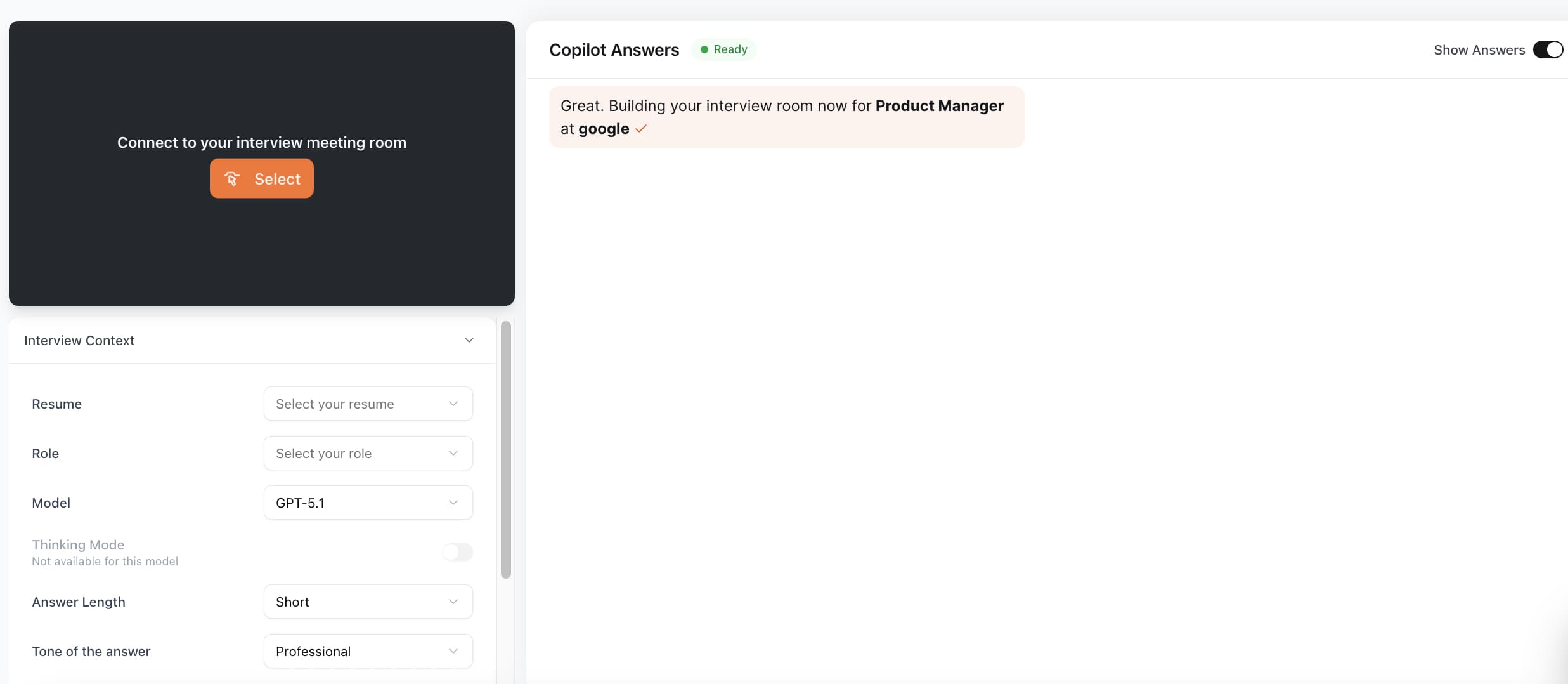
The Bottom Line
When I tried Final Round AI during a test run, the biggest takeaway was that its real advantage is real-time clarity. Most people preparing for interviews already know their experience, but when the pressure hits, answers can come out scattered or incomplete. This Tool helps you frame the answers in a structured way, right when the question is asked. The resume and job-description context also makes the suggestions feel relevant rather than generic. It’s not something that replaces preparation, but it does make it easier to stay confident and organised while speaking in the actual interview.
Final Round AI is one of the best interview assistant tools available right now.
It takes the pressure off by guiding you in real time, helping you stay structured, confident, and aligned with what the interviewer is actually asking. The resume-based personalisation, STAR-format prompts, and stealth mode make it practical to use even in high-stakes video interviews.








