AI can write emails, create articles, and generate social media posts. But what about making Presentations? Can AI help you with that? Yes, it can. The iArt Team has now made their PageOn AI live, with more features powered by AI to make your work more easy.
The biggest problem beginners face while creating presentations is to showcase all the information in clear and concise points. If you just include all the data, it will become confusing. Even if you solve it, you have to design the visual with the best fonts and colours for the presentation, otherwise, it will be boring.
To counter all these challenges, PageOn is your new friend.
PageOn Beta is Now Live
PageOn is a new AI tool that can create professional-looking presentations in just minutes. You have to enter the topic, and the tool with create visually stunning slides with relevant content. You can provide your files or get the content from Reddit or YouTube. You can make adjustments to the content and design with their easy-to-use interface.
Here are some of the important features of the tool:
- The tool will generate only relevant content during outline creation.
- Citations can be included in the content using AI search.
- Dynamic visual effects to make it more interactive.
- There is also a simple interface with drag-and-drop functionality to edit the presentation.
- Automated Voice Narration is also included.
Here is the official demo video by iArt team:
So, it comes down to the following steps:
- Sign Up for PageOn by creating an account or using Google Sign-in.
- In the prompt box, input the main topic of the presentation and click on ‘Generate Outline’. Using AI search, it will create an outline for content using AI search.
- Select from a variety of themes and add more titles or paragraphs using the drag-and-drop feature.
- Use the AI storytelling feature to generate scripts based on the presentation with AI voice narration.
Here is how the interface looks, with ‘Story Assistant’ on the left and design tools on the right. Below are the presentations notes (or script) we created using the AI storytelling feature that makes the presentation more ‘lively’.
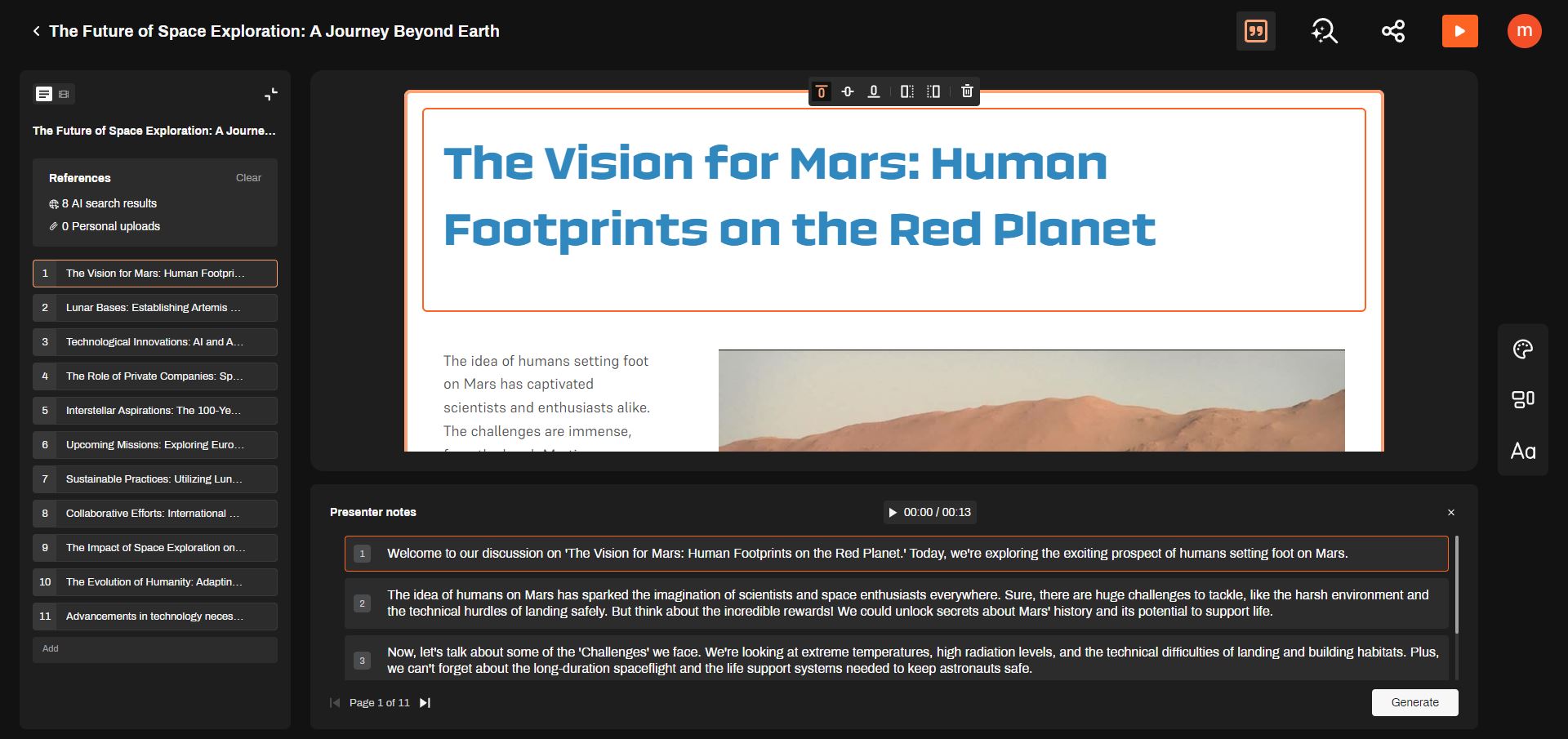
If you have no background in design and you know that your presentation will look dull, leaving a bad impression on your clients, then you must give such AI tools a chance. The tool is so user-friendly with all the necessary features in just one place.
The best feature of PageOn is AI-driven storytelling. The tool will only find relevant content for your presentation that sounds more natural and interesting.
The company is also offering a Free Basic plan with no credit card required to try the product yourself.
The tool can be used by content creators, self-employed professionals, teachers, trainers, marketers, and office employees. PageOn can transform your ideas into beautiful slides in just a few minutes.
More Features coming soon
While the features they included are already enough if it’s your first time making a presentation, the company is looking to add more things to the PageOn tool.
They are working on an AutoLayout feature that can arrange your content based on semantic information. Soon, they will also allow you to add various types of media including maps and real-time data feeds to make your content more up-to-date. There is also AI coming to the templates, where the template with be customized to your needs.
Conclusion
PageOn is a great tool for students and professionals when making presentations. The best part is not just the AI-driven storytelling, but the ability to customize the design according to your needs. Educators are already using AI for coding, so why not use it for presentations?








