Having difficulty telling AI what to do? Now AI will help you with that as well. Copilot for Microsoft 365 will have new features to rewrite and auto-complete prompts.
Highlights:
- Microsoft is bringing new AI features to Copilot to improve prompt quality and work productivity.
- These new AI features include Auto-Completing Prompts, Rewriting Prompts, and Copilot Labs.
- These features will help in suggesting better prompts, as well as sharing them with other co-workers.
Prompting With Microsoft Copilot Made Simple
Like any AI, Prompts are queries or instructions that you use to communicate your needs. That is same for Micrsoft Copilot. Four components can make up a prompt: the goal, the context, the expectations, and the source, as shown in the following illustration:
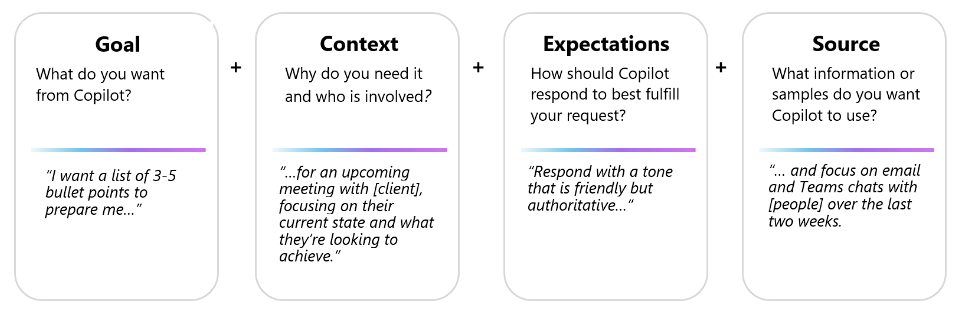
A prompt can contain as much or as little content as you like, but a specific objective is necessary. To achieve your desired outcomes, you’ll frequently need to incorporate more than just a goal.
Most LLMs such as ChatGPT, Google Gemini, and even Microsoft Copilot are highly responsive with detailed information only when you provide specific prompts. You can witness fewer hallucinations only when you re-engineer your prompts well.
Now, Microsoft is bringing 4 brand-new AI features to to improve “prompting”, which includes auto-complete, rewrite, catch-up, and Copilot Labs.
Let’s explore these 4 new AI features for Copilot one by one:
1) Auto-Complete
Copilot will soon have a new function called “autocomplete” that does exactly what its name suggests: it completes prompts for you as you type them, offering additional information to make sure you obtain the desired result.
This is similar to when you start writing your query in Google or any other social media or e-commerce site, you will see suggestions below to select from.
You can try this feature in different prompts for different use cases and see for yourself the variance in the results. Copilot should be highly effective in fetching the right amount of information for you to auto-complete your prompts.
2) Rewrite
Microsoft is also implementing a “rewrite” function to help enhance the quality of your prompts with no effort. This feature takes a basic prompt and completely rewrites it. By “turning everyone into a prompt engineer,” as the firm puts it.
3) Catch-Up
Soon, Copilot for Microsoft 365 will also come with a brand-new “Catch Up” chat interface that will help you prepare for upcoming meetings by emphasizing them and surfacing relevant documents and other information.
This functionality further establishes Copilot as an AI assistant that is deeply embedded in the user’s workflow and has capabilities beyond those of a typical AI chatbot.
The updated “catch-up” chat interface shows you “responsive recommendations” according to what you’ve been up to lately.
4) Copilot Labs
In order to help you get the most out of the AI assistant, Microsoft has improved Copilot Lab, its resource portal. This update allows you to build, publish, and manage your own prompts and makes it simpler for teams to work together on prompts that are customized to their specific workflow.
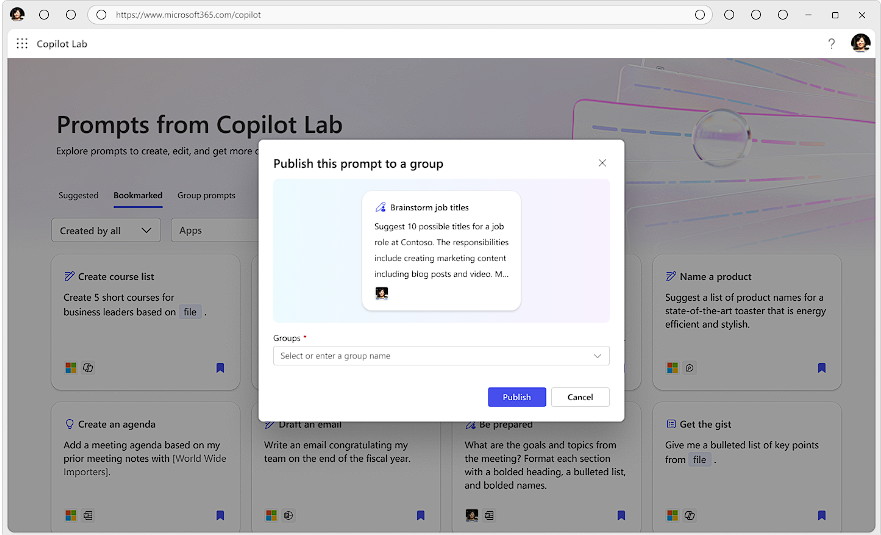
This should make sharing helpful prompts with coworkers much simpler. So now you can also share them for better interaction and improvement.
But when are we getting them? Microsoft simply stated that the capabilities will be available in the “coming months,” without providing an exact date. So, only time will tell when these features drop by and how it shapes up the developer community.
With this new update, Microsoft is working to make everyone a “prompt engineer” by trying to tackle the challenge of developing a suitable prompt for generative AI. Working professionals will get AI support right in their Microsoft 365 apps and workflow with Copilot for Microsoft 365.
Conclusion
Prompting is a very crucial task in the new AI age! Copilot is just making it simpler, so there is no wait to think and tell the AI what to do. These new AI features have immense potential to transform the generative AI field completely and give users a new experience.








