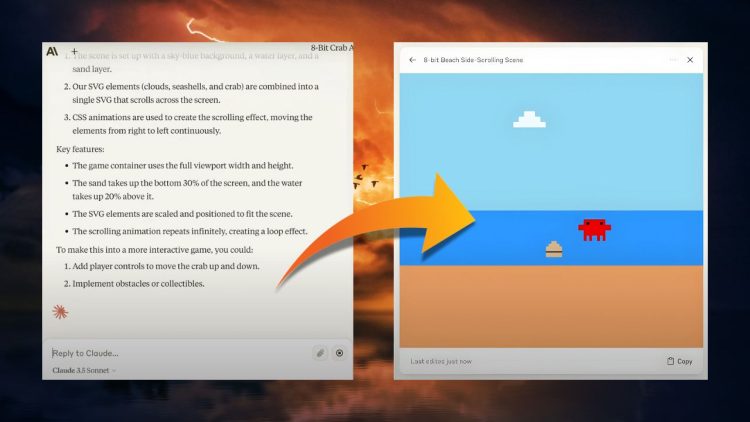Claude 3.5 Sonnet is breaking milestones and raising the bar for Generative AI models. We have already witnessed tremendous capabilities that are placing it at the epitome of AI models.
What makes Claude 3.5 Sonnet so special is the Artifacts feature. This feature has shocked the world with its instant side-by-side deployments of all sorts starting from web apps even to react apps. It is capable of a lot more. So, let’s look into 10 amazing things that you can do with the Artifacts feature.
The Artifacts Feature of Claude 3.5 Sonnet
Artifacts are not only the best feature of Claude 3.5 Sonnet but perhaps the best feature in all Generative AI LLMs till now. Claude can produce code snippets, written papers, and website designs upon request from the user. These Artifacts show up alongside the user’s chat in a dedicated window.
By doing this, developers can easily incorporate AI-generated content into their projects and workflows by seeing, editing, and building upon Claude’s contributions in real-time in a dynamic workspace.
5 Amazing things You can do with Artifacts
Here are 5 useful things you can do with Claude 3.5 Sonnet’s Artifacts feature. These use-case deployments will provide you with ideas and capabilities that will be very useful for your projects:
1) A Meditation Game
Take a look at this video where an AI enthusiast asked Claude to create a meditation ‘game’ that prompted people to breathe in and out and shift the background colour.
Wow.
— Magik Chance (@MagikChance) June 22, 2024
I decided to give Claude Sonnet 3.5 with Artifacts a try and I am impressed!
I asked Claude to create a meditation 'game' that prompted people to breath in and out and shifted the background color.
It didn't quite get the color idea, but it did very well with the… pic.twitter.com/sNyC5QnPvH
Claude responded quite well with the help of its Artifacts feature. You can see the working meditation game on the right side of the chat window.
It didn’t quite get the color idea, but it did very well with the breathing prompt considering the user gave it very little to work with.
So, Claude 3.5 Sonnet can give you perfect relaxation by creating all sorts of meditation apps.
2) Creating a Luigi in 8-bit Style
Look at this use case where Claude 3.5 Sonnet model created a Luigi in an 8-bit style representation using SVG:
Just 1 day ago, Claude Sonnet 3.5 released
— ArDev (@ArDeved) June 21, 2024
The new Artifacts feature is revolutionary
(OpenAI is lagging behind)
Some examples:
1. Artifactspic.twitter.com/ZZ14vWnGQ8
You can see in the video that just a few seconds after processing the prompt it provides the Luigi demonstration with a green hat, yellow face, and many more captivating features. And as the video keeps rolling you can see another demonstration with similar features.
This use case shows that Claude 3.5 Sonnet has great artistic and thinking features, and it can provide you with good innovation ideas if you ask it to generate interesting diagrams.
3)Animating a GPT Transformer Architecture
Claude 3.5 Sonnet can generate and animate almost anything and everything with the help of interactive diagrams through the Artifacts feature. This can help you level up your learning game and improve your whole interaction process when you learn a new topic or algorithm.
.@AnthropicAI's new Artifact function is pretty cool, you can render it side-by-side and iterate upon it.
— MrDee@SOG🫡 22-27 June in SF (@sog_on_bird_app) June 20, 2024
Here Claude Sonnet 3.5 is animating a GPT simple architecture for me using p5.js!
The future of self-learning & education is bright! pic.twitter.com/Em4dSFWNPZ
Take a look at this video where the Artifacts feature can be seen imitating the animation of a GPT Transformer Architecture. The way the animation works and the symbols operate is informative and provides a great insight into the GPT Transformer Architecture.
What’s more interesting is that it uses the p5.js API to make this animation look even more interesting. It is through these API integrations that the animations get more functional and interesting. The Javascript features are amazing!
4) Transforming Documents to Animation Slides
Are you tired of reading lengthy PDFs and PPTs? Most of the content nowadays is shared on PowerPoints and PDFs. However, not everyone has the time or the patience to read it all through these heavy documents.
Till now we had LLMs that could analyze these heavy documents and provide a brief summarization of the relevant topics and points. Sonnet takes this a step way ahead. Now it can turn your PDFs into Slide Presentations!
Here's a pdf of a paper, claude make slides to explain it pic.twitter.com/2LzlGKIq5e
— Hassan Hayat 🔥 (@TheSeaMouse) June 21, 2024
This completely changes your whole interaction experience all the way! In this video, you can see how the presentation is shown in the Artifacts section filled with key points, descriptive paragraphs, summaries, formulas, and much more. The overall presentation designs make it look even more attractive and appealing.
To make things better on the left side chat interface, Claude 3.5 Sonnet even explains the slide contents one by one.
5) Editing Images
This use case will blow your mind. You can now also edit images using Claude 3.5 Sonnet’s Artifacts feature. All you have to do is create an image editing app with the help of a prompt in Claude 3.5 Sonnet.
Claude with Artifacts x @dingboard_ collab pic.twitter.com/OQg6li6n6U
— Alex Albert (@alexalbert__) June 21, 2024
You can see in this video how the Image Editing Dashboard App dashboard appears on the Artifacts section of the Claude interface. There are so many editing options present such as delete, crop, and add text.
I can’t believe Claude even added a button to choose an image file to browse, upload, and edit.
Hands down, this is my favourite use case till now!
Conclusion
Claude 3.5 Sonnet is coming up with more new use cases as we speak. We shared those which are exceptional and just show how far LLMs have evolved till now!