Claude 3.5 Sonnet has shocked the world with its powerful capabilities, mainly with the help of the Artifacts feature. This feature allows deployments of all sorts of web apps, integrations with several APIs, generating attractive and interactive diagrams, and also animating diagrams if needed.
However, the big question is how do you bring out these features? What prompts do we need to provide to Claude 3.5 Sonnet to activate these technicalities? Here are 10 prompts that you can try out with Claude 3.5 Sonnet to maximize your entire workflow.
10 Amazing Claude 3.5 Sonnet Prompts
Here are 10 prompts that you can give Claude 3.5 Sonnet to make the most out of its Artifacts feature. We choose these prompts to help you in various fields such as Coding, Designing, and much more.
1. Creating a Report
This prompt will help you create interactive reports with the help of the Artifacts feature in Claude 3.5 Sonnet. All you have to do is provide the document of the data you want the report to be made on and then provide the following prompt.
Prompt: “Create an interactive ‘Report Type’ report of this ‘Dataset Document’.”
Take a look at this video where the following prompt was used to create an interactive Business intelligence infographics report of the Tesla Q1 2024 Update data.
Claude 3.5 Sonnet + Artifacts is an insane upgrade
— Min Choi (@minchoi) June 23, 2024
Now anyone employ their own personal business intelligence intern.
PROMPT: Create an interactive Business intelligence infographics report of this Tesla Q1 2024 Update pic.twitter.com/XBeOD7pUJI
The artifacts feature captures the prompt well and produces a well produced report with facts, figures, and graphs.
2. Creating a Responsive App with Features
This prompt will help you create a responsive app with all the necessary features that you need. The app can be deployed on both mobile and your PC. Remember to be very descriptive about the type of Application you want and the features needed.
Prompt: “I need you to build an ‘application name’ app that is ‘mobile/pc’ responsive.
I need the following features.
– Feature 1
– Feature 2
This should be the most beautiful-looking ‘application name’ app. If you’re using external libraries, please use the cdnjs link for easy loading.”
Take a look at this workout tracker app built with this prompt. It looks quite efficient and captures all the feature requirements.
I built a simple workout tracking app using Claude 3.5 Sonnet in 15 minutes. With this app, I can mark some days as rest days, add workouts, and when I strike off the workouts, it will get added to my weekly progress.
— Karthik Pasupathy (@wordsbykp) June 24, 2024
The prompt I used:
I need you to build a workout tracker… pic.twitter.com/pbuH5OKX0i
3. Creating Beautiful Animations
One of the best features of Claude 3.5 Sonnet Artifacts is that it can produce beautiful animations on almost any topic with or without interactive components. These animations can be highly useful for you to learn a topic or witness a phenomenon more easily.
Here’s the prompt that you can use to produce interactive animations in Claude 3.5 Sonnet Artifacts.
Prompt: “write html with p5js to create a beautiful ‘animation name/topic’ animation without any interactive component”
Take a look at this beautiful animation created with the help of this prompt.
Playing around with @AnthropicAI's new Artifact mode with Claude Sonnet 3.5 is pretty fun.
— MrDee@SOG🫡 22-27 June in SF (@sog_on_bird_app) June 20, 2024
Watch as I prompt Claude to become more and more creative.
Starting prompt:
"write html with p5js to create a beautiful animation without any interactive component" pic.twitter.com/DE7T2IVeqI
4. Drawing Figures in SVG
Claude 3.5 Sonnet can also generate interesting diagrams and figures in the Artifacts section, and to make things better they can also be in the SVG format.
Here’s a simple prompt that you can give.
Prompt: “Draw a ‘figure name’ in SVG using Artifacts”.
This is how well Claude 3.5 Sonnet draws a unicorn as an SVG. pic.twitter.com/GhXzVrmrwA
— Pietro Schirano (@skirano) June 20, 2024
5. Data Analysis
Claude 3.5 Sonnet can also be used for Data Analysis tasks. It is very efficient at analyzing huge datasets and extracting relevant information out of them to present to you attractively.
Here’s the prompt that you can tailor according to your Data Analysis tasks.
Prompt: “You are an expert developer and trader with godlike reasoning capabilities as well as profound technical knowledge. Do whatever the user asks for and never stop with the expected output; always try to satisfy the user by providing more insights, analysis, or even breakthroughs.
Take a look at the ‘Dataset Name’ Dataset I have given you. Now I want you to deep dive into the correlations and future predictions. Write a very detailed analysis.”
Take a look at this video below where you can witness the Data Analysis process in action. The Claude 3.5 Sonnet model goes beyond basic correlations and predictions. It provides context, acknowledges exceptions, and offers a nuanced understanding of complex relationships.
I'm speechless. The new Anthropic model, Claude Sonnet 3.5 is the greatest model in reasoning capabilities.
— Muratcan Koylan (@youraimarketer) June 20, 2024
Here’s my initial experiment:
Setup and Context
First, I uploaded a complex chat showing the prices of:
– US Dollar
– S&P 500 Index
– Bank interest rate
I added this… pic.twitter.com/EYrXQ6nGUz
6. Create a Game app
Claude 3.5 Sonnet can also produce simple gaming apps and deploy them in the Artifacts section for you to play. Here’s the simple prompt you can give”
Prompt: “Create a ‘game name’ using React”
This simple prompt will work wonders for you. Take a look at this amazing snake game created using React and fully working in the Artifacts section of Claude 3.5 Sonnet.
Coding with Claude 3.5 Sonnet is 10x more efficient than GPT-4o or any other LLMs out there.
— Shubham Saboo (@Saboo_Shubham_) June 20, 2024
Plus, the new Artifacts feature can generate and run code next to your chat providing an amazing user experience. pic.twitter.com/eRfPkBUvra
In case you want a game with more features or details, you have to add a few more lines to your prompts explaining the features or interactivity, such as “Make it engaging and fun. Add ‘Feature 1,2, etc…’ ”.
Take a look at this snake and ladder game created with a more advanced prompt specifying the features a bit more.
Claude 3.5 Sonnet just created a fully functional snake and ladders game in 2 minutes.
— Shubham Saboo (@Saboo_Shubham_) June 21, 2024
Plus, I can see the code and play the game in real-time with the new artifacts feature.
Coding experience with Claude is 10x than GPT-4o and Gemini. pic.twitter.com/xKvKRtE4at
7. Interactive Learning
Claude 3.5 Sonnet can take your learning experience to new heights with the help of interactive learning. Not only does it produce highly informative content in the chat screen, but it also backs it up with informative diagrams and animations in the Artifacts section.
Here’s a prompt you can use.
Prompt: “Explain me ‘concept name’ with the help of an interactive diagram.”
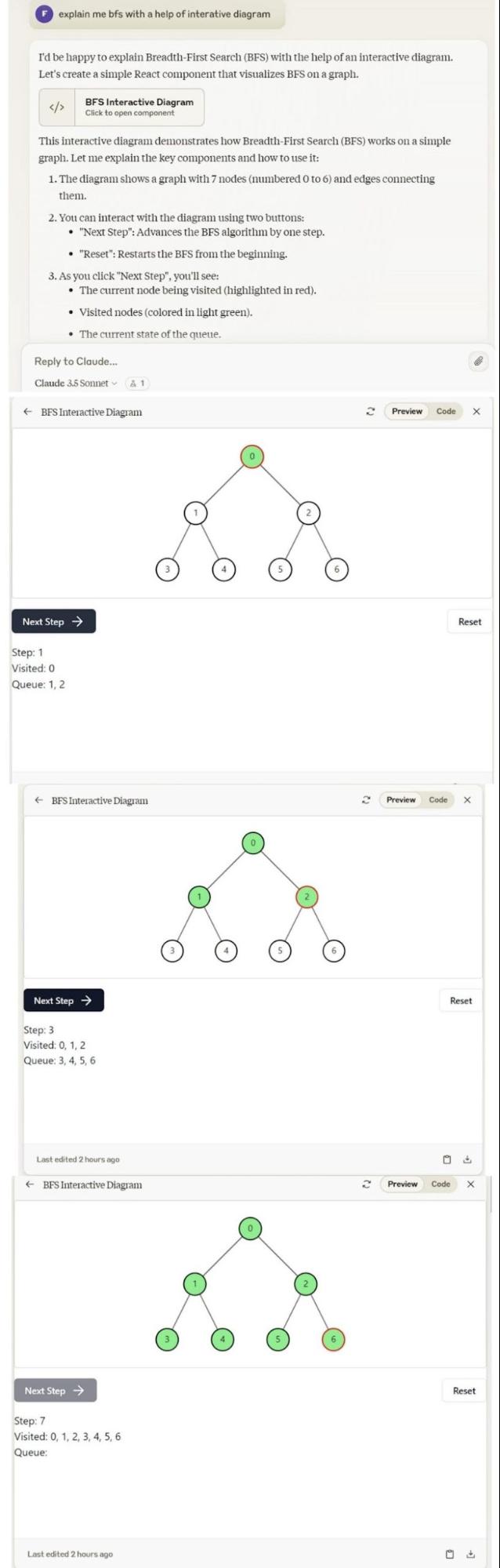
Take a look at this scenario where Claude 3.5 Sonnet demonstrated to us breadth-first search with the help of a properly working animated figure in the Artifacts section. Looks so informative!
Go learn anything and everything in an interactive manner with Claude 3.5 Sonnet.
8. Creating Charts/Graphs
Claude 3.5 Sonnet can also produce interactive charts or graphs to show accurate trends in data changes or evolution. It can also represent statistical information present in datasets.
Here’s a simple prompt you can give.
Prompt: “Create a ‘chart/bar graph/pie chart’ about ‘trend/topic name’ and plot it in plotly”.
You can see this in the video below starting from 1:49 Claude 3.5 Sonnet creates an interactive chart about population growth and shows the plotted graph in the Artifacts section using Plotly.
Claude 3.5 Sonnet Released! Best Model I've Ever Tested?
— Mervin Praison (@MervinPraison) June 20, 2024
🏆 Beats GPT-40
⚡ Twice the speed
💰 Cost-effective pricing
🧑💻 Superior coding proficiency
🔍 Real-time code generation, execution using Artifacts
Subscribe: https://t.co/RTY3pSWdvT
YT: https://t.co/1QPCleU9w8 pic.twitter.com/BgPZ2oeWJx
In this case, a dataset was not used, as it was a chart created on a general topic/trend. If you are using a dataset remember to add this in the beginning “’Analyze/Take’ a look at this dataset”.
9. Optimal Codes
Claude 3.5 Sonnet can not only provide you codes but can also provide the optimal short snippets, which can save you a lot of time and effort.
Try this prompt for any optimal code you want.
Prompt: “You are an expert coder, equipped with all the useful data structure algorithms. I need you to provide me a code for ‘code name/topic’. Make the code optimized for all test cases and make it short as much as you can. Run the code in the Artifacts section and show some sample input and output.”
It is no surprise that Claude 3.5 Sonnet is useful for coding purposes, however, this prompt is designed to give you the best overall experience in coding tasks.
10. Debugging Codes
Claude 3.5 Sonnet is also here to be your personal coding assistant and solve all coding errors with instant fixes. Currently, it is being called the best debugger out there. Here’s a prompt that you can use.
Prompt: “Imagine you are an expert code debugger and fixer. Finding and fixing coding errors is just another day in the office for you. Here’s a code below.
‘Paste the code with errors’
I need you to identify the coding errors in this snippet and fix them. Run the code in the Artifacts section and show some sample input and output.”
This prompt should make Claude 3.5 Sonnet fix your major coding errors and make them run efficiently, regardless of the type of error.
Conclusion
These prompts have been chosen and designed to make your overall experience with Claude 3.5 Sonnet reach new heights. Go try them out today and maximize the potential of your projects with this amazing advancement of a chatbot in the world of Generative AI.








