Web Development should not mean endlessly switching between 47 different tools while juggling coffee cups. There are so many tools at your disposal, especially Chrome Extensions. Yeah! These extensions work inside your browser so you don’t even have to switch tabs. To make this easier for you, we curated a list of the Best Chrome Extensions that Web Developers must have!
Best Chrome Extensions for Web Devs
There is more to Google Browser than just working with default developer tools. Let’s dive into the most awesome Chrome extensions that’ll transform you from a stressed-out developer into a coding superhero!
1) Web Developer (Your Swiss Army Knife 🔪)
Think of “Web Developer” as your trusty sidekick that’s always got your back. This extension is like having a complete dev toolkit right in your browser. Need to disable JavaScript? Check. Want to view the source? Done. It’s basically Batman’s utility belt of web development!
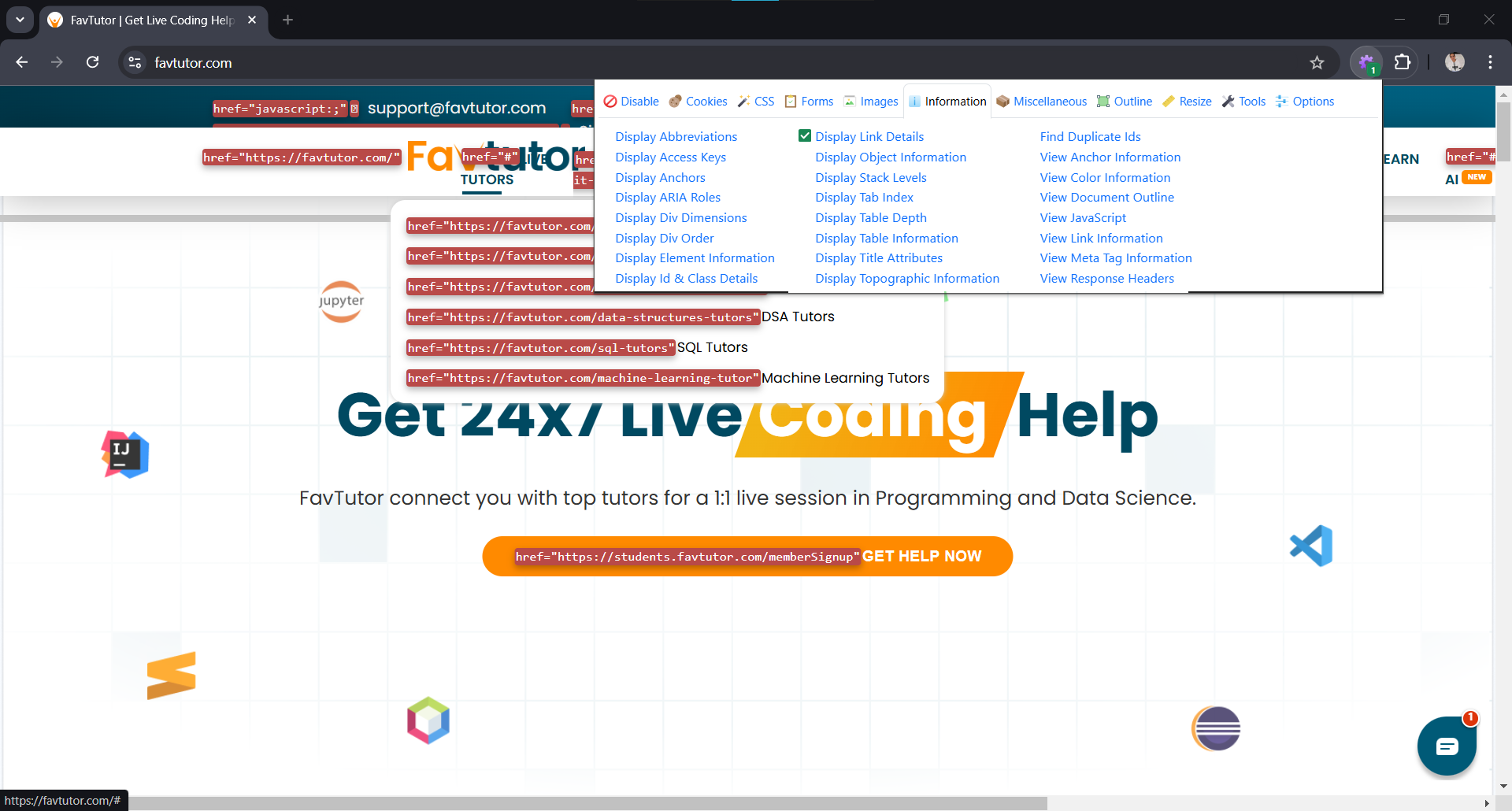
💡Pro Tip: Use keyboard shortcuts (Alt+Shift+C for CSS, Alt+Shift+F for forms) to access common tools instantly without clicking through menus.
2) React Developer Tools (Because Components Need Love Too 💙)
If React is troubling you, then the React Developer Tools extension is your friend. It lets you peek into your component hierarchy as well as debug props and state like you’re solving a mystery novel, except the culprit is usually a missing semicolon.
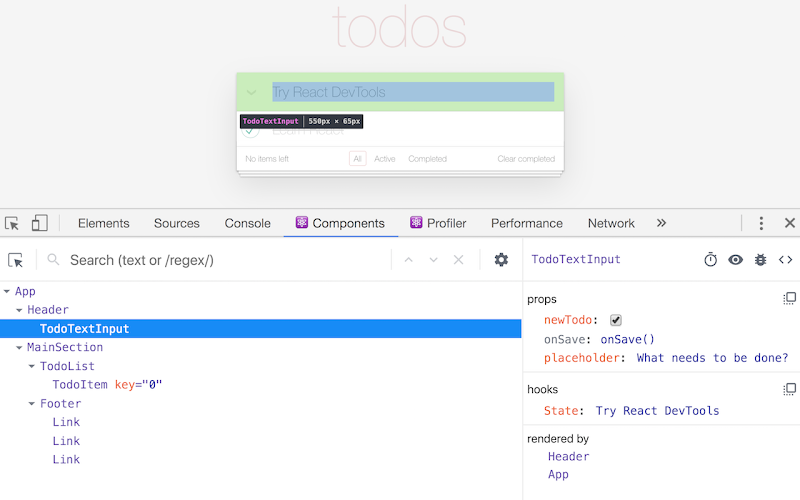
💡Pro Tip: Right-click any element and select Inspect Element to jump directly to that component in the React tree.
3) ColorZilla: (The Color Maestro 🎨)
Ever found yourself playing “Guess That Shade” with website colors? ColorZilla extension can do that for you! Not only does it tell you the exact color, but it also comes with a built-in palette browser and gradient generator. It’s like having a color studio right in your browser!
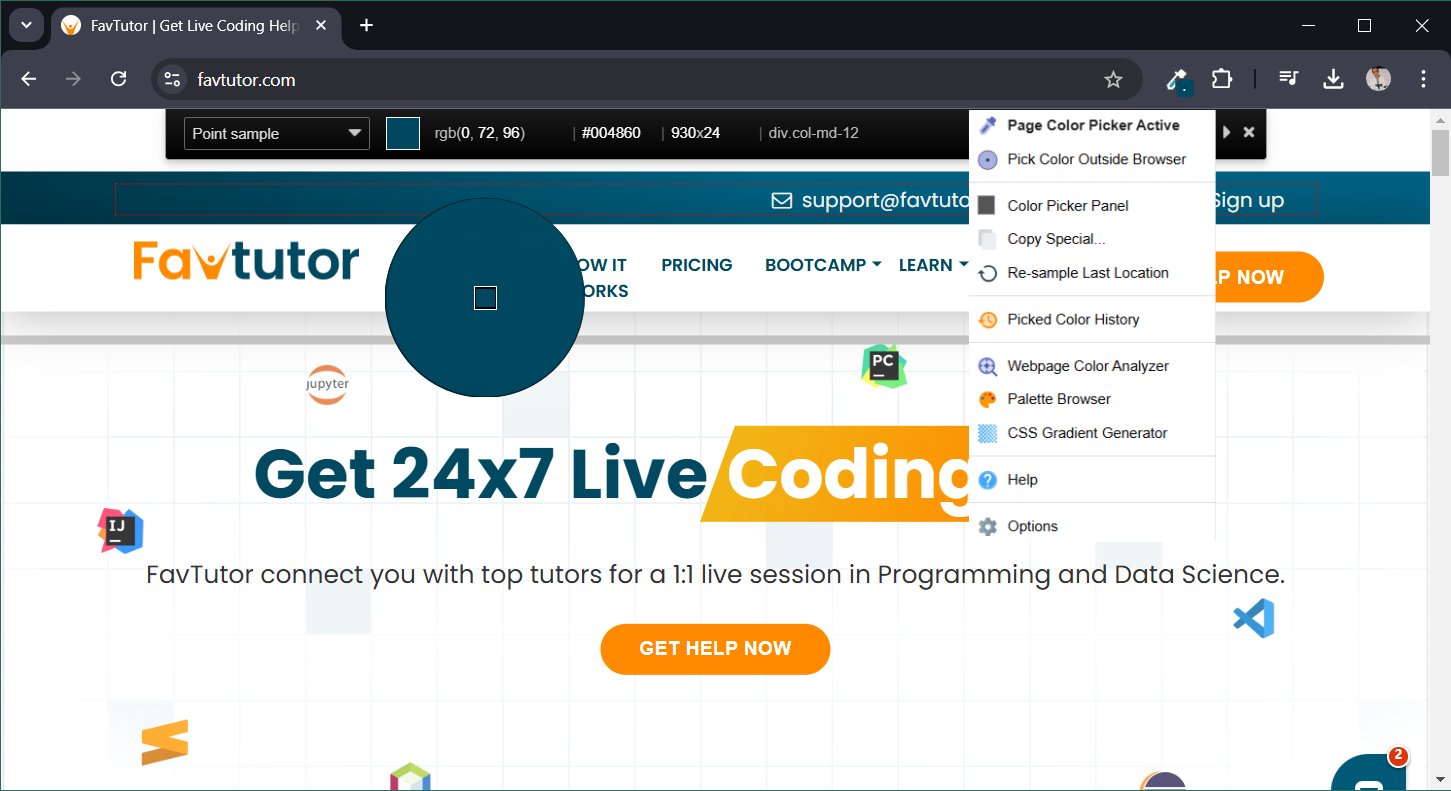
💡Pro Tip: Hold Alt while using the color picker to automatically copy the hex code to your clipboard.
4) PerfectPixel by WellDoneCode (The Pixel Perfectionist 📏)
For all you detail-obsessed developers, PerfectPixel is like having a microscope for your layouts. Overlay your design mockups and make sure every pixel is exactly where it should be.

💡Pro Tip: Save your most-used overlay positions as presets to quickly switch between different mockups during development.
5) Octotree (GitHub’s Best Friend 🌳)
Octotree will help you navigate GitHub repositories like you’re exploring a well-organized file cabinet. This browser extension adds a collapsible file tree sidebar to GitHub, making it easier to navigate large codebases.
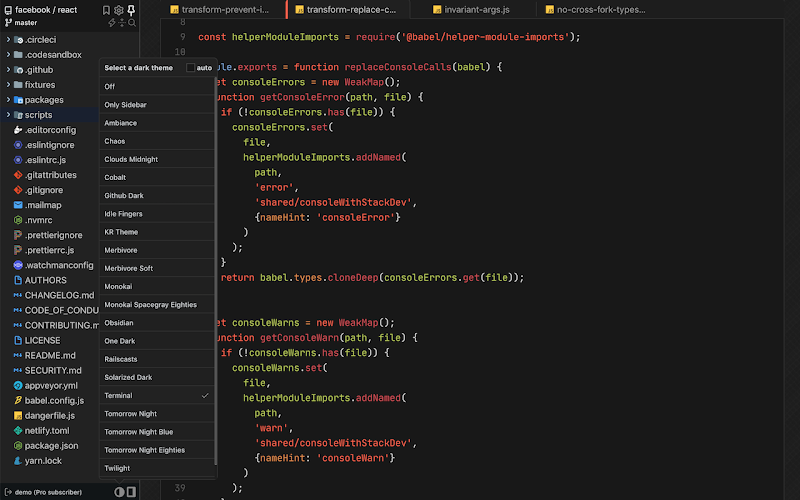
💡Pro Tip: Use the “/” key to quickly search through files in the tree view without touching your mouse.
6) Wappalyzer (The Tech Detective 🕵️♂️)
Ever visited a website and wondered, “How did they build this?” Wappalyzer is like having X-ray vision for websites. It shows you all the technologies used, from frameworks to fonts.
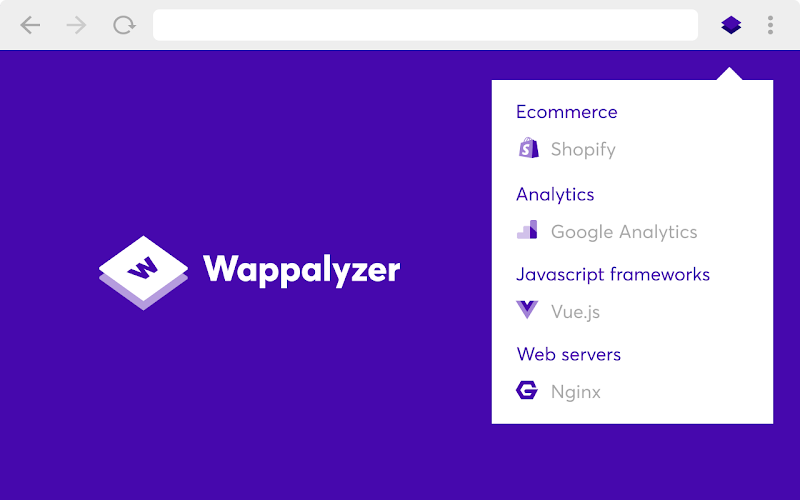
💡Pro Tip: Click on any detected technology to see its documentation and learn more about how it’s implemented.
7) CSS Peeper (Style Inspector Extraordinaire 👀)
CSS Peeper isn’t just any CSS inspector, it’s like having a personal detective for your styles! Extract CSS, grab assets, and analyze color schemes faster than you can say “flexbox.” Perfect for when you need to understand how that awesome animation works.
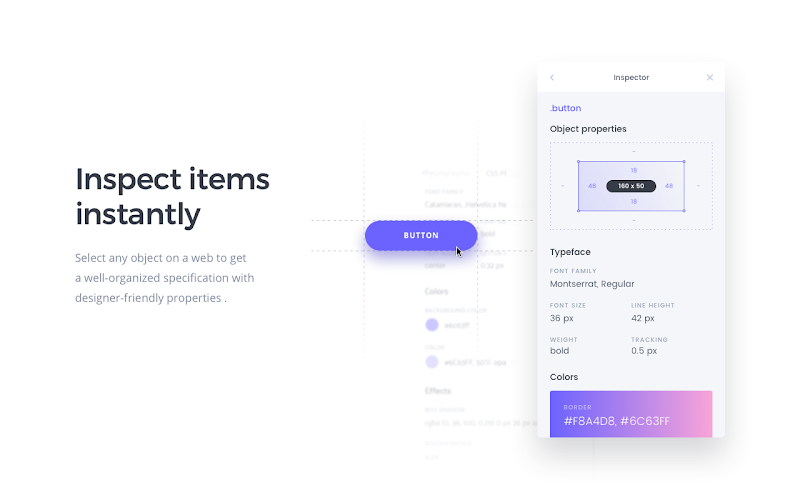
💡Pro Tip: Use the Export feature to save entire color palettes and assets in one click for your design system.
8) Session Buddy (Tab Management Zen 🧘♂️)
Because let’s be honest, having 147 tabs open is not a “problem”, it’s a “workflow.”, Session Buddy helps you manage your tab addiction (we mean, professional research) with grace and style. Your RAM will send you a thank-you card.
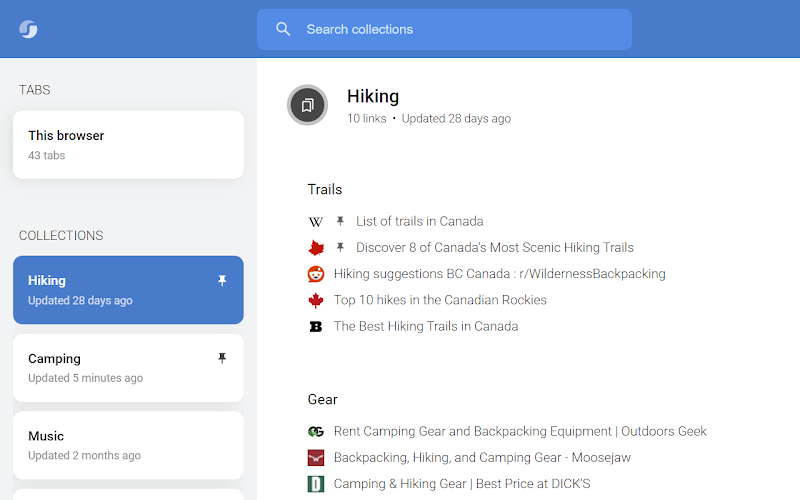
💡Pro Tip: Create different session categories for different projects and use the search function to quickly find saved tabs.
9) Page Ruler (The Measurement Master 📐)
Page Ruler chrome extension brings precision! Get exact dimensions, margins, and padding with just a few clicks.It displays a rectangular ruler as you move your mouse across the page, showing the width, height, start, and endpoints, all labeled with their corresponding pixel measurements.
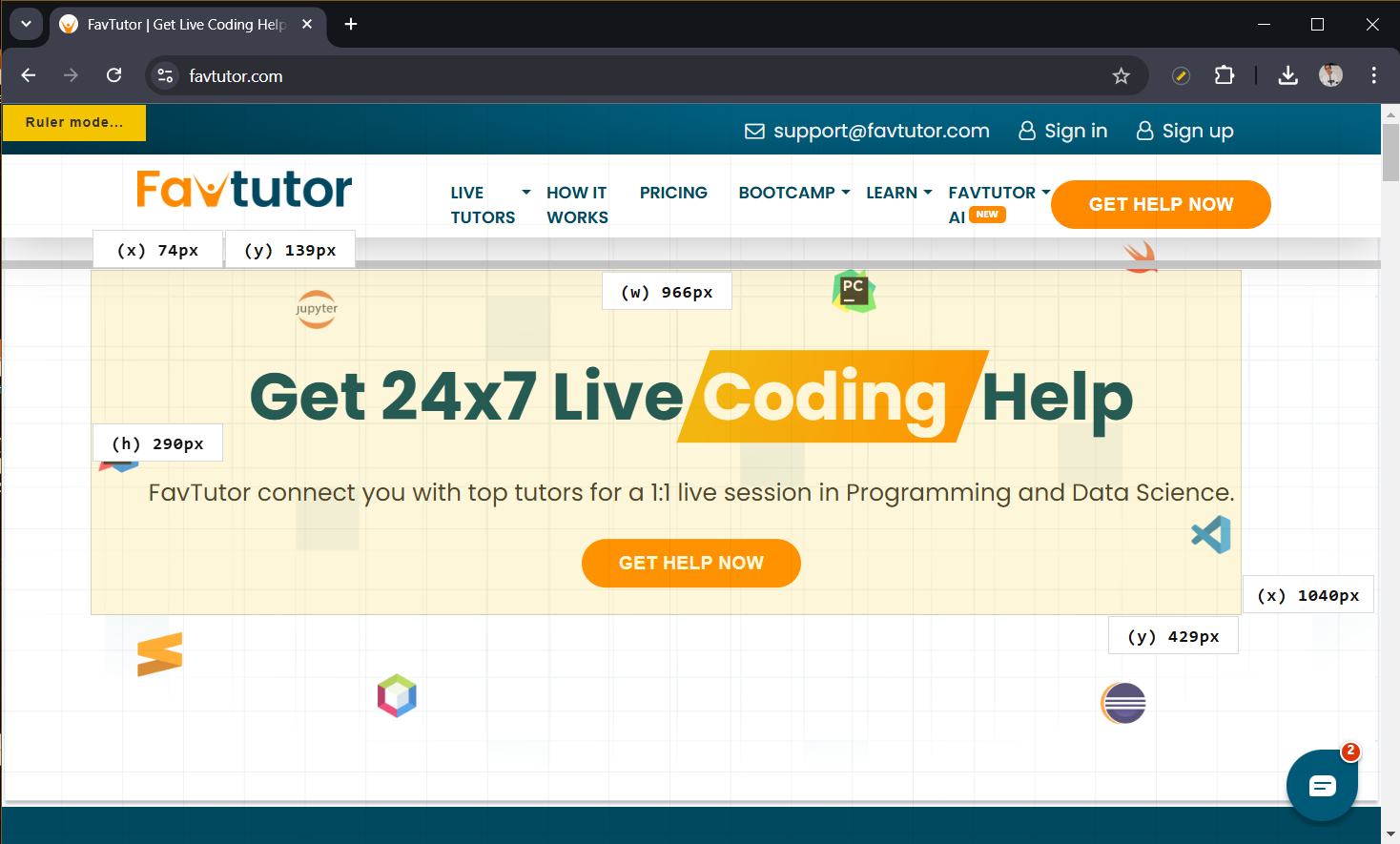
💡Pro Tip: Double-click the ruler to lock it in place while you make adjustments to your code.
10) What Font (Typography Detective 🔍)
Ever seen a font so beautiful it brought a tear to your eye? If you have What Font, Just hover over text and instantly know what font family you’re dealing with.
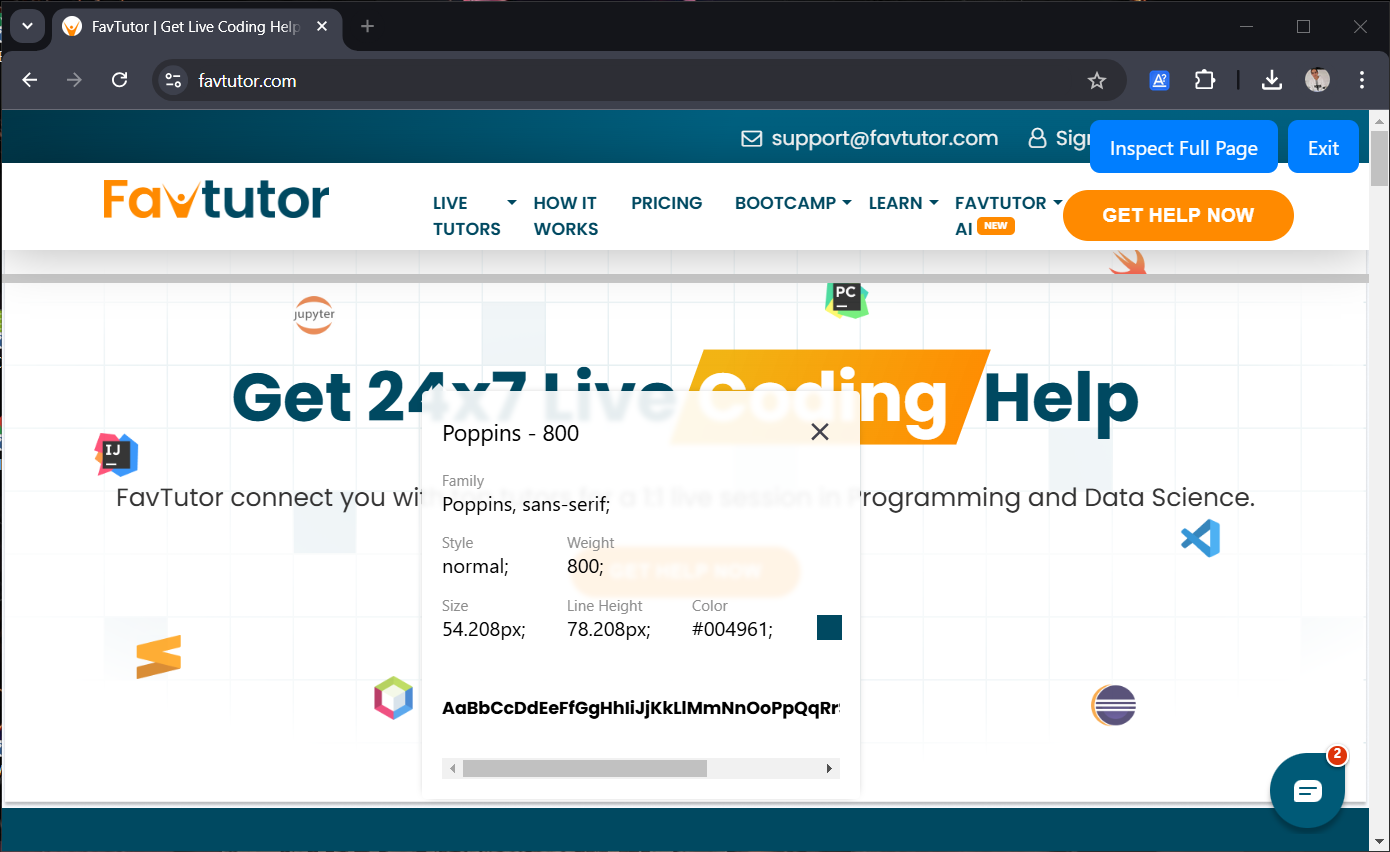
💡Pro Tip: Right-click on any identified font to see similar alternatives and where to get them.
11) VisBug (Visual Debugging Magic ✨)
With VisBug you can edit any webpage in real time. It allows you to visually edit web pages directly in the browser. It provides features like adjusting spacing, text styles, and layout elements without needing to write code.
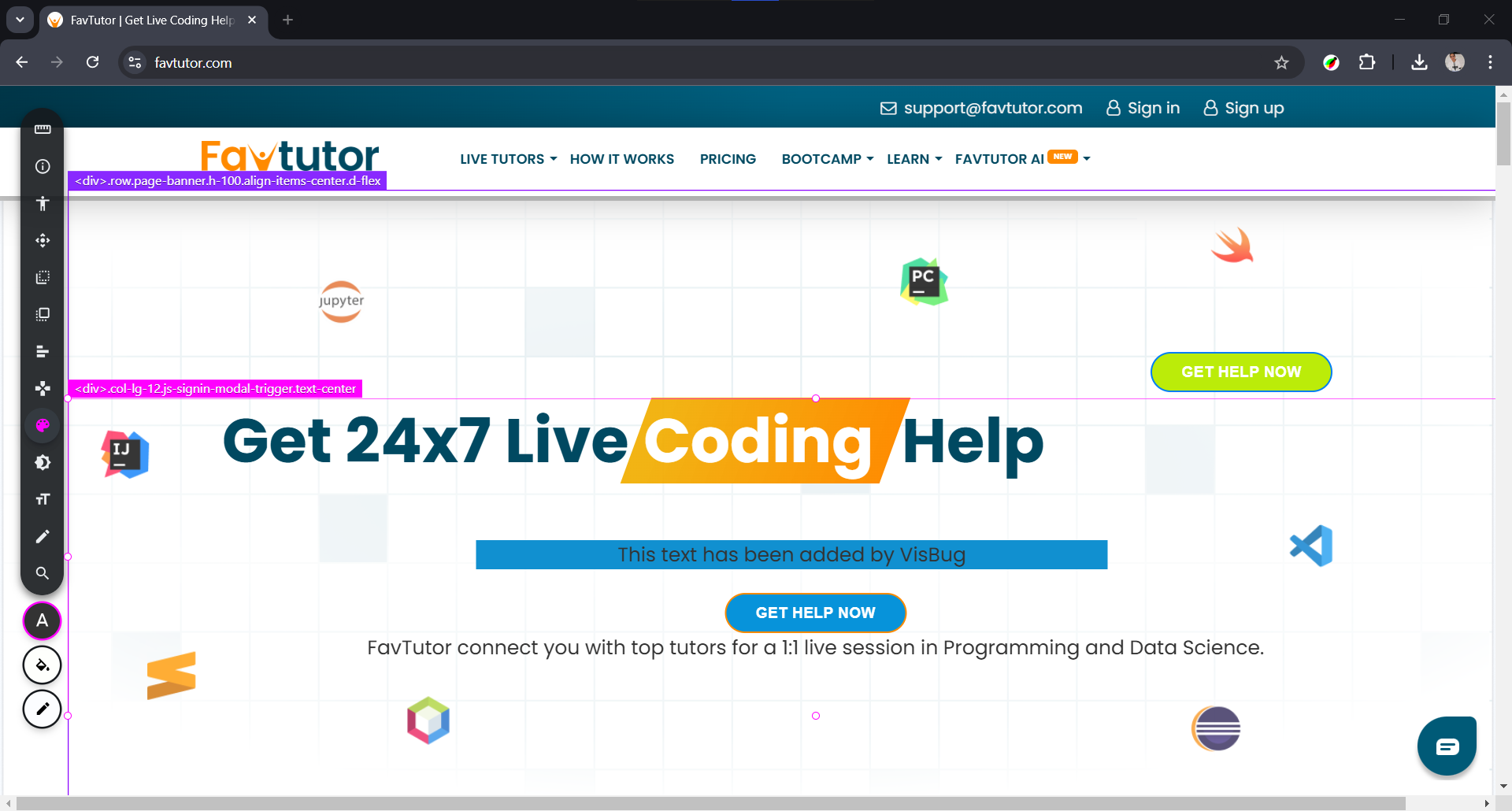
💡Pro Tip: Use the Shift key while dragging elements to maintain alignment with other elements on the page.
12) Clear Cache (Memory Sweeper 🧹)
With Clear Cache you need just one click to clear your cache, because sometimes we all need a fresh start. It’s like having a reset button for your browser.
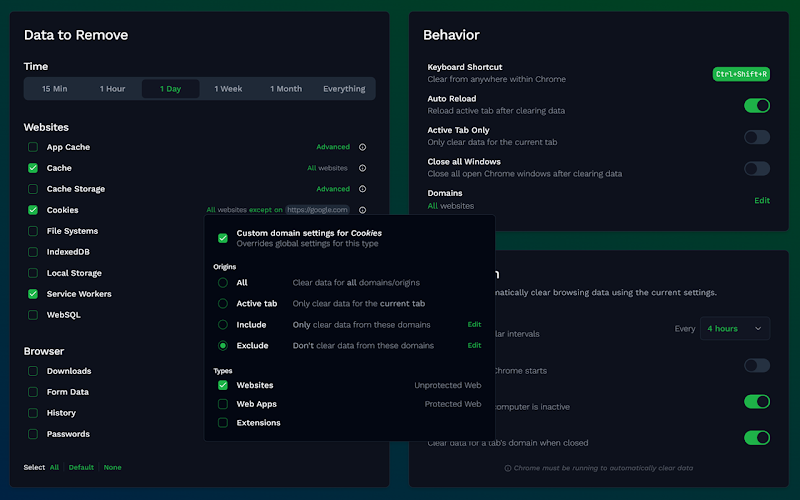
💡Pro Tip: Set up custom clearing profiles for different debugging scenarios to save time during testing.
13) Window Resizer (Responsive Design Hero 📱)
Test your responsive designs without doing the browser-window-drag dance. Window Resizer is perfect for making sure your site looks amazing on everything from a smartwatch to a smart fridge.
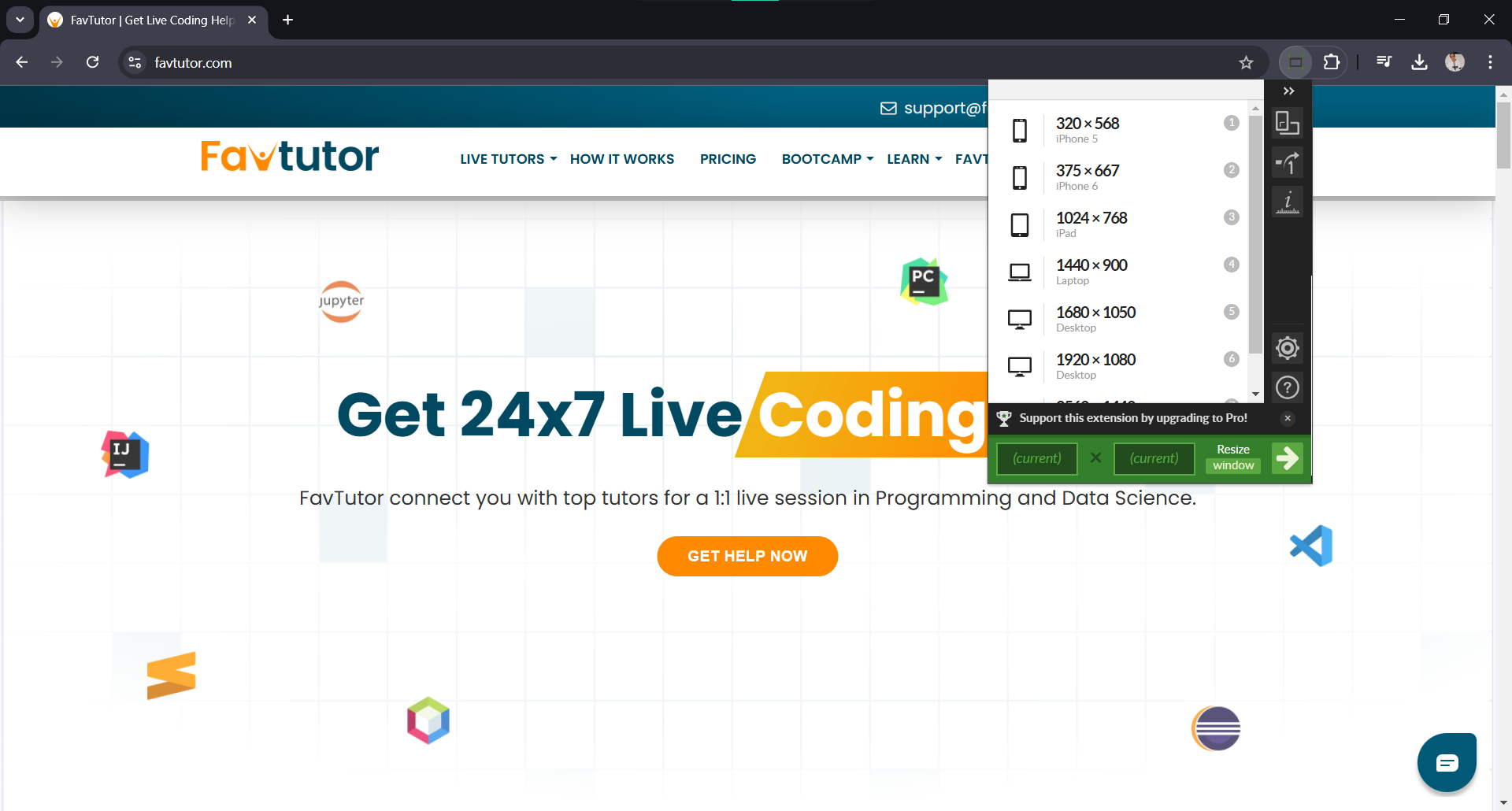
💡Pro Tip: Create custom presets for your most-used device dimensions to quickly test specific breakpoints.
14) ModHeader (HTTP Header Whisperer 📝)
ModHeader allows you to modify HTTP headers. It helps developers test and debug APIs by adding, modifying, or removing headers on the fly. Perfect for testing different scenarios and pretending you’re a different user agent.
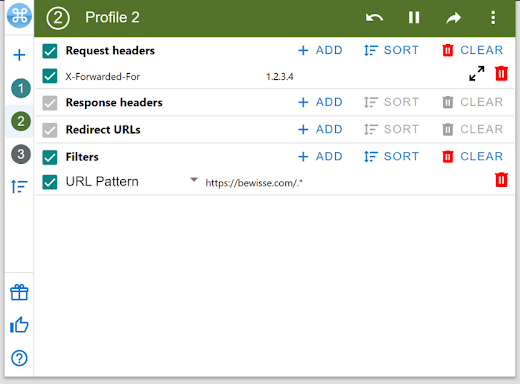
💡Pro Tip: Save different header configurations as profiles to quickly switch between testing scenarios.
15) Mobile Simulator (The Device Whisperer 📱)
Because your website should look fantastic on everything from a tiny phone to a massive tablet! With Mobile Simulator you can test your responsive design across various devices. It’s like having a virtual device lab in your browser!
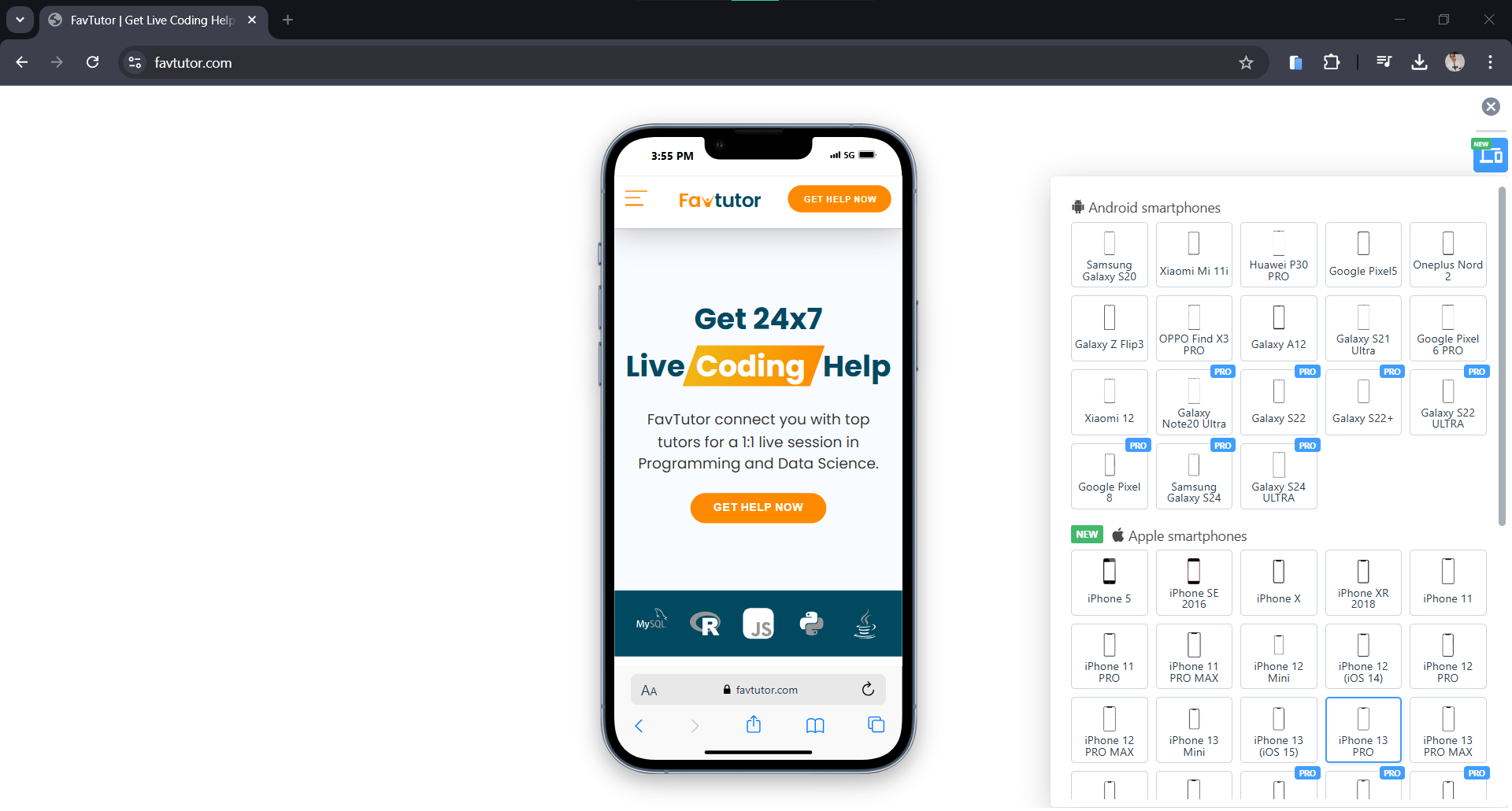
💡Pro Tip: Use the rotation feature to test both portrait and landscape orientations.
Conclusion
These Chrome Extensions are like the Avengers of web development, each with its superpower, working together to make your development life easier. You can try them one day at a time and start experimenting to see how each tool works! Here are some more amazing tools for front-end web developers to improve your productivity!








