ChatGPT is the most well-known AI chatbot, but it isn’t the only one out there. Depending on what you need, it might not even be the best choice for you. It’s a useful all-around chatbot, but like many general tools, it can miss the mark compared to more specialized options for some tasks. For those situations, there are many ChatGPT alternatives to think about.
Top 5 ChatGPT Alternatives
I’ve been using and writing about ChatGPT since it started, and I’ve been covering AI developments for the last ten years. Recently, a large part of my work has been about finding out what ChatGPT does well and where it needs improvement. This has also meant I’ve spent a lot of time trying out all the different ChatGPT alternatives available.
1) Cabina.AI
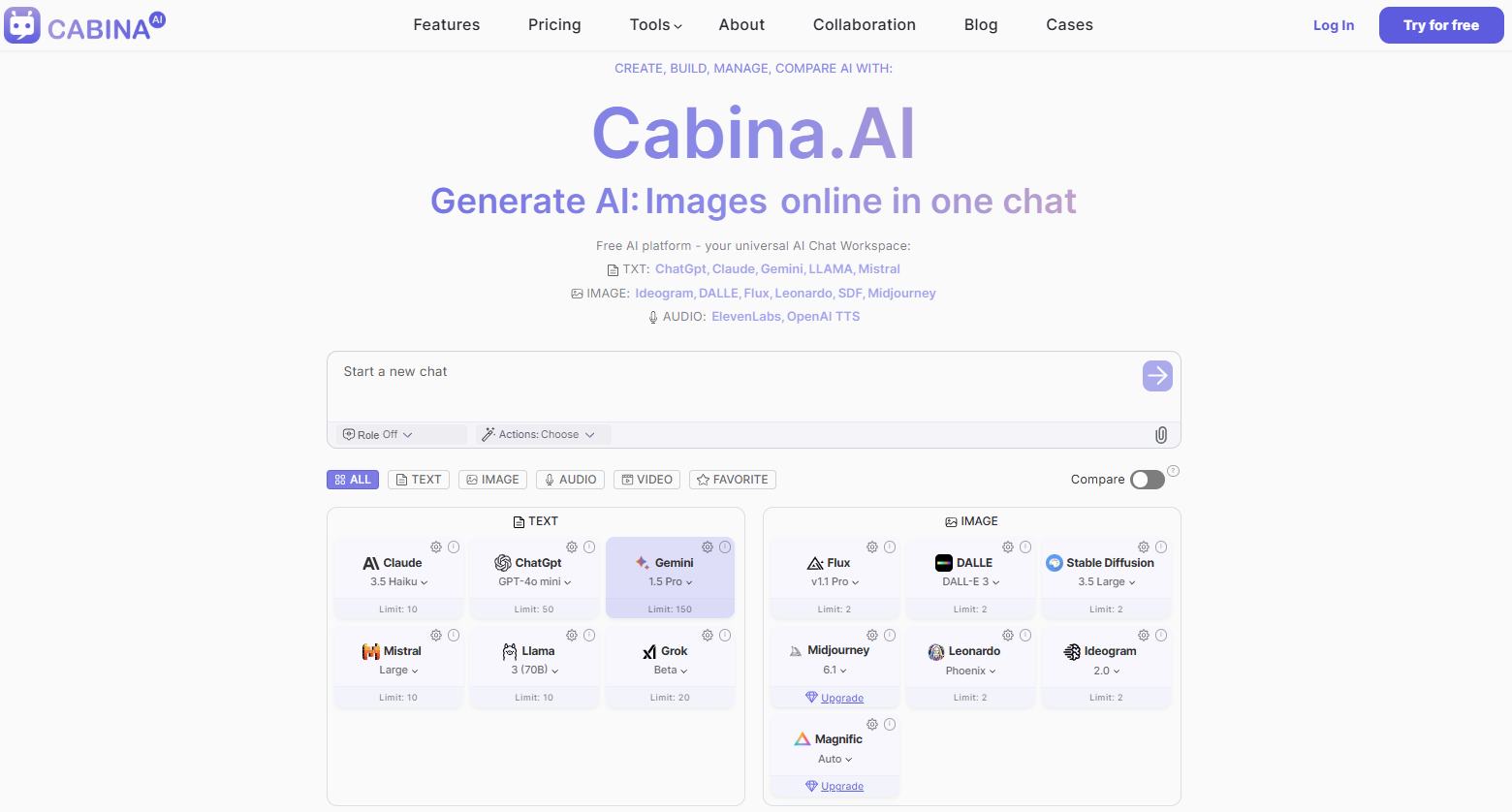
After thorough research into several options, it’s clear that Cabina.AI is an exceptional choice, earning its place as the top alternative to ChatGPT.
Cabina.AI functions as a universal workspace that connects users to many well-known artificial intelligence systems. The diversity allows users to switch between different models and between different LLm languages such as Chat GPT, Gemini, Cloud, and Lama, and adapt them to specific tasks.
The platform boasts a rich set of tools, from advanced image generators such as DALL-E, Midjourney, and Stable Diffusion to text-to-speech artificial intelligence such as ElevenLabs. To ready-made tools and generators: Text Paraphraser, Content Humanizer, Summarizing Tool, Sentence Expander, and many others. This level of specialization means that users can access high-quality results tailored to their specific needs.
This means that if you frequently use ChatGPT and other text or image LLMs, you no longer have to pay for a subscription to each system and constantly switch between them to check the output of content or image generation for the best result. One subscription to Cabina.AI solves all these problems. And all these AI tools can be used in 1 cab – it’s incredible.
Main advantages:
- Availability of many LLMs in 1 account.
- The ability to switch between different models of one LLM.
- You can generate images, text, and animations, and convert text to voice.
- The ability to compare generation results. That is, you can simultaneously run the same prompt for ChatGPT and Gemini and choose the best result for yourself.
- A large number of ready-made Tone of Voice for content generation.
- The ability to add your Tone of Voice properties.
- Compete lete history of interaction with chats and the ability to return to a conversation with any chat at any time.
- Ability to upload documents and analyze their data.
- And more.
2) Gemini
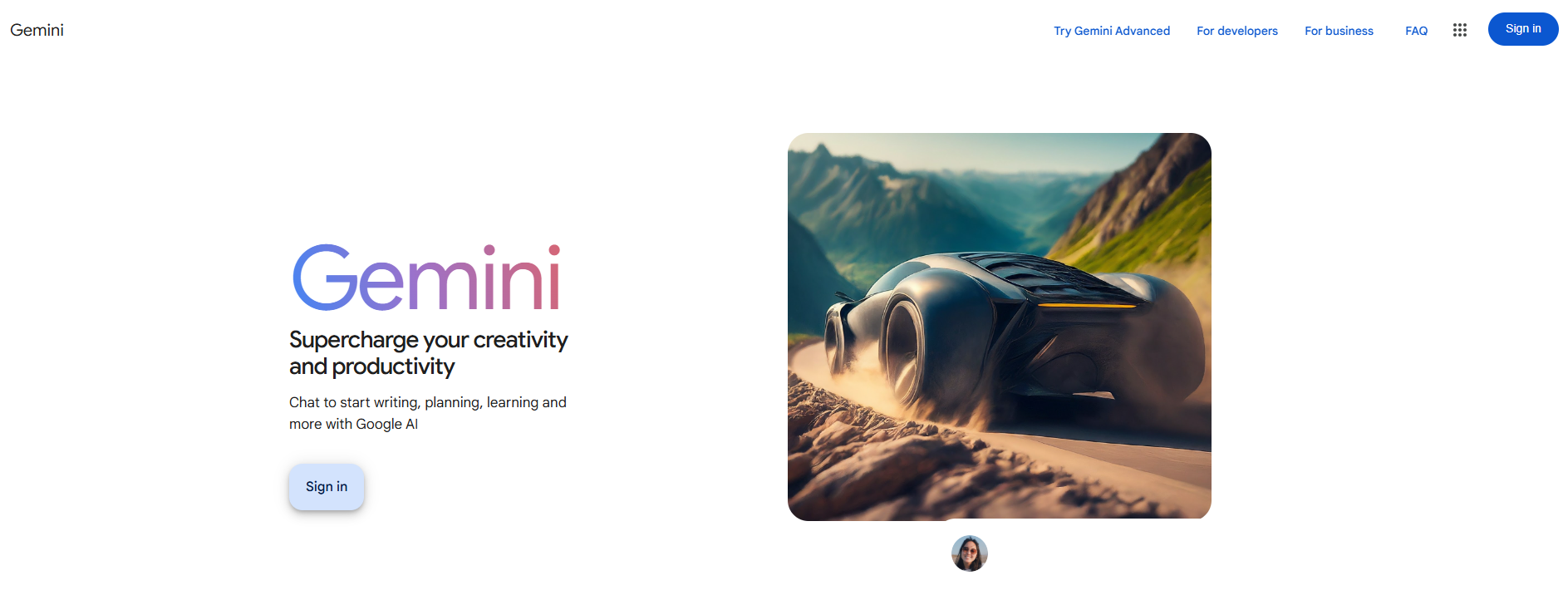
Gemini is Google’s chatbot powered by AI. It’s enjoyable to use and very user-friendly. Similar to ChatGPT, you can type in text to get help with writing code, creating stories, finding information, and more. You can even send an image, and it will analyze it, allowing you to ask questions about that photo.
This is my top pick for the best alternative to ChatGPT because it’s always online (no plugin is required!) and is easy to navigate.
Here are some other features I like:
- It provides accurate answers based on location data that are relevant to where I am.
- The ability to convert results to a new Gmail message or export them to Google Docs or Sheets.
- The ability to pin previous chats to the top of the page for quick access.
- There is an option to share conversations via a link.
- It can generate images.
- It is possible to choose a different answer without having to retype everything again.
- The extensions are free and easy to turn on and off.
3) Perplexity
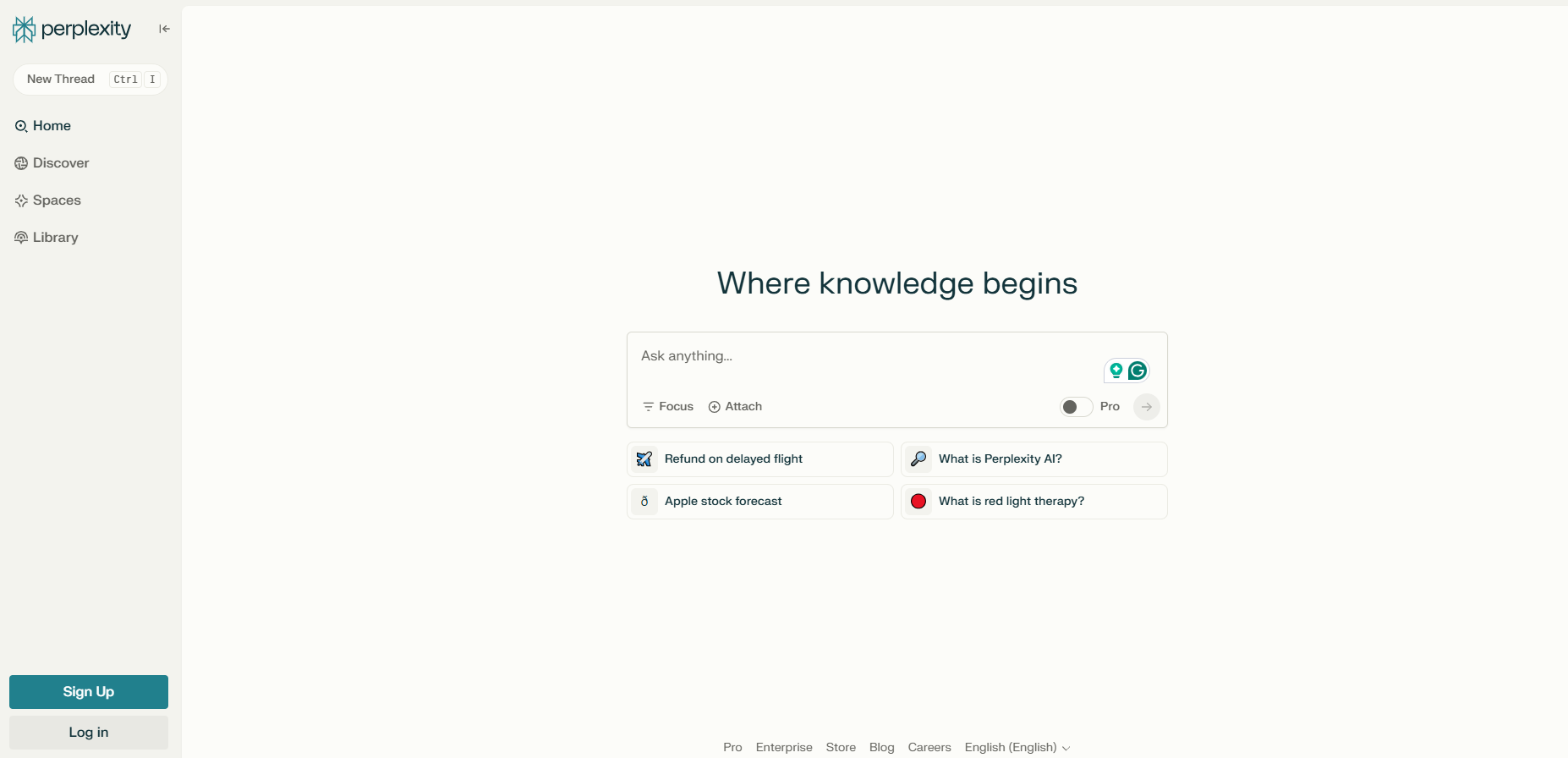
While Perplexity is mostly seen as an alternative to Google rather than just an AI chatbot, it allows you to ask questions and make follow-ups with conversational replies. This aspect feels very much like a chatbot, which is why I’ve placed it among the top alternatives to ChatGPT. It combines the engaging chat style of ChatGPT with the well-organized and real-time search results we expect from Google.
What makes Perplexity different from others is its access to a huge amount of information and its connection to various AI models. The free version lets you use it without needing to sign in. It provides answers conversationally but always includes sources.
You can focus your search on specific areas, such as academic papers, computational knowledge, YouTube, or Reddit. There’s also an option to turn off web search and use it just like ChatGPT.
Additionally, Perplexity now has a Pages feature that allows you to gather your search results into one shareable webpage.
4) Claude
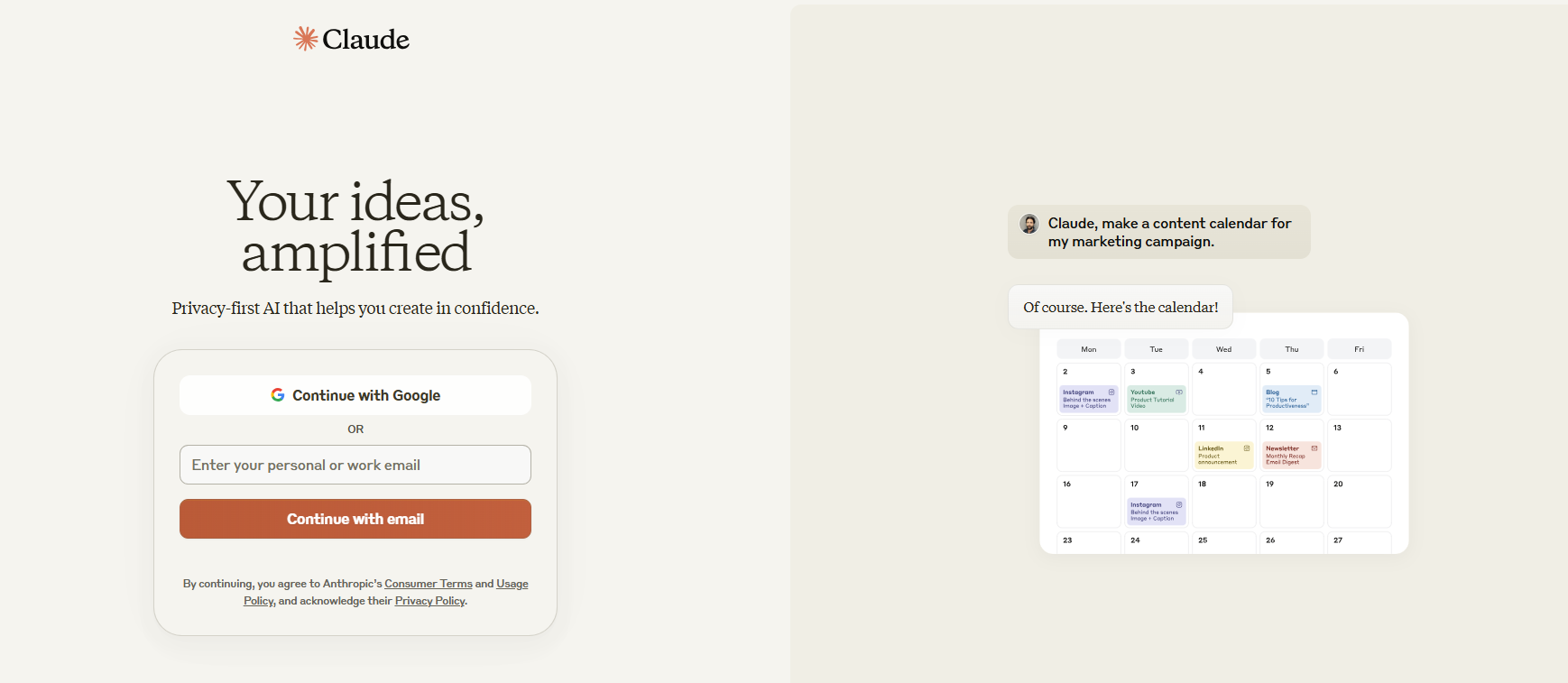
Claude is another conversational AI tool I’ve tried out, mainly for creating long-form text. It was developed by Anthropic and focuses on making AI safer and easier to use. When compared to ChatGPT, the text generated by Claude feels more natural and aligned with what I wanted.
When I asked Claude to summarize articles or help me brainstorm ideas, it consistently delivered detailed and clear answers that matched my requests. I’ve also turned to Claude for more creative tasks, like writing blog outlines and drafting reports, and it did an excellent job with both.
Best Features:
- Engages in deep, context-aware conversations.
- Handles simple tasks as well as complicated questions with ease.
- Reduces harmful or biased responses through improved safety features and a strong commitment to ethical AI.
Limitations:
- Some users have noticed it can be slow when dealing with a lot of inputs at once.
- It can’t create images or work with media other than text.
5) Jasper
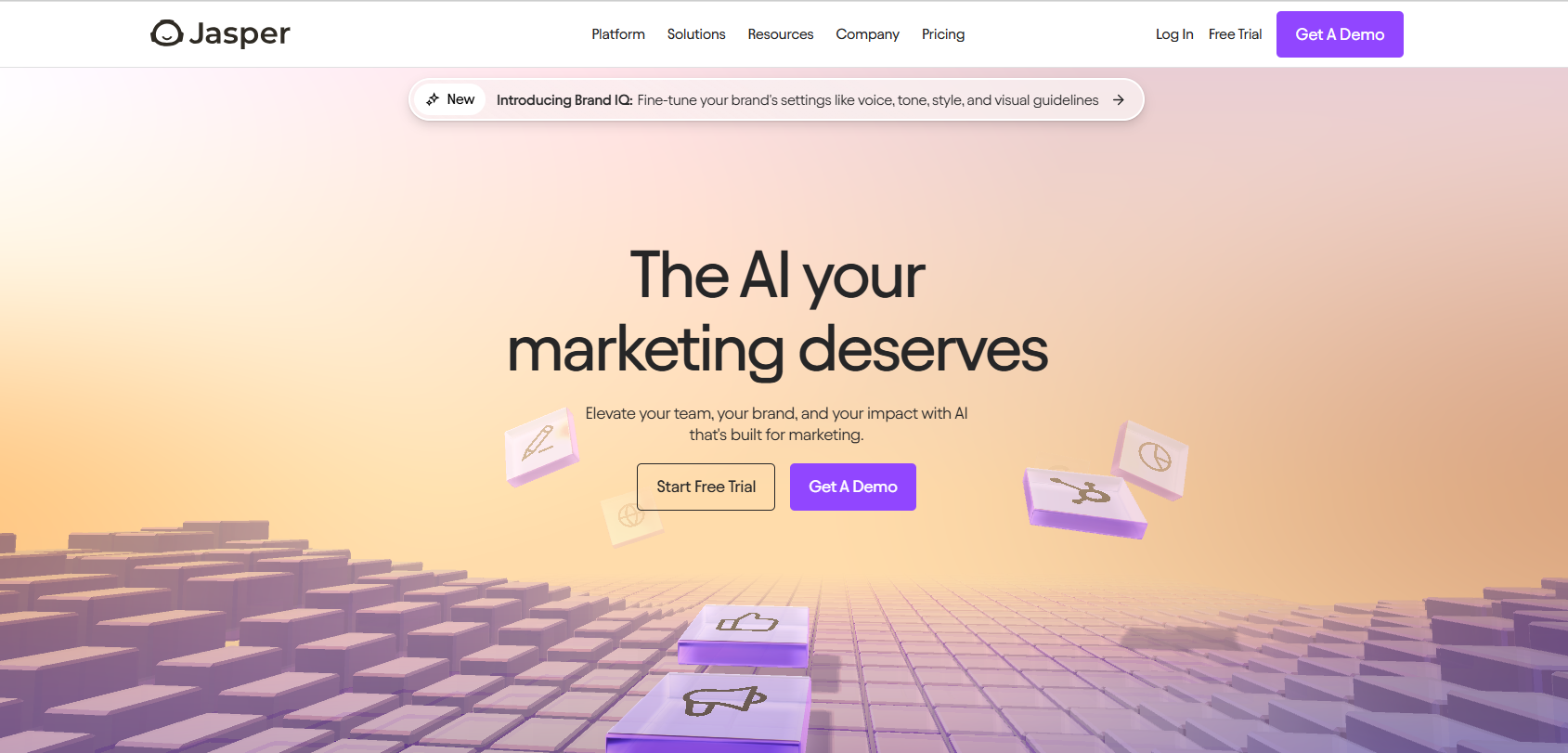
ChatGPT is an AI chatbot that can adapt to almost any task you need. On the other hand, Jasper is a marketing tool specifically designed for marketing tasks. If you’re not in marketing, you probably shouldn’t use Jasper.
Jasper gives more step-by-step help compared to ChatGPT. Instead of spending a lot of time figuring out what to type with ChatGPT, Jasper will guide you through the entire process. There are many marketing templates available, like those for email campaigns, product descriptions, and blog articles. These templates help you create content faster and make sure you get focused results.
Jasper will also ask you for more details based on what you want to create. For example, if you need to write a blog post, you’ll need to enter the topic, the audience, key points, and a call to action (CTA). In ChatGPT, you’d have to manage this part yourself unless you were using a version of GPT made for this specific task.
Jasper has a chat-based interface, similar to ChatGPT, for creating interactive content. However, it also provides extra help for writing solid prompts. This includes a button to enhance your prompts and a library full of content ideas.








