Almost every UI/UX designer out there is familiar with Canva, an online editor application that may be used to create social media posts, edit images, and even presentations. Now, they are getting a big AI upgrade! At Canva Create 2024, they announced a lot of new AI features. It will completely change how editors use the platform.
12 New Canva AI Updates in 2024
These new Canva updates will take your editing skills to unimaginable levels. So let’s explore them one by one.
1) Resize and Magic Switch
With this feature, you can now convert any design into a customizable document. You can transform the design into various document types such as Rollout Plan, Short Professional Email, Creative Video Script and much more.
🔟 Resize and Magic Switch
— Canva (@canva) May 27, 2024
Transform any design into a custom, personalized doc in just a few clicks. 🪄 pic.twitter.com/WTZWa2n04i
Just click the Resize and Magic Switch button on the top left, mention the document type to be transformed into, and witness the magic.
2) Magic Media
With this feature, you can now convert your text to graphics. Mention whatever design you want in the prompt, and witness your words getting transformed into beautiful graphics.
2. Magic Media
— Madni Aghadi (@hey_madni) May 25, 2024
Now with Text to Graphics to transform your words into beautiful graphics. pic.twitter.com/Q6QevsOUCQ
This means for now you can say goodbye to all those text-to-image AI tools out there, as Canva is right here to save your day!
3) Magic Grab
With the Magic Grab option, you can select any object/element in your photo and then drag it anywhere you want. You can move, reposition, and resize the object in the image, as per your needs.
2. Canva’s AI-powered photo editor makes complex edits possible.
— Ryan Lazuka (@lazukars) May 28, 2024
Use Magic Grab to effortlessly select any element within your photo to move, remove, or replace it pic.twitter.com/kpXBbIfoGx
Take your editing skills to another level with this brand-new feature!
4) Magic Write
With Magic Write, you can rewrite any text in your voice style, to make it look more humanized. There are also many other things that you can do with Magic Write such as Shorten, Improve, Custom write, and much more.
4. Magic Write
— Madni Aghadi (@hey_madni) May 25, 2024
Upgraded to generate clear, impactful text in your unique tone of voice. pic.twitter.com/CahzPuJNYT
Just select a text, then select Magic Write and witness the magic happen right before your eyes.
5) Highlights
Have you ever encountered moments while editing your videos when you wished to focus on specific durations or clips? The good news is that Canva gives you access to specific video clips inside your video with the help of the Highlights feature.
9️⃣ Video Editing
— Canva (@canva) May 27, 2024
Try Highlights to automatically capture the best moments and Enhance voice for clear, crisp audio. 📹 pic.twitter.com/fiL7veA1JG
With the highlights feature you can split your entire video into small clips, and then use those multiple clips as highlights for one video.
6) Enhance Voice
Are you stuck with noisy background audio in your content and want to get rid of it fast? Don’t worry, Canva will take care of that.
With Enhance Voice, you can remove background noise to produce high-quality videos with crystal-clear audio for a compelling viewing experience.
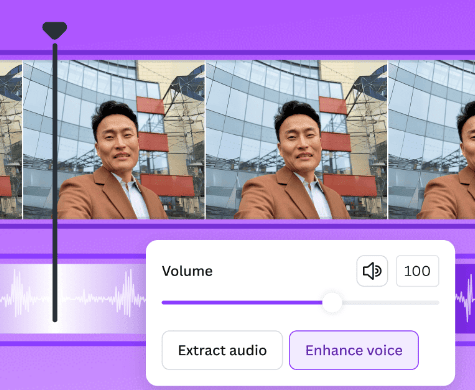
Imagine not only perfect content created but also high-quality audio to enhance your first-hand experience.
7) Ad Tech Integrations
With this feature, you can Create and refine ads within Canva for Google, Meta, and Amazon. You will get various ad placement options in the form of reels, stories, or feeds.
12. Ad Tech Integrations
— Madni Aghadi (@hey_madni) May 25, 2024
Design and optimize ads for Google, Meta, and Amazon directly within Canva. pic.twitter.com/Bvo01yK1cD
You can further add audio music to these ads as shown here in this video demonstration.
8) Data Autofill
This feature is the perfect example of AI and Design joining hands. This feature allows you to automatically update designs with the latest data from sources like Salesforce for easy report and presentation creation.
2️⃣ For sales teams
— Canva (@canva) May 27, 2024
Seal the deal, every time. Drive data to your sales materials with Data autofill. Deliver the perfect pitch with Recordings’ narration, screen recording, and voiceover features. 🎙️ pic.twitter.com/LYOQRJACVa
This feature is the perfect example of using Retrieval Augmented Generation(RAG) to collect live data from multiple sources and then apply it to your presentation designs
9) Bulk Create
Are you tired of editing all your presentation files one by one? Canva is here to save you time and reduce your workload. With the Bulk Create feature, you can upload multiple files at once and edit them as per your needs as a whole.
1️⃣ For marketing teams
— Canva (@canva) May 27, 2024
Create, connect, and convert like never before. Deliver on-brand designs at scale with Bulk create. Prepare your ads for publication to Google, Meta, and Amazon Ads with Ad Tech integrations. pic.twitter.com/nT5vHxQD8s
You can work with several types of files such as CSV or Excel Files and work on them together.
10) Recordings
Now you can add a personal touch to your presentations and videos with screen recording, narration, and voiceover capabilities. All you have to do is go to the ‘Uploads’ section on the left and then click the ‘Record Yourself’ button.
15. Recordings
— Madni Aghadi (@hey_madni) May 25, 2024
Add a personal touch to your presentations and videos with screen recording, narration, and voiceover capabilities. pic.twitter.com/xalWnAqqwN
You will get various options to manage your camera, audio, and microphone settings while you perform the recordings.
11) Work Kits
You can now access tools and specialized templates from Canva to jumpstart projects and increase creativity. This is all thanks to the Work Kits functionality.

12) Custom Apps and Integrations
With this feature on Canva, Teams can connect with apps like Asana, Monday, Sharepoint, Later, Frontify, HubSpot, and more for increased productivity. This will not only enable efficient editing but will also promote marketing to another level.
6️⃣ Apps
— Canva (@canva) May 27, 2024
You can use your favorite apps for work with Canva, too! Check out Asana, https://t.co/G1Jur851GF, LinkedIn, Hubspot and more. 🤩 pic.twitter.com/KASggUdEHb
Conclusion
These new AI updates will take your Canva editing experience to another level. Try them once and you might have new tools in your arsenal!








