Python is the most widely used programming language because it’s easy to learn and its simple structure makes it the best choice for developers worldwide. But what makes Python even greater? It’s libraries. There are currently about 137,000 Python libraries available today!
In this article, we will explore Top 10 Python libraries that every Developer should know in 2024, to increase their productivity and optimality in several projects across all the above-mentioned domains.
10 Amazing Python Libraries for Developers
Here are the top 10 Python libraries that will be highly beneficial for developers, along with their features, use cases, and how to install them. They are helpful tools that reduce the requirement to create original code. They are essential to the development of applications related to image and model training, data science, machine learning, and data visualization.
Let’s explore them one by one:
1) NumPy
One of the core Python packages for scientific computing is NumPy, which supports massive multidimensional arrays and matrices and offers several high-level mathematical functions to quickly perform these operations.

Features:
- Broadcasting: Broadcasting is a strong and reliable way to apply operations to arrays of different sizes and shapes, and NumPy in Python supports it.
- Mathematical Operations: NumPy provides a range of mathematical operations, including basic arithmetic operations, trigonometric functions, and linear algebra functions.
- Intuitive: Makes learning the concepts and code very simple.
- Multidimensional arrays: Python NumPy allows for arrays to have varying amounts of dimensions, making data management efficient and adaptable.
Uses:
- Full-stack developers should be familiar with Numpy in order to use this library for machine learning.
- NumPy arrays are smaller than Python lists, but they are faster. Using an array is easy and saves memory.
- A Python NumPy array can have many components of the same type, while a Python list can have several data types.
- Using this library, one can express binary raw streams such as sound waves, pictures, and others as an N-dimensional array of real values.
If you use conda, you can install NumPy from the defaults or conda-forge channels:
# Best practice, use an environment rather than install in the base env
conda create -n my-env
conda activate my-env
# If you want to install from conda-forge
conda config --env --add channels conda-forge
# The actual install command
conda install numpyIf you use pip, you can install NumPy with:
pip install numpyFor beginners, you can try out these NumPy exercises to practice your skills.
2) Keras
Keras is an open-source Python neural network module made to make deep neural network experimentation quick and easy.

Since it is an API made for people, not computers, its authors believe it is the best option as deep learning becomes more and more common. As of November 2023, there were more than 200,000 users of Keras, surpassing TensorFlow or Theano in both industry and research community acceptance.
Note that Installing the TensorFlow backend engine is recommended before installing Keras.
In comparison to other machine learning libraries, Keras is relatively sluggish because it uses back-end infrastructure to generate a computational graph and then utilizes it for operations. Every model in Keras is transportable.
Features:
- Best tools: Keras offers some of the best tools for processing data sets, creating models, visualizing graphs, and much more.
- Neural Network Support: Nearly every neural network model, including fully connected, convolutional, pooling, recurrent, embedding, and others, is supported by Keras. Moreover, more sophisticated models can be constructed by combining these models.
- Modular: Because Keras is modular, it is very expressive, adaptable, and suitable for cutting-edge research.
Uses:
- Many pre-processed data sets and pre-trained models, such as MNIST, VGG, Inception, SqueezeNet, ResNet, and others, are available through Keras.
- Keras is frequently used to identify objects or characters in images, among other image classification tasks.
- With Keras, neural networks may be built for text-processing applications such as language translation, and sentiment analysis. Its functional and sequential API makes creating NLP models easy.
- Keras is useful for developing systems that recognize anomalies, or odd patterns or outliers, in data.
You can install Keras from PyPI via:
pip install --upgrade kerasYou can check your local Keras version number via:
import keras
print(keras.__version__)To use Keras 3, you will also need to install a backend framework – either JAX, TensorFlow, or PyTorch
3) Pandas
Pandas is an open-source Python library that make it possible for Python to provide simple data structures and speedier data analysis.

This library allow you to perform tasks like data analysis and modeling without having to switch to a more domain-specific language like C++.
Features:
- Data Manipulation: Pandas make sure that the entire process of manipulating data will be easier.
- Operational Support: Among Pandas’ standout features is its support for operations like re-indexing, iteration, sorting, aggregations, concatenations, and visualizations.
- Translating Operations: One of the best features of this library is the ability to translate complex operations with data using one or two commands.
- In-built Methods: Pandas provide a plethora of built-in techniques for time-series functionality and data gathering, combining, and filtering.
Uses:
- Pandas’ interaction with Matplotlib allows to easily compute summary and basic statistics, filter multiple rows or tables, and visualize data.
- Pandas comes with built-in support for working with time series data, resampling, rolling statistics calculations, and expediting work with time-stamped data.
- Pandas is a great tool for data preprocessing as it provides several functions for altering data structures, handling missing values, and manipulating data.
To install Pandas, just open a Command Prompt and type:
pip install PandasAfter installing Pandas, import the library to your Python script or notebook by entering the following Command Prompt:
import Pandas as pd4) Matplotlib
The Python library Matplotlib contains all the tools required to create static, animated, and interactive visualizations.
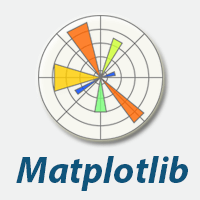
Data scientists and machine learning experts love it because it makes it simple for users to create visually stunning presentations that successfully convey their research findings to others.
For publishing high-quality figures in a variety of hard copy formats and interactive settings across platforms, this open-source Python library is frequently used. Matplotlib was built on top of NumPy, the scientific computing package for Python. Data preprocessed with NumPy can be plotted quickly and easily with Matplotlib.
Features:
- Creating Visualizations: With a few lines of code, you can create a variety of charts and graphs, including pie charts, scatterplots, histograms, error charts, and more.
- Customizations: Plot look customization, includes changing the fonts, colors, and line styles
- Multi-Export: Plots can be exported to several different file types, including PNG, JPEG, and PDF.
Uses:
- Matplotlib is greater tool for data visualizations it allows plotting scientific data, including simulation or experiment results.
- Plots of many kinds, such as line plots, bar charts, scatter plots, and histograms, can be made with Matplotlib.
- These plots can be embedded into web pages using Matplotlib.
Matplotlib releases are available as wheel packages for macOS, Windows and Linux on PyPI. Install it using pip:
python -m pip install -U pippython -m pip install -U matplotlibIf this command results in Matplotlib being compiled from source and there’s trouble with the compilation, you can add –prefer-binary to select the newest version of Matplotlib for which there is a precompiled wheel for your OS and Python.
5) Scikit- learn
It is a Python programming language machine learning library available for free. Numerous applications, including grade boosting, K-means, naive Bayes, model selection, regression, clustering, and preprocessing, can be successfully carried out using Scikit-learn.

This library is undergoing a great deal of transformation. The cross-validation functionality, which enables the use of several metrics, is one change. Numerous training techniques, such as nearest neighbours and logistics regression, have seen minor advancements.
Features:
- Methods for unsupervised learning: Once more, a wide range of methods are available, ranging from unsupervised neural networks to factor analysis, clustering, and principal component analysis.
- Cross-validation: There are a number of techniques for evaluating supervised models’ correctness on hypothetical data, thanks to Scikit-learn.
Uses:
- The ability to divide the dataset for training and testing was made possible by this library.
- Scikit-learn contains a number of algorithms for implementing standard machine learning and data mining tasks like reducing dimensionality, classification, regression, clustering, and model selection.
Installing Scikit-Learn on Pip:
Install the 64bit version of Python 3, for instance from python.org.
Then run:
pip install -U scikit-learnIn order to check your installation you can use
python -m pip show scikit-learn # to see which version and where scikit-learn is installed
python -m pip freeze # to see all packages installed in the active virtualenv
python -c "import sklearn; sklearn.show_versions()"Installing Scikit-Learn on For Conda:
Install conda using the Anaconda or miniconda installers or the miniforge installers (no administrator permission required for any of those).
Then run:
conda create -n sklearn-env -c conda-forge scikit-learn
conda activate sklearn-envIn order to check your installation you can use
conda list scikit-learn # to see which scikit-learn version is installed
conda list # to see all packages installed in the active conda environment
python -c "import sklearn; sklearn.show_versions()"6) PyTorch
In 2017, Facebook released PyTorch, a Python library that combines two high-level functionalities for users: deep neural network building on a tape-based auto diff system and powerful GPU acceleration for Tensor computation (similar to NumPy).
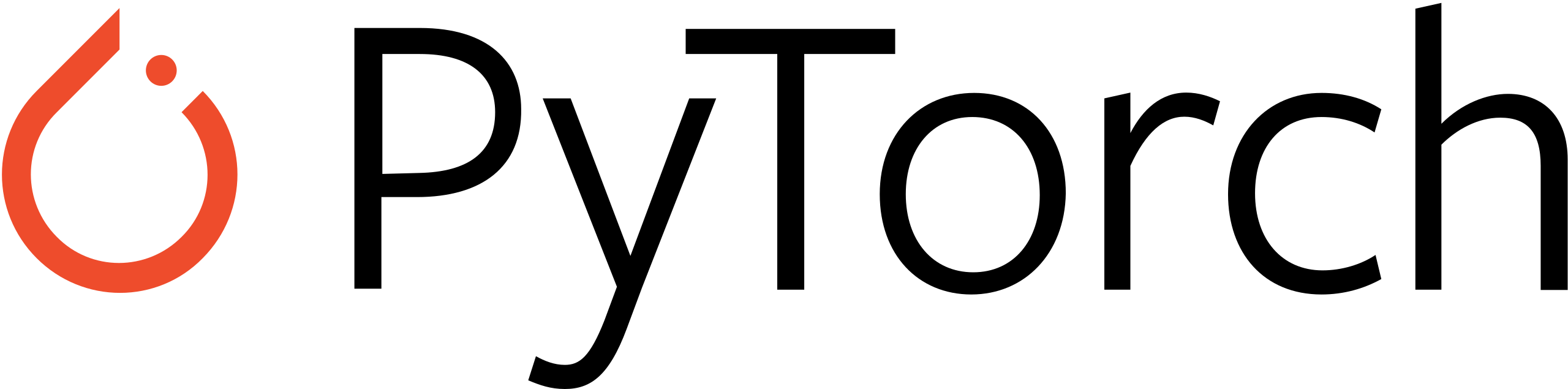
Built to be fully integrated with Python, this library offers an excellent framework for executing Deep Learning models with greater speed and flexibility.
The open-source C machine library Torch, which has a Lua wrapper, provides the foundation for this machine-learning library.
Features:
- GPU Enabled Computation: The biggest machine learning library, PyTorch, enables programmers to compute tensors with GPU acceleration, generate dynamic computational networks, and automatically compute gradients.
- Dispersed Instruction: PyTorch leverages natural capabilities for peer-to-peer communication and asynchronous collective operation execution that is available from Python and C++ to maximize performance in both research and production.
- Libraries and Tools: To enable development in fields ranging from computer vision to reinforcement learning, a vibrant community of researchers and developers has created a rich ecosystem of libraries and tools for PyTorch.
Uses:
- Robotics for automation, business strategy planning, robot motion control, etc., are developed using PyTorch. It builds a model using the Deep Q learning architecture.
- Programmers may process images and videos with PyTorch to create extremely precise and accurate computer vision models.
- Developers can use it to create chatbots, language models, and translators, using architectures such as RNN, LSTM, etc.
Installing PyTorch on Anaconda:
You must launch an Anaconda prompt by selecting Start | Anaconda3 | Anaconda Prompt to install PyTorch using Anaconda.
No CUDA: To install PyTorch via Anaconda, and do not have a CUDA-capable system or do not require CUDA, in the above selector, choose OS: Windows, Package: Conda, and CUDA: None. Then, run the command that is presented to you.
With CUDA: To install PyTorch via Anaconda, and you do have a CUDA-capable system, in the above selector, choose OS: Windows, Package: Conda, and the CUDA version suited to your machine. Often, the latest CUDA version is better. Then, run the command that is presented to you.
Installing PyTorch on pip:
No CUDA: To install PyTorch via pip, and do not have a CUDA-capable system or do not require CUDA, in the above selector, choose OS: Windows, Package: Pip, and CUDA: None. Then, run the command that is presented to you.
With CUDA: To install PyTorch via pip, and have a CUDA-capable system, in the above selector, choose OS: Windows, Package: Pip, and the CUDA version suited to your machine. Often, the latest CUDA version is better. Then, run the command that is presented to you.
7) Theano
Theano is not only a compiler for optimization, but it is also a Python library. It is employed to simultaneously analyze, characterize, and optimize various mathematical assertions.
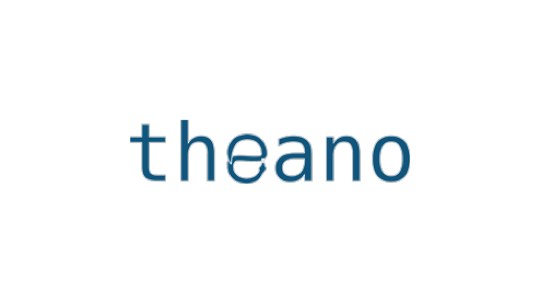
Because it uses multi-dimensional arrays, we can be sure that our projects won’t be flawless. Theano’s interface is somewhat similar to Numpy’s, and it performs well with GPUs. The library can be used to identify and examine any dangerous bugs and speed up processing by a factor of 140.
Its development began in 2007, making it one of the first libraries of its sort, and it has become an industry standard for Deep Learning research and development.
Features:
- Faster Stability Optimizations: Theano helps optimize speed and stability to get the correct solution for log(1+x) even for very small values of x. This merely serves as one illustration of Theano’s steadiness.
- Good NumPy Integration: Theano-compiled functions can use whole NumPy arrays.
- Comprehensive self-verification and unit testing: Theano helps identify and classify various kinds of mistakes and ambiguities in the model.
- Function Differentiation: Theano helps you perform your derivatives for functions with one or more inputs, allowing for efficient symbolic differentiation.
- Transparent GPU Usage: Utilising a GPU transparently allows Theano to process large amounts of data considerably more quickly than it could with a CPU.
Uses:
- Theano specializes in processing the kinds of computing required for Deep Learning’s big neural network algorithms.
- Developers can use Theano as a foundation for other libraries: digit and image recognition, object localization, and even chatbots.
How To Install Theano?
The dependencies for Theano must be installed before Theano itself. The list of dependencies is as follows:
- Python
- NumPy − Necessary
- SciPy: Only necessary for specific functions and sparse matrices
- BLAS: Offers common building pieces for executing fundamental matrix and vector operations
You use pip from the command line in the following manner to install Theano and its dependencies. These are the very minimum of dependencies that this lesson will require.
$ pip install Theano
$ pip install numpy
$ pip install scipy
$ pip install pydotAdditionally, you must install the OSX CLI developer tool by running the following command:
$ xcode-select –install8) OpenCV Python
For image processing, OpenCV, or Open Source Computer Vision, is utilized. This Python library keeps track of general functions related to real-time computer vision. OpenCV has several built-in functions that can assist you learn computer vision.
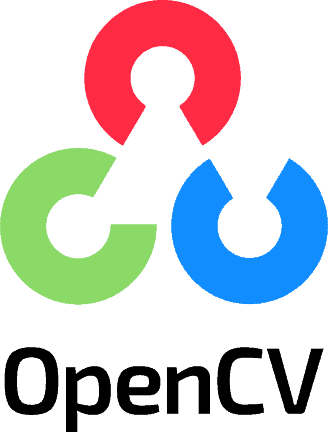
It enables simultaneous reading and writing of images. In any video or image, objects like faces, trees, etc., can be identified. Windows, OS X, and other operating systems are compatible with it.
Features:
- Vast Library: More than 2500 algorithms, copious documentation, source code, and example code for real-time computer vision are available in the OpenCV library.
- Seamless Integration: With commands like “python opencv,” developers utilizing the Python package and other Python modules may easily include OpenCV in their projects. Package managers, which offer an easy installation and version control process, further simplify this integration.
- Multi Operability: C and C++ are used to write OpenCV. It is compatible with the most widely used operating systems, including Windows, Android, iOS, GNU/Linux, and OS X. Under the terms of the Apache 2 license, it is free.
- Active Deployments: Interfaces for Python, Ruby, Matlab, and other languages are being actively developed, making it easily available with commands like “git opencv” for version control and “pip install opencv” for Python users.
Uses:
- With over 500 functions covering many aspects of vision, OpenCV aims to create a user-friendly computer vision infrastructure that enables anyone to quickly develop complex vision applications.
- The fields of medical imaging, security analysis, robotic vision, stereo vision (3D vision), camera calibration, human-machine interface, and factory product inspection frequently use OpenCV.
- Because machine learning is essential in computer vision, OpenCV contains a complete, general-purpose ML Library focused on statistical pattern recognition and clustering.
Installing OpenCV in Python:
Package management pip can be used to download and install OpenCV directly. Simply enter the following command at the command line to install OpenCV:
pip install opencv-pythonTo check if OpenCV is correctly installed, just run the following commands to perform a version check:
python
>>>import cv2
>>>print(cv2.__version__)9) TensorFlow
The most widely used deep learning framework for TensorFlow is an open-source software Python library for high-performance computing with numbers.
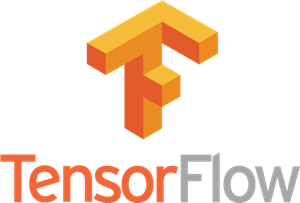
This well-known math library is also utilized by Python deep learning and machine learning algorithms. The researchers of the Google Brain team, a division of Google AI, created Tensorflow. These days, scientists and academics use it for intricate mathematical calculations and for machine learning methods.
TensorFlow is compatible with the following operating systems: Raspbian 9.0 or later; Windows 7 or higher; Ubuntu 16.04 or later; macOS 10.12.6 (Sierra) or later.
Features:
- Training Neural Networks in Parallel: To train numerous neural networks and many GPUs, TensorFlow enables pipelining, which increases the efficiency of the models on large-scale systems.
- Constructive Responsiveness: TensorFlow makes it simple to visualize any aspect of the graph, something that is not possible with Numpy or SciKit.
- Open-Source: This library’s greatest feature is that anyone with internet access can use it because it is open-source.
- Adaptable: One of Tensorflow’s most significant features is its operability, which is versatile due to its modular design and flexibility to allow you to make any element of it stand alone.
Uses:
- Applications based on audio signals are among TensorFlow’s most widely used use cases. Neural networks are capable of perceiving and comprehending audio signals given the right data.
- SmartReply is another TensorFlow use case that Google popularised. Using contextual awareness and text recognition, it creates email responses automatically.
- Random items inside larger photos can be recognized and classified by TensorFlow object recognition algorithms. Applications for engineering modelling, such as generating 3D environments from 2D photographs, have taken advantage of this.
Install TensorFlow with pip:
# For GPU users
pip install tensorflow[and-cuda]
# For CPU users
pip install tensorflowVerify the CPU setup:
python3 -c "import tensorflow as tf; print(tf.reduce_sum(tf.random.normal([1000, 1000])))"If a tensor is returned, you’ve installed TensorFlow successfully.
Verify the GPU setup:
python3 -c "import tensorflow as tf; print(tf.config.list_physical_devices('GPU'))"If a list of GPU devices is returned, you’ve installed TensorFlow successfully.
10) LightGBM
Gradient boosting, one of the greatest and most well-known machine learning libraries, helps programmers create new algorithms by repurposing decision trees and other fundamental models. Specialized libraries can therefore be utilized to swiftly and efficiently execute this technique.
Features:
- Feature Importance: LightGBM is a much more powerful tool because it provides feature importance in two flavors, in addition to only one. “Split” and “Gain” are the two primary feature importance score categories offered by LightGBM.
- Split Feature Importance: This type counts the instances in which a feature is applied to divide the data among all of the model’s trees. It helps determine which characteristics are frequently considered when making decisions.
- Gain Feature Importance: Conversely, gain importance measures how much the model’s accuracy is improved when a specific feature is used for splitting. It offers a more enlightening perspective on feature relevance because it also takes split quality into account.
- Gradient Boosting: This package offers fast, optimized, and highly scalable gradient boosting implementations, which is why machine learning developers love it.
- Lower Memory: The size of dataset is increasing rapidly. It is become very difficult for traditional data science algorithms to give accurate results. Light GBM is prefixed as Light because of its high speed. Light GBM can handle the large size of data and takes lower memory to run.
Uses:
- With the use of decision trees, which are redefined elementary models, LightGBM assists programmers in creating new algorithms.
- The feature importance of LightGBM algorithm makes it highly efficient in Malware Detection.
- LightGBM can be used to work with both small and large datasets.
Install LightGBM is via pip:
pip install lightgbmTo verify your installation, try to import lightgbm in Python:
import lightgbm as lgbAlso, check out our list of best Python libraries for Data Science.
Conclusion
All the above-mentioned Python libraries are highly powerful and are designed to seamlessly optimize your working experience with Python. All Developers regardless of their domain are advised to definitely incorporate these libraries into their existing projects in order to improve their efficiency and experience.








