Amazon has launched Q Chatbot! Just a few days ago they released Amazon CodeWhisperer. However, from now on CodeWhisperer will be called Q for Developers, as it is now a member of Amazon’s Q family of business-focused generative AI chatbots. After Claude 3, Gemini 1.5 Pro, Amazon has also arrived on the scene with its highly powerful AI Assistant.
Highlights:
- Amazon releases Q, its Generative AI-Powered Assistant on general availability.
- Comes in two versions namely Amazon Q for Developers and Amazon Q for Businesses.
- Comes with several features such as code transformation, building secured assistants and pre-built plugins.
Looking Into Amazon Q
Amazon Q is the generative AI-powered assistant provided by AWS for expediting software development and utilizing businesses’ data.
Similar to CodeWhisperer, Q Developer is accessible through AWS and assists developers with certain activities they encounter in their everyday job, such as troubleshooting, app upgrades, debugging, and security assessments.
Additionally, by connecting to enterprise data repositories to logically summarise the data, analyze trends, and participate in dialogue about the data, Q facilitates employees’ access to answers to questions about a wide range of business data, including company policies, product information, business results, code base, employees, and many other topics.
In addition to producing extremely accurate code, Amazon Q also performs testing, debugging, and multi-step planning and reasoning functions. These functions enable it to modify and apply new code that is created in response to requests from developers.
Here is what the company said in the official announcement:
“Amazon Q is the most capable generative AI-powered assistant available today with industry-leading accuracy, advanced agents capabilities, and best-in-class security that helps developers become more productive and helps business users to accelerate decision making,”
Dr. Swami Sivasubramanian, vice president of Artificial Intelligence and Data at AWS
Let’s explore the newly released Amazon Q for Developers and Q for Businesses and take a look at what they can do:
Amazon Q for Developers
Amazon Q for Developers assists developers with the development of AWS apps, as well as with best practices research, error resolution, and troubleshooting. From building, testing, and upgrading applications to troubleshooting, executing security checks and updates, and optimizing AWS resources, Q helps developers and IT professionals (IT pros) with all of their activities.
Here’s a look at its features:
Q Developer is aware of the AWS Account Resources
This new feature, which is already available in preview, makes it easier for you to comprehend and manage your AWS cloud infrastructure. By using natural language prompts to identify and describe your AWS resources, you may reduce the difficulty of browsing the AWS Management Console and gathering all the information from documentation pages.
With this capability, you can ask Amazon Q Developer to list all of your AWS resources.
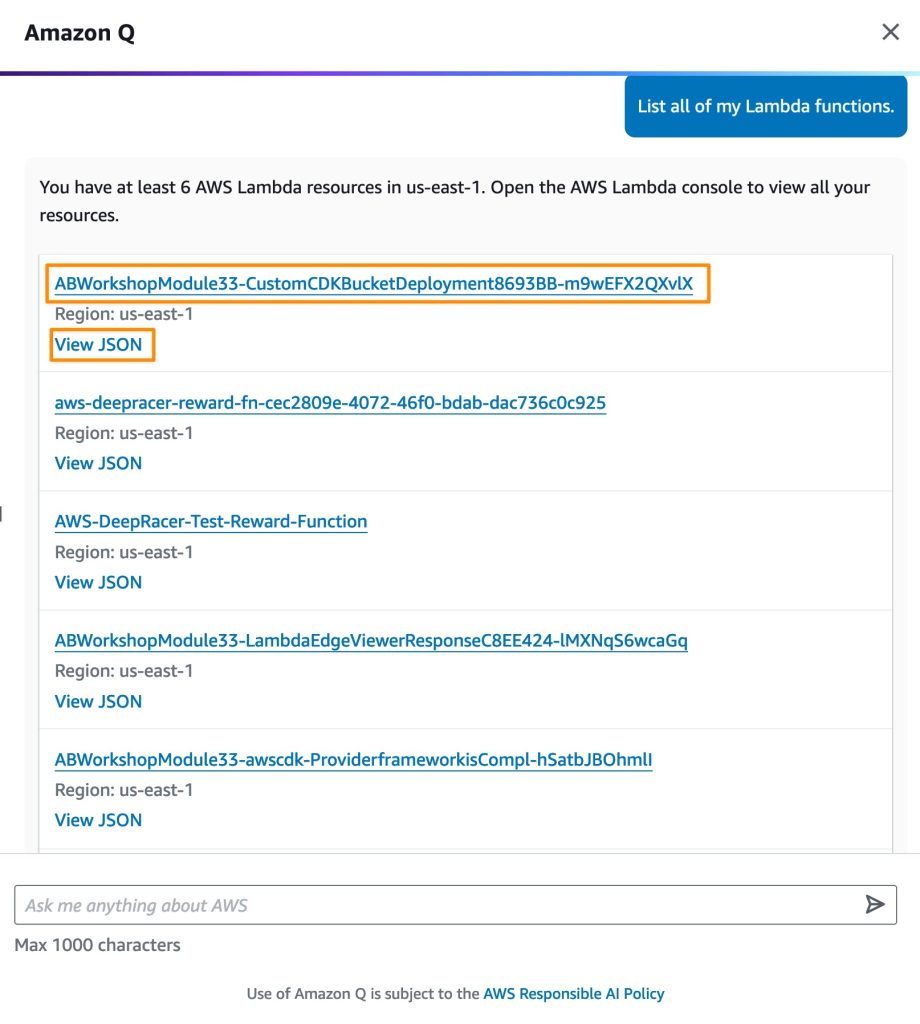
Furthermore, so that you can start making changes right away, this feature can also generate AWS Command Line Interface (AWS CLI) commands.
Q Developer assists you in comprehending your expenses
You can gain important insights and a deeper understanding of your AWS cloud spending with the help of this capability. You must have a complete grasp of your cloud expenses in order to optimize the value of your cloud expenditures.
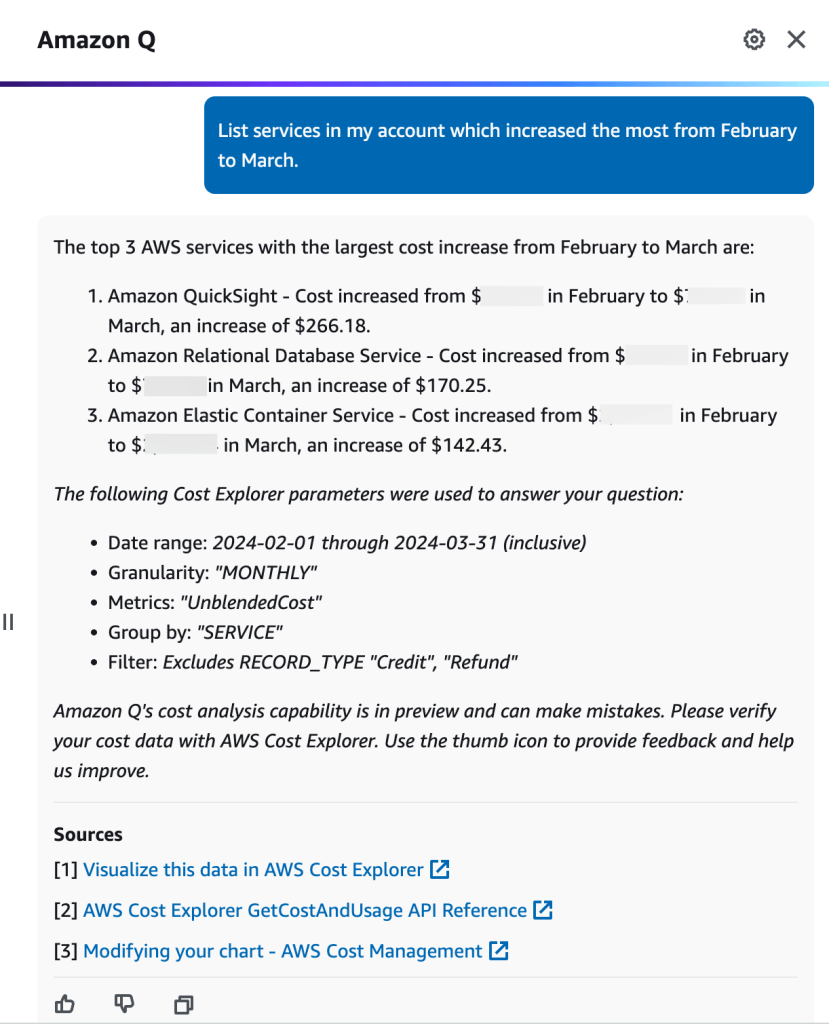
This feature allows you to ask queries about AWS costs and receive natural language responses. AWS Cost Explorer is used to retrieve and analyze cost data in order to perform this capability.
Code Transformation
Amazon Q for Developer’s Code Transformation capabilities just got enhanced. For example if you want to upgrade your Java Project, you have to enter /transform in the Amazon Q Developer chat interface.
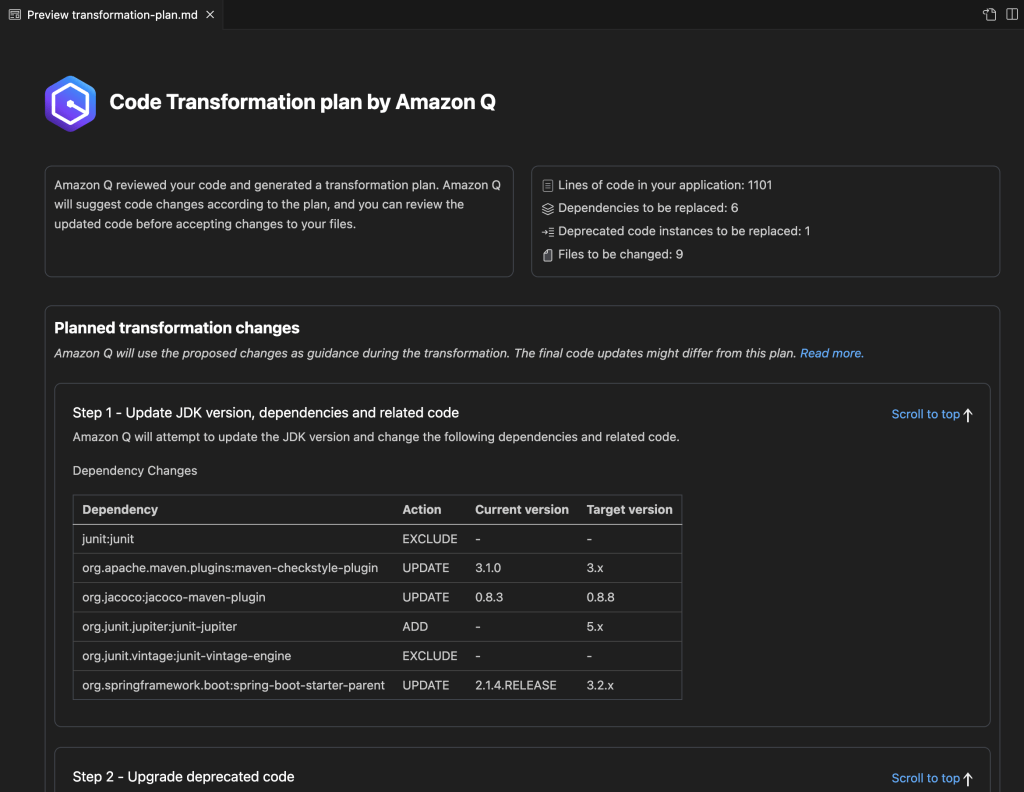
The Java Development Kit (JDK) version, dependencies, and associated code that need updating are identified by Amazon Q and detailed accordingly. Popular frameworks are now upgraded to their most recent major versions as part of the dependency upgrades. For instance, the Java 17 update now includes an upgrade to version 3 of Spring Boot if you’re developing with it.
Amazon Q for Businesses
Based on data and information from enterprise systems, Amazon Q Business is a generative AI-powered assistant that can generate content, answer queries, summarise information, and carry out activities safely. It gives workers the tools they need to be more productive, efficient, inventive, data-driven, and organized.
“Today, we are announcing the general availability of Amazon Q Business with many new features, including custom plugins, and a preview of Amazon Q Apps, generative AI–powered customized and sharable applications using natural language in a single step for your organization.”
Amazon Simple Storage Service (Amazon S3), Microsoft 365, Salesforce, and over 40 other well-known enterprise data sources are just a few of the places where Amazon Q Business effortlessly links and saves document and authorization information.
According to your permissions, it guarantees that you can safely access information using your current credentials via single sign-on. It also has enterprise-level access restrictions.
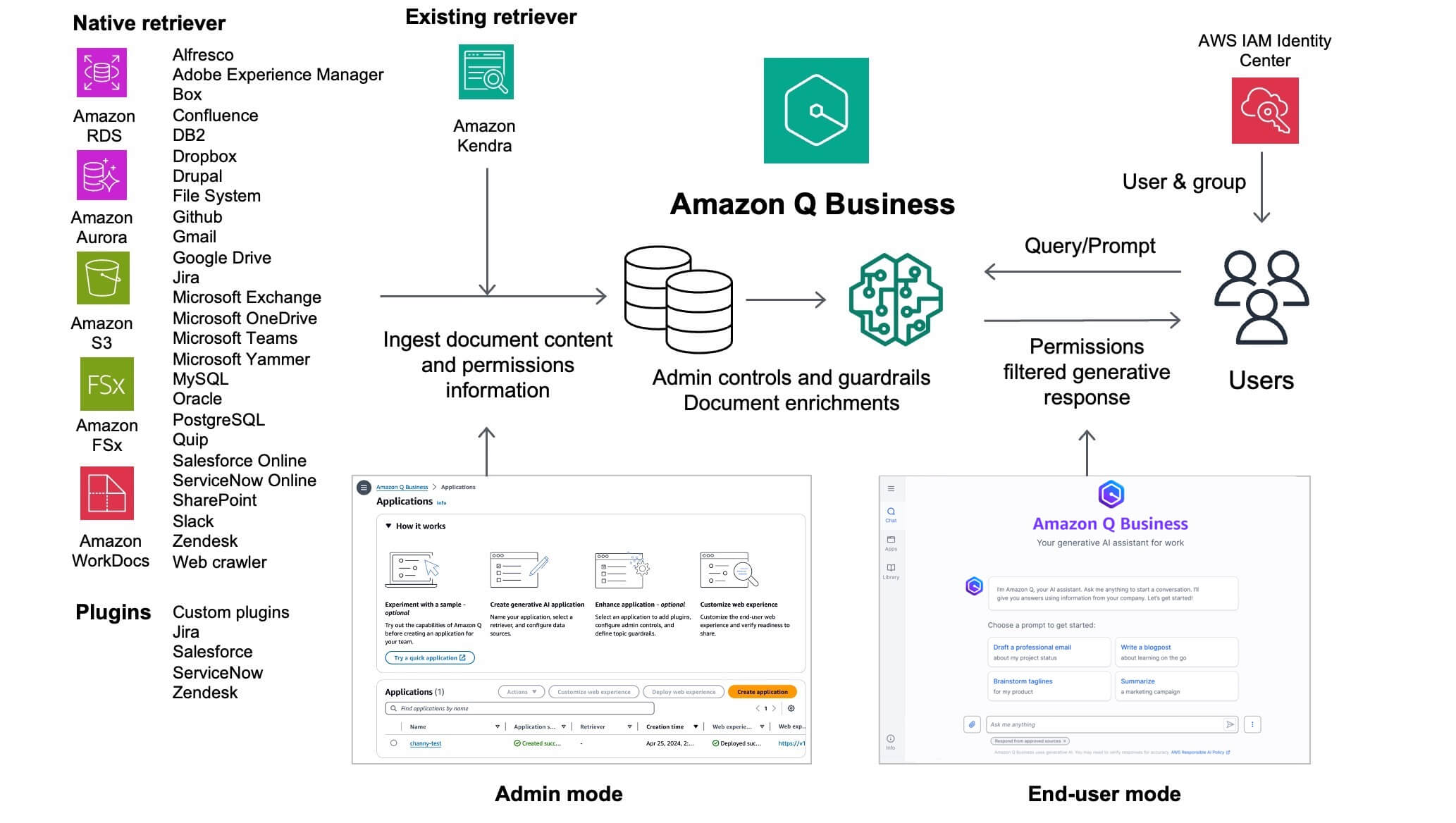
Here’s a look at its features:
1) Ask about Company Data
With its web-based chat assistant, Amazon Q Business makes it simple for users to find answers to queries about corporate regulations, goods, business outcomes, or code. Amazon Q Business can be configured to search through all of your enterprise data repositories, provide logical summaries, identify patterns, and interact with people.
2) Build Secure Assistants
You can create scalable, private, and secure generative AI assistants with enterprise-grade access restrictions with Amazon Q Business. Administrative restraints, document enrichment, and relevance tuning are other tools that you can employ to regulate and tailor responses following the policies of your business.
3) Ask Anything
You can ask questions, get answers, and then use the built-in online experience to add new material with in-text source citations and ask follow-up questions while maintaining the context of the prior answer. Only data sources that you have access to will provide you with a response.
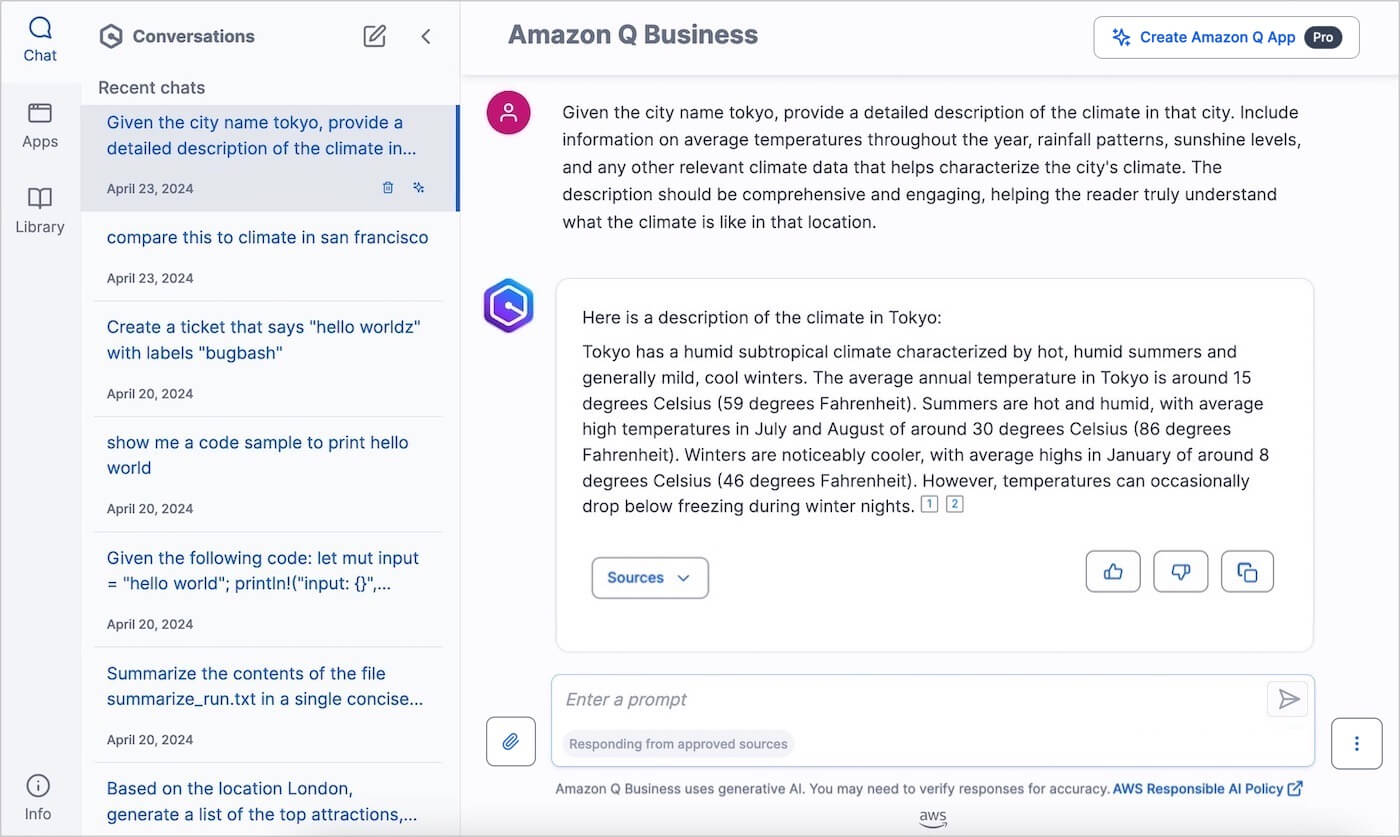
4) Pre-built data connectors and plugins
Content is ingested by Amazon Q Business through an integrated semantic document retriever. To regulate access to the data once it has been retrieved, it additionally fetches and complies with authorization data, such as access control lists (ACLs). Your data is safeguarded during ingestion using an AWS Key Management Service (AWS KMS) service-managed key.
With general availability, you may create custom plugins to link through APIs to any third-party application, enabling users to carry out tasks like sending invitations to meetings or requesting time off using natural language prompts straight through Amazon Q Business assistant. Additionally, real-time data, like booked meetings, time-off balances, and more, may be searched by users.
5) Admin control and guardrails
Users can choose to create replies from linked data sources or simply from large language models (LLMs) by configuring global settings. If your application can additionally use its underlying LLM to produce responses when it can’t discover answers in your corporate data, you can specify that all chat responses will be generated using solely enterprise data. Furthermore, some terms can be blocked.
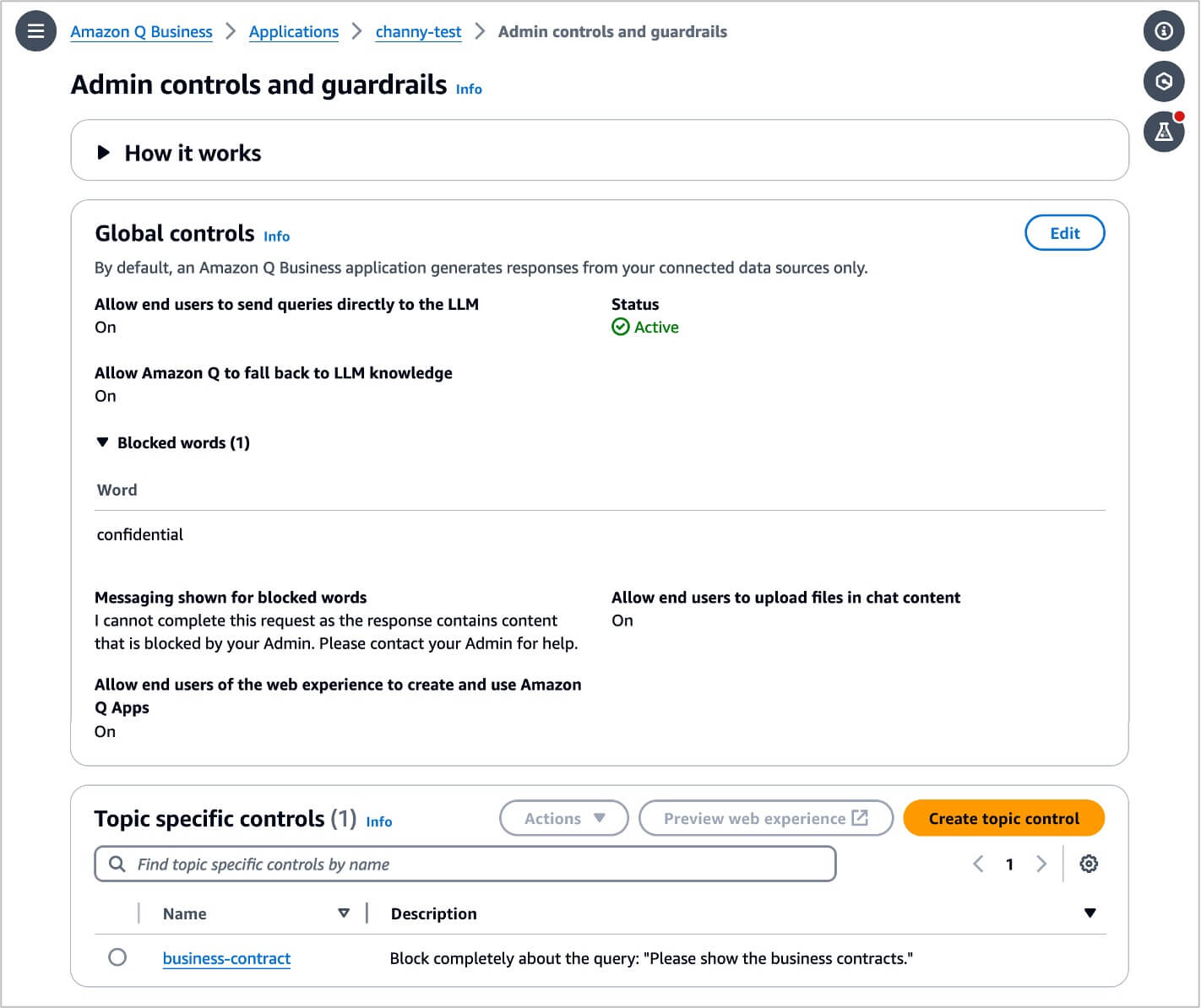
How can you Access Q Chatbot?
Today, Amazon Q Business is widely accessible in the US West (Oregon) and US East (N. Virginia) regions. Amazon is introducing two alternatives for pricing subscriptions.
With some restrictions, Q Developer can be downloaded for free from the AWS Console, Slack, and IDEs like Visual Studio Code, GitLab Duo, and JetBrains. The free edition forces users into a data-gathering scheme by default and prevents fine-tuning to bespoke libraries, packages, and APIs.
Additionally, it sets monthly restrictions, such as a maximum of 25 inquiries concerning AWS account resources and five Agent actions (such as adding a feature) every month.
The most basic features of Q Business are available to users with the $3/user/month Q Business Lite membership.
Users can access all of Q Business’s features as well as Amazon Q Apps (a preview) and Amazon Q in QuickSight (Reader Pro) with the Amazon Business Pro ($20/user/month) subscription. Amazon Q Business uses generative business intelligence to increase the productivity of business analysts and business users.
You can test it out during the 60-day free trial period, which is available to 50 users.
You must first log in to the console in order to access Amazon Q Developer. After that, make sure you have the necessary rights to utilize Amazon Q Developer. You can find detailed steps in getting started with Amazon Q here.
Conclusion
Both Amazon Q Developer and Amazon Q Business are excellent advancements in simplifying user workload with the help of Gen-AI. Its groundbreaking features not only highly leverage developers but also provide a brand-new experience in working with the AWS platform. The features surround almost every use case possible.








