Copilot Workspace represents an innovative approach to software development using natural language, aimed at enhancing developer creativity rather than replacing it. Developers have accessed or tried to access this AI ent tool and developed amazing applications with it.
However, what technical background reasons make GitHub Copilot Workspace a top-notch software development AI tool? In this article, we will look into the technical advancements and builds into Github Copilot’s system, that make it a highly powerful software development environment.
What is GitHub Copilot Workspace?
Originally released as an AI-powered code completion tool, GitHub Copilot has developed into a full-featured AI assistant, completely changing the software development industry.
It has lowered the barrier to entry for those interested in software development and allowed experienced engineers to think deeply about systems. Workspace establishes plans, develops specifications, and carries them out methodically, and step-by-step.
The phases can be examined in detail by developers, who can also analyze recommended changes and code and rearrange the processes to suit their needs.
Copilot Workspace offers completely editable plans and code, enabling developers to refine their designs until the ideal one is created continuously. While Copilot Workspace helps to lessen cognitive strain, developers maintain their autonomy.
Many advanced software developers and tech enthusiasts have tried out GitHub Copilot Workspace and found that it provides high-quality code with very few mistakes. It can also make changes to your code with impressive accuracy. It also lets you preview and compare the code changes with your original code.
Thus, GitHub Copilot Workspace is the perfect software development environment for all developers, from beginners to highly advanced and skilful ones.
Technical Reasons Behind its Success
Apart from the capabilities and use cases that we discussed above, here are a few technical reasons and in-built integrations that make GitHub Copilot Workspace the highly in-demand software development tool out there.
1) GitHub Copilot Chat with GPT-4
We already discussed GitHub Copilot Workspace’s capabilities that make it highly in demand. Copilot’s original purpose was to help with code auto-completion, but it has since greatly increased in functionality. Recent revisions state that Copilot can now help with debugging, comprehending complicated codebases, and even producing complete code snippets.
Now they have also integrated GitHub Copilot Chat, which further integrates GPT-4 to take all these capabilities to the next level. You are already aware of how powerful GPT-4 is considering its vision capabilities and natural language processing techniques.
As a result, there have been significant productivity increases: developers are coding up to 55% faster, and Copilot writes over half of the code. Developers can interact with the AI assistant in ways other than code generation with Copilot Chat, which brings a comfortable and interactive conversational user interface (UI) straight into the working environment.
As expected GPT-4 in GitHub Copilot Chat takes it to a whole new level.
2) GitHub Copilot Partner Program
Integrating GitHub Copilot with external development tools via the GitHub Copilot Partner Program is one of the main innovations of the platform. Through this program, partners can develop extensions and plugins that work smoothly with Copilot to increase its capability.
“The Copilot Partner Program allows Technology Partners to build extensions through Copilot Chat allowing for customized and personalized workflows within Copilot, working with your tools in natural language, and staying in your flow state.”
This partner program allows the partner companies to customize and personalize your flow with Copilot. They can also work with their tools in natural language and stay in their flow state.
More than 25 partners, including Datastax, LaunchDarkly, Postman, Hashicorp, and Datadog, have collaborated on this program’s first phase. Through these partnerships, Copilot can operate from within the development environment, handling responsibilities like A/B test result analysis, feature flag management, and database query optimization.
Thus, this program highly makes Copilot beneficial with these integrations. We have already seen how far OpenAI has come with its recent rush of signing deals with multiple companies.
3) Copilot Extensions on the GitHub Marketplace
A variety of Copilot Extensions are now available on the GitHub Marketplace, facilitating developers’ access to tools such as Stripe, MongoDB, Docker, and Lambda Test. The GitHub Copilot chat on GitHub.com, Visual Studio, and Visual Studio Code all support these extensions.
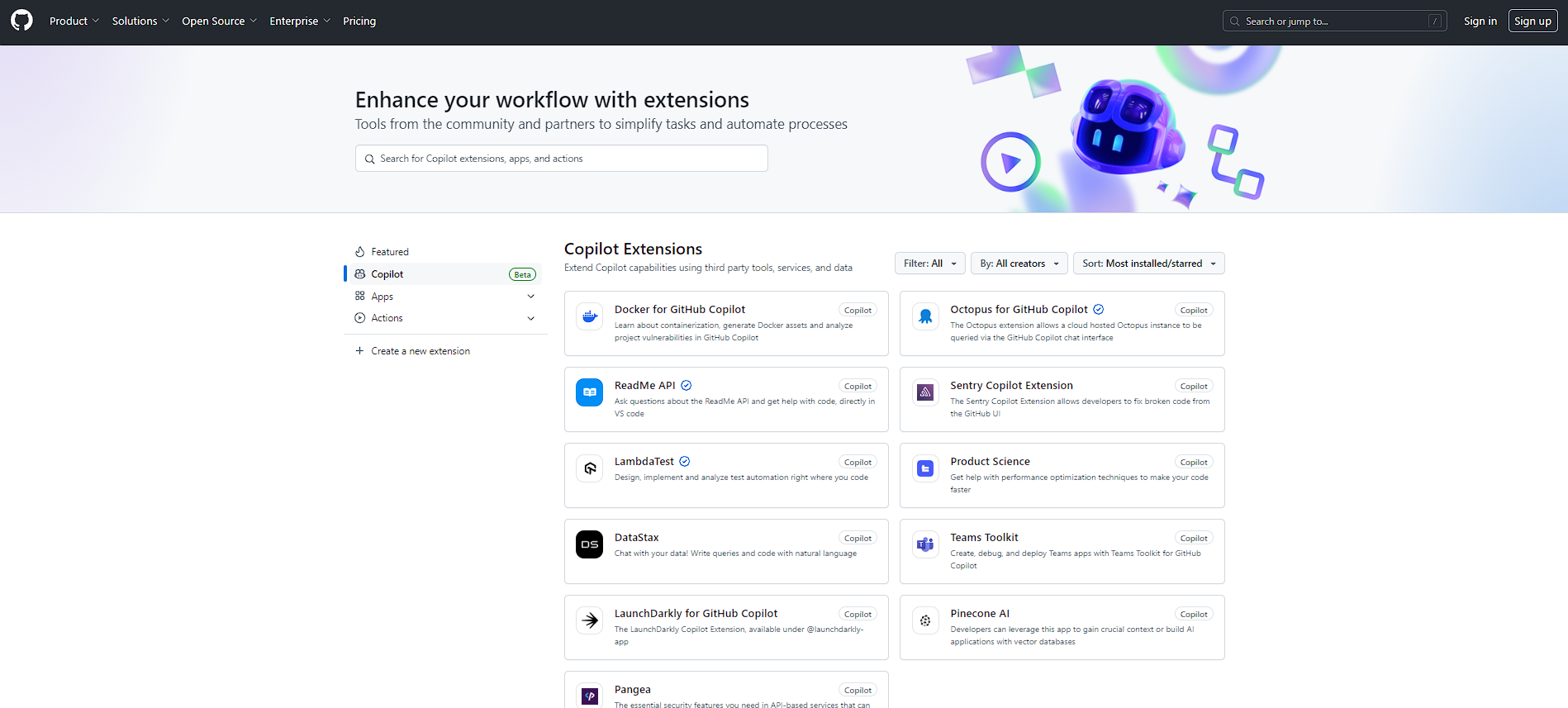
By incorporating their favourite tools and services into Copilot’s AI-driven workflow, developers can greatly customize their working environments thanks to this ecosystem approach.
Clearly, the goal of one of the initial additions was to address Azure. The extent to which natural language-based GitHub Copilot can increase development velocity is demonstrated by Microsoft’s GitHub Copilot for Azure extension.
One of these extensions is Microsoft’s GitHub Copilot for Azure Extension. This extension was introduced to address Azure and to analyze the extent to which natural language can improve the development velocity of GitHub Copilot.
Developers can utilize Copilot Chat to ask GitHub Copilot for Azure questions regarding Azure, including how to run a React app, select the ideal Azure database to use with Django, and select an Azure service. When it comes time to launch, developers can follow the steps to a successful launch with GitHub Copilot for Azure.
Companies can construct private Copilot Extensions for their internal developer tooling, in addition to the public extensions available through the GitHub Marketplace.
Overall, With a variety of extensions, developers can increase Copilot’s functionality by utilizing the vast VS Code marketplace.
This improves functionality and places Copilot in line with Microsoft’s objective of building strong product ecosystems. Copilot’s usefulness is further enhanced by its interaction with other Microsoft technologies, such as Azure, which enables smooth transitions between writing, testing, and deployment.
4) Highly Useful AI Assistant
However, what makes GitHub Copilot highly successful is that it addressed major developer demands when it was needed the most. Most developers need help with starting a project because of various difficulties.
This is due to challenges in envisioning how to begin, from initializing repositories to setting up essential features to implementing basic security measures and overcoming similar roadblocks.
Copilot Workspace helps developers from the very start of the project be it initializing a repository or debugging issues. Using Copilot Workspace, developers will now have an AI assistant right from the beginning to explore more freely.
One of the main reasons for the assistant’s broad acceptance is its capacity to interface with workflows and corporate tools that are currently in place thanks to Copilot Extensions. Businesses can adjust Copilot to fit their toolchains, which allows it to be used in a variety of software development settings.
Conclusion
GitHub Copilot Workspace is without a doubt a top-notch powerful software development environment in the Generative AI market out there. It is in the ranks with Devin AI, another autonomous software development tool, and these two innovations will highly change the landscape of software development in the days to come.








