GitHub Copilot Chat is an amazing AI assistant for programmers, and now you can access it anytime anywhere inside their Mobile App!
Highlights:
- GitHub introduced Copilot Chat on its mobile app, allowing developers to utilize the AI assistant for coding tasks on the go.
- Users can now quickly retrieve information from repositories or get coding help anytime.
- It will be available for users on all GitHub Copilot plans.
Copilot Chat Now on GitHub Mobile App
We know that a mobile phone is not an obvious place to do Coding and you might not need Copilot there. But GitHub believes that there are quite a few use cases for it to be accessible anywhere. Developers are constantly exploring new ideas, skills, and collaborations.
As developers increasingly utilize mobile devices for learning and connecting and they have their devices always available to them, this new update will definitely help them.
GitHub has now natively integrated Copilot Chat into the GitHub Mobile application. Developers can access this AI coding assistant to get answers to coding questions and retrieve information from repositories.
Here is an official demo shared on how to use it:
GitHub’s SVP of Product told Techcrunch about how this update will help the developers:
“If you think about the way that we have done our mobile interfaces, it’s optimized to get a task done because if you are on the go, the time for you to do something to completion is very short at times… When you open the mobile app, there’s a little Copilot icon right there, and it’s very quick to start a conversation with Copilot and get the answer you need,” Rodriguez said. “I think the innovation that we’re bringing to the mobile device at the very beginning is going to be mainly that: How can we get you to that answer very quickly.”
Mario Rodriguez, GitHub’s SVP of Product
GitHub says that introducing this is another step towards empowering developers with AI throughout the software development lifecycle.
After launching Copilot, they optimized it for various editors like Visual Studio, Visual Studio Code, and JetBrains IDEs. They then introduced Copilot Chat, integrated into their platforms and command-line interface, personalized for an organization’s codebase.
Additionally, they brought Copilot to pull requests, and Code Scanning Autofix, powered by Copilot and CodeQL was launched to help secure code in real-time. Recently, they also released GitHub Copilot Workspace, a Copilot-powered developer environment where developers can brainstorm, plan, build, run, and test code in natural language.
In the long term, GitHub plans to continue integrating Copilot across its platforms, lowering barriers and enabling developers to achieve their full potential with code, even while on the go.
How to Access Copilot Chat on Mobile?
Follow these easy steps! Download and Open the GitHub Mobile app. Sign up or Sign in. Now click on the Copilot Chat icon to start a chat with Copilot from the main screen.
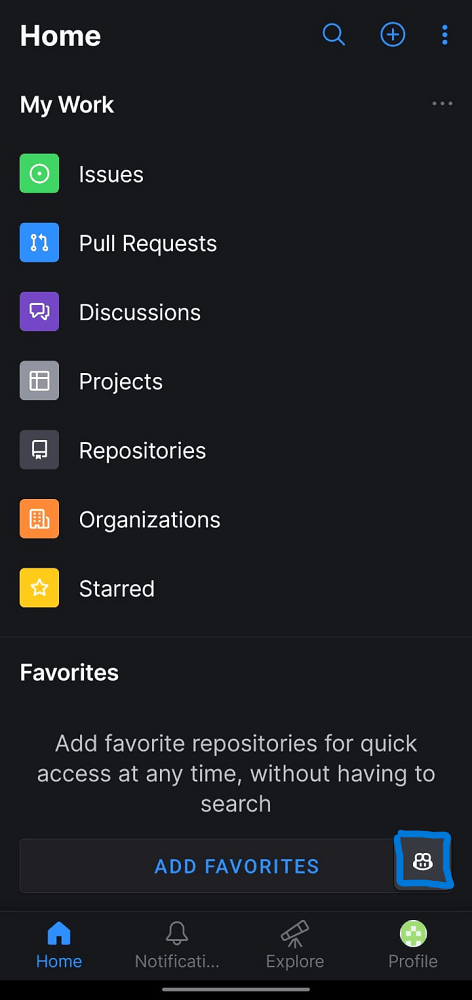
You can ask any query to Copilot and it will respond back with the appropriate answer in a well-structured format.
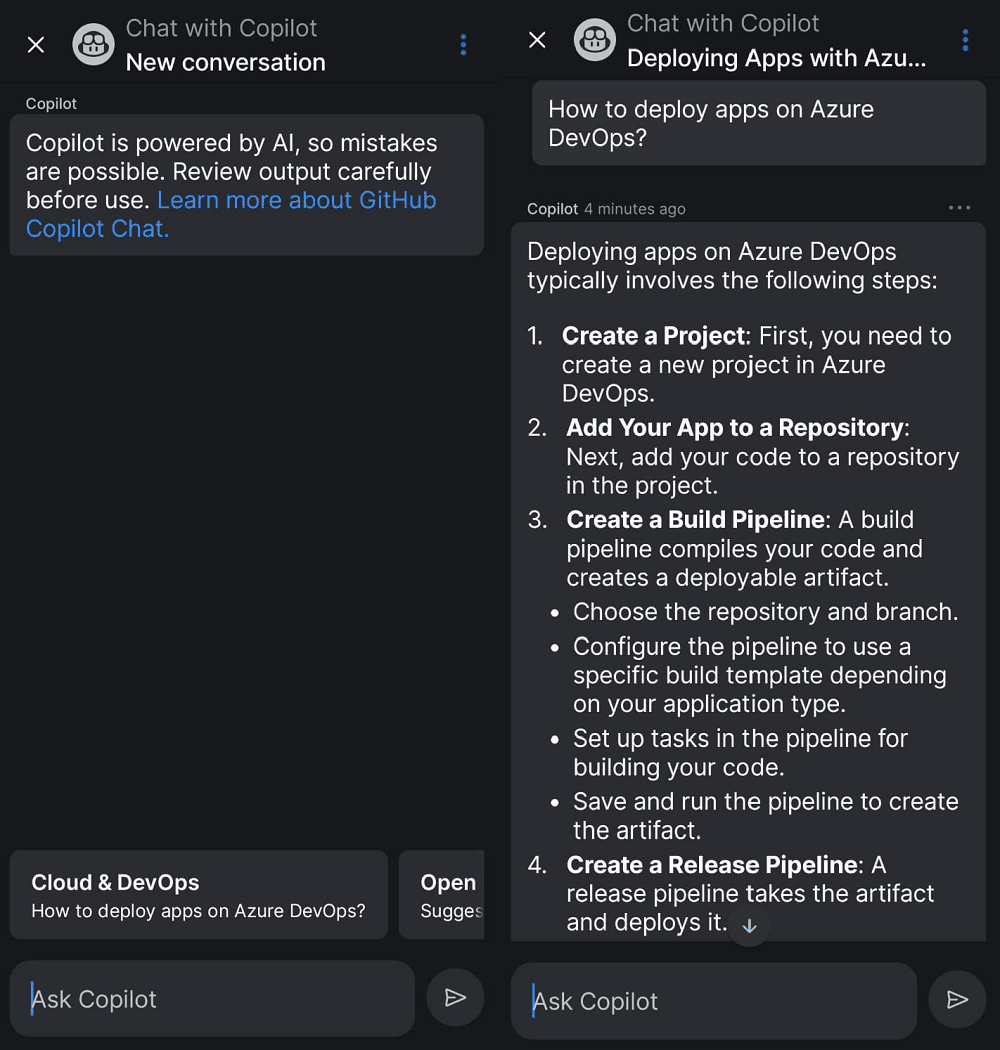
When you click on the blue icon at the right-top corner, you get options to start a new chat, delete the current chats, and view all conversations held with Copilot so far.
However, one limitation of Copilot Chat on mobile is that the quality of the results from Copilot Chat may be degraded if very large files, or a large number of files, are used as a context for a question.
Conclusion
Copilot Chat on mobile offers a new way for developers to use GitHub’s AI assistant conveniently while on the go. GitHub aims to continue expanding Copilot’s integration across its platforms thus enabling developers to leverage its capabilities seamlessly, regardless of their work environment or device.








