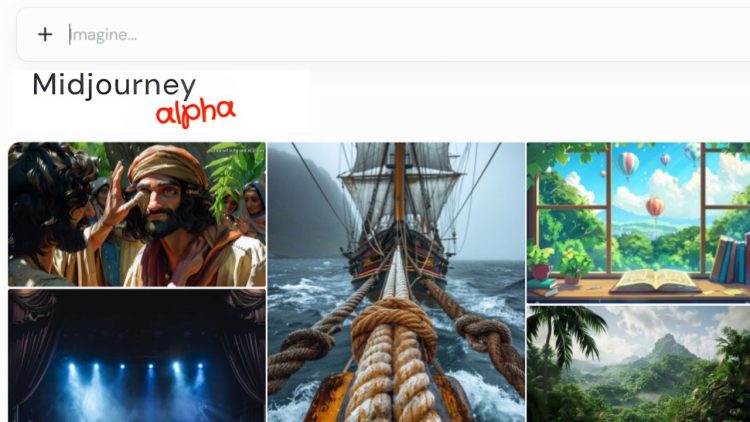Midjourney has made a groundbreaking announcement on their discord platform that they are now offering Midjourney Web Alpha to all those users who have generated at least 100 images with the help of the image generation AI chatbot.
This is what the company said in the official announcement: “We’re opening up our web alpha to everyone who has created 100 images or more.“
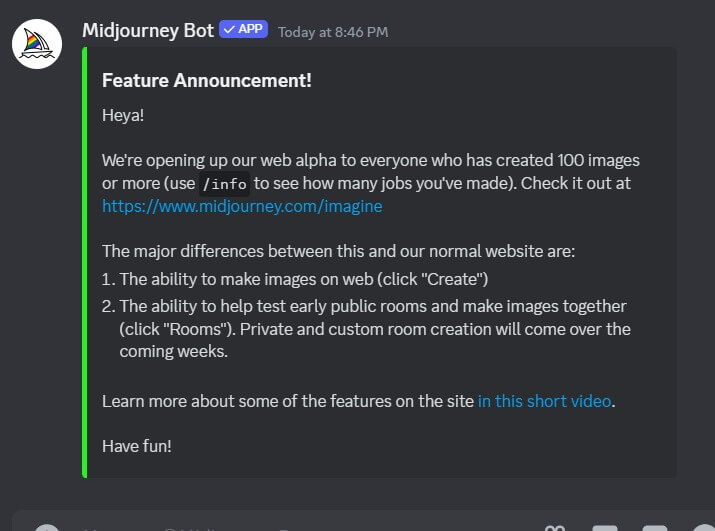
Midjourney released their website named Web Alpha, back in February this year. The website was released in beta mode, as a means of fine-tuning their image generation services and providing a glimpse of the future with their text to image model
From directly creating images with prompts, adjusting image specifications with built-in functions, and using styles as references, The Web Alpha platform can do a lot.
However, the feature was only available to those who were a part of the 1K club, i.e. those users who had generated at least 1000 images with Midjourney. But now the good news is that this requirement has been lowered to only 100!
Exploring Midjourney Web Alpha Website
The Midjourney Web Alpha Website allows you to directly create images from prompts. You have to enter the prompt in the prompt bar. You can also change the generated image orientations, aspect ratio, and much more.
Another interesting feature is that you can even enter image prompts in the prompt bar. This includes selecting and dragging multiple images into the prompt bar!
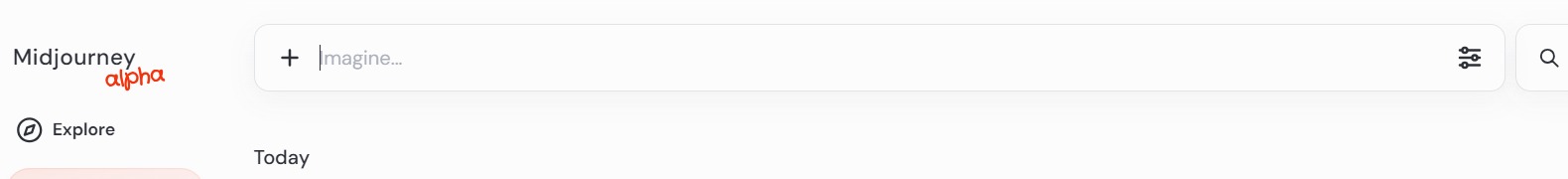
The Web Alpha website also comes with a lightbox that gives you access to all Midjourney functions. These functions allow you change default settings for images and even change parameters such as Aspect Ratios.
Lastly, the most innovative feature comes in the name of Style Reference. This feature allows you to copy the URL of an image in the Web Alpha platform. Now you can use that URL as a prompt which will allow you to reference that Image’s style for a new image that you want to generate.
You can explore all these features in detail below in this Video:
If you've made >1000 images on Midjourney you can now help us alpha-test our image creation website at https://t.co/YAg9YaYE78. Design and features will rapidly change for a while and as things mature we will expand access. Desktop is the focus for now, but mobile is coming too. pic.twitter.com/MpcBU1ztau
— Midjourney (@midjourney) February 8, 2024
How Can You Access It?
To access the Web Alpha Website in the beta version, all you have to do is create 100 images with Midjourney’s Discord bot and then you are good to go. You can check how many images you created by prompting it with ‘/info’.
Users who haven’t installed it yet, go to Midjourney on discord and get the Midjourney Bot for your discord. For more information, you can even read the documentation.
This is a great opportunity for both pre-existing and non-existing users, to completely experience a new level of image generation capabilities with Midjourney. So go ahead and start grinding to hit the 100-image milestone, great rewards await you thereafter!
Here is how to use the Web platform:
- Step 1: Click on the “Imagine” textbox at the top of the website.
- Step 2: Input your prompt describing the image you want to create.
- Step 3: Adjust the parameters according to your requirement, like aspect ratio, variety, model, stylization and even speed.
- Step 4: Click “Enter,” and your images will be generated.
Also, check out some tricks to edit DALL-E in ChatGPT.
Conclusion
The Web Alpha website is far better and more significant than the standard Midjourney discord bot when it comes to image generation capabilities. By lowering the requirements from 1000 to 1000, they opened their AI tool for more developers and artists!